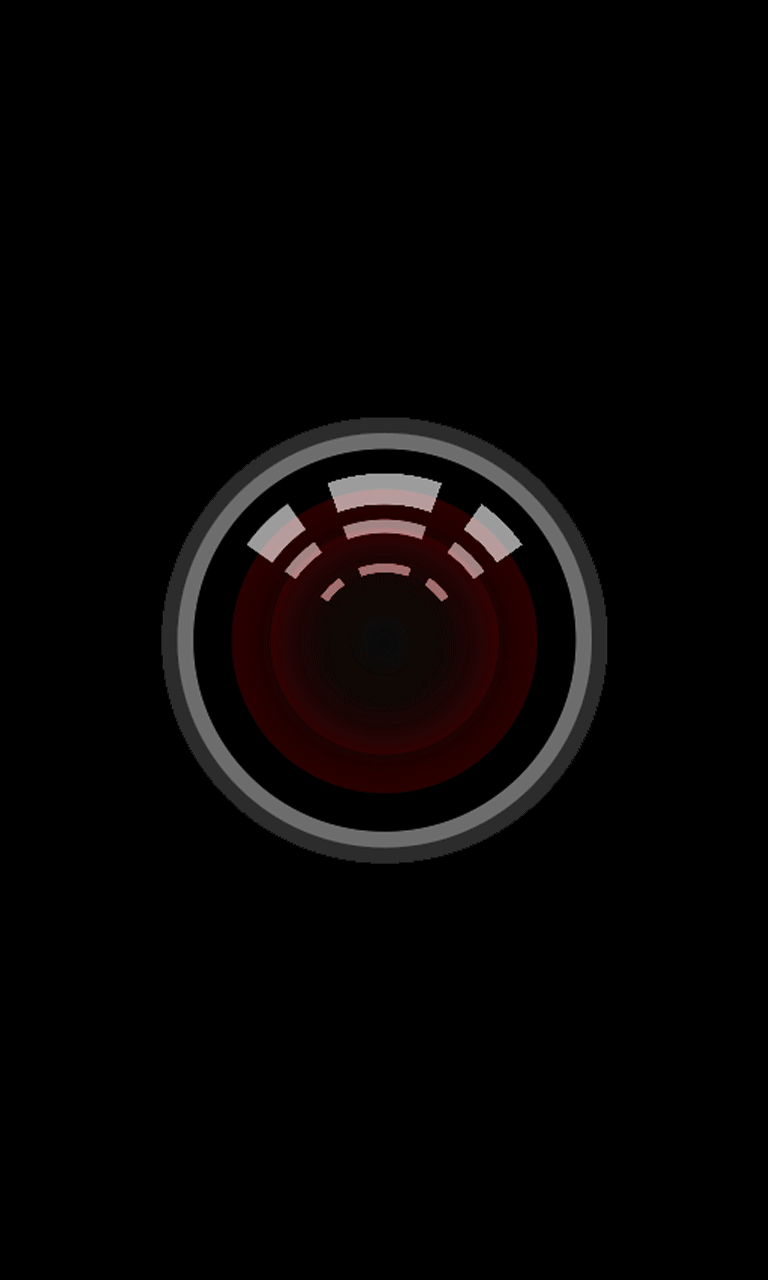-
Posts
1,247 -
Joined
-
Last visited
Reputation Activity
-
 Toby got a reaction from RevGAM in Build Plan Thread Recommendations (Please read before posting)
Toby got a reaction from RevGAM in Build Plan Thread Recommendations (Please read before posting)
We have something similar to this in some other forums I visit. It's also pretty helpful to know if they're reusing any parts, whether they want crossfire/sli and to what extent they'll be overclocking, if any.
-
 Toby got a reaction from geo3 in Mouse DPI from 1080p to 1440p
Toby got a reaction from geo3 in Mouse DPI from 1080p to 1440p
I said objectively for a reason. Use what you like, I'm not judging you. I'm not saying you will necessary do badly in games, I'm saying it's physically impossible that you aren't doing worse than you could be.
-
 Toby got a reaction from MegaVoltz in Build Plan Thread Recommendations (Please read before posting)
Toby got a reaction from MegaVoltz in Build Plan Thread Recommendations (Please read before posting)
We have something similar to this in some other forums I visit. It's also pretty helpful to know if they're reusing any parts, whether they want crossfire/sli and to what extent they'll be overclocking, if any.
-
 Toby reacted to nicklmg in Upcoming Fast As Possible Topic - Mouse DPI
Toby reacted to nicklmg in Upcoming Fast As Possible Topic - Mouse DPI
Sorry, "purists complain about lasers" was a terrible way to word that. Objectively, optical is better than laser.
What I meant to say was, if someone has taken the time to become informed on the topic and still feels that their experience is not negatively impacted by using a laser, then that is their personal preference and that is fine .
-
 Toby got a reaction from hal9001 in Upcoming Fast As Possible Topic - Mouse DPI
Toby got a reaction from hal9001 in Upcoming Fast As Possible Topic - Mouse DPI
This is impossible to answer for FPS games as a whole, because the method by which a game alters sensitivity via the in-game setting changes on a game-by-game basis. I'm fairly sure raising in-game sensitivity is generally undesirable (due to the methods used to raise sensitivity on a software level), so if the default in-game sensitivity is too low, it'd be preferable to raise the DPI instead, but as to whether it's better to leave in-game sensitivity at default and adjust the DPI to that, or lower the in-game sensitivity and raise the DPI to compensate isn't answerable on the basis of genre.
-
 Toby got a reaction from maxvons in For people who dislike the sniper button on the G502
Toby got a reaction from maxvons in For people who dislike the sniper button on the G502
Makes sense to me. If you've found the perfect mouse except for 1 thing, better to remove the 1 thing than a different mouse with more issues. I'd have thought you could open it up and remove it from the inside, though?
..seriously? You could have just read the thread, or even just the first page...
-
 Toby reacted to maxvons in For people who dislike the sniper button on the G502
Toby reacted to maxvons in For people who dislike the sniper button on the G502
I know there are many people who complained about the sniper button on the G502, and I started to find it extremely annoying after a while as well. So I decided to completely remove it using an IKEA knife (didn't have any other tools)
The mouse got a bit scuffed up, but the feet and important parts are left untouched. This is how it looks. I don't care about how it looks, gonna cover it with black tape soon. Gives the mouse a personal touch IMO
EDIT:
I know that the button can be disabled in the software, I'm not an idiot. But that won't change the fact that the button is still physically there. I've been on the search for my perfect mouse for about a year or so now, and this was the mouse that had the shape that just worked for me. The only thing that I really hated, and I mean hated about this mouse, was that damn sniper button, that the tip of my thumb was scratching against it all the time. One night I got enough of it, so I decided to remove it. I will tape over the hole with some black tape once I get it. This is the reason to why I did this. I also bought it at Best Buy in the US, and I could easily just buy another one once I go back to the US next easter. Prices are so much lower in the US compared to Norway, that this mouse would be more like a 30-40$ mouse for me than a 80$ one.
-
 Toby reacted to helping in Best NON mechanical keyboard
Toby reacted to helping in Best NON mechanical keyboard
MS Sidewinder X4
Easily one of the best rubber domes.
-
 Toby got a reaction from 0s4x in EVGA TORQ X10
Toby got a reaction from 0s4x in EVGA TORQ X10
One person's "grotesque" is another person's "sexy", I suppose.
-
 Toby got a reaction from 0s4x in I tried several mechanical keyboards and was rather disappointed. Alternatives?
Toby got a reaction from 0s4x in I tried several mechanical keyboards and was rather disappointed. Alternatives?
On what basis are you saying cherry switches are more fragile?
As far as feel goes, rubber domes "pop" down and then "pop" back up again, compare that to the click of a blue/brown or the straight-up linear travel of a red/black and I'm not sure how they feel the same to you, unless you're absolutely pounding the keys?
Also, where on earth are you doing all this research you speak of? I'm not sure I've ever heard of anyone's keyboard stop working because of dirt getting under the switches, and how could anyone make a blanket statement about "mechanical" switches being far from ideal for gaming? It's not true of cherry switches alone, let alone every possible mechanical switch in existence.
-
 Toby reacted to Verne in Laser or Optical Mouse for Gaming?
Toby reacted to Verne in Laser or Optical Mouse for Gaming?
Optical all the way. The only real reason to go laser is if the feature you want is not available in an optical mouse (most MMO mice are laser only, for example). Laser also works on most surfaces where optical doesn't, but a mousepad should be used always for better tracking anyway. Not all optical sensors are flawless, though, so a site like http://www.overclock.net/t/854100/gaming-mouse-sensor-list comes in handy when checking which sensor a mouse uses. Currently the "best" sensors are A3090 (or variants like S3095), PWM3310H and PMW3366DM-VWOU.
-
 Toby got a reaction from BaSkA in Build Plan Thread Recommendations (Please read before posting)
Toby got a reaction from BaSkA in Build Plan Thread Recommendations (Please read before posting)
We have something similar to this in some other forums I visit. It's also pretty helpful to know if they're reusing any parts, whether they want crossfire/sli and to what extent they'll be overclocking, if any.
-
 Toby got a reaction from Heisenbleurgh in Vortex Keyboards?
Toby got a reaction from Heisenbleurgh in Vortex Keyboards?
How about KBT/KBTalking? They also make the Pure, Race, One and Oni keyboards.
They're good. I'd sooner buy from them than most gaming brands.
-
 Toby reacted to tbc in Vortex Keyboards?
Toby reacted to tbc in Vortex Keyboards?
if i remember correctly, kbtalking is just a vendor. i think kbt is a forum or the name of a group of community keyboard designers. they DESIGNED some boards, but vortex is still the actual manufacturer.
i might actually be thinking about kbtrace rather than kbtalking.
-
 Toby got a reaction from ixiboneheadixi in What's the deal with mouse acceleration?
Toby got a reaction from ixiboneheadixi in What's the deal with mouse acceleration?
Acceleration on a touchpad makes sense, assuming you're talking about the tiny ones on laptops. You don't have much room to operate with, so quick movements resulting in big movements and small movements resulting in slower movement is ideal.
When it comes to mice and gaming though, you already have enough room to work with, without needing to speed up the cursor to achieve a full range of movement (assuming you don't have your DPI too low).
If you don't play games, then acceleration doesn't matter. If you do play games though, then you'll miss shots or misclick something in haste in varying amounts, but how often is it down to you and how often is it down to acceleration? In the quarter of a second it took you to swing your crosshairs around and fire off a shot you probably wouldn't notice the accleration in the amounts that we're talking about, but did it kick in? Did it move your cursor further by a few pixels and by how many?
if the possibility of that happening doesn't bother you, then get whatever you like, but personally I'd rather know know that any mistakes are down to my ability (or lack thereof) and not because my mouse moved a few extra pixels than the movement of my arm should've dictated.
-

-
 Toby reacted to Thalandros in What DPI Do You Use?
Toby reacted to Thalandros in What DPI Do You Use?
Movements aren't bad. Very many small movements strain your wrist more than moving my hand an entire inch, however, so high DPI, (very many, but small movements) are worse for your wrist. It's of course faster, but it's never more accurate, so there isn't a real benefit to have it about a certain level depending on your screen as I described earlier.
My rule of thumb is: Put the DPI as low as possible that I'm comfortable with and can move around enough. That way I'll always be accurate + not put too much extra strain on my hands.
-
 Toby got a reaction from Stefky in Leaning towards a Corsair M95 - Thoughts?
Toby got a reaction from Stefky in Leaning towards a Corsair M95 - Thoughts?
That's true, I wasn't considering you could rebind the DPI buttons. Most other mice will only have an extra 2 on top, if any. In that regard, the G400s might be the best possible option. The only other thing that comes to mind is the Roccat Kone Pure Optical which has easy-shift, meaning that when you hold down one of the side buttons (not sure if you can change it to something else), all the other buttons on the mouse get reassigned, including scroll up/scroll down, effectively giving you another 8 buttons.
-
 Toby got a reaction from Osmium in What DPI Do You Use?
Toby got a reaction from Osmium in What DPI Do You Use?
You can do that (though I'm not sure why you think the DPI of your mouse should match the "DPI" of your screen), but there can be problems with doing that, depending on the implementation of sensitivity adjustment in the OS/in-game.
Take windows pointer speed for example. At 6/11, you get perfect 1:1 movement. Each count (or "dot") from your mouse will move your cursor 1 pixel. However, at 8/11 it'll move your mouse 2 pixels per count...Try it out and you'll notice it becomes physically impossible to move your cursor by 1 pixel at a time. For similar reasons, anything above 6/11 has problems. Below 6/11, 5/11 is the only setting with major problems (it'll ignore 1 of every 4 counts). 4/11 equates to 1 pixel every 2 counts, which should (I think) equate to using exactly half of your current DPI. Below that I think it just cuts it in half again each time. Basically, you want to keep your windows pointer speed at 6/11.
In-game sensitivity implementations vary, but it is possible to simply lower in-game sensitivity while raising DPI to end up with zero difference.
DPI has nothing to do with accuracy, as such. It's purely mouse speed.
That said, lower DPI is technically more accurate, since it gives you more room for error. Imagine playing a game where you had to hit 1 specific pixel on your monitor. Using a mouse with 1 DPI, it'd be really easy to hit, because you have room for error of an entire inch. Using a mouse with 2 DPI, you'd have half an inch of room for error. 4 DPI would give a quarter of an inch, 8 DPI an eighth, 16 DPI a sixteenth and so on. Of course, with 1 DPI, you'd need a mousepad that was 1920 inches wide and 1080 inches high to play on a 1080p monitor, assuming you didn't pick up and "reset" the position of your mouse.
This is why I tend to tell people they should have their DPI as low as possible without it becoming impractical. 1 DPI would be great if we had really long arms and a huge amount of room to work with, but as it is we only have the space of our mouse pads, or for those of us who anchor our wrists - an even smaller range of movement.
-
 Toby got a reaction from Verne in Help on deciding new mouse
Toby got a reaction from Verne in Help on deciding new mouse
What is going on in this thread? The G502 sensor is seemingly flawless...Potentially the best sensor ever created.
-
 Toby got a reaction from Verne in What DPI Do You Use?
Toby got a reaction from Verne in What DPI Do You Use?
You can do that (though I'm not sure why you think the DPI of your mouse should match the "DPI" of your screen), but there can be problems with doing that, depending on the implementation of sensitivity adjustment in the OS/in-game.
Take windows pointer speed for example. At 6/11, you get perfect 1:1 movement. Each count (or "dot") from your mouse will move your cursor 1 pixel. However, at 8/11 it'll move your mouse 2 pixels per count...Try it out and you'll notice it becomes physically impossible to move your cursor by 1 pixel at a time. For similar reasons, anything above 6/11 has problems. Below 6/11, 5/11 is the only setting with major problems (it'll ignore 1 of every 4 counts). 4/11 equates to 1 pixel every 2 counts, which should (I think) equate to using exactly half of your current DPI. Below that I think it just cuts it in half again each time. Basically, you want to keep your windows pointer speed at 6/11.
In-game sensitivity implementations vary, but it is possible to simply lower in-game sensitivity while raising DPI to end up with zero difference.
DPI has nothing to do with accuracy, as such. It's purely mouse speed.
That said, lower DPI is technically more accurate, since it gives you more room for error. Imagine playing a game where you had to hit 1 specific pixel on your monitor. Using a mouse with 1 DPI, it'd be really easy to hit, because you have room for error of an entire inch. Using a mouse with 2 DPI, you'd have half an inch of room for error. 4 DPI would give a quarter of an inch, 8 DPI an eighth, 16 DPI a sixteenth and so on. Of course, with 1 DPI, you'd need a mousepad that was 1920 inches wide and 1080 inches high to play on a 1080p monitor, assuming you didn't pick up and "reset" the position of your mouse.
This is why I tend to tell people they should have their DPI as low as possible without it becoming impractical. 1 DPI would be great if we had really long arms and a huge amount of room to work with, but as it is we only have the space of our mouse pads, or for those of us who anchor our wrists - an even smaller range of movement.
-
 Toby got a reaction from Stefky in What DPI Do You Use?
Toby got a reaction from Stefky in What DPI Do You Use?
There is a relationship, in so far as moving 1 "dot" should move your cursor 1 pixel, there's just no benefit to making your DPI match your screen's "pixel-per-inch". That'd just make it so you'd have to move your mouse the same height and width of your monitor in real life.
-
 Toby got a reaction from Stefky in What DPI Do You Use?
Toby got a reaction from Stefky in What DPI Do You Use?
You can do that (though I'm not sure why you think the DPI of your mouse should match the "DPI" of your screen), but there can be problems with doing that, depending on the implementation of sensitivity adjustment in the OS/in-game.
Take windows pointer speed for example. At 6/11, you get perfect 1:1 movement. Each count (or "dot") from your mouse will move your cursor 1 pixel. However, at 8/11 it'll move your mouse 2 pixels per count...Try it out and you'll notice it becomes physically impossible to move your cursor by 1 pixel at a time. For similar reasons, anything above 6/11 has problems. Below 6/11, 5/11 is the only setting with major problems (it'll ignore 1 of every 4 counts). 4/11 equates to 1 pixel every 2 counts, which should (I think) equate to using exactly half of your current DPI. Below that I think it just cuts it in half again each time. Basically, you want to keep your windows pointer speed at 6/11.
In-game sensitivity implementations vary, but it is possible to simply lower in-game sensitivity while raising DPI to end up with zero difference.
DPI has nothing to do with accuracy, as such. It's purely mouse speed.
That said, lower DPI is technically more accurate, since it gives you more room for error. Imagine playing a game where you had to hit 1 specific pixel on your monitor. Using a mouse with 1 DPI, it'd be really easy to hit, because you have room for error of an entire inch. Using a mouse with 2 DPI, you'd have half an inch of room for error. 4 DPI would give a quarter of an inch, 8 DPI an eighth, 16 DPI a sixteenth and so on. Of course, with 1 DPI, you'd need a mousepad that was 1920 inches wide and 1080 inches high to play on a 1080p monitor, assuming you didn't pick up and "reset" the position of your mouse.
This is why I tend to tell people they should have their DPI as low as possible without it becoming impractical. 1 DPI would be great if we had really long arms and a huge amount of room to work with, but as it is we only have the space of our mouse pads, or for those of us who anchor our wrists - an even smaller range of movement.
-

 Toby got a reaction from Guest in Is this some kind of joke or? wtf o_0
Toby got a reaction from Guest in Is this some kind of joke or? wtf o_0
Okay. N is the rating on Newegg, A is the rating on Amazon.
Blackwidow - N: 5/5 A: 4/5
Blackwidow Ultimate - N: 5/5 A 4/5
Blackwidow Tournament - N: N/A A: 4/5
Deathstalker - N: 4/5 A: 4.5/5
Deathadder - N: 4/5 A: 4/5
Naga - N: 4/5 A: 4/5
Naga Hex - N: 4/5 A: 4/5
Ouroboros - N: 4/5 A: 3.5/5
Mamba - N: 3/5 A: 3.5/5
Taipan - N: 4/5 A: 4/5
Imperator - N: 4/5 A: 4/5
Abyssus - N: 4/5 A: 4.5/5
Somehow if Razer were selling defective products (beyond the usual), I think their ratings would be significantly lower. As for the Lycosa, you realize it's not Razer trying to sell it for $100+, right? In fact, it's discontinued, which would explain why they wouldn't/couldn't replace it.
-

 Toby got a reaction from Guest in Is this some kind of joke or? wtf o_0
Toby got a reaction from Guest in Is this some kind of joke or? wtf o_0
"All this Razer hype" in a thread full of Razer bashing on the back of some scam-artist on Amazon?
I see far more people criticize Razer than I see worship or even praise them.