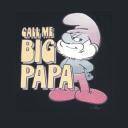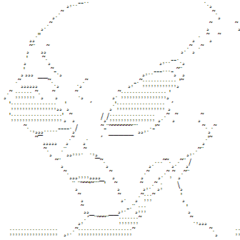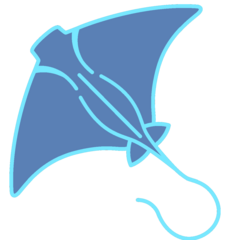-
Posts
110 -
Joined
-
Last visited
Reputation Activity
-
 Papa P reacted to Sorenson in FREE DSLR to Webcam Software
Papa P reacted to Sorenson in FREE DSLR to Webcam Software
I had the same question earlier this week. I couldn't find a free solution that would work well. I'm using an $8 app called epocCam with my iphone (they have a free version with a watermark and support android). I'm shocked at how good the picture quality is to be honest. I'm doing emergency distancance teaching with it and using it as a document camera and it's fantastic. The only issue is you have to have this document veiwer open and can't rotate the camera.
-
 Papa P reacted to Ausfernando in Upgrading PC Build (Which parts thou??)
Papa P reacted to Ausfernando in Upgrading PC Build (Which parts thou??)
I recommend 1080p144 instead of 1440p60 just saying
-
 Papa P reacted to CheeseburgerChad in How to fix Middle Click on Razer Ouroboros?
Papa P reacted to CheeseburgerChad in How to fix Middle Click on Razer Ouroboros?
I replaced the right-click on a mouse not too long ago. Surprisingly the middle-click is usually just a standard mouse switch like the left and right click switches, although sometimes has a different "clickiness" to it as some manufacturers use a switch with higher resistance for some reason. Anyway if it's not as simple as putting it back into place as @kagarium
mentioned, a faulty switch itself can in 99% of cases only be replaced with a soldering iron and tweezers. That's how I fixed mine. In fact, my right click on one of my mice is currently the middle-click switch from a different "donor" mouse. I'd dig in there and see if you can fix it. You don't have a lot to lose as long as you only tinker with the faulty middle-click and not anything else. If you manage to remove or locate your middle-click switch (button), it should have a model number on it that you can re-order. Should be a very cheap item, sometimes sold in bulk for a couple bucks. Soldering irons are also cheap Best of luck! Otherwise maybe temporarily remap one of the buttons to middle-click in Razer Synapse.
-
 Papa P reacted to kagarium in How to fix Middle Click on Razer Ouroboros?
Papa P reacted to kagarium in How to fix Middle Click on Razer Ouroboros?
If you're willing, you could try taking it apart. One of my old mouses middle click stopped working. I took it apart and turns out the metal piece connected the scroll wheel and the button itself had just slipped. I bent it back and its still working great now (a year later).
If you did have to replace it you'd probably need to get a whole new circuit board. The button is probably soldered down.
-
 Papa P got a reaction from CheeseburgerChad in How to fix Middle Click on Razer Ouroboros?
Papa P got a reaction from CheeseburgerChad in How to fix Middle Click on Razer Ouroboros?
I have nothing to lose with taking apart the mouse so I might as well do it. I kind of feared that the middle button was soldered to the board but it makes sense for production.
-
 Papa P reacted to Septimus in How to fix Middle Click on Razer Ouroboros?
Papa P reacted to Septimus in How to fix Middle Click on Razer Ouroboros?
I have a Razer Tapian and I noticed that my middle mouse button was broken as well (I've had mine for three years as well), but never bothered to get it fixed. I guess this is a problem that they have. I'm gonna follow this thread because I'd be interested in this as well
-
.png) Papa P got a reaction from DrMacintosh in SSD won't show up anywhere
Papa P got a reaction from DrMacintosh in SSD won't show up anywhere
I got it. I'm a dumbass and didn't seat it correctly on the motherboard.
-
 Papa P got a reaction from SQZY98 in Not compatible? Need help quickly.
Papa P got a reaction from SQZY98 in Not compatible? Need help quickly.
I circled the holes you could possible use for a 140mm fan. Just take out the 2 front fans and put in your rad/fan.
-
 Papa P reacted to ARikozuM in Multi-Monitor Problem in CSGO
Papa P reacted to ARikozuM in Multi-Monitor Problem in CSGO
I was unable to get it to lock using the configs. I had to resort to using DisplayFusion lock function, but I see that the Community Hub is talking of "Cursor Lock" and "Dual Monitor Tools". If those are free, try them out and see if they work. If they don't, try DisplayFusion and go into settings > functions > Lock/Unlock mouse to current window.
-
 Papa P reacted to cesrai in How to achieve 300+ Frames in CSGO
Papa P reacted to cesrai in How to achieve 300+ Frames in CSGO
Basically less input lag. On a blind test I can tell between 300 and 160 FPS even though my monitor is at 75Hz.
-
 Papa P reacted to FPS-Russia in How to achieve 300+ Frames in CSGO
Papa P reacted to FPS-Russia in How to achieve 300+ Frames in CSGO
I found shadows really make cpu drop frame rate more than gpu.
I like high shader because skin look pretty like a sexy girl
-
 Papa P reacted to cesrai in How to achieve 300+ Frames in CSGO
Papa P reacted to cesrai in How to achieve 300+ Frames in CSGO
That's low and recommend settings aren't the best you know.
Actually makes quite the difference.
@Link357
Try -high and -nod3d9ex1( has a chance of giving a boost ) -threads "number of threads" ( probably doesn't help as utilising multicores got better, but someone people say it still gives them a boost ), go to xbox app and disable windows DVR, go to nvidia control panel and set it to maximum performance, pre-rendered frames to 1, in cs itself you are better setting everything to low and very low, but that's up to you. Set your fps_max 300, setting it to 0 is stupid imo as you will get higher loading times less consistent FPS and your frame times will just go through hell.
-
 Papa P got a reaction from DocSwag in New PC Build
Papa P got a reaction from DocSwag in New PC Build
If you aren't doing any 4k gaming there really isn't a need for 1080. I'd suggest you go with a 1070, it'll save you £200ish. If you plan on doing vr you might want to stick with the 1080 but the 1070 should be fine.
Even though it isn't very demanding it is nice to have really high fps at high detail settings.
-
 Papa P reacted to Tekphearion in How to achieve 300+ Frames in CSGO
Papa P reacted to Tekphearion in How to achieve 300+ Frames in CSGO
This seems quite weird seeing as i constantly get over 200 FPS in CSGO but my PC is substantially less powerful than yours (Check my profile to see my PC).
(i'm going to assume you aren't completely inept and you have all of your settings In-Game adjusted accordingly) so here are my recommendations:
1.) Unparking your CPU cores ( This usually gives people a HUGE increase in FPS, just as long as you don't care that your CPU will basically never "Sleep")
http://www.coderbag.com/programming-c/disable-cpu-core-parking-utility
2.) Try using the +mat_queue_mode 2 launch option. BananaGaming did a great video tutorial on this so i suggest using that as a guide.
Other than that i have no idea what the problem could possibly be (maybe a bad overclock? or perhaps thermal throttling? Insufficient PSU?)
Anyways, hope I helped maybe just a little bit
P.S I don't know if you're already aware of the fps_max 0 command but maybe your fps is just locked?
-
 Papa P reacted to Janne in How to achieve 300+ Frames in CSGO
Papa P reacted to Janne in How to achieve 300+ Frames in CSGO
try fps_max 0, locked at the normal 300 your gpu probably downclocks
-
 Papa P reacted to manikyath in How to achieve 300+ Frames in CSGO
Papa P reacted to manikyath in How to achieve 300+ Frames in CSGO
Get out. EZ
I'n pretty sure he mentioned that he knows
-
 Papa P reacted to elpiop in Multi-Monitor Problem in CSGO
Papa P reacted to elpiop in Multi-Monitor Problem in CSGO
There are no ini tweaks that will make it work. You could do something like this, so that the only way you'll move your cursor onto the other screen is if you go to the top corners. Though the post above about Dual Monitor Tools is a more fool-proof solution.
-
 Papa P reacted to trag1c in Input on animation computers
Papa P reacted to trag1c in Input on animation computers
Sorry for the late reply.
This would be a very high performance Blender rig as I am just going to assume that you're sponsored and have a big budget to make things easy. As far as price to performance goes its not going to be great for this system but ultimately if this is for professional use than that is irrelevant as productivity is the primary concern when building a system like this. Now for some part explanations.
CPU) Basically everything but rendering for the most part uses your CPU. Blender will take advantage of every core that you can give it.
Cooler) Low profile ish, rock solid noctua cooler.
Motherboard) Legendary ASUS reliability, support for Xeon processors, tons of 16x pcie lanes for possible future expansion.
Ram) Blender loves to use memory, especially on high complexity scenes so I would never personally run less than 32GB in a professional use case as its very easy to use large amounts of memory as a project grows.
Storage) For boot, applications and Immediate working material storage I selected 2 Samsung 850 pro drives for extremely fast and reliable storage. I would set these in RAID 1 so that in case you lose a drive all of you're workflow and system customization are not lost. I am assuming that you have a NAS of some sort for bulk project storage but if not then I would add a couple of WD Red or Seagate NAS drives in RAID 1 with a capacity that will match your project sizes.
GPU's) I am going to assume that you need to render but if not I would simply get a single GTX 960 4GB and call it a day. Anyways this is bit of a tough choice as there are 2 options I would consider. I would either get GTX 1080(s) or GTX Titan X(s). With the GTX 1080 you would have higher performance but you wouldn't be able to match the maximum total scene complexity as you would with a Titan X simply because the Titan X has 4GB's more VRAM. So you would ultimately either have to make a judgement call based on what you can see for the current project and possibly future projects. Having more GPU's as well significantly decreases render times as you see much better performance scaling than you would with games. The simple reason for this is that each GPU is completely independent from the other. SLI is not used with this.
A bit more on GPU's you could also run Tesla's or Quadro's but unless you have an extremely money is no object budget then they don't make any sense with 1 exception being you're rendering for 24/7 simply because they have much better validation than GTX series GPU's. You could also use AMD GPU's as well with blender as there is OpenCL support but as far as I know CUDA is far more optimized than OpenCL. I have also never used an AMD GPU with blender so I really can't make a judgement call there.
Case) Small, quiet, cheap and rather uninteresting, perfect for sitting in a closet or a corner.
PSU) This PSU has rock solid reliability as well high effeciency and a 7 year manufacturer warranty. Wattage is high enough to have a fair bit of possible expansion ranging from multiple GPUs to dual socket Xeons.
Displays) Having multiple windows open across multiple monitors is absolutely necessary if one is serious about productivity. These monitors have plenty of screen real estate so to speak while maintaining fantastic color accuracy.
Peripherals) I left this out simply because this is an extremely personal choice.
PCPartPicker part list / Price breakdown by merchant
CPU: Intel Xeon E5-2630 V4 2.2GHz 10-Core Processor ($649.99 @ SuperBiiz)
CPU Cooler: Noctua NH-L9x65 33.8 CFM CPU Cooler ($48.99 @ Amazon)
Motherboard: Asus X99-M WS Micro ATX LGA2011-3 Motherboard ($263.99 @ SuperBiiz)
Memory: Kingston FURY 64GB (4 x 16GB) DDR4-2400 Memory ($239.99 @ Newegg)
Storage: Samsung 850 Pro Series 1TB 2.5" Solid State Drive ($426.55 @ Amazon)
Storage: Samsung 850 Pro Series 1TB 2.5" Solid State Drive ($426.55 @ Amazon)
Video Card: EVGA GeForce GTX Titan X 12GB Superclocked Video Card (2-Way SLI) ($1049.99 @ B&H)
Video Card: EVGA GeForce GTX Titan X 12GB Superclocked Video Card (2-Way SLI) ($1049.99 @ B&H)
Case: Fractal Design Core 2300 ATX Mid Tower Case ($39.99 @ Newegg)
Power Supply: Corsair 1000W 80+ Platinum Certified Fully-Modular ATX Power Supply ($194.99 @ NCIX US)
Operating System: Microsoft Windows 10 Pro OEM 64-bit ($129.95 @ B&H)
Monitor: LG 34UC97-S 34.0" 60Hz Monitor ($799.99 @ Amazon)
Monitor: LG 34UC97-S 34.0" 60Hz Monitor ($799.99 @ Amazon)
Total: $6120.95
Prices include shipping, taxes, and discounts when available
Generated by PCPartPicker 2016-06-08 01:55 EDT-0400
-
 Papa P reacted to nicklmg in Platform Launch and MASSIVE GIVEAWAY
Papa P reacted to nicklmg in Platform Launch and MASSIVE GIVEAWAY
IMPORTANT NOTE: I will be the only forum member messaging the winners of this giveaway. If you receive a message from any other member telling you that you won something, it is NOT legit, and you should NOT respond to that message.
Today marks an exciting day - we are officially launching our new page over at http://vessel.com/linustechtips!
Of course, some of you may be wondering what exactly Vessel is... So before Linus took off to Asia, he created this video:
We also have an FAQ thread where you can ask questions about or make suggestions for the service at http://bit.ly/linusfeedback
As Linus mentions in that video, you can sign up for a full year of Vessel, absolutely FREE for the first 72 hours after launch! (March 24, 2015 @ 12:01am PST - March 26, 2015 @ 11:59pm PST)
We also have an official Vessel FAQ and Feedback thread, which you can view here. Linus and the rest of our team will be monitoring that thread, reading every post made over there, so ask any questions you may have and we will answer them to the best of our ability!
Now, on to the exciting stuff for you folks... THE GIVEAWAY!
What could I win?
One of each of the following (WINNERS HAVE BEEN SELECTED. EACH WINNER HAS 72 HOURS TO RESPOND BEFORE PRIZES ARE RE-DRAWN): @Shaaaddoooww Galax GeForce GTX 980 Hall of Fame @Tomislav Matic LG 34UC97, 21:9 Curved Monitor @Moistmoose ASUS G750JZ Gaming Laptop with GTX 880M @safwanroslan AKG K7XX Massdrop Edition Headphones @secrethacker125 Nvidia Shield Portable @JackStaton Luke's "Scrapyard Wars" PC @TdawgG Linus' "Scrapyard Wars" PC If this thread reaches these total post counts, the following will ALSO be added to the giveaway: 25,000 posts: @raymen1 Kingston V310 960GB SSD 50,000 posts: The Hardline Watercooled PC build (featured in the Vessel early access video) 100,000 posts: Linus' PERSONAL PC
How do I enter?
Comment below and list:
Your Vessel username
Links to your two favorite videos on our Vessel page that you watched and liked
You can gain bonus entries by sharing the link to both this giveaway and our Vessel referral link, http://vessel.com/linustech
Add a:
Facebook share
Twitter share
Instagram share or
Other social media share
to your post to gain an additional entry! (Yes, you gain an additional entry for each one, so share away!)
You can also gain an additional entry by posting another comment in this thread (yes, you can post more than once from the same account) with a friend or family member's information (the same as listed above - Vessel username, favorite two videos from our Vessel channel, and any social media shares).
So please, watch, like, comment, subscribe, follow, do all of the online video things! And get multiple chances to win some awesome gear!
-
 Papa P reacted to Suspectmammal in LinusTechTips.com Stickers and landyards?
Papa P reacted to Suspectmammal in LinusTechTips.com Stickers and landyards?
Title says it all i would love to have a landyard (black or white) with the LinusTechTips logo on it or some stickers
it could help support server costs to run the website and some cash for the people who run it for us free of charge :D
What do you guys think?
Kinda like this.
-

-

-

-
 Papa P got a reaction from ForsakenLive in Budget Build
Papa P got a reaction from ForsakenLive in Budget Build
I need a case that is the same as the Cooler Master Silencio 352 MicroATX Mini Tower Case but it has to cost less than $64 and work with this build. http://pcpartpicker.com/user/Threeberd/saved/GxJRsY
(NOTE: this build is thanks to @ForsakenLive)
Also does this motherboard require one or two sticks of RAM?
Thanks for the help.
-
 Papa P got a reaction from DarkEnergy in Any Good Free Low Spec Games?
Papa P got a reaction from DarkEnergy in Any Good Free Low Spec Games?
Try "If Only", "Toribash", "Estranged Act 1", "Tactical Intervention", "Unturned", "The Way of Life", and/or "World of Guns: Gun Disassembly" These games are on Steam for free.