-
Posts
34 -
Joined
-
Last visited
About MorningStrummer
- Birthday May 08, 1993
Profile Information
-
Gender
Male
-
Location
Under sea level
System
-
CPU
Intel Core i7 4930K @4,3GHz w Apogee HD
-
Motherboard
Asus P9X79-E WS
-
RAM
32GB vengeance 2133MHz
-
GPU
2x GTX Titan w bitspower waterblock
-
Case
Corsair C70
-
Storage
256GB Samsung 830 + 2x WD black 2TB
-
PSU
Corsair AX850
-
Display(s)
3x asus VG248QE
-
Cooling
2x triple radiator for cpu + gpu's
-
Keyboard
Corsair K70
-
Mouse
Logitech G501
-
Sound
Corsair SP2500
-
Operating System
Windows 7 Ultimate 64-bit
Recent Profile Visitors
MorningStrummer's Achievements
-
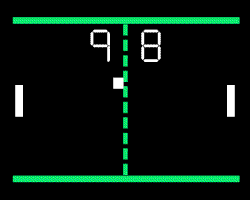
Featured Build Logs Competition #005 - Submission Thread
MorningStrummer replied to Whaler_99's topic in Build Logs
Forum ID: MorningStrummer Build Title: XB'owner Thread URL: Description: Ever since the Xbox one was released, I was pretty certain a pc would fit in there. So finally after a couple of years planning I gave myself the go-ahead and started to work on what I had in mind. Turns out my planning was almost perfect and thus I managed to not only put a high end gaming pc in there, but I also managed to give it the upper hand and water cool it. The end result, spectacular, if I may say so myself. -
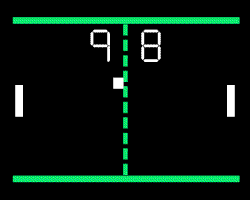
XB'owner (Water cooled pc inside xbox one)
MorningStrummer replied to MorningStrummer's topic in Build Logs
Well I did say that it wasn't going to be its end. I don't need to say more well.... I did take the biggest console, and made it bigger. The numbers Mason, what do they mean!?! Did you say it in the same voice? Well finally benchmark time and I mean FINALLY, after all the problems. I'm sorry but no graphs for this one. so a little sums up, cpu: 3,9 GHz 59oC max under full load gpu: 1000MHz Core clock 500MHz memory clock 63oC under load 52fps in this scene Q. But wait why no score points and avg fps? A. I'll get to that later. Q. But wait those are stock speeds aren't they? A. Now we're talking cpu: 4,5 GHz 92oC max under full load gpu: 1075MHz Core clock 500MHz memory clock 63oC under load 57fps in this scene now don't ask me why but the gpu temp. didn't go up even a single degree, the fps did however almost a 10% increase. now let's get on to the scores, avg fps' and in game performance. and done, so here is the deal, the waterblock for the motherboard is really finicky, if you don't have the screws in there with exactly the right tension the board won't post. so every time while testing the system it gets hot off course but with that the tension on the waterblock mount changes and the pc crashes. Then after it cools down I HAVE to take the entire system apart and slightly adjust the blocks tension, so that it boots again. So in the end I'm still left with a pile of just parts, which is really annoying. This doesn't mean I'll stop trying, but it does mean that for now it is the end. The entire project was a blast, how it all came together with in the end having the working system in front of me (even if it's just for half a day), touching that on/of sensor and hearing the satisfying click, followed with booting into windows. AMAZING is all I can say. Now I would like to thank you all on joining in on the forum and I really hope you've enjoyed it as much as I did. as a final touch I want to post the photobucket album link if you are interested in seeing all the 352 uploads I did for this build (including a hand full non posted ones) http://s673.photobucket.com/user/mattygroenhopper/library/XBox%20one%20build%20log?sort=9&page=1 again thank you all for joining and maybe if I figure something out we'll meet again. -
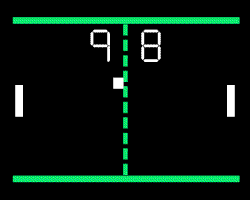
XB'owner (Water cooled pc inside xbox one)
MorningStrummer replied to MorningStrummer's topic in Build Logs
best reaction well, I have thought of that the problem though is the memory, there's no low enough profile ddr4 out yet for the mainstream. IT LIVES!!!!! Update time The mobo is dead so I was left with a choice invest about 700-800 into a new platform or try to find a new mobo. well easy picking right?? WRONG!!! I thought hey that's easy just order a new mobo however since it is discontinued it is not available in my country. bummer right, so I did a decent google search and found a few in stock in France, great, one problem though THEY DON"T SHIP OUTSIDE FRANCE , so I continued and tried to find a package forwarding service to help me out a little bit. And luckily I did. actually a wonderful one they only charge shipping + €5,- and accept paypal, can't get it much cheaper. So I ordered the mobo and sent it to the forwarding service who would then ship it to me. luckily all shipping took about 5 days so decently fast, if I may say so myself. and now I present to you, the thing we've already seen: as you can see the protective plastic is even on there, now before i did anything, yes I did make sure it works before taking it apart. and now it is time to install the waterblock/loop back on the mobo I know what you want to say, that loop leaked right? that is correct yes, however I had tightened the fittings and let it leak test for about 3,5, after that time everything was still dry so no problems there. now let's prepare the mobo: and here is the tricky part, mounting the block upside down. but I managed to get it done. now let's test to see if everything still works: looks like I need to update the bios this version doesn't support nvme yet. other than that everything is fine. so lets put everything together and start testing and done, but wait there's more, the greatest feeling when you get a new product?? remove the protective plastic and here it is in all it's glory: well time for testing now and see what temperatures I'll get. also since I am almost done with this project do you guys have any recommendations of other forums to put this up so more people can enjoy it?? don't say ROG forum though it is already there Anyways I hope you've enjoyed and let's await those test results. -
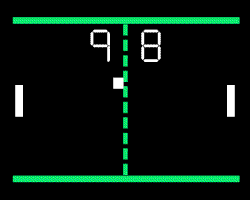
XB'owner (Water cooled pc inside xbox one)
MorningStrummer replied to MorningStrummer's topic in Build Logs
it's not the death of the system Have you read it? also would you mind removing the images of from the quote, make it easier scrolling through the page (thanks) -
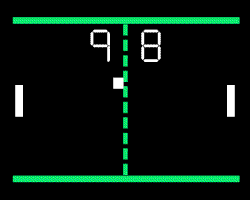
XB'owner (Water cooled pc inside xbox one)
MorningStrummer replied to MorningStrummer's topic in Build Logs
The suspense is real I almost didn't give credits to you , I did slightly change it though. actually, the case is to small. I could put a fdd cable in there to? so am I........ It's been a total of about 36-40 hours (didn't quite keep track) so lets check if there's a leak. looks like there is none. so lets make it ready to put it all together, first that, IDE , pci-e riser cable since you can see it's awful color through the vents on the side I decided to make that part black. How a little marker is able to come a long way right. Now here's the twist at this point I realized I should test the system before I completely assemble it. and so I did... I completely wired it up with the case opened up and turned it on. all I got was a black screen so I changed the display to the onboard video and tried again. this time it posted but it didn't go beyond the rog logo, I couldn't even enter into the bios. then after 2 or 3 other tries it didn't even want to turn on at al so I lifted the gpu and found that this fitting came lose from turning it slightly back and forth a few times. (when removing the toilet paper, and putting the system back together) so the water leaked straight into the pci-e slot and onto the mobo. however now it is to late. so I took the mobo out of the system to see if drying it would fix it. and no. so I continued taking it apart. and when removing the waterblock I was pleasantly to see this. I guess that's not good. so with the mobo bricked I am as you can guess kind of pissed. especially because the board is discontinued and pretty impossible to get one (in the Netherlands) so I might take a look into the asrock x99e-itx/ac with a xeon and ecc memory. but first we'll see what happens with this mobo, if I can revive it yes or no, or if a manage to get a new one (has to be reasonably priced though) anyways that's it for today, I hope you enjoyed I surely didn't. Would asus sponsor one?? I'm sure they don't have one laying around though. -
I think you'll just have to look really hard to find the right one. I do know that digicom24 has a few reference 980ti cards listed but I don't know if that is the card you're looking for. http://www.digicom24.de/index.php
- 24 replies
-
- help
- reference gpu
-
(and 3 more)
Tagged with:
-
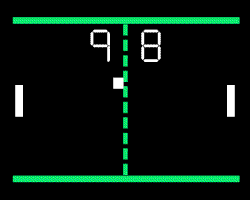
XB'owner (Water cooled pc inside xbox one)
MorningStrummer replied to MorningStrummer's topic in Build Logs
Let the water flow. let's start finalizing this system. I had ordered the exact fittings in the amount I thought I would need, turns out I still ordered too much I had to specifically go with these low profile fittings because there's really no room for something more. now the pump with the fittings we have already seen but here it is again: now let's put everything in place starting with the ssd, it's going to be right under the pump and being held with double sided tape. Now I had to cut the io shield a little bit in order for the tubing to go past it. that tape is because the io shield has a sharp edge. now let's actually will her up. that will make maintaining the loop a lot easier, and on the plus side when it sits for a while there's no gunk build up on the bottom. this bottle even has just been sitting in my room for about a year as refill for my main rig but I never touched it. now before filling make sure I won't harm any electronics. aaaaand, she is full(ish) after about 12h I had to top her off due to all the air bubbles inside the system. if you're wondering this is how i did it: seems perfectly fine to me. anyways let's put her in a corner and let her run for a couple of hours to see if she leeks. let the wait begin and hope she is not leaking. -
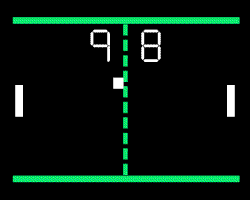
XB'owner (Water cooled pc inside xbox one)
MorningStrummer replied to MorningStrummer's topic in Build Logs
on a more serious note though, please don't, I don't want to have a console war starting over here. 4GB of REAL VRAM I received my graphics card this Tuesday so let's show it of Wait what???? that's not PC grade hardware!!! and definitely no r9 nano. Well it came in a bit of a different box. How big was this card again???? because that feels like overkill to me. anyways let's open it up and see what's inside. yes, they put all of that in such an enormous box, can you believe it. anyways let's continue O hey there's some room left lets see if it fits. yup that's how I would've sent it. way more reasonable. now for the card itself Ah way better then that awful r7 240 AND it's WHITE let's continue HMMM, so pretty. to bad I can't use that cooler though. So let's install the waterblock why don't we. Ok now here is where i had a little problem coming up, when installing the fan cable the waterblock won't fit properly. the connector actually holds the block back. so as a solution i had to make a sacrifice. WARNING, if you don't like linus mods you might want to look away. yup I had to cut the socket and bend over the pins sticking out. but now that that is done lets put the block in place And screw here tight ah yes also this, the screw holes don't line up with the holes of the EK pci slot cover, probably because this is a white edition. now this is what I am left with and now the final result: now to make sure the card still works I had done a dry test at this point just to see if it give's a display and if the fan works. and the result is positive. That was all for today, so you'll have to stick around a little longer Hope you've enjoyed -
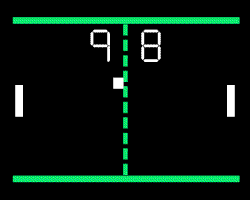
XB'owner (Water cooled pc inside xbox one)
MorningStrummer replied to MorningStrummer's topic in Build Logs
yeah sorry about that that's a waste of compute power. running windows gains me more benefits. Uhm..... There's this thing. 1980 something space guy. But it's not really an update since you've seen him before. about the ssd however, also not an update, when you check all the images it is (clearly) visible. It is more of a reveal I guess. if you want to know how fast it is check the video from earlier. oops, did I open up the 850evo, my bad anyways about the gpu, I have received the waterblock because EK knows how to ship. I have not yet received the gpu itself however. the order (placed 27-02-16) is delayed because the store had some thing not in stock. with a bit of luck I'll have it on Wednesday, but don't quote me on that. and besides the gpu there's not much more I can do to this system, it is mostly completed. -
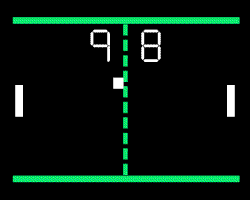
XB'owner (Water cooled pc inside xbox one)
MorningStrummer replied to MorningStrummer's topic in Build Logs
I am aware of the itx versions of the 970, the problem though are the display connectors, I need a single slot card in order for it to fit. And no I am not stupid enough to take the linus approach on making it single slot, I know a safer way, but I still don't like messing with it. Let's all tweet microsoft then and show them how it's done. -
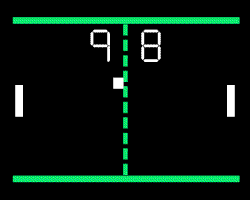
XB'owner (Water cooled pc inside xbox one)
MorningStrummer replied to MorningStrummer's topic in Build Logs
Well, welcome to the forum than l guess. Now before you start asking, no I haven't done much to continue in the build. I have ordered a waterblock for the r9 nano, however I have yet to order the nano itself. Next, what is a "console pc" that doesn't have a controller? something that needs work So let's begin. First let's get a wireless receiver for some controller's. I'll be going with the 360 controllers because I have those laying around. In order to make it a more seamless end user experience I'll be mounting this inside the xbox. this will however require me to move the button to the outside and to make the usb cable shorter to then connect into the usb header for powering the touch sensor. The first step has to be taking it apart. it has no screws so I had to pry it open which destroyed the outer housing. the pcb is held in place with 2 screws so lets unscrew them and take the pcb out completely to start the work. UGHH, you see how those cable's are soldered, don't like it That's better a clean template. now I need to connect the switch to the switch that is on the side of the xbox. That is the ribbon cable for it. It's actually pretty impossible to work with when you cant use the connector that is meant for it on the(where the touch sensor is mounted, my sensor was so sensitive that it charged all the cable's) so I have to improvise Managed to get it to work, what I did was scrape away a bit of the plastic then push 2 pins through that are soldered on cable's. then make sure they touch the conductive material and secure it in place with some tape, because soldering melt's the plastic ribbon cable. now lets mount some cable's to the switch on the pcb, That's how it's supposed to be and here is the end result now lets do some measurements. not pressing the button needs to give me no conductivity That looks good, now for the tricky part, make a picture, press the button, and measure the resistance with just 2 hands. yeah you guessed it impossible, I asked my dad to press the button. there is some resistance but nothing game breaking since it makes clear contact. now lets tackle the usb cable well, not much better than the original soldering job is it what a shame And there's the finished result ish, afterwards I wrapped the entire thing in blue tape because I can't use the original housing anymore. anyway we need to see if it works before putting it in the final system, it would be a shame if it doesn't and only figured it out when it was all put together and i can't reach it anymore. now if you want to see if I made it click to watch the 51 second video: OMG don't waste my time with that stupid shit of your's Well that was all for today, I'll see if there's anything in between I can post about but don't expect much until I've finally ordered my gpu. -
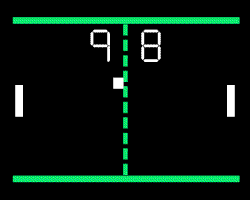
LinuX-Box One | My New Home File Server
MorningStrummer replied to brighteyes890's topic in Build Logs
I would say go with anodized, you're not going to see it inside the xbox, so adding a thin layer of protection seems the better choice to me. Nice to see the hardware come together, and really a nice/lucky fit with the hdd. Also, the 24 pin has a capacitor on it, I would recommend to bring it to the new cable you're going to make. And as last I like the psu, let's tear it apart -
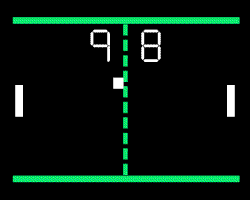
XB'owner (Water cooled pc inside xbox one)
MorningStrummer replied to MorningStrummer's topic in Build Logs
*high 5* I had ordered NE5X970H14G2-2041J and received NE5X970H16G2-2043J the cards are both reference layout's with two mayor differences. the display outputs and the overall length of the pcb NE5X970H14G2-2041J: 1 mHDMI + 3 mini diplayports + 1 dvi, pcb up to power connectors. NE5X970H16G2-2043J: 1 HDMI + 2 mini displayports + 1 dvi, pcb extended beyond power connectors. -
3 cables would already be sufficient, as long as the 12v and ground are a high enough gauge, then all you need in addition is the ps-on signal since you already have ground. In addition to that you need to know how to wire it up. and probably a steady hand for some soldering is a nice given as well. you will have an ugly pcb sticking out though, so I don't know if that really is better.
-
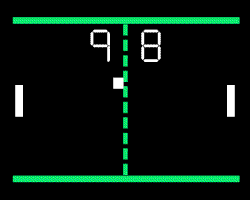
XB'owner (Water cooled pc inside xbox one)
MorningStrummer replied to MorningStrummer's topic in Build Logs
Finally page 4, page 3 was getting way to looooooooooong. Don't have the 970's send them all back to the store. I only have the waterblock. and btw with shipping it would have made no sense for you I'm from the Netherlands. fury, fury x, fury x2. TITAN actually probably would fit if I went for air cooling fury x2 for me. If it were to have been released, the build would have looked slightly different.


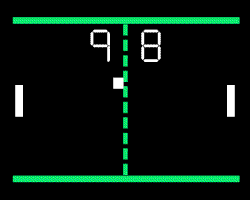







.png)