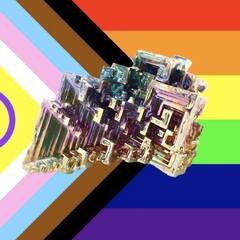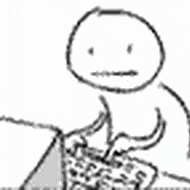-
Posts
912 -
Joined
-
Last visited
Reputation Activity
-
 oskarha got a reaction from gladwin in Thread for Linus Tech Tips Video Suggestions
oskarha got a reaction from gladwin in Thread for Linus Tech Tips Video Suggestions
A look at "older" (probably post ultrabook introduction - sandy bridge and newer) used premium laptops (eg. T or X series thinkpads, XPS, Latitude, MBP/MBA) and comparing them to new alternatives (in terms of build, input devices, screen, i/o, features, ease of simple upgrades (ssd and battery would be important), performance etc) in the same price category could be interesting.
-
 oskarha got a reaction from Bismut in Thread for Linus Tech Tips Video Suggestions
oskarha got a reaction from Bismut in Thread for Linus Tech Tips Video Suggestions
A look at "older" (probably post ultrabook introduction - sandy bridge and newer) used premium laptops (eg. T or X series thinkpads, XPS, Latitude, MBP/MBA) and comparing them to new alternatives (in terms of build, input devices, screen, i/o, features, ease of simple upgrades (ssd and battery would be important), performance etc) in the same price category could be interesting.
-
 oskarha got a reaction from OrdinaryPhil in Thread for Linus Tech Tips Video Suggestions
oskarha got a reaction from OrdinaryPhil in Thread for Linus Tech Tips Video Suggestions
A look at "older" (probably post ultrabook introduction - sandy bridge and newer) used premium laptops (eg. T or X series thinkpads, XPS, Latitude, MBP/MBA) and comparing them to new alternatives (in terms of build, input devices, screen, i/o, features, ease of simple upgrades (ssd and battery would be important), performance etc) in the same price category could be interesting.
-
 oskarha got a reaction from AMAL KRISHNA.M in Thread for Linus Tech Tips Video Suggestions
oskarha got a reaction from AMAL KRISHNA.M in Thread for Linus Tech Tips Video Suggestions
A look at "older" (probably post ultrabook introduction - sandy bridge and newer) used premium laptops (eg. T or X series thinkpads, XPS, Latitude, MBP/MBA) and comparing them to new alternatives (in terms of build, input devices, screen, i/o, features, ease of simple upgrades (ssd and battery would be important), performance etc) in the same price category could be interesting.
-
 oskarha got a reaction from da na in How to: LGA 775 BSEL Mod (Overclocking with tape!)
oskarha got a reaction from da na in How to: LGA 775 BSEL Mod (Overclocking with tape!)
Hello and welcome to my guide for performing the BSEL mod on your LGA 775 CPU. In this guide, I will focus on the easiest BSEL mod, the tape mod for 1066 MHz FSB CPUs.
Disclaimer:
Overclocking is never a guarantee, and it does not always work, for example, my Q6700 was not stable after I had performed the BSEL mod in my Dell OptiPlex 755.
A mod like this will most likely void your warranty, but this is LGA 775 we are talking about, so you probably don’t have that anyway.
I am not responsible for any damage to you/your equipment, proceed at your own risk.
A quick word on LGA 775 overclocking
With LGA 775 CPUs, we overclock by increasing the Front Side Bus (FSB). The front side bus is quad pumped; therefore, a 266 MHz is 1066 MHz effective. The frequency of a LGA 775 CPU is determined by its FSB speed multiplied by its multiplier.
FSB x Multiplier = Clock Speed
Example (Core 2 Duo E6600/Core 2 Quad Q6600):
266.66 MHz x 9 = 2400 MHz
For more details on LGA 775 overclocking, see this great guide by @harrynowl:
With the BSEL mod, we can raise the FSB of a 1066MHz CPU to 1333MHz, resulting in a 25% increase in clock speed.
Example (Core 2 Duo E6600/Core 2 Quad Q6600):
Before: 266.66 MHz x 9 = 2400 MHz
After: 333.33 MHz x 9 = 3000 MHz
All we need to do this is a tiny piece of tape!
Simply place a piece of tape above this pin on your 1066 FSB LGA 775 CPU:
Steps for how to perform the mod can be found at 0:38 in my video.
Materials needed (not really, but i reccomend having all this to make things easy):
Tape Scissors 1066MHz FSB CPU Something pointy Tweezers Patience
If you want to see benchmarks for the performance gains, see 1:20 in the video.
Specs of the benchmarking rig:
MSI GTX 770 Gaming OC
ASUS P5Q Deluxe (P45)
8GB (4x2GB) DDR2 800MHz CL6
Kingston UV400 240GB (OS)
Seagate Barracuda 7200.12 750GB (Games)
Corsair TX750 (750W)
Windows 7 Ultimate x64
-
 oskarha got a reaction from thekingofmonks in How to: LGA 775 BSEL Mod (Overclocking with tape!)
oskarha got a reaction from thekingofmonks in How to: LGA 775 BSEL Mod (Overclocking with tape!)
Hello and welcome to my guide for performing the BSEL mod on your LGA 775 CPU. In this guide, I will focus on the easiest BSEL mod, the tape mod for 1066 MHz FSB CPUs.
Disclaimer:
Overclocking is never a guarantee, and it does not always work, for example, my Q6700 was not stable after I had performed the BSEL mod in my Dell OptiPlex 755.
A mod like this will most likely void your warranty, but this is LGA 775 we are talking about, so you probably don’t have that anyway.
I am not responsible for any damage to you/your equipment, proceed at your own risk.
A quick word on LGA 775 overclocking
With LGA 775 CPUs, we overclock by increasing the Front Side Bus (FSB). The front side bus is quad pumped; therefore, a 266 MHz is 1066 MHz effective. The frequency of a LGA 775 CPU is determined by its FSB speed multiplied by its multiplier.
FSB x Multiplier = Clock Speed
Example (Core 2 Duo E6600/Core 2 Quad Q6600):
266.66 MHz x 9 = 2400 MHz
For more details on LGA 775 overclocking, see this great guide by @harrynowl:
With the BSEL mod, we can raise the FSB of a 1066MHz CPU to 1333MHz, resulting in a 25% increase in clock speed.
Example (Core 2 Duo E6600/Core 2 Quad Q6600):
Before: 266.66 MHz x 9 = 2400 MHz
After: 333.33 MHz x 9 = 3000 MHz
All we need to do this is a tiny piece of tape!
Simply place a piece of tape above this pin on your 1066 FSB LGA 775 CPU:
Steps for how to perform the mod can be found at 0:38 in my video.
Materials needed (not really, but i reccomend having all this to make things easy):
Tape Scissors 1066MHz FSB CPU Something pointy Tweezers Patience
If you want to see benchmarks for the performance gains, see 1:20 in the video.
Specs of the benchmarking rig:
MSI GTX 770 Gaming OC
ASUS P5Q Deluxe (P45)
8GB (4x2GB) DDR2 800MHz CL6
Kingston UV400 240GB (OS)
Seagate Barracuda 7200.12 750GB (Games)
Corsair TX750 (750W)
Windows 7 Ultimate x64
-
 oskarha got a reaction from 2plash6 in How to: LGA 775 BSEL Mod (Overclocking with tape!)
oskarha got a reaction from 2plash6 in How to: LGA 775 BSEL Mod (Overclocking with tape!)
Hello and welcome to my guide for performing the BSEL mod on your LGA 775 CPU. In this guide, I will focus on the easiest BSEL mod, the tape mod for 1066 MHz FSB CPUs.
Disclaimer:
Overclocking is never a guarantee, and it does not always work, for example, my Q6700 was not stable after I had performed the BSEL mod in my Dell OptiPlex 755.
A mod like this will most likely void your warranty, but this is LGA 775 we are talking about, so you probably don’t have that anyway.
I am not responsible for any damage to you/your equipment, proceed at your own risk.
A quick word on LGA 775 overclocking
With LGA 775 CPUs, we overclock by increasing the Front Side Bus (FSB). The front side bus is quad pumped; therefore, a 266 MHz is 1066 MHz effective. The frequency of a LGA 775 CPU is determined by its FSB speed multiplied by its multiplier.
FSB x Multiplier = Clock Speed
Example (Core 2 Duo E6600/Core 2 Quad Q6600):
266.66 MHz x 9 = 2400 MHz
For more details on LGA 775 overclocking, see this great guide by @harrynowl:
With the BSEL mod, we can raise the FSB of a 1066MHz CPU to 1333MHz, resulting in a 25% increase in clock speed.
Example (Core 2 Duo E6600/Core 2 Quad Q6600):
Before: 266.66 MHz x 9 = 2400 MHz
After: 333.33 MHz x 9 = 3000 MHz
All we need to do this is a tiny piece of tape!
Simply place a piece of tape above this pin on your 1066 FSB LGA 775 CPU:
Steps for how to perform the mod can be found at 0:38 in my video.
Materials needed (not really, but i reccomend having all this to make things easy):
Tape Scissors 1066MHz FSB CPU Something pointy Tweezers Patience
If you want to see benchmarks for the performance gains, see 1:20 in the video.
Specs of the benchmarking rig:
MSI GTX 770 Gaming OC
ASUS P5Q Deluxe (P45)
8GB (4x2GB) DDR2 800MHz CL6
Kingston UV400 240GB (OS)
Seagate Barracuda 7200.12 750GB (Games)
Corsair TX750 (750W)
Windows 7 Ultimate x64
-
 oskarha got a reaction from WhitetailAni in How to: LGA 775 BSEL Mod (Overclocking with tape!)
oskarha got a reaction from WhitetailAni in How to: LGA 775 BSEL Mod (Overclocking with tape!)
You will have to do the 1333MHz to 1600MHz BSEL mod (the one in my original post will not work). There should be information on the mod, even for 771 CPUs adapted to 775 if you spend some time googling.
-
 oskarha got a reaction from TiZm in How to: LGA 775 BSEL Mod (Overclocking with tape!)
oskarha got a reaction from TiZm in How to: LGA 775 BSEL Mod (Overclocking with tape!)
Hello and welcome to my guide for performing the BSEL mod on your LGA 775 CPU. In this guide, I will focus on the easiest BSEL mod, the tape mod for 1066 MHz FSB CPUs.
Disclaimer:
Overclocking is never a guarantee, and it does not always work, for example, my Q6700 was not stable after I had performed the BSEL mod in my Dell OptiPlex 755.
A mod like this will most likely void your warranty, but this is LGA 775 we are talking about, so you probably don’t have that anyway.
I am not responsible for any damage to you/your equipment, proceed at your own risk.
A quick word on LGA 775 overclocking
With LGA 775 CPUs, we overclock by increasing the Front Side Bus (FSB). The front side bus is quad pumped; therefore, a 266 MHz is 1066 MHz effective. The frequency of a LGA 775 CPU is determined by its FSB speed multiplied by its multiplier.
FSB x Multiplier = Clock Speed
Example (Core 2 Duo E6600/Core 2 Quad Q6600):
266.66 MHz x 9 = 2400 MHz
For more details on LGA 775 overclocking, see this great guide by @harrynowl:
With the BSEL mod, we can raise the FSB of a 1066MHz CPU to 1333MHz, resulting in a 25% increase in clock speed.
Example (Core 2 Duo E6600/Core 2 Quad Q6600):
Before: 266.66 MHz x 9 = 2400 MHz
After: 333.33 MHz x 9 = 3000 MHz
All we need to do this is a tiny piece of tape!
Simply place a piece of tape above this pin on your 1066 FSB LGA 775 CPU:
Steps for how to perform the mod can be found at 0:38 in my video.
Materials needed (not really, but i reccomend having all this to make things easy):
Tape Scissors 1066MHz FSB CPU Something pointy Tweezers Patience
If you want to see benchmarks for the performance gains, see 1:20 in the video.
Specs of the benchmarking rig:
MSI GTX 770 Gaming OC
ASUS P5Q Deluxe (P45)
8GB (4x2GB) DDR2 800MHz CL6
Kingston UV400 240GB (OS)
Seagate Barracuda 7200.12 750GB (Games)
Corsair TX750 (750W)
Windows 7 Ultimate x64
-
 oskarha got a reaction from Mark Kaine in [GUIDE] LGA 771 Mod for Dell Vostro 220(s)
oskarha got a reaction from Mark Kaine in [GUIDE] LGA 771 Mod for Dell Vostro 220(s)
This guide is for a specific machine, the Dell Vostro 220(s). So I would say its safe to assume that if someone is following this guide they probably already have a machine and want to upgrade the CPU (so what you say in case A applies here). Otherwise I agree.
-
 oskarha reacted to LogicalDrm in Overclock on Intel Pentium Dual Core E5200?
oskarha reacted to LogicalDrm in Overclock on Intel Pentium Dual Core E5200?
-> Moved to CPUs, Motherboards and Memory
***
Depends on what chipset the motherboard has. Like noted in the guide here:
The results on locked mobos such as those in pre-builts are not guaranteed.
-
 oskarha got a reaction from rufo86 in Thread for Linus Tech Tips Video Suggestions
oskarha got a reaction from rufo86 in Thread for Linus Tech Tips Video Suggestions
A look at "older" (probably post ultrabook introduction - sandy bridge and newer) used premium laptops (eg. T or X series thinkpads, XPS, Latitude, MBP/MBA) and comparing them to new alternatives (in terms of build, input devices, screen, i/o, features, ease of simple upgrades (ssd and battery would be important), performance etc) in the same price category could be interesting.
-
 oskarha got a reaction from PsychoticBacon in [GUIDE] LGA 771 Mod for Dell Vostro 220(s)
oskarha got a reaction from PsychoticBacon in [GUIDE] LGA 771 Mod for Dell Vostro 220(s)
I think afudos should work
-
 oskarha got a reaction from The Casual in Thread for Linus Tech Tips Video Suggestions
oskarha got a reaction from The Casual in Thread for Linus Tech Tips Video Suggestions
A look at "older" (probably post ultrabook introduction - sandy bridge and newer) used premium laptops (eg. T or X series thinkpads, XPS, Latitude, MBP/MBA) and comparing them to new alternatives (in terms of build, input devices, screen, i/o, features, ease of simple upgrades (ssd and battery would be important), performance etc) in the same price category could be interesting.
-
 oskarha reacted to Technocd in [GUIDE] LGA 771 Mod for Dell Vostro 220(s)
oskarha reacted to Technocd in [GUIDE] LGA 771 Mod for Dell Vostro 220(s)
More informations + Backup Upload
BIOS 1.2.0
Dont need to disable Speedstep or C1E support.
Only disable C-STATE.
Tested and Working on Dell Vostro 220 + Xeon E5450 Overclocked with SetFSB PLL
Using :
CV184-2APAG (NEC Express5800 S70 Type FL)
3.3GHz
Note if you Overclock with SetFSB you will need to change some settings in Windows using Windows administrator command prompt
bcdedit /set useplatformclock yes
bcdedit /set tscsyncpolicy Enhanced
bcdedit /set disabledynamictick yes
These will set things back to default if your system doesn't like them...
bcdedit /set useplatformclock no
bcdedit /set tscsyncpolicy Default
bcdedit /set disabledynamictick no
You will need to reboot after any bcdedit.
A tiny program called WinTimerTester will show QueryPerformanceFreq 14.31818 MHz
Run it for 300 seconds you will see Ratio value QueryPerformanceFreq/GetTickCount to reach 1
This SetFSB overclock method will ensure that the PC clock remains functioning normally
Modded BIOS Credit to :
Nobody.jp
7C4D1P43withXeon.rom
-
 oskarha reacted to Grabhanem in Core 2 quad oc?
oskarha reacted to Grabhanem in Core 2 quad oc?
iirc it's a frontside bus tweak, not a multiplier tweak. Core2 chips use the FSB to talk to the other system components and scale the memory and CPU frequencies off that frequency. Covering a pin can make the board think the chip is asking for a 333MHz FSB vs 266MHz, so doing it on a 266MHz chip (anything that advertises as 1066FSB on the IHS) will give a healthy performance jump.
In depth tutorial here-
edit: had fsb math wrong
-
 oskarha got a reaction from CZRPlayz in Thread for Linus Tech Tips Video Suggestions
oskarha got a reaction from CZRPlayz in Thread for Linus Tech Tips Video Suggestions
A look at "older" (probably post ultrabook introduction - sandy bridge and newer) used premium laptops (eg. T or X series thinkpads, XPS, Latitude, MBP/MBA) and comparing them to new alternatives (in terms of build, input devices, screen, i/o, features, ease of simple upgrades (ssd and battery would be important), performance etc) in the same price category could be interesting.
-
 oskarha got a reaction from Gamer115x in Thread for Linus Tech Tips Video Suggestions
oskarha got a reaction from Gamer115x in Thread for Linus Tech Tips Video Suggestions
A look at "older" (probably post ultrabook introduction - sandy bridge and newer) used premium laptops (eg. T or X series thinkpads, XPS, Latitude, MBP/MBA) and comparing them to new alternatives (in terms of build, input devices, screen, i/o, features, ease of simple upgrades (ssd and battery would be important), performance etc) in the same price category could be interesting.
-
 oskarha got a reaction from Tacos4all in Thread for Linus Tech Tips Video Suggestions
oskarha got a reaction from Tacos4all in Thread for Linus Tech Tips Video Suggestions
A look at "older" (probably post ultrabook introduction - sandy bridge and newer) used premium laptops (eg. T or X series thinkpads, XPS, Latitude, MBP/MBA) and comparing them to new alternatives (in terms of build, input devices, screen, i/o, features, ease of simple upgrades (ssd and battery would be important), performance etc) in the same price category could be interesting.
-
.png)
-
 oskarha got a reaction from sgteaglefort in Thread for Linus Tech Tips Video Suggestions
oskarha got a reaction from sgteaglefort in Thread for Linus Tech Tips Video Suggestions
A look at "older" (probably post ultrabook introduction - sandy bridge and newer) used premium laptops (eg. T or X series thinkpads, XPS, Latitude, MBP/MBA) and comparing them to new alternatives (in terms of build, input devices, screen, i/o, features, ease of simple upgrades (ssd and battery would be important), performance etc) in the same price category could be interesting.
-
 oskarha reacted to RICHJR in Upgrading the HP Pro 3500
oskarha reacted to RICHJR in Upgrading the HP Pro 3500
I was given a HP Pro 350 (released in 2012) by my old father in-law here in Nov. 2019. He paid $90 for it in 2017. It had a G645 with 6GB DDR3 PC3-12800U, one Micron 4GB stick and one Samsung 2GB memory stick and it ran at 1333Mhz. It ran super slow with Windows 10 Pro ver. 1903. - snail crawl. Since Windows 10 is a huge memory hog had to upgrade it. The Motherboard : Foxconn 2abf motherboard aka H-CUPERTINO2-H61-uA TX (Cupertino2) version 3.10. As it has been indicated any HP Pro 3500 will accept Intel Gen. 3 cpu's even though HP Specification does not say that. I've upgraded to i7-3770 (non-K) $32 - $45 and Micron DDR3 PC3-12800U 4GB (part number or model 8JTF51264AZ-1G6E1) 2x4GB under $20. Updated Bios v8.14 to v8.19 download application file sp70375 size 3.63MB and it works perfectly and easy to install as just click on the file. What an improvement twice to three times faster. CPU runs at 3.9GHz as if it is in Boost Mode and RAM is now running like XMP mode at 1600MHz timings of 11-11-11-28. Yes! with a 300 Watt Power Supply you could install a GTX 1050-ti as power requirements is so little which is so weird for a more recent GPU. You could try 2x8GB of memory, then for a very outrageous price still for i7-3770K between $120 - $160 only if you wish to try Overclocking which actually means purchasing a Z77 motherboard (LGA 1155) that allows you to use the UEFI Bios Menu. A comparable GPU to the integrated HD 4000 is the GeForce GT 710. For another big upgrade get a 600 Watt, 650 Watt or 750 Watt Power Supply Unit Bronze or 80 Plus non- modular ($40 to $90) and you can install GTX 760, GTX 770 or GTX 970 or R9-280 or 290. Note that the motherboard PCIe connection / lanes may not be capable of delivering the necessary power for the GPU to function properly. Is it really worth spending so much to make a huge upgrade ?? probably NOT but it is always fun to make an obsolete PC capable of becoming an useful PC for the next couple years. I had only invested $32 for i7-3770 cpu and $7 for 1 stick of Micron 4GB as now browsing the web, MS Office 2016, streaming video, watching movies using VideoLan VLC Media Player is nice. CPU temperature stays below 45 c at 3.9GHz. Go wireless using a Linksys/ Cisco AE2500 Dual-Band Wireless-N USB Adapter, Wireless Mouse and USB or Wireless Keyboard. Any 15" to 24" LCD/LED Widescreen Monitor for 1920x1200 Resolution is kool.
-
 oskarha got a reaction from Nobody.jp in [GUIDE] LGA 771 Mod for Dell Vostro 220(s)
oskarha got a reaction from Nobody.jp in [GUIDE] LGA 771 Mod for Dell Vostro 220(s)
I'm glad it worked for you! Interesting remark about issues only appearing in Windows 10.I wonder if Linux would be fine too, this might be a Windows only issue.
-
 oskarha reacted to Kieran878 in How to: LGA 775 BSEL Mod (Overclocking with tape!)
oskarha reacted to Kieran878 in How to: LGA 775 BSEL Mod (Overclocking with tape!)
Ah ok thanks for that I'll give it a go.
-
 oskarha got a reaction from everettrules in How to: LGA 775 BSEL Mod (Overclocking with tape!)
oskarha got a reaction from everettrules in How to: LGA 775 BSEL Mod (Overclocking with tape!)
Hello and welcome to my guide for performing the BSEL mod on your LGA 775 CPU. In this guide, I will focus on the easiest BSEL mod, the tape mod for 1066 MHz FSB CPUs.
Disclaimer:
Overclocking is never a guarantee, and it does not always work, for example, my Q6700 was not stable after I had performed the BSEL mod in my Dell OptiPlex 755.
A mod like this will most likely void your warranty, but this is LGA 775 we are talking about, so you probably don’t have that anyway.
I am not responsible for any damage to you/your equipment, proceed at your own risk.
A quick word on LGA 775 overclocking
With LGA 775 CPUs, we overclock by increasing the Front Side Bus (FSB). The front side bus is quad pumped; therefore, a 266 MHz is 1066 MHz effective. The frequency of a LGA 775 CPU is determined by its FSB speed multiplied by its multiplier.
FSB x Multiplier = Clock Speed
Example (Core 2 Duo E6600/Core 2 Quad Q6600):
266.66 MHz x 9 = 2400 MHz
For more details on LGA 775 overclocking, see this great guide by @harrynowl:
With the BSEL mod, we can raise the FSB of a 1066MHz CPU to 1333MHz, resulting in a 25% increase in clock speed.
Example (Core 2 Duo E6600/Core 2 Quad Q6600):
Before: 266.66 MHz x 9 = 2400 MHz
After: 333.33 MHz x 9 = 3000 MHz
All we need to do this is a tiny piece of tape!
Simply place a piece of tape above this pin on your 1066 FSB LGA 775 CPU:
Steps for how to perform the mod can be found at 0:38 in my video.
Materials needed (not really, but i reccomend having all this to make things easy):
Tape Scissors 1066MHz FSB CPU Something pointy Tweezers Patience
If you want to see benchmarks for the performance gains, see 1:20 in the video.
Specs of the benchmarking rig:
MSI GTX 770 Gaming OC
ASUS P5Q Deluxe (P45)
8GB (4x2GB) DDR2 800MHz CL6
Kingston UV400 240GB (OS)
Seagate Barracuda 7200.12 750GB (Games)
Corsair TX750 (750W)
Windows 7 Ultimate x64


.thumb.gif.2f601a17a3088c43993461b9e9c89d5f.gif)