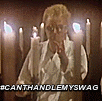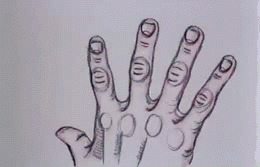-
Posts
101 -
Joined
-
Last visited
Reputation Activity
-
 ProCoComputerRepairs got a reaction from NICKT in Linus takes the final step in abandoning his original audience.
ProCoComputerRepairs got a reaction from NICKT in Linus takes the final step in abandoning his original audience.
"I don't know the key to success, but the key to failure is trying to please everybody."
Bill Cosby
-
 ProCoComputerRepairs got a reaction from TotemSP2 in Linus takes the final step in abandoning his original audience.
ProCoComputerRepairs got a reaction from TotemSP2 in Linus takes the final step in abandoning his original audience.
"I don't know the key to success, but the key to failure is trying to please everybody."
Bill Cosby
-
 ProCoComputerRepairs got a reaction from rentaspoon in Linus takes the final step in abandoning his original audience.
ProCoComputerRepairs got a reaction from rentaspoon in Linus takes the final step in abandoning his original audience.
"I don't know the key to success, but the key to failure is trying to please everybody."
Bill Cosby
-
 ProCoComputerRepairs got a reaction from Nickolas47 in HELP
ProCoComputerRepairs got a reaction from Nickolas47 in HELP
A bad CPU can cause no post, But have you tried checking the ram already, try one stick at a time.
-
 ProCoComputerRepairs got a reaction from Nickolas47 in HELP
ProCoComputerRepairs got a reaction from Nickolas47 in HELP
Have you tried seeing if you'll get an image with the onboard graphics instead?
-
 ProCoComputerRepairs got a reaction from MG2R in README: How to respond to a no POST or no power up situation
ProCoComputerRepairs got a reaction from MG2R in README: How to respond to a no POST or no power up situation
Great Info, I may turn this into a video
-
 ProCoComputerRepairs got a reaction from FlamingDefibs in Gaming PC Build + Video (780 ti, i7-4930k etc..)
ProCoComputerRepairs got a reaction from FlamingDefibs in Gaming PC Build + Video (780 ti, i7-4930k etc..)
Link to Build Video Below:
Specs:
Corsair Obsidian 750d case Intel i7-4930k Nvidia 780 ti Graphics card Corsair Dominator Platinum 16gb 1600mhz Asus X79 Deluxe Motherboard Corsair RM850 Power Supply Corsair H100i cooler Samsung SSD evo 120gb 1TB Seagate HDD Also For Video Editing!
-
 ProCoComputerRepairs got a reaction from eX.Drunk in Gaming PC Build + Video (780 ti, i7-4930k etc..)
ProCoComputerRepairs got a reaction from eX.Drunk in Gaming PC Build + Video (780 ti, i7-4930k etc..)
Link to Build Video Below:
Specs:
Corsair Obsidian 750d case Intel i7-4930k Nvidia 780 ti Graphics card Corsair Dominator Platinum 16gb 1600mhz Asus X79 Deluxe Motherboard Corsair RM850 Power Supply Corsair H100i cooler Samsung SSD evo 120gb 1TB Seagate HDD Also For Video Editing!
-
 ProCoComputerRepairs got a reaction from Theo in Gaming PC Build + Video (780 ti, i7-4930k etc..)
ProCoComputerRepairs got a reaction from Theo in Gaming PC Build + Video (780 ti, i7-4930k etc..)
Link to Build Video Below:
Specs:
Corsair Obsidian 750d case Intel i7-4930k Nvidia 780 ti Graphics card Corsair Dominator Platinum 16gb 1600mhz Asus X79 Deluxe Motherboard Corsair RM850 Power Supply Corsair H100i cooler Samsung SSD evo 120gb 1TB Seagate HDD Also For Video Editing!
-
 ProCoComputerRepairs got a reaction from clean-shoot in Pc Giving current shocks when touched
ProCoComputerRepairs got a reaction from clean-shoot in Pc Giving current shocks when touched
This sounds about right. Pretty strange problem you have there though.
"If it's just a quick instantaneous shock then it's likely static discharge. You need to be careful with that stuff because it can very easily damage your components."
"If it's a constant charge that holds for over a second then you may have an improperly grounded power supply (PSUs can hold a lot of charge in their capacitors even after they've been unplugged). To test this, unplug the computer then hold down the power button for several seconds so the capacitors will drain out. Then touch the case and see if it still shocks you. If it doesn't, then it means you have a dangerously faulty PSU and you need to replace it."
Edit: Not sure what could be causing your problem, but dragging your feet across the carpet which is unavoidable in your house could and will build up static electricity and it will cause a shock when you touch your metal case. Especially if the weather is a little chilly where you live.
-
 ProCoComputerRepairs got a reaction from AustinKZombie in Pc Giving current shocks when touched
ProCoComputerRepairs got a reaction from AustinKZombie in Pc Giving current shocks when touched
Are there any carpets or rugs in your house, sometime when you rub your back on a certain material on a chair it builds up static electricity. Just my input.
-
 ProCoComputerRepairs got a reaction from 1823alex in Is my hard drive dying?
ProCoComputerRepairs got a reaction from 1823alex in Is my hard drive dying?
I've heard that when less space is available on the HDD, the transfer of files starts to become slower, like moving files to your HDD and transferring files from your HDD to other storage devices. I believe its true because i use to work at a computer repair shop and i had to have the company's software on my external HDD, after reformatting the drive and adding the files, it felt wayyy less slower than before, reading and writing files and were back to normal.
-
 ProCoComputerRepairs got a reaction from fl4ilinat0r in Windows doesn't boot after moving Pc.
ProCoComputerRepairs got a reaction from fl4ilinat0r in Windows doesn't boot after moving Pc.
I looked up the system file in your blue screen, and it belongs to Roxio (gaming capture card), the RzFilter.sys is a driver from Roxio, it has to be either updated or uninstalled if you do happpen to have it on your PC. Did you try another restore point.
Press F8 before windows logo appears
Go to Repair Your computer
Select system restore point.
Select a Restore point when Your PC defintely was running fine.
-
 ProCoComputerRepairs got a reaction from fl4ilinat0r in Windows doesn't boot after moving Pc.
ProCoComputerRepairs got a reaction from fl4ilinat0r in Windows doesn't boot after moving Pc.
Go to start menu and select "Computer"
Right Click the HDD you want to perform Chkdsk on
Go to "Properties"
Go to the "Tools" tab
Select error checking "Check Now"
Check both boxes and select start.
It will start the next time the computer is booted .
-
 ProCoComputerRepairs got a reaction from fl4ilinat0r in Windows doesn't boot after moving Pc.
ProCoComputerRepairs got a reaction from fl4ilinat0r in Windows doesn't boot after moving Pc.
Im not 100% if this works this way but try this, go to Command Prompt at the bottom instead of select system restore point and use his
-
 ProCoComputerRepairs got a reaction from Esivo in What Anime series are you watching?
ProCoComputerRepairs got a reaction from Esivo in What Anime series are you watching?
Attack On Titan, watching now and its epic.
-
 ProCoComputerRepairs got a reaction from nitrousoxide10 in Random Crashing to Desktop or Grey Screen
ProCoComputerRepairs got a reaction from nitrousoxide10 in Random Crashing to Desktop or Grey Screen
Could possibly be the Ram, try running some test on them one by one with Memtest86 to see if any errors occur.
-
 ProCoComputerRepairs reacted to Godlygamer23 in Unstable PC
ProCoComputerRepairs reacted to Godlygamer23 in Unstable PC
Go into your profile. You should see a section for your signature. -
 ProCoComputerRepairs got a reaction from Gecko in Why is my computer doing this
ProCoComputerRepairs got a reaction from Gecko in Why is my computer doing this
yes, pressing any key on the keyboard should wake it or sometimes the mouse, you should hear the fans spin when it wakes up from sleep and the image should re display on the screen.
-
 ProCoComputerRepairs got a reaction from Ps_domingo in I think my hard drive died. :| Detected in bios but is not booting
ProCoComputerRepairs got a reaction from Ps_domingo in I think my hard drive died. :| Detected in bios but is not booting
There are some Recovery programs out there that might detect the HDD even though you can't see it in "Computer". I recommend These: 1>Easeus Data recovery(theres a Free verison i believe),2> Seagate file recovery for windows(not free but im guessing you might know how to get it for free) and 3>Recuva data recovery software(free version). I Highly recommend either Seagate or Easeus.