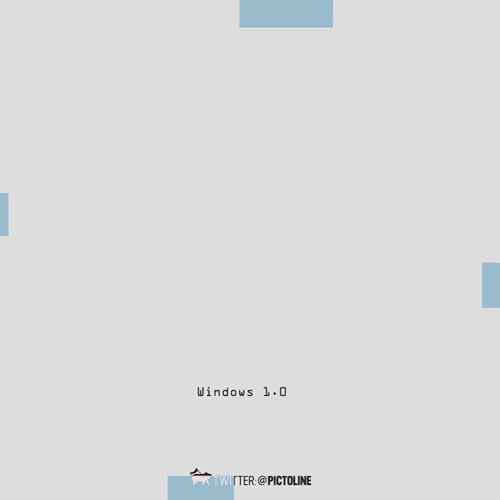-
Posts
111 -
Joined
-
Last visited
Reputation Activity
-
 B1G_WH1T3 got a reaction from DriZyo in Different 60Hz, 144HZ, 1080 and 1440p
B1G_WH1T3 got a reaction from DriZyo in Different 60Hz, 144HZ, 1080 and 1440p
the HZ is the refresh rate of the panel, generally it's better for gaming, the "P" is the resolution at which the panel displays, for instance 1920 x 1080 = 1080P which indicates its full HD, where as the other screen is 2560 x 1440 which goes to 1440P
so the break down is as 1080p @ 144hz is generally very good for a gamer who does not really care about how the game looks
1440P @ 60Hz will provide a better picture experince but not as smooth as 144hz
-
 B1G_WH1T3 got a reaction from Enderman in Do motherboards comes with SATA 3 cable?
B1G_WH1T3 got a reaction from Enderman in Do motherboards comes with SATA 3 cable?
Yea... totally my bad, had it wrong meant the interface.
-
 B1G_WH1T3 got a reaction from Eduard the weeb in Different 60Hz, 144HZ, 1080 and 1440p
B1G_WH1T3 got a reaction from Eduard the weeb in Different 60Hz, 144HZ, 1080 and 1440p
the HZ is the refresh rate of the panel, generally it's better for gaming, the "P" is the resolution at which the panel displays, for instance 1920 x 1080 = 1080P which indicates its full HD, where as the other screen is 2560 x 1440 which goes to 1440P
so the break down is as 1080p @ 144hz is generally very good for a gamer who does not really care about how the game looks
1440P @ 60Hz will provide a better picture experince but not as smooth as 144hz
-
 B1G_WH1T3 got a reaction from TVwazhere in Different 60Hz, 144HZ, 1080 and 1440p
B1G_WH1T3 got a reaction from TVwazhere in Different 60Hz, 144HZ, 1080 and 1440p
the HZ is the refresh rate of the panel, generally it's better for gaming, the "P" is the resolution at which the panel displays, for instance 1920 x 1080 = 1080P which indicates its full HD, where as the other screen is 2560 x 1440 which goes to 1440P
so the break down is as 1080p @ 144hz is generally very good for a gamer who does not really care about how the game looks
1440P @ 60Hz will provide a better picture experince but not as smooth as 144hz
-
 B1G_WH1T3 got a reaction from TubsAlwaysWins in Apple making a vape?
B1G_WH1T3 got a reaction from TubsAlwaysWins in Apple making a vape?
Vaping products like the mod and tank and batteries are not age restricted, the liquid use for vaping has an age restriction on it if it has nicotine in it.
technically vaping a non nicotine content liquid is allowed, it's each individual schools decision if they want to allow it.
and why do you do you say it's disgusting??, please enlighten me with your knowledge oh wise one....
-
 B1G_WH1T3 got a reaction from Thony in Why is there even 1ms monitors or 10 ms?
B1G_WH1T3 got a reaction from Thony in Why is there even 1ms monitors or 10 ms?
This is where the term ghosting comes from, when you have a high response rate lets say 10ms on a screen and you play cs, watch a movie ( not sure if it will do it here ) and your gfx outputs a image and the screen has to display that image but the gfx is outputting faster than the screen can refresh the colors a ghosting effect occurs where part of the previous image is still visible on the screen when the new image is already displaying.
and for gaming a lower ms rating means a lower input lag, I upgraded from a 5 ms 60hz panel to a 144hz 1ms panel and it's years apart, really worth it
-
 B1G_WH1T3 got a reaction from person99 in Linux Compatbility
B1G_WH1T3 got a reaction from person99 in Linux Compatbility
LOOOOOL
use steam to check if your games are available on Linux, 80% of steam games work on linux due to there new steamOS.
-
 B1G_WH1T3 got a reaction from xxnextenxx in Sharing Video Files
B1G_WH1T3 got a reaction from xxnextenxx in Sharing Video Files
google drive :-/ or any cloud solution like that
-
 B1G_WH1T3 got a reaction from Matt14520 in What is the worst video game you have preordered?
B1G_WH1T3 got a reaction from Matt14520 in What is the worst video game you have preordered?
call of duty Ghost - worst game since existence of the world
-

-
 B1G_WH1T3 got a reaction from darkspeedy26 in windows will not see my newly installed hdd
B1G_WH1T3 got a reaction from darkspeedy26 in windows will not see my newly installed hdd
make sure you bios is set to hot swappable this will enable the controller to detect drives on plug and play basis
-
 B1G_WH1T3 got a reaction from 2chriswy in Planning on new network infrastructure
B1G_WH1T3 got a reaction from 2chriswy in Planning on new network infrastructure
router/wifi needs to be on same network aka subnet and use same DNS server.
for instance
IP range : 10.0.0.2 static IP of router
subnet : 255.255.255.0 or known as /24
dns will obviously be your ISP's dns or the global google DNS
your wifi access points should point to your routers dns, also try and keep your access point in the same IP range aka 10.0.0.* with /24 subnet ( I would recommend your access points should have Static IP's as well )
Switch should be dhcp unless you getting a manageable one.
thats about it ?
oh tip for shares, when sharing stuff from program files or windows protected files go to right click properties > security > advance and add everyone > makes it available for everyone in the network range.
Also I would recommend having a password on each computer, this makes sharing a lot less of a hassle on windows platform.
Alternative to this is using something like freenas to make a nas server and store everything on one single location and making a network mapped drive.
-
 B1G_WH1T3 got a reaction from nick99n in Random reboots when playing modern videogames at 1080p
B1G_WH1T3 got a reaction from nick99n in Random reboots when playing modern videogames at 1080p
get a temp application to confirm your GPU and CPU are not overheating, seems if you play it at high settings and it only crashes then it means the gpu/cpu when hitting a high load it crashes this normally indicates a heating issue, if it was a app issue it should give a BSOD.
first temp app and log it so you can see if its overheating
secondly update drivers.
600w should be enough for your setup depending on the age of the PSU they do deteriorate after a few years and don't push out that much Watts anymore.
-
 B1G_WH1T3 got a reaction from Vitalius in Bulk add Users from CSV file. Help?
B1G_WH1T3 got a reaction from Vitalius in Bulk add Users from CSV file. Help?
office 365 has a feature to import active directory information, just give it your domain information and or sync your previous exchange to the office and it will pull all previous emails and then add relevant active directory information.
-
 B1G_WH1T3 got a reaction from Vitalius in Best Way To Compress My C Drive A Couple Of Times
B1G_WH1T3 got a reaction from Vitalius in Best Way To Compress My C Drive A Couple Of Times
multiple compressing is not advised it will slow down your system, rather move your program files to a separate driver or w/e content you can move.
-
 B1G_WH1T3 got a reaction from flibberdipper in is turning off your PC right after gaming bad?
B1G_WH1T3 got a reaction from flibberdipper in is turning off your PC right after gaming bad?
Don't think so, when you turn off the computer all electrical current stops thus heat can't be generated and ambient temperature will cool down everything
-
 B1G_WH1T3 got a reaction from Senor Potato in is turning off your PC right after gaming bad?
B1G_WH1T3 got a reaction from Senor Potato in is turning off your PC right after gaming bad?
Don't think so, when you turn off the computer all electrical current stops thus heat can't be generated and ambient temperature will cool down everything
-
 B1G_WH1T3 got a reaction from Killyaself2005 in Need Help to optimize my Computer
B1G_WH1T3 got a reaction from Killyaself2005 in Need Help to optimize my Computer
Ram , SSD , then GFX in that order
-
 B1G_WH1T3 got a reaction from Killyaself2005 in Need Help to optimize my Computer
B1G_WH1T3 got a reaction from Killyaself2005 in Need Help to optimize my Computer
Gamer or non Gamer ?
Gamer :
8 gig gaming range ram aka Corsair 1866 mhz cl9 4x2 gig kit
non gamer
any cheap ram
SSD:
Been out of the game for a while but I trust OCZ or Intel
120 gig for OS and apps
or 120 x2 raid 0 for most of the stuff
or 240
GFX :
something bigger R9 290 ?
or a 770 gtx ?
-
 B1G_WH1T3 got a reaction from catbutts in Swiftech's New Komodo-NV LE Water Blocks Have LEDs
B1G_WH1T3 got a reaction from catbutts in Swiftech's New Komodo-NV LE Water Blocks Have LEDs
So did not find anything posted already it's abit old, was posted on 7 may 2014 already
New waterblocks from swiftech , looks amazing
Source = http://www.tomshardware.com/news/swiftech-komodo-nv-le-led,26677.html
Swiftech has announced a new water block for high-end GPUs, specifically for Nvidia's high-end GPUs. The water block is called the Komodo-NV LE, where NV stands for Nvidia and LE for Luxury Edition. Komodo is the branding that Swiftech uses for graphics water blocks.
This water block will work on reference solutions of the GeForce GTX 780, GTX 780 Ti, GTX Titan, and GTX Titan Black graphics cards. The blocks are built to cover the entire graphics cards, and as such, they come with a backplate. When used with a GTX Titan, this backplate cools the memory placed on the rear side of the card. The block cools the GPU, memory and VRM circuitry, and there are standard G1/4" threads for maximum compatibility with the rest of the water loop.
What sets these water blocks apart from the rest is that they have built-in lighting. LEDs are built-in, and along with various color strips, users can have the blocks light up to either green, red, blue or plain white. The new Swiftech Apogee XL also has built-in lighting with the same color options, so if you're bothered, you can get your CPU block to match the lighting of your GPU water blocks.
Pricing for the water block is set at an MSRP of $179.95, so there is a good price to be paid for the bling.


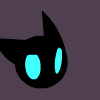


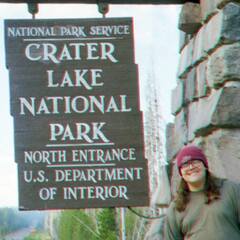
.thumb.png.2b37a2d242d91f04d784eacf0a8d9e14.png)