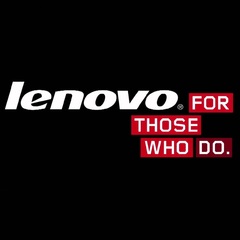-
Posts
117 -
Joined
-
Last visited
TheDane's Achievements
-
The source is from TweakTown from Computex: https://www.tweaktown.com/news/62136/nvidia-launching-next-gen-geforce-gtx-1180-july-30/index.html
-
NVIDIA has just announced that the GTX 1180 will launch on July 30, so if other generations are something to compare to, then that card should outperform any 1080ti. So waiting if possible should probably be what you should do
-
So the backup BIOS aren't installed from the factory? If it isn't then it seems like a pretty useless failsafe if the buyer has to take care of installing it themselves, I really hope they do install a working backup from the factory and that support can help me with activating it, maybe I'm the one pressing the wrong switch
-
I have contacted them and told them everything i told you guys, and then they proceed to say i should clear CMOS and if that doesn't work then i should sent it in, they dont even talk about the backup BIOS, so i have sent them another ticket asking them about the backup BIOS, since if the board has a backup then it should work otherwise why would it be there?
-
I have GA-AX370-Gaming K7 which does have dualbios but when i switch to the backup bios nothing changes which is really weird since i haven't flashed that so it should work
-
I was hoping that wasn't the case and was looking for a Christmas miracle since I didn't want to go through the hassle of RMA, but thanks for the quick response and merry Christmas
-
I have been having a lot of BSOD's on my pc but that is to be expected on a new platform like AM4, so I thought I would update my BIOS to get it more stable since the BIOS that came with the board was the F3 BIOS from March this year. I used Gigabyte's Flash utility called @BIOS from the app center, and downloaded the newest BIOS F10 from their website, and then proceeded to install the bios, and then it finished everything seemed like it finished without any errors and then it told me to restart the pc to complete the BIOS flash which I then did, but it didn't turn back on, it wouldn't boot after that. When I turn it on everything spins up and continue to spin just as if the pc was working as without error but the motherboards shows the Q-code 00 and the CPU led is on, other then that the motherboards RGB light (supposed to always be on if the pc is) is only on for a blink when you press the power button and then it goes off and stays off.I would really appreciate some help on the matter since I followed your guide on how to update the BIOS. It might be a small error that I just don't have the knowledge to fix or the motherboard might be bricked which I really hope it isn't.What I've tried:* clearing CMOS (both by pressing the button and removing the battery)* Draining the caps* Reseating the RAM (But haven't tried to test every slot on the board with each stick)* Tried to boot with one stick of ram in the leftmost slot with no boot* Tried unplugging all DisplayPort cables and then booting with no luck I have looked around online and found some people with kinda the same issue and they fixed it by booting without the DisplayPort cables attached but that didn't work for me. Any advice is appreciated.
-
It will probably be fine for that but it won't be great anything really. It should handle those games nicely, but it's gonna be bad for workstation purposes, which could mean you won't really be able to do much video editing also since you only have 1TB of storage for everything that is also gonna limit what you will be able to use it for..
-
Also, what are you gonna use the system for? Gaming only or are you gonna be streaming and working with 3D-programs?
-
That doesn't mean that's his full budget, just because he made a list...
-
This build is better and doesn't cost more, but I am pretty sure that that CPU is gonna bottleneck that Graphics card a bit https://pcpartpicker.com/list/zKn7JV
-
What is your budget? I don't need the build
-
Yeah, you did I must be blind xD. But I see that its true they don't include something to drain it, and that's because it's designed to not drain anytime soon, since it should be done right from their factory and therefore it shouldn't be needed. So they just decided to not include it. Also, I see the pump only has one outlet, so yeah you have to get some sort of splitter
-
Yeah, you attach the ball valve to the second outlet on the pump or the reservoir. Also only get parts that have the same inch measurements in this case the G1/4 or mm measurements and only buy from the same seller since these measurements can vary a tiny bit from different manufatures.Could you maybe list what you actually already bought?
-
I am pretty sure the Ball Valve is for that exact purpose, to drain the system since you can close and open it..