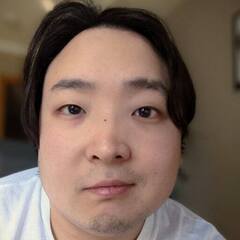-
Posts
22 -
Joined
-
Last visited
Awards
This user doesn't have any awards
About keleja
- Birthday Jun 09, 1988
Contact Methods
-
Steam
keleja
-
Battle.net
keleja
-
Twitch.tv
keleja
-
Twitter
kevinleejames
Profile Information
-
Gender
Male
System
-
CPU
Intel i7 5930K
-
Motherboard
MSI X99S SLI Plus
-
RAM
16GB Crucial Ballisitx DDR4 2400
-
GPU
MSI GTX 970 4GD5 OC
-
Case
Be Quiet! Silent Base 800
-
Storage
Samsung 250GB 850 EVO; WD Black 2TB
-
PSU
Corsair AX760i
-
Cooling
Corsair H100i
-
Keyboard
Das Keyboard 4 Professional
-
Mouse
Roccat Kone Pure
-
Operating System
Windows 10 Pro 64-bit
- PCPartPicker URL
keleja's Achievements
-
keleja changed their profile photo
-
So i'm attempting to run the recent released Microsoft cmdlets for checking the Meltdown vulnerability on my system. The cmdlets necessary to install and begin using it do not execute and instead bring up the Windows "How do you want to open this file" dialog. So far, these are the cmdlets I've attempted to use: Set-ExecutionPolicy RemoteSigned Install-Module SpeculationControl I know I'm completely inexperienced and am sure this is user error, but I hope someone can take the time to shed some light to my situation. Thank you!
-
This is what I'm thinking and also the kind of info I was hoping for. The chargers are all of various ages so it makes sense how you are putting it. Also, yes, the same cable was used on all the chargers
-
Well, the charger was labeled with an output of 1150mA which would equal 1.15A... unless I'm a dummy. Which I'm not ruling out.
-
That video you posted was also shown to be an isolated case. I think people are just starting to get way too paranoid about Note 7 thing and trying to involve other models from the Galaxy line.
-
The Information on the specs are directly from the chargers and the times are based on the phone estimated time until fully charged. I know its not a "scientific" way of getting the times, but I thought the disparity was large enough to warrant the question.
-
Not sure where you are thinking its mislabeled.
-
I mean phone always heat up when charging so it might just be the paranoia. Some places have been gossiping that the S7 & S7 Edge will have bad batteries as well, but there is nothing to back that claim. There have been some stories about it happening, but they seem to be single cases. I mean out of all the phones/batteries manufactured there are bound to be random issues even if there are no defects.
-
I don't believe so since I believe they use a different battery altogether. Overall, the only reports, warnings, and recall have been for the Note 7. I have a Galaxy S7 (non-Edge) and it barely even heats up if you charge it normally with a micro USB charger. That being said, I also prefer not to use the included Quick Charger that Samsung provides with the phone. Saving that battery life man...
-
So questions everyone... output specs on phone chargers. I have always assumed higher amperage on output means faster charging. I'm not talking just quick charge stuff either, but also normal chargers. I'm wondering if anyone could explain the following numbers I'm getting when charging a brand new Galaxy S7 (not the Edge or Note) on a series of 3 different chargers. What is up with these estimated times? It seems like none of it is consistent, but I don't have any specific expertise in electrical. Anyone offer an explanation? Thanks! (All were tested in the same outlet (US) with the same micro USB cable.) CHARGER 1 (Samsung Standard Travel Charger) Input: 100-240V -> 50-60Hz .15A Output: 5.0V : 1.0A Est. Charge Time: 2hr 5m CHARGER 2 (Samsung Standard Travel Charger) Input: 100-240V -> 50-60Hz .15A Output: 5.0V : 0.7A Est. Charge Time: 1hr 42m CHARGER 3 (Motorola Travel Charger) Input: 100-240V -> 50-60Hz .2A Output: 5.0V : 1150mA (1.15A) Est. Charge Time: 1hr 47m
-
Original Article: http://arstechnica.com/gadgets/2016/09/msi-vr-one-backpack-pc-details-specs/ And here it is. I wonder how many more of these backpack VR "solutions" is going to come out. My criticisms would be 1) they state it will only be 1.5 hours of battery life & 2) HEAT!!! Oh well, still an interesting concept and surprisingly small form factor.
- 2 replies
-
- virtual reality
- vr
-
(and 2 more)
Tagged with:
-
Definitely the Razer Blade Stealth for graphic design and content creation. PLUS day Kaby Lake doe. It doesn't hurt to replace my aging MacBook Pro either...
- 80,736 replies
-
- 3 million
- subscriber
-
(and 4 more)
Tagged with:
-
I've got a DasKeyboard, a Roccat Mouse (that randomly switches DPI on its own), ATH-M50Xs, and an old Steel Series Mouse pad.
-
Question on a BOSD I recently encountered. The error was a System Service Exception (asmtxhci.sys) I checked the ASmedia USB3.0 eXtensible Host Controller and it seems to be working in Device Manager. The checked the system event logs and something apparently interrupted its operation. Anyway, I was able to reproduce the issue when I plugged in an Xbox One controller to the USB3.0 hub on my keyboard. What I noticed was that the keyboard would become less responsive. The caps lock and num lock seemed to lag behind actually enabling/disabling. Also, Device Manager reported the Xbox controller wasn't operating because of lack of power. Plugged the controller into the PC directly and the controller launched the installer (apparently the system needed the driver reinstalled???) and now it seemed to work smoothly. Apparently, my keyboard's hub can no longer power it correctly, although it has in the past.... albeit not well (i have previously quit plugging in through the keyboard hub... don't know why I decided to today). BTW, all my drivers are up to date on the motherboard and USB controller. TL;DR - Got a BOSD for System Service Exception (asmtxhci.sys). Reproduced the BOSD when plugging Xbox controller through Keyboard USB3.0 HUB. Is that even a possible cause of a BOSD? Does any of this sound like I should worry about any other components?
-
- bosd
- blue screen
-
(and 4 more)
Tagged with:
-
Any suggestions on how to configure my current components for positive air pressure? I know I am not configured like that now and could use some advice on an optimal setup. Below is my current config. Case: be quiet Silent Base 800 (no window; has 1 fan mount on each side panel, both are filtered) Intake (front - filtered): 2 be quiet Pure Wings 2 Exhaust (unfiltered): 2 Corsair SP120Ls (top; h100i) 1 be quiet Pure Wings 2 (rear exhaust) PSU Fan (bottom filter): Corsair AX860i Fan facing down
- 2 replies
-
- air pressure
- positive
-
(and 3 more)
Tagged with:
-
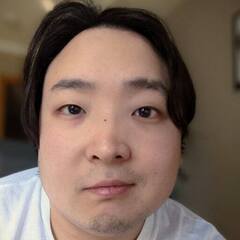
H100i AiO & Mobo Heatsink Clearance
keleja replied to keleja's topic in Custom Loop and Exotic Cooling
Neither is a problem? thanks for the input! As far as positive air pressure, I will have to look into that a bit. Also, everything is filtered except the rear exhaust so im not sure why it was getting so much build up. I guess it has been about a year since thoroughly cleaning it so that is probably why...tearing it apart now since my PSU failed recently... sigh.