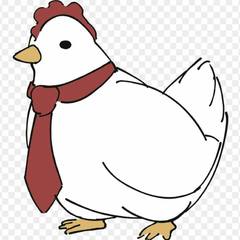AdamH96
Member-
Posts
741 -
Joined
-
Last visited
Awards
This user doesn't have any awards
Profile Information
-
Gender
Male
-
Location
Canada
-
Interests
Skiing, 3D Animation, Gaming
System
-
CPU
R7 5800X
-
Motherboard
MSI B550-A PRO
-
RAM
G.Skill RIPJAWS V DDR4 3200mhz 64GB
-
GPU
EVGA RTX 380Ti FTW3 Ultra
-
Case
Corsair Obsidian 750D
-
Storage
OS - Samsung 850 EVO SSD 500GB | Games - Samsung 860 EVO SSD 1TB | Media - 2x WD Blue HDD 1TB Raid 0 | Media - 2x WD Black HDD 2TB Raid 1
-
PSU
Seasonic Prime 1300w
-
Display(s)
ASUS PB287Q | ASUS PG278Q
-
Cooling
Corsair H115i PRO
-
Keyboard
Corsair K95 RGB
-
Mouse
Asus Gladius
-
Sound
Klipsch R-15m + SVS PB-1000
-
Operating System
Windows 10
Recent Profile Visitors
5,407 profile views
AdamH96's Achievements
-
5800x 5800x possibly defective, or MSI B550-A Pro?
AdamH96 replied to AdamH96's topic in CPUs, Motherboards, and Memory
Got it to work, my motherboard did not like the RAM kit I had in, swapped it for a different kit and it seems to be fine! -
5800x 5800x possibly defective, or MSI B550-A Pro?
AdamH96 replied to AdamH96's topic in CPUs, Motherboards, and Memory
I have set the SOC to 1.09, HWM sees 1.088 - 1.100, hovering at 1.090 (1.08 sets it to 1.075) switching 1T and 2T does nothing and the DRAM is set to 1.260 V (1.25 sets it to 1.245) I can't seem to find to DOCP setting, but I do not have XMP enabled yet, the ram is running a 2133MHz right now. Temps are at 83c during rendering in Blender, so that's fine for the time being, almost zero OC room though. Still BOSD with memory management error. I go through; 1 render of blender, 1 or 2 benchmarks or RS6 siege, 1 benchmark of Division 2 (at this point is the quickest point it BSOD), then 1 Steep benchmark run and it has BSOD at this point or a soon as I quit the game. This testing metho. is the quickest I can get it to BSOD or it takes about 45min - 1.5h (sometime quicker) to crash just by playing a game or browsing the web and it just happens randomly. -
So I recently installed a 5800x with a MSI B550-A Pro, I can not stop BSOD with a "Memory management" errors. here is my system specs and what I have done. I went to Canada Computers and tried to replace my CPU, they said it was ok but it was running hot ( I was running at 81c-85c at stock with my cooler) they were going to replace it, but because I bought it in a bundle they had problems with defective exchange. Is there anything else I can try to get this stable. I did a clean Win 10 install twice with 2 separate drives. Setup: CPU - AMD 5800x [No OC, all Default] Cooler - H115i Pro MB - MSI B550-A Pro Mem - G.Skill Ripjaws 4 DDR4 - 2400MHz CL15-15-15-35 1.20V 32GB (4x8GB) [Running at 2133MHz base speed] F4-2400C15Q-32GRR GPU - EVGA 3080 Ti FTW3 Ultra [NO OC] PSU - AX860i OS Drive - 850 EVO 500GB SSD Drive 1 - 860 EVO 1TB SSD RAID 1 Drives - WD Black 2TB RAID 0 Drives - WD Blue 1TB What I Have Done: - installed AMD chipset drivers and LAN driver - tested 2 SSD for my OS (250GB 850 EVO, 500GB 850 EVO) - Raid and AHCI mode, latest RAID drivers were installed for RAID - sfc/scannow check for corrupt OS (ran it every few BSOD) - 1 stick of ram - tested ram with mem test - updated MB bios - roll back Nvidia drivers - switched gpus (3080Ti, 1080) - check all drivers - Latest Windows 10 Updates - corsair link driver for AX860i installed - Switched OS SATA Cable - chkdsk /r 0 errors - verify Drivers - reseat CPU and cooler
-
My h110 i think is starting to go (5 years old) as I am noticing 10-20c high temps on one side my CPU, and I think in is stating to partially gunk up in the fins. I am choosing between the Corsair H115i Pro and the Enermax Liqtech II 280, but I have heard that Enermax's Ligtech TR4 coolers have a really bad corrosion issue and if it is best to just stand clear of their coolers.
-
make sure they are all the same refresh rate in the screen resolution > advance settings > monitor. It should work, i got my ASUS PB287Q (4K) and ASUS PG278Q (1440P) to work in surround 1x2 when I had both monitors sett to 1440p resolution and 60hz (max refresh of my 4K monitor). So it should work as long as the resolution is the same and the refresh rate of the monitor are set the same. edit: check to see in the (screen resolution > advance settings > monitor) settings that your new display is recognized by windows for 144hz
-
Nvidia Control Panel Colour Settings Won't Stick
AdamH96 replied to Inversion's topic in Graphics Cards
I think they are temporary settings. you have to make a custom colour profile in the windows colour settings. I have 2 different profiles for both my monitors to get them pretty close. -
Quadros and firepros only unfortunately (edit: in windows apps. like Photoshop, Lightroom etc.). 10/12 bit are only supported on Geforce 9xx and 10xx (i think) in enabled games (and requires true 10bit panel).
-
Render Machine/Farm 3 or more GPUs OR Upgrade Current System
AdamH96 replied to myrcene's topic in New Builds and Planning
Most x99, x299 motherboards have multiple x8 and x16 slots on their boards and buying from a known brands (Evga, Asus, Gigabyte, etc.) they will do fine, just look for the features you need. The max is usually 4 slots, so if your going for more they are xeon/server boards and can cost a lot more. I don't use Octane but I do a bit of 3D rendering on my set up with both my GPUs (Using Blender's Cycles Renderer) so I am not sure if Octane allows to export render info to other machines. The MAIN thing you have to worry about is "Slot Spacing" make sure there is a space between GPU slots because most GPUs are 2 slots thick, and you will run into spacing issues. Most of the time the top of the line motherboards have proper slot spacing for 4 GPUs. Just as an example (red slots): https://www.newegg.ca/Product/Product.aspx?Item=N82E16813132505CVF&nm_mc=KNC-GoogleAdwordsCA-PC&cm_mmc=KNC-GoogleAdwordsCA-PC-_-pla-_-Motherboards+-+Intel-_-N82E16813132505CVF&gclid=Cj0KCQjwqM3VBRCwARIsAKcekb3Nz5FI7QGlssJToCIn5b-78w8ItORWoeQBllJJKCbxNrEDxLFfzigaAuZ9EALw_wcB&gclsrc=aw.ds ---------------- GPU slot X ----------------GPU slot X ----------------GPU slot X ----------------GPU slot Edit: I just looked at your current board and it supports 4 dual slot GPUs, I'd probably buy another one and stick a i7-6850K in there.- 2 replies
-
- nvidia
- render farm
-
(and 1 more)
Tagged with:
-
Would Adding a Graphics Card Help Performance on my main display?
AdamH96 replied to Slurpy's topic in Graphics Cards
not really your 1070 should be fine. if you are gaming simultaneously with doing premier you might get some performance boost but I wouldn't see that as a usual scenario. I would just stay with the 1070 unless you are doing any rendering that would take advantage of multi not SLI gpus. -
No I am using Win 8.1, but it should work in 7. I have Max 2018 installed and I think the gpu that is plugged in will be used for that monitor for acceleration in the viewport, right now I have both of my displays connected to my 1080 and my 970 is just in there to render, so I can't fully confirm about Max. You will have to check with the V-ray options to see if you can use different GPUs, but checked their site and their new version can render on the cpu and gpu at the same time so it might be possible to use those gpus. Vray's guide to gpu rendering https://www.chaosgroup.com/blog/guide-to-gpu-rendering
-
Which 3D program? I know (and use) 2 different GPUs (a 970 and 1080) in Blenders' Cycle engine and works perfectly, but i'm not sure of other rendering software like octane and such. both GPUs will not accelerate on one monitor, what ever GPU is plugged into the monitor will accelerate that view-port.
-
Just a heads up you can only use true 10-bit colour for your programs (photoshop, 3DS Max types) with a quardo card so you might end up not using the panel to its' fullest.
-
I quite certain you cannot find a 5.1 setup for $160, at that price range starts at about $500 and you might have to look at an all in one like Logitechs' 5.1 systems.
-
Have you gone into the NV control panel and re-enable the scale factors (you can set like 1.2, 1.5, 2.0, 4.0 scaling factors in the control panel)
-
I've been noticing screen flickering, but it seems to be a random, and this was after i installed GFE, so it might be the overlay causing problems. not too sure...