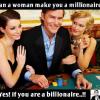-
Posts
19 -
Joined
-
Last visited
christeonromain's Achievements
-
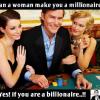
Having alot of network issues.
christeonromain replied to christeonromain's topic in Troubleshooting
Got you man. Well thanks for the reply anyway, I'll call them in the morning and try to figure things out but I'm guessing I'll have to replace it so it is what it is. -
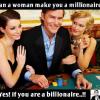
Having alot of network issues.
christeonromain replied to christeonromain's topic in Troubleshooting
lmao I'm a crappy actor but hey why not right -
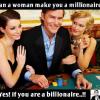
Having alot of network issues.
christeonromain replied to christeonromain's topic in Troubleshooting
Really tight on money right now or I would . -
First off, wuddup everyone, hope you good and all that. Also, this is gonna be a long post. Now, at the moment the issue is a slow connection...kind of, but let me start from the beginning as it may help in solving the issue. So late last year (about mid December) we got a new ISP in our area and immediately signed with them because the old one was garbage at best. We got the 20 Mbps Down and 2 Mbps Up package and a Linksys E900 router to go with it. In the beginning everything was fine, but earlier this year, around February-March, the router began restarting randomly and dropping the connection. I knew it was the router because when I used the Ethernet cable to connect directly to the modem, everything was working perfectly so I just restarted the router twice and it came back on. This happened like every 2 weeks or so, sometimes more (and I had to restore it to default settings once within that time because the usual resetting wasn't working). Eventually it just stopped doing it, but then I started losing bandwidth to other devices on my network (whenever they come on and are for example watching videos, which they don't do often tbh, my speed would drop like crazy, sometimes even preventing me from loading pages properly), so of course I got really annoyed and since Linksys doesn't provide good QoS with their default firmware, I looked into DD-WRT for the first time and was nervous but eventually decided to put it on AFTER the router started dropping connection again and this time even restoring defaults wasn't working, and set the QoS by Mac Priority. Everything was working perfectly for about a month or two but then the internet speed dropped like crazy for everyone (it went down to about 8 down and .5 up and it was really unstable) so I just did the usual and reset the router and modem. Nothing worked so we went like that for like a week then I decided to restore the default firmware. That worked but then again the bandwidth management was horrible. That same night I put back on DD-WRT but this time the Mini build instead of the Mega that I had the first time. This worked almost perfectly up until now (with just 1, maybe 2 disconnects). NOW, the issue is that we're getting VERY slow speeds. I ran many speed tests on speedtest. net but it was mostly fine although I noticed that my upload speed is pretty much cut in half, about .8- 1.2 up and my download speed was still 20 down. Also, my ping went from the usual 12 ms to the 30's, nothing major, but every time I try to load a webpage now it loads slower than before, not a lot slower but easily noticeable, videos on most sites are much slower, YouTube is the same for some reason, but my major issue is Twitch, seeing as how I mostly watch Twitch streams. Before, I could run 2-3 streams on source quality while my mother and brother are on the internet as well and never had a problem. Now, I can't even watch 1 stream on medium, even low quality without buffering! I tested my S4, my brothers laptop, my mom's and all the same, very slow connection. So first I tried connecting my laptop and my brother's directly to both the router and modem to see if the problem was with the WiFi but it actually wasn't connecting. So I reset the router, modem, restored the router to default but nothing worked. Then suddenly my brother's laptop but not mine connected to the Lan port but STILL had a slow connection. So I tried setting up the router using my laptop and it wasn't connecting to the WiFi or Lan... but my phone connected to the now unsecured dd-wrt connection. So I had to set up the router using my phone and got everything to work again except, of course, the slow connection. I realised that my laptop was now the only one that refused to connect to the WiFi so rebooted into the Windows 10 Technical Preview and it started working so I'm using it right now (that's another issue but let's stay on track). It's strange because the speedtests showed normal speeds, YouTube was acting like normal but EVERYTHING else is slow. I'm going to call my ISP in the morning (not really in the mood to deal with their crappy service right now) but I would really like some insight on the situation. Additional information: My Phone: Samsung Galaxy S4 Rooted - Internet works but slow. My Laptop: Dell Inspiron 3420 Dual booted with Windows 8.1 and Windows 10 Technical Preview - Internet works only on Windows 10 Technical Preview but still slow. Brother's Laptop: Acer (can't recall the model) - Internet works but slow. Mother's Laptop: Same as mine - Internet works but slow . Other devices on the network (but mostly not in use): brother's phone, brother's tablet, mother's phone, mother's tablet and printer.
-
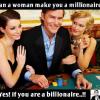
Are you more likely to buy a XBONE now?
christeonromain replied to solosdk's topic in Console Gaming
-
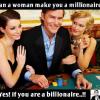
Are you more likely to buy a XBONE now?
christeonromain replied to solosdk's topic in Console Gaming
Adam Sessler on the latest 'Address the Sess' made some great points about the Xbox One that i never actually thought about before, now don't get me wrong i'm still on Playstation's side, but after watching Address the Sess I saw at least some good in their decisions, but still no.. -
ahaha yea man i dunno what it is, just have to
-
Amongst other things, at home my bathroom and toilet is in the same room (no separation between the two), and so every time i go in to use the toilet i have to pull the curtain because i feel like a Linus ninja or someone is waiting to kill me!! It just feels uncomfy not to... so anytime i go in i pull the curtain.. What about you guys? What weird things do you do? (Try to keep it non-creepy LOL)
-
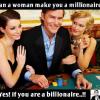
Turn off Ad Block so Linus can eat!
christeonromain replied to mapexlegend's topic in General Discussion
ahaha mannnnnn i feel you, i don't even get the whole 2mbps because my brother uses it too, plus my isp SUCKS and its the only service there is in my area (at least for the while) -
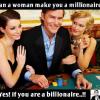
Turn off Ad Block so Linus can eat!
christeonromain replied to mapexlegend's topic in General Discussion
I understand that i shouldn't use ad-block all the time but i have really slow internet, REALLY SLOW, like 1.5 mbps and so i hate to wait for ads to then have my video load it just takes a lot longer, but it's Linus and the team so i'll support.. -
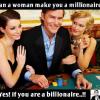
What kind of post secondary schooling do you have?
christeonromain replied to mackenzielittle's topic in Off Topic
Just started my diploma in Electrical and Electronic Engineering at City and Guilds. Doing A+ short course for summer vaca, then Security+, Network+ and Programmable Logic Controllers in the future (all short courses). -
KK well said.
-
ok ok guess just me then LOL but i would be running the displays off of my graphics card not integrated graphics so it jsut won't be useful to me
-
?? I don't think most people will be running a 100ft cable from their garage, and why are you running it from your garage again??? but ok i get what you're saying.....a little..... but still no
-
Why do so many mid-high end, modern motherboards still come with a VGA connection?? I mean you're spending that much money on a motherboard and you wouldn't have a proper display? Doesn't make much sense to me. I prefer they add in something more useful like some more usb 3.0 ports because personally i use alot of usb ports, or maybe an hdmi or something but a vga connector is just useless. The only time I can see it coming in handy is on laptops where you move from place to place and maybe you need another monitor for some reason and the only cable you have is a vga cable then yea its handy but on my pc i know what i'm connecting it to so no need yunno... but any way just rambling. What do you think do you actually use your vga connector on your motherboard (if you have one)??