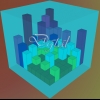-
Posts
15 -
Joined
-
Last visited
Awards
This user doesn't have any awards
About Dgtal
- Birthday August 18
Profile Information
-
Gender
Male
System
-
CPU
i5 2430m
-
RAM
6GB DDR3 1333MHz
-
GPU
GT 520mx
-
Storage
OCZ Trion 100 960GB SSD
-
Operating System
Windows 10 Pro
Recent Profile Visitors
510 profile views
Dgtal's Achievements
-
Obviously, that AMD APU is going to bottleneck the hell out of the GTX 1060, so thats a no-no. Just go for the intel build. Also, I would first wait and see what the RX 480 does against the GTX 1060 and then decide instead of going straight for a GPU we know basically nothing about at the momment. Edit: typos corrected.
-
The 980 is going to be better at DX11 tittles, but, overtime, nVIDIA will stop giving it drivers support (that graphics card came out 2 years ago while the RX just launched, so, withing a year, I foresee the situation with Maxwell to be the same as with Kepler), not to mention its already missing Async compute. Another thing worth mentioning is the performance gains in lower level API's that the GCN architecture is experiencing, like with Vulkan in DOOM while using Async the RX 480 surpasses the GTX 980 and places itself just a ~20% lower than the GTX 1070 (Vulkan gets rid of AMD's own "bottlenecks" and boosts performance quite a bit when having closer access to the hardware without having to deal with drivers as much). A safer bet is to go with the RX 480, but wait until the non-reference models come out.
-
I currently use a laptop with a GT 520MX, so yeah, I need an upgrade...
- 15,720 replies
-
If you read my other post, you will realize I knew that already.
-
Warranty may be voided depending on the way overclocking is done. If they are not able to tell whether or not you overclocked it, it should be okay; if you, for example, used MSI Afterburner, they couldnt tell because the settings are only applied once the PC is turned on and are not saved into the GPU itself, but if you were to modify the BIOS, the story would be quite different. Regarding your second statement, electrical noises are common but I wouldnt accept them in a product I paid for, which was by no means intended to do so.
-
Coil whine usually appears from day 1... Call the store you got the graphics card from and simply tell them it has coil whine, dont give any unecesary details or say that you are not sure if the card manufacturer warranty covers coil whine, simply tell them its unacceptable and that you want a replacement.
-
Dont even try OCing it, it voids your warranty. Try contacting the manufacturer before you tweak anything and tell them you didnt pay 300+ $ for a GPU that produces electrical noises. Return it.
-
I am using a laptop that has an aged 500GB HDD that is not going to last very much. It wouldn't be a big deal if it was not my main PC, but, not only it is my main rig, but also the only one I've got. Every time I turn the laptop on, it won't stop sounding like an old diesel engine until it has succesfully booted into the O.S. , and it feels super slow (yes, quite slower than it initially was ), even though I formated it not too long ago and isn't filled with too much rubbish, I promise x) . I know odds are never the greatests in these kinds of giveaways, but here I am, trying to get one of those shiny little SSDs. In case I was fortunate enough to win one, I would transform the 4+ years old mechanical HDD into a handy external USB-powered unit, just after wrecking the package of the SSD so I can install that bad boy into my laptop. Good luck to all of those who are in need of faster storage and thank you for the giveaway!
-
This NUC would be perfect at the back of my living room TV
-
Then just try getting a replacement for it if you are still under warranty.
-
Wow that is hilarious . Maybe restarting the router will do something.
-
Ok. In the picture named 2.png you can see three options: "Cancel", "Forget" and "Connect" together with "Show advanced options". First off all get to the same screen as it is shown in the picture and press "Forget" in that Wifi connection. Then try connecting again but do not connect inmediately after putting the passsword. Where it says "Show advanced options" is where the IP setttings are. So do what I told you to do in my first message about setting a static IP. When you have invented an IP and written the password you may be able to connect to that signal again without problems.
-
Sometimes it's just a matter of time to have it solved. Also try turning off and on your device. It would be helpful for me to have some kind of a video showing how the message apears in order to help you.
-
Just go for the i7 if you have the budget since its better in pretty much everything. If you don't have the money, buying the AMD one won't be a bad choice but keep in mind the power consumption is higher. Other thing to consider is that the i7 includes a GPU while the FX 8370 doesn't. That can come in pretty handy if your GPU decides to stop working; plus, believe it or not, the already mentioned GPU (intel HD 4600) will even let you play current games (it's more powerful than my current laptop GPU). I had planned to buy the i7 4790K too.
-
I had a similar problem with my mobile phone not a long time ago. The solution I found is connecting to that Wifi signal using a static IP. You just have to keep the Wifi name pressed until the option to modify that network appears, then, go to IP settings and press the static IP option. Once you have done it you just have to invent a valid IP: 192.168.1.X . The X value is up to you but be sure it is not larger than 254. I hope this solves your problem.