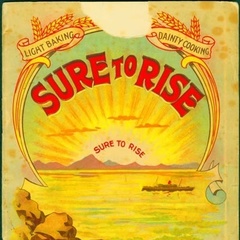-
Posts
18 -
Joined
-
Last visited
Awards
This user doesn't have any awards
Profile Information
-
Gender
Male
System
-
CPU
i7-4790k @ 4.8GHz
-
Motherboard
Asus Maximus VII Ranger
-
RAM
24GB DDR3 1600MHz G.Skillz Ripjaws X
-
GPU
Gigabyte GTX 1080 Waterforce 8GB
-
Case
Phanteks Enthoo Luxe
-
Storage
1Tb WD Black
-
PSU
750W EVGA G2
-
Display(s)
Veiwsonic XG2703-GS
-
Cooling
Custom Loop
-
Keyboard
Logitech G710+
-
Mouse
Mionix Naos 8200
-
Sound
Sound Blaster ZxR
-
Operating System
Windows 10 Pro
- PCPartPicker URL
Recent Profile Visitors
662 profile views
Haakon18's Achievements
-
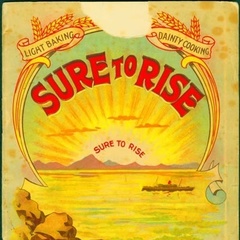
BSOD/Screen freezes with no indication of cause
Haakon18 replied to Haakon18's topic in CPUs, Motherboards, and Memory
Main Memory Dump https://www.dropbox.com/s/651484llbxb0ehj/MEMORY.DMP?dl=0- 10 replies
-
- bsod
- windows 10
-
(and 2 more)
Tagged with:
-
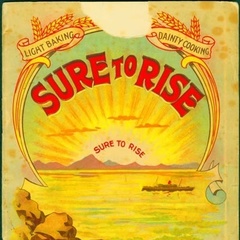
BSOD/Screen freezes with no indication of cause
Haakon18 replied to Haakon18's topic in CPUs, Motherboards, and Memory
121519-6687-01.dmp Latest crash came with a new error code. ATTEMPTED_EXECUTE_OF_NOEXECUTE_MEMORY - 6687 System Service Exception - 8250 121519-8250-01.dmp- 10 replies
-
- bsod
- windows 10
-
(and 2 more)
Tagged with:
-
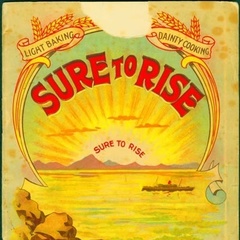
BSOD/Screen freezes with no indication of cause
Haakon18 replied to Haakon18's topic in CPUs, Motherboards, and Memory
So checked power connections and they are all fine. Refreshed the windows install twice. On the first refresh the issue became even more frequent as just screen freezes with no BSOD. On the second refresh the issue continues but far less frequent. Based on the logs I thought it might have been an issue with the Intel Rapid Storage Technology Driver so I haven't installed it this time.- 10 replies
-
- bsod
- windows 10
-
(and 2 more)
Tagged with:
-
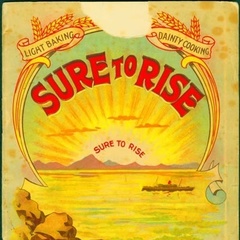
BSOD/Screen freezes with no indication of cause
Haakon18 replied to Haakon18's topic in CPUs, Motherboards, and Memory
No logs in hardware events. Just entries like the one below in critical faults. Google says check power connections, but everything clicks in. Will check it after work. Log Name: System Source: Microsoft-Windows-Kernel-Power Date: 12/12/2019 10:43:29 PM Event ID: 41 Task Category: (63) Level: Critical Keywords: (70368744177664),(2) User: SYSTEM Computer: DESKTOP-XXXXX Description: The system has rebooted without cleanly shutting down first. This error could be caused if the system stopped responding, crashed, or lost power unexpectedly. Event Xml: <Event xmlns="http://schemas.microsoft.com/win/2004/08/events/event"> <System> <Provider Name="Microsoft-Windows-Kernel-Power" Guid="{331c3b3a-2005-44c2-ac5e-77220c37d6b4}" /> <EventID>41</EventID> <Version>6</Version> <Level>1</Level> <Task>63</Task> <Opcode>0</Opcode> <Keywords>0x8000400000000002</Keywords> <TimeCreated SystemTime="2019-12-12T09:43:29.830350500Z" /> <EventRecordID>136412</EventRecordID> <Correlation /> <Execution ProcessID="4" ThreadID="8" /> <Channel>System</Channel> <Computer>DESKTOP-XXXXXX</Computer> <Security UserID="S-1-5-18" /> </System> <EventData> <Data Name="BugcheckCode">247</Data> <Data Name="BugcheckParameter1">0xffffb184f37c9ba8</Data> <Data Name="BugcheckParameter2">0x0</Data> <Data Name="BugcheckParameter3">0x0</Data> <Data Name="BugcheckParameter4">0x0</Data> <Data Name="SleepInProgress">0</Data> <Data Name="PowerButtonTimestamp">0</Data> <Data Name="BootAppStatus">0</Data> <Data Name="Checkpoint">0</Data> <Data Name="ConnectedStandbyInProgress">false</Data> <Data Name="SystemSleepTransitionsToOn">0</Data> <Data Name="CsEntryScenarioInstanceId">0</Data> <Data Name="BugcheckInfoFromEFI">true</Data> <Data Name="CheckpointStatus">0</Data> </EventData> </Event>- 10 replies
-
- bsod
- windows 10
-
(and 2 more)
Tagged with:
-
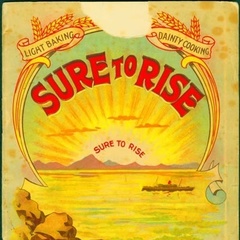
BSOD/Screen freezes with no indication of cause
Haakon18 replied to Haakon18's topic in CPUs, Motherboards, and Memory
I ran Memtestx86 overnight and had zero failures. Full System Spec; i9-9900k MSI MPG Z390 Gaming Edge AC https://www.msi.com/Motherboard/MPG-Z390-GAMING-EDGE-AC T-Force DDR4 3600MHz 2x8GB https://www.teamgroupinc.com/en/product/xcalibur-rgb-ddr4 Gigabyte GTX 1080 Waterforce WB 8GB https://www.gigabyte.com/nz/Graphics-Card/GV-N1080XTREME-WB-8GD#kf EVGA G2 750W https://au.evga.com/products/product.aspx?pn=220-G2-0750-XR Samsung 960 Evo M.2 Boot Drive https://www.samsung.com/semiconductor/minisite/ssd/product/consumer/960evo/ Couple of other drives Both CPU and GPU are watercooled (custom loop). Some of the drives are around 500 - 600d up time, but S.M.A.R.T says they are all healthy.- 10 replies
-
- bsod
- windows 10
-
(and 2 more)
Tagged with:
-
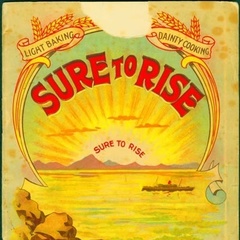
BSOD/Screen freezes with no indication of cause
Haakon18 replied to Haakon18's topic in CPUs, Motherboards, and Memory
I have also frequently come across my PC sitting there on a BSOD at 100% and never restarting without the use of the power button.- 10 replies
-
- bsod
- windows 10
-
(and 2 more)
Tagged with:
-
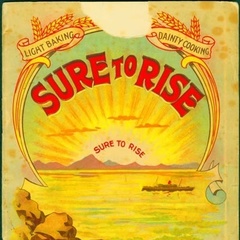
BSOD/Screen freezes with no indication of cause
Haakon18 replied to Haakon18's topic in CPUs, Motherboards, and Memory
Have had two today; whea_uncorrectable_error kmode exception not handled The WHEA error is quite common. Every error code I look up just says to check drivers, and that is about it. I have updated everything as much as I can, windows update etc. 121219-8687-01.dmp- 10 replies
-
- bsod
- windows 10
-
(and 2 more)
Tagged with:
-
Hi Everyone In June I upgraded my CPU, Mobo, and RAM all at the same time. I went from a 4790k, x79, DDR3 build to an i9-9900k, MSI Z390 MPG Gaming Edge AC (latest BIOS), 16GB T-Force 3600MHz DDR4 (XMP Profile) build. All hardware was brand new. A little while after the change over I began having infrequent BSOD that I never used to have. I have also been getting screen freezes where it remains on the last image shown and there is nothing I can do to recover except force restart the PC through the power button. I did a fresh install of windows and got a few months out with minimal BSOD, within the last month or so they have been getting more and more frequent. Have since done two Windows resets, after the first reset the issue became even more frequent (couple of times per hour) and after the second one I got about 24 hours out of it. Currently running on a minimal install to remove drivers as an issue. I suspect that some of the hardware is faulty but I don't have any spares to sub in. I also dont have any specific use cases that consistently trigger a crash. The reported Windows error code is different everytime, and the Windows Memory checker came up with no issues. Any advice?
- 10 replies
-
- bsod
- windows 10
-
(and 2 more)
Tagged with:
-
Looks like this is a common problem on acrylic used in yachts and aquariums. It is known as Crazed Acrylic and appears to be mostly a surface defect that doesn't affect functionality, just aesthetics. There are methods for removing it however in this case accessing the mounting hardware is too hard.
-
There is light cracking around most of the perimeters I can see. And it only occurs at the edges of the acrylic where two pieces meet. This is the worst section, and there is one other small area (1/10th the size) similar to it. I'm switching to just using water now, but my question is still should I be worried? I think I remember seeing very light cracking like the cracks on the left when I first put it in but didn't think it would get any worse.
-
I was using EKWB Premium Liquid Cooling Premix Coolant, Blue, 1000mL, UV Reactive. I had topped it up with purified water of <1ppm contaminants every now and then to keep the level healthy. This is GPU comes with the block preinstalled from the factory and I have never taken it off or applied any alcohol. The fluid still moves fine, and I haven't noticed any increase in temps.
-
I just took apart my rig for the first time in a year in prep for an upgrade. When inspecting the GPU block of a GTX 1080 Gigabyte Waterforce I noticed these unusual cracks/buildup. Any ideas what it might be and if I should be worried?
-
Haakon18 changed their profile photo
-
So after reading through this I have my own system question. I am currently running a; FX-8320 @ 3.5GHz Sapphire R9 280x Tri-x Vapor-x OC @ stock 1100/1500 1 HDD 1 DVD 8Gb 1600MHz Ripjaw X On a 500w Cobra Raidmax 80+ Gold psu. I have had no issue, games great. however I am looking to upgrade to the Sapphire R9 290 Tri-x @ stock. In theory the extra power requirement is 25w so I should be fine?