-
Posts
118 -
Joined
-
Last visited
Contact Methods
-
Origin
my origin account once got hacked - so - forget it
-
Twitch.tv
paradonym
-
Twitter
erbloggt
- Website URL
Profile Information
-
Gender
Male
System
-
CPU
AMD FX-8320
-
Motherboard
ASrock 990FX extreme9
-
RAM
Crucial Ballistix Sport 2x4096MB
-
GPU
Radeon HD7850
-
Case
Sharkoon VG4-V
-
Storage
Samsung SSD 830 series 128GB, 2x Samsung 1TB, 1x (ext.) LaCie triple, 1x (ext.) HGST Touro mobile 1 TB
-
PSU
Coolermaster G650M
-
Display(s)
LG 29EA93
-
Cooling
CPU: Arctic Freezer 13 CO, GPU: Arctic Cooling TwinTurbo III
-
Keyboard
Logitech Illuminated Keyboard
-
Mouse
Roccat Kone XTD
-
Sound
Logitech X-530, onboard sound used
-
Operating System
Windows 8.1 Pro x64
- PCPartPicker URL
Recent Profile Visitors
1,539 profile views
paradonym's Achievements
-
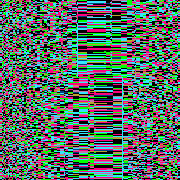
boot not always successful after installing WD Black NVME SSD
paradonym replied to paradonym's topic in Troubleshooting
seems that the gigabyte bios had a separate menu to arrange harddrive boot priority next to their boot priority lilst with USB, PXE and so on. Rearranged that to have the NVME on top there and now it booted almost always into the NVME. I'll unplug the SATA SSD anyway when I'm done with all the "oh, there was that thing" moments... - thank you... -
I just installed a WD 750 NVME SSD into my system and installed windows 10 on it. Previously I had a SATA SSD which still is in the system, but not the active boot device anymore. After I installed it I switched the boot devices in BIOS, so that the NVME is the first one in the list. The way I set up the NVME: 1. Hardware install, 2. with previous Windows 10, writing GPT on it, 3. recognizing that Windows 10 installer didn't like GPT, 3. Diskpart the NVME back to "unformatted" 5. letting the windows 10 installer do what it wanted with the WD 750 (aka clicking on an unformatted drive without specifying anything on how to format it). Since I installed Windows on the drive I have to be lucky that windows actually boots up. The bios get's through, the "OK" beep appears everytime, and it seems to boot much quicker now (as I don't even see any windows bootup logos anymore). But: after BIOS the screen is often black for 3-4 minutes until the Windows lockscreen suddently appears and let's me login into my PC. But the worst thing: every second or third boot the lockscreen doesn't even appear until I force the PC off (holding power button) and reboot 2-3 times. Then it'll often stay in the bios splash screen the next boot, the second boot after it is again the screen-off problem, the third boot then takes around 5 minutes and the system is usable again. Is this because there still is another MBR on my old SSD? The WD 750 SSD works properly the system doesn't crash and everything's fine, unless Windows is booted up... I can't find things to hold on here aside of a BIOS which needs to decide between 2 MBR's found (but that's why I have the boot drive set up in it's settings).. Any ideas why I have to cycle through 3-4 boot tries sometimes? Is there any problems with "dirty bit's" on NVME drives which make them slooowly check themselves when the system crashed? Sometimes it happens that I cut the power to the system during shutdown, because the PC is pretty silent and I can't distinguish it being done with shutting down or not, but I try to avoid it.
-
Just wanted you to know: that second audio-only Bluetooth Adapter works pretty nice. It caps away software things like the Windows App which came with the headphones and it's automatic output source switching - and I haven't experienced any lags while typing and being connected to my phone for call signaling. Seemed that this worked, but it also seemed that I got the last one Amazon had currently. -> It's from: https://1mii.com/#
-
It's a USB dongle I found on amazon. One of the few which are working with windows default drivers not using unnecessary "configuration software". Upon researching BT5.0 dongles (my current one is 4.0) I found this: https://smile.amazon.com/gp/product/B083TXFYWC/ despite the price, it should be installed as a USB sound card, you seem to connect headphones independently, from windows to this dongle and one user already said he uses it aside of another USB dongle for other non-audio BT devices and hasn't spoken about bandwidth overlaying problems yet. I'll give it a go when DHL (Germany) gets the brand new pickup station nearby into the system. Current dongle is https://smile.amazon.de/gp/product/B00D757YZ4 not on the US Amazon.
-
so writing text while listening to headphone music is already a bit too much for that Megabyte?
-
I'm using the Microsoft Surface Keyboard and the Microsoft Surface Headphones together on one USB 2.0 Bluetooth dongle and the PC is connected to the phone for desktop-PC telephoning (even though I just use that for caller signaling in the windows notifications). With the Keyboard and the Headphones connected via that bluetooth dongle I experience lags in bluetooth audio. When I connect one of the devices to the PC ports (headphones via audio cable or keyboard via USB) everything's fine. Are there speedy USB dongles using a USB 3.0 interface? Is bluetooth or USB 2.0 the limit here? I can't use two dongles together because of overlapping frequencies... Or are pci-e Bluetooth cards the way to go here? It's a big bequiet SilentBase 800 case, so I think a PCIe Antenna hiding behind the table next to a large metal case isn't really better.
-
500g beef jerky. 46 USD.
-
yes. You need to authenticate transactions you do online using a one time token from your bank. That's either via SMS, via a special app from the bank, or via these devices. Many people use the SMS codes or the apps, but don't know anything about security, those devices need to see your banking card in order to allow transactions. That's why it's better to spend a bit on those code generators.
-
Simple things, no hardware (or at least not directly) Upgrading online banking, my old reader had been free reads data from a flickering code. and the most secure way to do banking still is having separate devices requiring your card to be inserted. This one can read a QR code from the screen. 22 EUR. (~ 25 USD) And some glasses for liquor: because drinking liquor out of 200 ml glasses is usually pretty much, these now are 70 cl glasses. Still double shot, but then I might drink less when I'm lonely. 12 € (~ 14 USD) Oh, and recently, the bigger ones was a fitness studio subscription. One of the more expensive ones because I needed trainers to accurately get into fitness and not a studio you pay for just to be able to enter a room without trainers full of sweating people. So far they taught me what to look for doing cardio and doing workouts and progress is great (they said). They do the plan for you and say which machines you should use, instead of only letting you in doing stuff probably too hard for you. In the theory of CGP Grey - a yearly theme. That's the first one I did for my "year of health" It's expensive: Paid 570 USD for a year in total upfront. They have great machines, and they've explained that pulling 220 lbs from the top behind your back is comparable to around 140 lbs on other comparable machines... They don't have deadlift stuff or so, just machines and cardio and people who exactly know this. And my friends say that they didn't got a "healthy cardio heart rate" explained from their trainers (220 bpm minus your current age)
-
I've once tweeted that Linus could pay me in GPU's under the obligation that I'm allowed to sell these... Most of GPUs he has should be press examples or things he can't sell.
-
Spotify: https://open.spotify.com/track/3LHINSuy4dL5Lgvg0q8M2k?si=LqSdePJqSE2N1YTBBvYhfA Have been viewing many reviews of Luxury Hotels recently and found the music pretty interesting, so I took a bit of them to do a Playlist of rather relaxing music remining me about Luxury Hotels to dream of...
-
a too small fan on an AMD FX CPU... installed it, and alsways ran at 100% - now it's gone on an intel which it is pretty silent on... - and a monster of a cooler on the AMD.
-
I'm also not good at it, but everything works afterwards... - Especially when it's a dumpster-PC nearly nothing can go wrong. It stays a dumpster-PC or not...
-
do a problem claim anyways (through a desktop website from paypal) - that can get the payment receiver into trouble with paypal when he gets purchasers to use the family+friends payments for goods and deliveries. I also filed a mastercard chargeback through this once. You just need an accurate proof of what's wrong on the delivery.


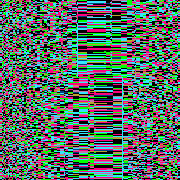



.thumb.png.2b37a2d242d91f04d784eacf0a8d9e14.png)



.png)

