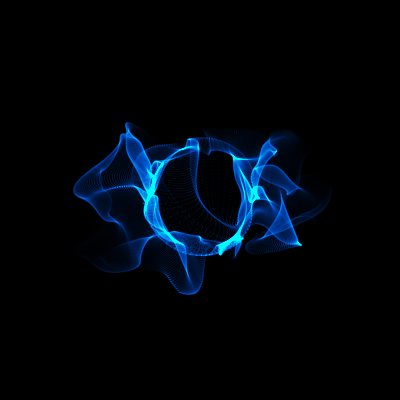Donk Quixote
-
Posts
394 -
Joined
-
Last visited
Reputation Activity
-
 Donk Quixote got a reaction from pix- in USB Microphone or AMP + mic
Donk Quixote got a reaction from pix- in USB Microphone or AMP + mic
I would not recommend the Yeti. I say either get a USB mic in the $50 range (my CAD U37 has served me well) or spend $150 and get an audio interface with an XLR mic (watch this video for more info). My logic is the reason you would spend $100 on the Yeti vs $50 is because of quality. But if you really cared about quality it's best to get an audio interface. Plus some audio interfaces (like the Scarlett 2i2) are capable of powering headphones like the HD598 and K712, more so than most motherboards. So you get a capable headphone amp at the same time.
But really I would get that other Genius mic first. It's probably close to what you have now before it broke so it most likely works for you.
-
 Donk Quixote got a reaction from Max Dyba in connecting home theater to pc problem
Donk Quixote got a reaction from Max Dyba in connecting home theater to pc problem
If you sub has 2 RCA ins and you have it plugged into the one that says "line level in" you could try and get a Y cable adapter so you could plug into both RCA ins.
-
 Donk Quixote got a reaction from bart69132 in Takstar HI2050 ear pads
Donk Quixote got a reaction from bart69132 in Takstar HI2050 ear pads
Be gentle, but start by pulling the bottom apex of the pad out. Once any part is pulled out of the grove the rest will be easy.
Getting them on is the same process, but much more of a pain in the butt. Start with placing the top or bottom part of the pads in the grove. Then secure the part that's already in the grove with one hand while gently pulling another part into the grove, secure that part plus the other parts in the grove while gently pulling a new part, and on and on.
-
 Donk Quixote got a reaction from Cyortonic in Current Headphones broke, need new ones (>=$50)
Donk Quixote got a reaction from Cyortonic in Current Headphones broke, need new ones (>=$50)
superlux hd668b and the samson sr850 go on sale for $25-$35 from time to time
-
 Donk Quixote got a reaction from Rob13 in Help! Should I buy the Snowball Ice and some games Or the Blue Yeti?
Donk Quixote got a reaction from Rob13 in Help! Should I buy the Snowball Ice and some games Or the Blue Yeti?
The CAD U37 is about the same price as the Snowball. When I was looking at mics I did a lot of research in that price range (way too much for a $40 product IMHO) and every recording of the U37 sounded good, and some recordings of the Snowball sounded bad. I don't think it was necessarily the room or voice because some of the bad Snowball recordings were direct comparisons to the Yeti, and those didn't sound bad at all.
Another reason I don't like the Yeti is it's at a funky price range. For not much more you could get an XLR mic and an audio interface and have a system that sounds just as good or better, you will have more control, and you have an future upgrade path. So for me in makes sense to either get the Snowball or U37, or get and audio interface and XLR mic. The Yeti doesn't make sense.
-
 Donk Quixote got a reaction from FloRolf in Best Desktop Speakers for $150-400?
Donk Quixote got a reaction from FloRolf in Best Desktop Speakers for $150-400?
If you have room for the the JBL305s would be much better. If I had $400 to spend on desktop speakers it would probably be those for $220.
-
 Donk Quixote got a reaction from NickB in What is MSI Audio Boost?
Donk Quixote got a reaction from NickB in What is MSI Audio Boost?
I have a Z87 Xpower with Audio Boost, and it sucked. It sounded clean but couldn't drive my moderately difficult to drive headphones and had to get a sound card.
-
 Donk Quixote reacted to Monte_Carlo in Wii U noob - controllers for Smash Bros
Donk Quixote reacted to Monte_Carlo in Wii U noob - controllers for Smash Bros
If you have a 3DS, you can just use that as the controller. Otherwise, I'm sure you could likely snag a Gamestop brand or what have you on the cheap.
-
 Donk Quixote reacted to spellmanuk in Wii U noob - controllers for Smash Bros
Donk Quixote reacted to spellmanuk in Wii U noob - controllers for Smash Bros
get this
http://www.amazon.co.uk/GameCube-Controller-Adapter-Nintendo-Wii/dp/B00O9QW4JQ
and this
http://www.ebay.co.uk/itm/NINTENDO-GAMECUBE-CONTROLLER-/311546369339?hash=item48899c553b:g:zBgAAOSwB4NWvdUP
-
 Donk Quixote got a reaction from Buddha8888 in Bluetooth Headphones vs USB External "Soundcard"
Donk Quixote got a reaction from Buddha8888 in Bluetooth Headphones vs USB External "Soundcard"
It will probably work fine. The thing is I have an external card that originally cost about that (although it was probably made 10 years ago), but I don't think it sounds very good. It's great for other uses, but the headphone jack isn't very powerful and a bit noisy. I can't imagine the $6 one I linked before would drive my headphones any worse than the external sound card I have now. And I know for a fact a $7 bluetooth dongle paired with an MPOW reciever sounds better even with compression. Unless you need something else like the optical SPDIF out I wouldn't bother with DACs in that range.
If I was getting a USB DAC primarily for headphones it would be the $6 one I linked early or the $100 Micca Origen (or something in that range), just about nothing in between. But knowing exactly how it sounds I would probably get the $7 BT dongle and the $17 MPOW reciever, as it is really to have the option to do wireless.
-
 Donk Quixote got a reaction from Buddha8888 in Bluetooth Headphones vs USB External "Soundcard"
Donk Quixote got a reaction from Buddha8888 in Bluetooth Headphones vs USB External "Soundcard"
The bluetooth dongle or bluetooth enabled wifi card would connect to the MPOW through bluetooth. It's exactly the same way the bluetooth dongle or card would connect to the bluetooth headphones. The only real difference is you can plug any headphone into the MPOW. Nothing would be physically connected to your laptop (unless you are using a USB port for power).
The other difference might be range (distances between transmitter and reciever). The MPOW has decent range. Given how much the WS99BT costs and how large they are I would guess they have good range too. I've had some Sony BT IEMs that had really bad range, but they were super cheap and super small so that's to be expected.
-
 Donk Quixote got a reaction from Buddha8888 in Bluetooth Headphones vs USB External "Soundcard"
Donk Quixote got a reaction from Buddha8888 in Bluetooth Headphones vs USB External "Soundcard"
Anything played through bluetooth is going to be compressed. It used to be very noticeable, but these days it's so good that I personally can't tell the difference between BT 4.0 and a wired connection. Maybe if I listened really hard, trying to discern every pluck of a string or vibration of brass on a track with lots things going on I could tell, but I can't. So a USB dac+amp like the Schiit Fulla or Micca Origen will technically sound better, but probably not good enough to notice a difference in a double blind test. However if I were in your position I would probably get the Micca Origen simply because of the large volume knob on top (plus if I ever needed it to I could hook up powered speakers in addition to headphones to it).
As far as the sound quality of the MPOW compared to native BT headphones like the WS99BT - I imagine it's the same as long as it's BT 4.0 (which all newer ones are). I've never used a current BT headphone that also took a wired connection so I never tried, but I see no reason why it would be different.
-
 Donk Quixote got a reaction from Buddha8888 in Bluetooth Headphones vs USB External "Soundcard"
Donk Quixote got a reaction from Buddha8888 in Bluetooth Headphones vs USB External "Soundcard"
No, you would need a DAC. All a DAC does is change the digital files into analog sound waves. The only way to access the DAC inside your laptop is either the internal laptop speakers or through the headphone jack. Since your headphone jack is broken you need a different DAC.
If you go the bluetooth route the way it would work is the the laptop sends the digital information to the BT transmitter (either the BT dongle or the wifi card with BT), and it compresses and transmits the information to the BT reciever (either the MPOW or BT headphones) then the DAC inside the BT reciever converts it into analog sound. (that may not be 100% accurate but close enough)
If you go the external DAC route the digital information would be passed through the USB port then changed into analogue. So you definitely need a DAC somewhere in the process.
If you want to go the super cheap route get one of these for like $6. It's the simplest cheapest DAC you can get, and you may find that it gives you acceptable quality.
-
 Donk Quixote got a reaction from Buddha8888 in Bluetooth Headphones vs USB External "Soundcard"
Donk Quixote got a reaction from Buddha8888 in Bluetooth Headphones vs USB External "Soundcard"
On the Amazon page someone in the question and answer section pointed to a document on the MPOW website that said it supported APTX. But it's not there anymore, and I don't know why they wouldn't put that in marketing, so I have my doubts.
But I really don't think it matters. The MPOW may or may not support APTX. My phone (Galaxy S4) does, but I have no idea if my laptop's wifi/BT card and the CSR8510 dongle that I use support it. But they all sound the same to me. And I can't tell the difference with BT and a wired connection with any combination. I think as long as it's BT 4.0 it will be fine.
-
 Donk Quixote got a reaction from Buddha8888 in Bluetooth Headphones vs USB External "Soundcard"
Donk Quixote got a reaction from Buddha8888 in Bluetooth Headphones vs USB External "Soundcard"
It's quite possible that my external sound card is simply on the lower end of all external sound cards in the price range as far as performance. I'm almost tempted to pick up one of those $6 ones just to see if it does any sound wise than the one I have now.
-
 Donk Quixote got a reaction from Buddha8888 in Bluetooth Headphones vs USB External "Soundcard"
Donk Quixote got a reaction from Buddha8888 in Bluetooth Headphones vs USB External "Soundcard"
A bluetooth dongle, laptop (if equipped) or cell phone would be bluetooth transmitters. The MPOW that I linked is a bluetooth reciever, just like bluetooth headphones would be.
The MPOW was originally designed and marketed for older car stereos to play bluetooth music from your phone. However they also happen to drive headphones very well, and if your headphones have detachable cables you can plug it into the headphone and essentially have a DIY bluetooth headphone. Of course you don't have to plug them in directly to a headphone like that. You can take any headphone with a normal cord an plug them directly into the MPOW. It does have a 15 hour battery life so I was suggesting leaving plugged in, either into a USB charger or in one of the laptop's USB ports, eliminating any concerns for battery life. It would effectively be a new headphone jack for your laptop.
It depends on the laptop, but replacing the wifi card is more like replacing remote batteries than it is a repair. It usually requires unscrewing a few screws to gain access, popping out the old one and popping in the new one. If you googled your model number and "replace wifi card" or "teardown" chances are you'll find a video of someone showing you exactly how it's done, then decide if it's worth it. The difference in range between my laptop and the USB dongle on my PC is 30 feet vs 10 feet (it's because the dongle has a crap antenna).
-
 Donk Quixote got a reaction from iamdarkyoshi in As an audio enthusiast, what annoys you the most?
Donk Quixote got a reaction from iamdarkyoshi in As an audio enthusiast, what annoys you the most?
My BDS 280. See this comment to understand.
-
 Donk Quixote got a reaction from Buddha8888 in Bluetooth Headphones vs USB External "Soundcard"
Donk Quixote got a reaction from Buddha8888 in Bluetooth Headphones vs USB External "Soundcard"
Instead of Best Buy just search for CSR8510 (the name of the BT chipset) on Amazon. They work really well and are only $6 or $7. Why spend more than you need. Alternatively you can upgrade your laptop's wifi card to one with BT like this and get better range than you can with a dongle, but you may have some driver issues. Then you can get the MPOW BT 4.0 reciever. You can use it while charging, so you leave plugged in all the time and essentially use it as a headphone jack for your computer. I have one and it works really well for my headphones. And of course instead of the reciever you can just get BT headphone.
I do have a really old Creative Labs external sound card that I'm using right now because it has and optical out. Despite working really well for what I use it for the headphone jack sounds like shit. So I know for a fact that some external soundcards have shit headphone jacks, and that the MPOW reciever sounds really good.
-
 Donk Quixote got a reaction from Philosobyte in $250 budget, 2.1 System
Donk Quixote got a reaction from Philosobyte in $250 budget, 2.1 System
I would get a pair of JBL LSR305 then a sub later if you feel you need one.
-
 Donk Quixote got a reaction from Bananasplit_00 in My impression on sound cards and that shit
Donk Quixote got a reaction from Bananasplit_00 in My impression on sound cards and that shit
I used to think soundcards and external dacs don't matter, but I've changed my mind. There is a slight but noticeable decline in quality when comparing my cheapo ECS ITX onboard sound to everything else I have (MPOWER Z87 onboard, HTC M8, Galaxy, Galaxy S4, Earforce DSS, laptop onboard). There is also a slight but noticeable increase in sound quality with my Harman Kardon BDS 280 reciever vs everything else I have. I don't know how to describe exactly how it's better, I don't know if its because of a better dac, or maybe the amp is coloring the sound a bit. It makes me curious if the Aune X1S, O2+ODAC, or Micca Origen would any different or better.
I still say money is probably better spent on speakers and headphones, but I can no longer say that a soundcard or external dac won't make a difference since I hear a clear difference.
-
 Donk Quixote got a reaction from anon4116 in need help deciding which headphones to buy?
Donk Quixote got a reaction from anon4116 in need help deciding which headphones to buy?
Usually when headphones are marketed with "7.1 surround" that is a marketing gimmick. What they do is simulate a surround experience with software. Watch this video with headphones or earbuds to get an idea of what they are trying to accomplish. Because it's done with software literally any headphone could be called "7.1".
There are gaming headphones that attempt surround sound by putting multiple drivers on each side (as apposed to one large driver on each side), but the consensus is they sound like crap and don't even give you a better surround sound image.
I say just get the HyperX Cloud/QPad QH-90 and call it a day.
-
 Donk Quixote got a reaction from Peter Smyth in My PS2 has the best sound output hands down :P
Donk Quixote got a reaction from Peter Smyth in My PS2 has the best sound output hands down :P
You know what would make it sound even better? A gold plated, titanium infused $500 optical cable.
-
 Donk Quixote got a reaction from MVPernula in Optical cable splitter?
Donk Quixote got a reaction from MVPernula in Optical cable splitter?
You don't want a splitter, you want a switch.
-
 Donk Quixote got a reaction from ZetZet in 5.1 surround sound questions...
Donk Quixote got a reaction from ZetZet in 5.1 surround sound questions...
It's supposed to be at the exact same volume, but sometimes because of different distances you have to adjust the volume of individual speakers to achieve equal volume.
-
 Donk Quixote got a reaction from Cheesus182 in Cheap wireless multiroom speaker setup?
Donk Quixote got a reaction from Cheesus182 in Cheap wireless multiroom speaker setup?
Yup, you just need the Lepai amp and a Chromecast Audio and you're good. You would connect them together with the 3.5mm to 3.5mm wire that is included in the Chromecast. And of course you need speaker wire to connect the amp to each speaker.
The multi room function is an option. You can set up a group and have all Chromecasts in that group play the same thing, or you can have each individual Chromecast play separate things at the same time, or you can have just one playing at a time. It's all controlled through a web browser or smart phone.
That is a better power supply than the one included with the Lepai. It's capable of supplying 60 watts of power (12 volts X 5 amps). The one included with the Lepai can only deliver 24 watts (12 volts times 2 amps). You will get less distortion at higher volumes using the upgraded power supply. Even though it says its for BENQ monitors it's compatible with the Lepai 2020.






.thumb.png.6a04d5ce05a353866bd438a9fcbc512b.png)