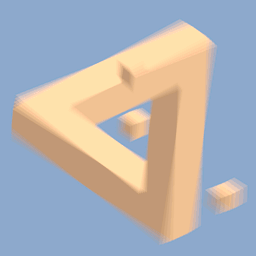-
Posts
161 -
Joined
-
Last visited
Reputation Activity
-
 PutuLips got a reaction from Decon in WAN Show Suggestion for Showing Articles
PutuLips got a reaction from Decon in WAN Show Suggestion for Showing Articles
It's Ubuntu 14.04 (Unity -- yeah I'm one of those Linux users) with a skin called Flatabulous and changed system font to Helvetica Neue... But thanks
-
 PutuLips got a reaction from ThatOneRussian in WAN Show Suggestion for Showing Articles
PutuLips got a reaction from ThatOneRussian in WAN Show Suggestion for Showing Articles
Hi, everyone
I don't know if there's a WAN Show suggestions area, so I'll just leave this here.
I watch the WAN show every Saturday, and one of my biggest bugbears is that there is only really one scene, and the others are kind of just a "whatever this works" (though that is kind of the whole gist of the show ).
The scene used while browsing articles is the worst, in my opinion, as it hides a lot of the article being viewed and is often re-scaled and altered during the show (as can be seen below).
I have made a simple concept that may work better:
The original source from the camera would be used twice and cropped to an area around where Luke and Linus would be visible (a lot less zoomed out than this image, though the same gist).
Some advantages of this:
(Subjectively) Looks more professional (especially if it were done properly, unlike above). You can hide the taskbar and tabs of the browser, showing only the article content. Branding and twitter tags/names are kept. Some disadvantages:
A bit more processing power is required. It's the WAN show, so it's bound to just break all the time. You kind of have to remain within a certain area while speaking to be seen (though it isn't that confined).
Thanks for your time. Love it or hate it, it's just a suggestion.
-
 PutuLips got a reaction from Sunshine1868 in WAN Show Suggestion for Showing Articles
PutuLips got a reaction from Sunshine1868 in WAN Show Suggestion for Showing Articles
Hi, everyone
I don't know if there's a WAN Show suggestions area, so I'll just leave this here.
I watch the WAN show every Saturday, and one of my biggest bugbears is that there is only really one scene, and the others are kind of just a "whatever this works" (though that is kind of the whole gist of the show ).
The scene used while browsing articles is the worst, in my opinion, as it hides a lot of the article being viewed and is often re-scaled and altered during the show (as can be seen below).
I have made a simple concept that may work better:
The original source from the camera would be used twice and cropped to an area around where Luke and Linus would be visible (a lot less zoomed out than this image, though the same gist).
Some advantages of this:
(Subjectively) Looks more professional (especially if it were done properly, unlike above). You can hide the taskbar and tabs of the browser, showing only the article content. Branding and twitter tags/names are kept. Some disadvantages:
A bit more processing power is required. It's the WAN show, so it's bound to just break all the time. You kind of have to remain within a certain area while speaking to be seen (though it isn't that confined).
Thanks for your time. Love it or hate it, it's just a suggestion.
-
 PutuLips got a reaction from Khajiit Dealer in WAN Show Suggestion for Showing Articles
PutuLips got a reaction from Khajiit Dealer in WAN Show Suggestion for Showing Articles
Hi, everyone
I don't know if there's a WAN Show suggestions area, so I'll just leave this here.
I watch the WAN show every Saturday, and one of my biggest bugbears is that there is only really one scene, and the others are kind of just a "whatever this works" (though that is kind of the whole gist of the show ).
The scene used while browsing articles is the worst, in my opinion, as it hides a lot of the article being viewed and is often re-scaled and altered during the show (as can be seen below).
I have made a simple concept that may work better:
The original source from the camera would be used twice and cropped to an area around where Luke and Linus would be visible (a lot less zoomed out than this image, though the same gist).
Some advantages of this:
(Subjectively) Looks more professional (especially if it were done properly, unlike above). You can hide the taskbar and tabs of the browser, showing only the article content. Branding and twitter tags/names are kept. Some disadvantages:
A bit more processing power is required. It's the WAN show, so it's bound to just break all the time. You kind of have to remain within a certain area while speaking to be seen (though it isn't that confined).
Thanks for your time. Love it or hate it, it's just a suggestion.
-
 PutuLips got a reaction from 1823alex in WAN Show Suggestion for Showing Articles
PutuLips got a reaction from 1823alex in WAN Show Suggestion for Showing Articles
Hi, everyone
I don't know if there's a WAN Show suggestions area, so I'll just leave this here.
I watch the WAN show every Saturday, and one of my biggest bugbears is that there is only really one scene, and the others are kind of just a "whatever this works" (though that is kind of the whole gist of the show ).
The scene used while browsing articles is the worst, in my opinion, as it hides a lot of the article being viewed and is often re-scaled and altered during the show (as can be seen below).
I have made a simple concept that may work better:
The original source from the camera would be used twice and cropped to an area around where Luke and Linus would be visible (a lot less zoomed out than this image, though the same gist).
Some advantages of this:
(Subjectively) Looks more professional (especially if it were done properly, unlike above). You can hide the taskbar and tabs of the browser, showing only the article content. Branding and twitter tags/names are kept. Some disadvantages:
A bit more processing power is required. It's the WAN show, so it's bound to just break all the time. You kind of have to remain within a certain area while speaking to be seen (though it isn't that confined).
Thanks for your time. Love it or hate it, it's just a suggestion.
-
 PutuLips got a reaction from dyzio2206 in Does anyone else hate the bloom effect/HDR?
PutuLips got a reaction from dyzio2206 in Does anyone else hate the bloom effect/HDR?
I think it makes the interactive experience more like a movie than real life, so it takes away from the idea of actually being in the game. That said, I think it does look nice.
-
 PutuLips got a reaction from 7850OC in 4K AMD Build Log
PutuLips got a reaction from 7850OC in 4K AMD Build Log
Watch it again. They clearly stated that the parts were sponsored by AMD. They even said they sent them the wrong CPU
-
 PutuLips got a reaction from Faceman in PC stuttering/Lag
PutuLips got a reaction from Faceman in PC stuttering/Lag
ASUS M5A78L-M is a god-awful motherboard. I had one myself. Are you overclocking on it? Because the VRM on the board gets toasty very quickly.
EDIT: Also, when did this start?
-
 PutuLips got a reaction from RayhanAli in Best AM3+ Motherboard?
PutuLips got a reaction from RayhanAli in Best AM3+ Motherboard?
No, AMD CPUs are generally half the price of Intel. Even the motherboards tend to be cheaper. You will need a better cooler than the stock one, but even then, with the mobo + cpu + water cooling, it's still cheaper.
From current Amazon prices:
M5A97 R2.0 = $89.79
H100i = $97.16
FX 8320 = $143.30
= $330.25
i5-4690K = $229.99
ASRock H87 Pro = $108.99
=$338.98
Intel Core i7 4790k alone = $339.99
For gaming alone, I believe Intel seriously isn't worth it.
-
 PutuLips got a reaction from Pie-jacker875 in Why do you need a better CPU?
PutuLips got a reaction from Pie-jacker875 in Why do you need a better CPU?
Game Engines work by processing data, then rendering the frame (buffer). So if your CPU isn't fast enough to process the data before the GPU is, then it is a bottleneck.
For the average person with an average mid-range GPU, anything better than a Core 2 Quad Q6600 / Phenom II X4 945 should run about anything. The problems come in where you want to play Crysis 3 with 4 GPUs @ 120Hz -- then you need a better processor.
-
 PutuLips got a reaction from OBEYSQUIRREL in Call of Duty Advanced Warfare Recommended System Specs Revealed
PutuLips got a reaction from OBEYSQUIRREL in Call of Duty Advanced Warfare Recommended System Specs Revealed
That's not a joke. The textures ARE higher-resolution. That doesn't mean that they are better quality, though. If you have a 10000x10000 texture across an entire area of a map, it will look lower resolution than typical methods of texturing -- however, it will look more natural if done correctly, because you won't have a whole bunch of repeating textures.
Watch this:
It explains a whole lot about megatextures.
-
 PutuLips got a reaction from SpaghettiCarbonara in amd vs nvidia
PutuLips got a reaction from SpaghettiCarbonara in amd vs nvidia
It's a broad topic... Having a sticky thread would require some serious time and thought to include all relevant information about AMD vs Nvidia. Both have so many advantages and disadvantages in so many ways, have different uses, are more adequate in certain form-factors, etc. so there isn't really an overall winner; however if they could be categorised into uses, then determine prices, features, performance, and bingo, you're getting somewhere. There still isn't an overall winner for something so vague. It would essentially need to be down to which program each card manufacturer performs best in... Which is incridibly vast.
-
 PutuLips reacted to DoubleY in Better Animations/Transitions for Windows 8.1?
PutuLips reacted to DoubleY in Better Animations/Transitions for Windows 8.1?
I would have to agree with you. Max OSX has the sexiest and smoothest animations when minimizing windows.
-
 PutuLips got a reaction from Hollow021 in AMD FX-6100 Overclocking
PutuLips got a reaction from Hollow021 in AMD FX-6100 Overclocking
The reason I don't use my BIOS is because my mobo bios lets me fiddle with the settings, then just automatically adjusts them to whatever it thinks is safe, even if the temps are great.
Try running it at stock clocks while overclocking, then overclock afterwards just to make sure it isn't the fault.
-
 PutuLips got a reaction from Hollow021 in AMD FX-6100 Overclocking
PutuLips got a reaction from Hollow021 in AMD FX-6100 Overclocking
1.25 to 1.4 on an FX chip is nothing. They consume so much power and produce so much heat that I could use it as a stove.
Try increments of voltage and keep stress testing.
That seems like something to do with your RAM. Make sure it isn't overheating or shorting. Are you overclocking it?
This is how I've overclocked my FX6100 to 4GHz on stock cooling (50-65 degrees under load in Prime95) -- Keep in mind that electricity is incredibly cheap here, so I made it so it can't downclock below 4GHz to keep it fast:
Download AMD Overdrive. In AMD Overdrive, go to Clock/Voltage -> Turbo Core Control -> Uncheck "Enable Turbo Core". This will disable Turbo Core control, allowing for a stable clock. Make sure you set Overdrive to run at startup.
Download PhenomMsrTweaker. This changes the power states of the chip. Change P0-P4 to 20.0 (20x200=4GHz) on the core multis and 1.4 on CPU VID. Click on the Service button and make the custom P-State settings permanent and click the Update button.
Download Prime95 and run a blend test to check for stability. Check Task manager to make sure that all the cores are being used 100%. If they aren't, you need to bump up the VID.
You may want to try small increments, rather than blowing it up to 4GHz immediately in case it does crash.
-
 PutuLips got a reaction from Jerakl in CPU Physx (Need ATI Users here)
PutuLips got a reaction from Jerakl in CPU Physx (Need ATI Users here)
I think PhysX is awesome. It adds another layer of dynamic visuals to a game that doesn't look unbelievably fake and annoying. Just because one side of the market doesn't support PhysX doesn't mean that the other side shouldn't have it. Both should have it. AMD needs to just suck up their pride and get PhysX support on their GPUs, and Nvidia the same with some of the features AMD provides.
At the moment, I find Nvidia looks far more appealing than AMD (coming from someone with an AMD system), as most of their products use less power, are quieter, cooler and (sometimes) cheaper. There are also more features available, and the drivers are better than AMD.
Seeing as your purpose for these cards is just gaming, I'd recommend the GTX 780. If you were doing some work with editing, then your choice between OpenCL and CUDA would be a huge factor.
CPU PhysX is rape for your system. Borderlands 2 on high physx runs at 15fps for me because the physx only runs on 2 cores and bottlenecks the hell out of it.
-
 PutuLips got a reaction from flibberdipper in H80i problems
PutuLips got a reaction from flibberdipper in H80i problems
Update: Fixed it.
Went down to the local PC store and picked up some thermal paste for about R70 (~$7 USD). It was the only tube they had and it has enough paste for at least 20 systems, so now I have spare for future problems!. It runs at about 18 degrees Celsius at stock idle on Balanced mode (it is at least 5-10 degrees hotter today than when I first installed it). The pipes are also much cooler, as is the air that is exhausted from the case.
How I reapplied the paste:
1. Took PC apart, and motherboard out the case.
2. Removed the cooler from the cpu socket.
3. Took surgical spirits (not too much) and applied it to a fibreless cloth (the things used to clean glasses and TV screens).
4. Removed the thermal paste by rubbing it off in one direction. The paste was incredibly difficult to get off -- it took about 30 minutes for each surface to be clean.
5. Added a pea-sized amount of thermal paste to the centre of the cpu's surface.
6. Applied even pressure to the cooler on the cpu, then tightened the screws evenly.
7. Put everything back together.
Took about an hour total, but it worked. I guess that the paste that came with the cooler must have been bad. Just back luck I guess.
I'm considering reapplying thermal paste to my 5970 now... Maybe that will help too :3
Anyway, thank you for all the help, everyone!
-
 PutuLips got a reaction from flibberdipper in H80i problems
PutuLips got a reaction from flibberdipper in H80i problems
Thanks for the quck replies.
I removed the plastic that covered the thermal compound before screwing it in (I read the manual when installing ^^)
I shall try putting the washers on and see if it helps.
Thanks!
EDIT: Okay, I took the washers from the fans and put them on the screws and the temperature is still the same. I might head out tomorrow to get some thermal compound. Do I need to use anything special to remove the compound from the cooler?