-
Posts
22,659 -
Joined
-
Last visited
Awards
This user doesn't have any awards
Recent Profile Visitors
9,803 profile views
Streetguru's Achievements
-
Not to necro this, but I don't think the video appears in youtube search results anymore lol, I wonder if it's the thumbnail, even though it's censored, and there's nothing on the mousepad anyways. No Nips. Maybe change it so Linus's face is covering the wrist rest? Shame, was up to 5 million views, god bless Tatsumaki. Hope I make it into the next video now that I live in a van. Even searching with the full title doesn't bring it up in Youtube Actually this is super interesting and worth the necro, there's no video preview/Thumbnail in the google results, anyone seen that before? Youtube does not like anime tiddies.
-
Can you guys like stock Infinite Cable Cables in the lttstore? Like in standard lengths? Cuz I remember trying to order from them, but really you need to order in bulk from them for it to make sense.
-

Folds Have Problems.. Here’s Why I Won’t Stop Using Them
Streetguru replied to Plouffe's topic in LTT Releases
Check the Fold 5 video, or maybe he has an update on twitter, Think he said he was going to switch to the Fold 5. -

Folds Have Problems.. Here’s Why I Won’t Stop Using Them
Streetguru replied to Plouffe's topic in LTT Releases
Holy crap I made it into the video. I will probably end up buying a Fold 6 if it has an S-pen in the body, but I ended up having to sell my lovely sweet beautiful overpriced AF S23 Ultra cuz I lost my job lol. Starting a new one in 3-14 business days at least. Hopefully. Someone better let me know when the next Battlestations video is coming, I moved into a Van instead of a Shed and it is very comfy(when it's not hot out) -
you really don't have an extra 30 seconds to spare?
-
-
Yeah but is adding "7950X REVIEW!" to the end of the click bait portion really going to harm things on youtube? One is using a 6950 XT, and the other is using a 4090. Might also be down to some other specific in game setting, or RAM speeds
-
Why didn't you guys put the product name in the video title mannnnnnn. The forced clickbait has gone too far this time!
-

I HATE Shopping for TV Stands… They ALL Suck!
Streetguru replied to Other James's topic in LTT Releases
Holy shit, you bought a $3000 cabinet and hoarded all of the extreme edition pillows? -
I figured...are you sure it wouldn't be "simple" to at least create an overlay that would just go down the line turning pixels black every screen refresh? I asked AMD if they could add something like it in the drivers, maybe the chatGPT program can at least be used as an example. I asked it to create a game of Pong in Lua and that seemed to work fine, most likely it's best just to use it to help learn how to write code, but hopefully it won't be long before AI can just be directed to write full programs.
-
Damn it chat GPT how dare you! I didn't know how fast it would have to be, 1 second is pretty slow actually considering how many pixels there really are lol....good thing I tried to include a timing feature....It would probably have to be multiple pixels every screen refresh, so a few ms Vs 1 full second. Maybe I can keep talking to it to get it to build an overlay that flips pixels. It told me it was C++ lol
-
I don't know anything about coding in C++ or Visual Studio, but I went to chatGPT to have it write code that will automatically invert or disable each pixel on a display. with a GUI and a bunch of user controls for the timing of the program, having it automatically run on all displays, and a few other things. As using a process like that should naturally avoid burn in when playing video games in full screen correct? I also tried to add a feature where it would only run along the edge of the display, so that only HUD pixels would end up touched. But does anyone know how to make windows programs, and if the code even works? Here's the final code it gave me. Thanks Imports System.Drawing Imports System.Windows.Forms Public Class Form1 Dim originalBitmaps As List(Of Bitmap) = New List(Of Bitmap)() Dim timers As List(Of Timer) = New List(Of Timer)() Dim forms As List(Of Form) = New List(Of Form)() Private Sub Form1_Load(sender As Object, e As EventArgs) Handles MyBase.Load For Each screen As Screen In Screen.AllScreens ' Create a form for each display Dim form As Form = New Form() form.FormBorderStyle = FormBorderStyle.None form.WindowState = FormWindowState.Maximized form.Bounds = screen.Bounds form.Show() ' Save the form for later use forms.Add(form) ' Create a Bitmap for each display Dim bmp As Bitmap = New Bitmap(screen.Bounds.Width, screen.Bounds.Height) Using g As Graphics = Graphics.FromImage(bmp) g.CopyFromScreen(screen.Bounds.X, screen.Bounds.Y, 0, 0, bmp.Size) End Using ' Save the original Bitmap for later use originalBitmaps.Add(bmp) ' Create a Timer for each display Dim timer As Timer = New Timer() timer.Interval = 1000 ' In milliseconds AddHandler timer.Tick, AddressOf Timer_Tick timer.Start() ' Save the Timer for later use timers.Add(timer) Next End Sub Private Sub Timer_Tick(sender As Object, e As EventArgs) For i As Integer = 0 To forms.Count - 1 Dim form As Form = forms(i) Dim originalBitmap As Bitmap = originalBitmaps(i) Dim g As Graphics = form.CreateGraphics() ' Invert the colors of the Bitmap For x As Integer = 0 To originalBitmap.Width - 1 For y As Integer = 0 To originalBitmap.Height - 1 Dim pixel As Color = originalBitmap.GetPixel(x, y) Dim invertedPixel As Color = Color.FromArgb(255 - pixel.R, 255 - pixel.G, 255 - pixel.B) originalBitmap.SetPixel(x, y, invertedPixel) Next Next ' Draw the inverted Bitmap on the form g.DrawImage(originalBitmap, 0, 0) Next End Sub End Class







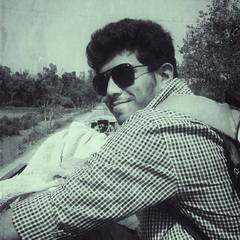



.thumb.png.2b37a2d242d91f04d784eacf0a8d9e14.png)







.png)