-
Posts
2,203 -
Joined
-
Last visited
Awards
This user doesn't have any awards
About Inception9269
- Birthday Dec 09, 1992
Contact Methods
-
Steam
Inception9269
-
Origin
Inception0301
-
Battle.net
Kenobiwan#11177
Profile Information
-
Gender
Male
-
Location
IL, USA
-
Member title
God Emperor
System
-
CPU
Ryzen 7 7800X3D
-
Motherboard
Asrock X670E Pro RS
-
RAM
G.SKILL Trident Z5 Neo Series 32GB DDR5 6000
-
GPU
EVGA Geforce RTX 3080 ti
-
Case
Lian Li PC-O11 Dynamic
-
Storage
6TB worth SSD, 4TB HDD
-
Display(s)
31.5" 2560x1440p 165hz G-Sync
-
Cooling
Fractal Design Celsius s36
-
Operating System
EndeavourOS
-
Phone
Asus Zenfone 9
Recent Profile Visitors
3,510 profile views
Inception9269's Achievements
-
Not sure where this should be posted, since part of it could be considered troubleshooting, but idk. As for the matter at hand, I'm trying to figure out how I can remote access my main PC that I game on from elsewhere in my house. Preferably on an Xbox Series X that I recently got. With my setup, I want to remote access a PC that I have in one of my rooms from my bedroom, but I'm having trouble doing so. I don't want to have to go out and spend a lot of money on additional hardware, since my living space is already cluttered as all hell. I'd like to be able to use the devices that I already have, and not have to go out and buy or build another PC. As for the solutions that I know of, the first being GeForce Now, which can be accessed through the Edge browser on the Xbox. Imma pass on that, cause the free tier is kind of ass, especially with that one hour time limit. The first paid tier is better, but I'd be limited to 1080p @ 60 fps, and I want to properly take advantage of my 4K TV for the sake of getting my money's worth. As for the second paid tier, that ones neat and all but I don't want to pay that much, especially since I won't use it nearly enough to justify paying for it (I'm talking only an hour or so each night, maybe more on the weekends). The second solution I found that I did my best at was by using Parsec to remotely access my main PC. I know LTT did a video on it back during Covid time, though they didn't really cover the ins and outs of it. But as for the service itself, I installed it on my gaming PC, for it to be used as the host, but I struggled to get things working. Whenever I would connect to it on the browser on the Xbox I would only get a black screen, though I would receive audio through it (I'm using a wired connection on both systems). I messed around with Parsec so much, but no matter what I did I couldn't get things to work right. I do think I have an idea on what the problem is, I just got no clue about any solutions for it. I think the issue comes down entirely to the resolution of my displays. The monitor on my main PC is an ultrawide 3440 x 1440p monitor that uses the 21:9 aspect ratio, whereas the TV I'm using with my Xbox is 4K, 3840 x 2160 16:9. With Parsec you can select various options for resolutions, like keep host resolution or keep guest resolution, and neither one works. I think the problem is obviously the TV can't do the ultrawide resolution or aspect ratio, and my monitor isn't capable of doing the 4K resolution. The only time I'd ever get a video output was when my PC's monitor would switch all the way down to 720p after the higher resolutions fail to work. One thing I tried in order to get around this was using the paid Parsec service (me using the trial), since that allows you to create virtual desktops through Parsec. As for the virtual desktop I still struggled to make it work, I think because of the way Windows utilizes additional displays. Windows presenting me with four options for the extra monitor, that being to extend the first display, duplicate it, or display only one or the other. None of those options worked in my case. I was able to get video output to the Parsec guest system with the extend option, but the problem is that functionality only really works if the displays are side by side, with me being unable to see anything that's open on the first monitor. What would have been ideal is to have the first monitor duplicated onto the 2nd monitor, but that didn't want to work, with it changing the 4k resolution of the virtual display, upping it to 3440 x 1440 which results in a black screen on the guest system. Hypothetically the last two options, only displaying one at a time would probably work, but that'd be a horrible option since if I want to go and mess with my PC I'd manually have to go through my Xbox to change the setting through the browser. So I don't suppose anyone knows of any tricks or software that would resolve that problem. Cause the only solution for me to use Parsec as is would be to replace the monitor on my main PC with a 4k monitor, so that I'm matching resolutions. I really do not want to do that, cause I just bought my ultra wide in the last couple of months, and I love that thing. It being an OLED (from Alienware, can't remember the model name but I know LTT did a video on it) and the image quality is absolutely gorgeous, especially with HDR. I spent a lot of money on it, and don't want that to go to waste. I did try using the Steam Link. I've had that thing for many years now with it not being until just recently that I tried using it (only bought the thing cause Valve was selling them off many years ago for incredibly cheap). It's actually kind of interesting cause the Steam Link actually did display my entire ultrawide desktop, with it simply scaling the output to fit the TV screen. The problem i faced with this though was the screen was very faded, likely cause I don't think the Link supports HDR, also it would seem I'd be limited to 1080p @ 60. Also for whatever reason I was having a lot of latency with the Steam Link. If I had to guess why, maybe trying to cram that resolution onto the screen while also having my main PC displaying things in HDR.
-
I ultimately decided to go out and buy the Series X now instead of waiting, since who knows if I'd even be able to get one come Holiday season, since that's what everyone will be doing. Also with my friends employee discount at his workplace I was able to save nearly $50. Also I am pretty impressed by all that you can get from the Game Pass service. I looked around online and found this one service called Parsec, which appears to be a much better way to play my Steam games on this console, by removing into my PC through the Edge browser.
-
My PC is rock solid, 7800x3D cpu with 3080 ti. The main appeal for the Xbox is the ability to share games between it and my PC, while also being able to play GTA 6 when that comes out. Also, I read online that with the Edge browser on the console it supposedly is possible to take advantage of Geforce Now to stream games from your Steam library to the console. I'll likely do more research on this before I move forward with anything. I'll likely wait until Black Friday / Cyber Monday before buying anything, to see if there's any good deals. I honestly haven't messed around with consoles for a few years now, and haven't had any interest in them for a really long time. When it comes to my TV, the only times I ever use it is at the end of the day for an hour or so before going to sleep, but with the Xbox it would allow me to be able to play games again in the comfort of my bedroom, with the added value of potentially being able to access my Steam games from it. I also want to rule out the PS5 and the Switch as options. I genuinely despise both Sony and Nintendo for various reasons, and in the case of the Switch I see no reason to go for it, considering there's other avenues that can be explored there. As for the PS5, the only game of theirs that I'm even remotely interested in that isn't on Steam yet is GoW Ragnarok, but not enough to make me want to buy a PS5.
-
As someone that's been exclusively gaming on PC for many years now, there were a few things I was interested about when it comes to the new consoles, mainly the Xbox Series X. I was wanting to know about how games work on it. I've heard that if you own Xbox games on it then you can also play them on PC, and was wondering how that process works. Is it just streaming to the PC, or can you actually download and install it on the PC and play it that way. Also how does Xbox live versions of PC games compare to Steam releases. I ask cause I seen something some years back how for one game (might have been one of the Tomb Raider games) there were little to no configurable settings for the graphics. Are you basically locked to what the console can put out? Also when it comes to Xbox live, do I need to be a gold member to be able to play Xbox games on PC, or to use other online services such as Hulu. I'm mainly interested in looking into getting the Xbox because the possibility of GTA 6 taking a year or so to arrive on PC, also the console prices are pretty appealing. Also I don't have any gaming devices in my bedroom, so it would be a nice way to game a bit before I go to bed at night, while also being able to game on my PC with any games I buy for the Xbox
-

We Downgraded all our PCs to Prove You Don’t Need a New One
Inception9269 replied to TannerMcCoolman's topic in LTT Releases
It depends. In my experience as long as you're sticking to the same platform, AMD -> AMD, or Intel -> Intel you can get by, sometimes. -
There any specific models you guys would recommend?
-
So with tax season upon us, I was hoping I could get some advice on office chairs. I don't really have any experience in buying office chairs. There's only two times I ever bought some, the first time was off Amazon with all the padding wearing out in a matter of weeks, and the second time was from OfficeMax, and that one only lasted for a short while before I had to go and buy a chair cushion to make it usable. That served me well enough for the most part, but I'm at the point now where this chair is starting to hurt my thighs if I sit on it too long. There would even be times when I'm kicking back with my legs rested on the side of my desk that one of my legs would fall asleep from the pressure against my thighs and backside. As for what I'm looking for in an office chair, for starters none of that gaming chair bullshit. I'm aware that a lot of those chairs are overpriced and mediocre quality. I would like something that's comfortable to sit on for long periods of time (on my days off I pretty much play games and shit on my pc for the majority of the day). I would also like something that has good arm rests, my current ones being a hard rubber/plastic that's become more uncomfortable in recent times. When it comes to me, I am a pretty skinny guy, at around 180lbs, in case that factors into what kind of chair would be suitable for someone like me. Also I pretty much have no ass, so I need something that's comfortable on both the thighs and my backside. When it comes to price range, I'd prefer to keep it within $500, with there being some wiggle room. Also as far as location is concerned, I live in the US.
-
I did a case swap sometime last year using it, and I absolutely love the case. The orientation I went for is with the motherboard tray rotated 90 degrees clockwise, with my GPU being vertically aligned. My CPU's triple rad having its own compartment to the right, with the GPU's double rad having its own compartment to the left. As far as fan orientation, the two at the bottom there are my only intake (140mm fans) with me exhausting out the top and both sides. Despite that my temperatures are great, mainly because there's plenty of space at the bottom of the case under each compartment for the CPU and GPU rads to pull in fresh air. The build process was good, but my only annoyance was when it came to routing cables. I had to redo that a couple times, cause due to the modular design of all the modules and compartments you have to route cables through specific cut outs inside of the case, otherwise you won't be able to put the side panels on. Another important thing I want to mention is if you go with this case, go with the Deluxe edition, and not the base. The Deluxe costs more, but it gives you more options for how you want to set the case up, whereas the base edition seems pretty vanilla in terms of how you can setup the case.
-

Does overclocking remain after shutdown or closing of app ?
Inception9269 replied to DRKGMR-A's topic in Graphics Cards
Like what Schnoz said. I would imagine (I never used it myself) the app should have the option somewhere to save the settings, and load automatically when you start the system. I recommend afterburner instead of that one. That said, I don't really think you're gonna gain a whole lot from OCing a 1050 ti. I can't imagine you being able to play recent games all that well with it. I guess it could help stay at 60 fps with low settings depending on whichever game you're playing. -

Question about downloading drivers for motherboard.
Inception9269 replied to Wasdmovedme's topic in Troubleshooting
Newer versions replace the older ones. I never had any issues with this. -

Cs2 won't open on Linux
Inception9269 replied to Rezoic's topic in Linux, macOS and Everything Not-Windows
Which distro are you using? Also are you trying to run it through Proton or native? I recommend checking games on https://www.protondb.com/app/730 since it's a good place to get an idea of the best way to run the game, and if there's any launch options that need to be used. -
That does look like a very appealing monitor. For panel type it says it's a HVA panel, and I was wondering how that compares to IPS panels? Are they about the same, better, or worse.
-
I just looked around a bit, and it does seem like the only OLEDs in the 30" range are ultrawides. Found this monitor here, https://pcpartpicker.com/product/b8dG3C/samsung-odyssey-g8-340-3440-x-1440-175-hz-curved-monitor-ls34bg850snxza and it does look pretty appealing. I've never used or seen an ultrawide in person, and was wondering if anyone here had any experiences with them in modern day time? Last I heard of them, not everything seemed to perform well with them.




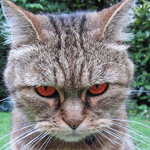
.thumb.jpg.67f8bee2e9be66b62bc653940aafdf6a.jpg)


.png)



