-
Posts
771 -
Joined
-
Last visited
Content Type
Forums
Status Updates
Blogs
Events
Gallery
Downloads
Store Home
Posts posted by YT2002
-
-
Hello! And merry Christmas. I figured for Youtube I would want to get some proper lights. My preffered budget is $50 but I can go to $100. I was wondering, is this a good kit: http://www.amazon.com/CowboyStudio-Photography-Photo-Studio-Umbrellas/dp/B008S1TQBC/ref=sr_1_94?s=photo&ie=UTF8&qid=1451044553&sr=1-94&refinements=p_36%3A1253505011. I'm not sure if for Youtube, if I should go with and umbrella kit as most people go with softboxes. Thanks in return!!
-
It started as a joke in this thread, but we wouldn't be Linus Media Group if we didn't take a joke and run waaay too far with it.
This is the first ever Linus Tech Tips Christmas album.
We hope you enjoy listening to it as much as we enjoyed making it, however unlikely that might be.
Where to buy: http://linustechtips.com/main/files/category/1-music/
**IMPORTANT NOTE** - If you are a forum contributor, your album download is FREE! Just go to the link and download it!
Would you do a soundcloud linK?
-
Welp. DHL done goofed again.
I ordered a Ugly Christmas Sweater on the last day. It WAS suppose to come today, but DHL has decided that it can take it's time. almost a week later in shipping, nothing. Definitely not using DHL again. And, there phone eCommerce phone numbers are completely broken, I've tried calling there umpteen other numbers, but they won't help me. (Including teespring) maybe Nick or someone can shed some light on this issue. (There tracking system has nothing that can help)
@nicklmg you should see this. On a side note, it said maybe Nick can shed some LIGHT (lol
-
i5 6400 is only $10 more than the 4460
-
Hello Mr Tech Tips
-
WiFi
N150 - 35Mbps
N300/600 - 70Mbps
AC1200 - 200Mbps
AC1900 - 450Mbps
AC2600/3200/5300 etc - 450Mbps but with less slowdown when you add more devices
Powerline
AV200 - 40Mbps
AV500 - 70Mbps
AV600/1200/2000 - 130-200Mbps
Ethernet
.... more or less what it says on the box
The speed you get will be determined by the lowest spec device in the link. Or with WiFi the lowest spec of any one band. For example with your situation N300 is generally 2Ghz only but "AC600" is dual band. Worked out by having 450 on 5Ghz and 150 on 2.4Ghz. So your pair of devices are running at N150 speeds. As opposed to your Mum's iPad which is getting the full N300 spec.
edit: @YT2002 I'll make it easy for you given that you're an Australian. If my brother was in your position I'd suggest he'd walk into his closest JBs and grab these two items:
First one is a better NIC for your PC, should more than do the trick. There's also a Netgear one that has a bigger antennae but it's another $10. The other one is a "range extender" but I wouldn't use it as a range extender. I have one myself and use it as an access point. Haven't had any issues with it at all. There are probably better access points on the market and probably better NICs but that combo should be good enough. Also far easier to get a hold of than something by Ubiquiti.
Eh, I'll probably get a powerline adapter, much cheaper. Thanks though
-
no wireless can go up to 100Mbps yet (or so far I know)
even AC rarely can reach that, only few with 5Ghz band could peak at that point.
go wired, or upgrade your network and that will cost you about hundreds more bucks if not more.
Weird, my mum's iPad can get well over 100Mbps
-
Try wired.
no wireless can go up to 100Mbps yet (or so far I know)
even AC rarely can reach that, only few with 5Ghz band could peak at that point.
go wired, or upgrade your network and that will cost you about hundreds more bucks if not more
This means I have to go powerline right? I can't put any jacks in my wall
-
are you using wifi or wired?
Wi-Fi
-
^^ If you have any itching questions to ask the members of LTT please be sure to message me!
Not being able to upgrade my car because I'm a kid, I don't have a car lol
-
Today I got the NBN, Australia's Fiber network. I went on speed test, I had gotten 100/40. BUt when I went on speed test I got 40/4. Is this because of my router, it is just the one the ISP gave me. I thought it would be fine, the router is N300 speeds and my Wi-Fi card is AC600. I dont think that would bottleneck my speed as my connection is 100/40
-
What price is a 4790K over there? Performs as good as the 6700K but cheaper, and the boards and RAM will likely be cheaper.
Anyway, I always say that the 5820K is a better buy. It's not that much more to pay for 2 extra cores and 4 extra threads. Single threaded performance should be just fine and overclocking is no problem. For a cheap X99 board with still tonnes of features I recommend either the MSI X99A SLI PLUS or, if you're of the more gamery persuasion or you like black and red, the MSI X99A GAMING 7.
About the same, Haswell CPUs cost the same as Skylake
-
Hey Guys, im looking to buy this PC in the next couple of days but wanted some sugestions from the community on any improvements. Here's the link to the wishlist
https://www.pccasegear.com/wish_lists?wlcId=496255&action=wish_lists
1. Budget & Location
My budget is around $3,100 AUD. I live in Australia and would really prefer to buy all parts from www.pccasegear.com because it is within driving distance and i can go pick it up without paying for delivery. Also for ease of returns and such, so any suggestions for different parts would need to be on the website.
2. Aim
Gaming. Just Gaming. A variety of games ranging from Minecraft to CS:GO to Battlefield. I'm not looking to max out all settings at the moment, but i am looking to upgrade to 970 Sli in the future.
3. Monitors
I only plan to use 1 monitor for the foreseeable future. The one in my wishlist may seem like overkill but i really do want it because someone sold me on it when they showed me it He also told me that its the one thing you will be looking at for the entire time you are using the computer so get a good one, and i couldn't agree more.
4. Peripherals
I have a mouse and speakers/headphones, that's about it. I also have a windows enterprise key (does this affect gaming performance? I don't think it does but anyway...) so i don't need an OS.
get a better PSU, something that's at least 80 plus bronze
-
I would get my grandmother an iRoomba Roomba 595 as it would really help out with cleaning her house and would make her do less http://www.amazon.com/iRobot-Roomba-Vacuum-Cleaning-Robot/dp/B009D00R3S/ref=zg_bs_3743561_3
-
I would get my grandmother an iRoomba Roomba 595 as it would really help out with cleaning her house and would make her do less http://www.amazon.com/iRobot-Roomba-Vacuum-Cleaning-Robot/dp/B009D00R3S/ref=zg_bs_3743561_3
-
Maybe It will be hard for them to code that software because everyone uses different hardware e.g: PSU, RAM profiles, mobo, cpu cooler etc.
I think he ment how like GPU boost works
-
Hi. I uploaded a video today and when playing it back, I found it to glitch hlafway throuhg. Here is what happens: https://youtu.be/DiYynQ7hHVI?t=1m58s I know for a fact it is not an issue on my side. I played the original file and it was perfectly fine. So why is this happening, it is something on google's side. I used a transition that went really quick, is that the issue?
-
This is my first time building a computer. I wanted something that could run games like Company of Heros and also be good for a little Photoshop and sound editing. I am not a professional, I just like to play around. I'd like to know what you think.
CPU: Core i5-4460
Cooler: Corsair H80i GT
Motherboard: MSI H97M-G43
RAM: Corsair Vengeance DDR3-1600
Storage: Kingston SSDNow V300 (boot drive)
WD Blue 1TB 7200
Video: MSI GeForce GT740
PSU: SeaSonic X 400
CD/DVD: Asus DRW-24D3ST
The build is really unbalanced. You need to spend less on your CPU cooler and get way better graphics. I would recommend using PC partpicker for choosing parts :http://au.pcpartpicker.com/
-
Anyone know why it's so popular? From what I've heard the general consensus is that it's good looking and the small footprint dimensions are good, but it doesn't really seem to have much else going for it? What's airflow like? Can someone recommend some similarly priced cases that are decent in terms of airflow and noise?
It's cheap, but has features like a PSU shroud, great cable management and looking good
-
-
Mountain Dew
Doritos
Tesco vouchers
Power Dank
Cheeky laptop
Very Wow Such tech bag R8 8/8
-
Hi guys, I'm trying to build a 550€ gaming pc, and I stumbled on a very big doubt: NVidia or AMD?
The choice, in this case, is between the EVGA/Asus NVidia GTX 950 or the MSI/Sapphire R9 380.
I wanna use an i3 4170, 8gb of ddr3 Kingston HyperX ram, a budget 1150 mobo and a corsair vs450w psu. Which one do you think it's better? On Amazon.it they are all of the same price, so I'm quite confused. Hope you can help me figuring it out

Try using PCpartpicker, it will help you orginise prices. http://pcpartpicker.com/
-
shut off the PSU when the computer is off, or just leave it on? is there a benefit or a drawback to either of these?
I do due to ASUS's stupid LED on their card. Although if I dont leave it on for long enough when I boot my system it doesnt detect my SSD
-
We should have HQ full tour after all teh stuff is complete. It would be more nice if it VR compatibility
Wow that's a great idea!


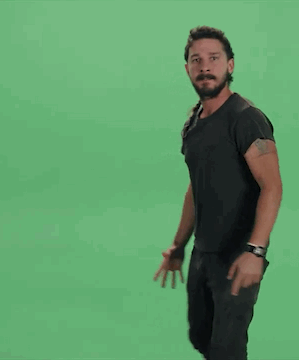

Tech Showdown - Christmas Edition
in LTT Releases
Posted
It's to use for monitoring Unraid, as the 5930K doesnt come with iGPU. There is a 980 otherwise