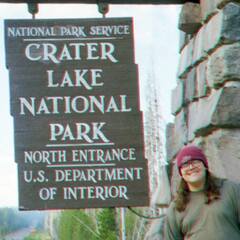-
Posts
589 -
Joined
-
Last visited
Awards
This user doesn't have any awards
Contact Methods
-
Steam
Spewky
Profile Information
-
Gender
Male
System
-
CPU
i5-4690K @ Base Clock
-
Motherboard
ASRock Z97 Extreme4
-
RAM
Kingston Fury Blue 8GB (2x4) DDR3-1866
-
GPU
Asus GeForce GTX 970 STRIX
-
Case
NZXT H440 Blue/Black
-
Storage
Samsung 850 EVO 250GB & Seagate Barracuda 2TB 7200RPM 64MB Cache
-
PSU
Cooler Master V650
-
Display(s)
Undecided, still trying to find one.
-
Cooling
Cooler Master Nepton 240M
-
Keyboard
Razer Blackwidow 2014
-
Mouse
Razer Deathadder
-
Sound
HyperX Cloud Revolvers
-
Operating System
Windows 8.1
- PCPartPicker URL
Recent Profile Visitors
1,568 profile views
Spewky's Achievements
-
Hey there, So I recently built my newest mini-itx PC using a Corsair SF450 powersupply. When wiring it all up using all the cables that were provided with the PSU, while I was plugging the wires into my GPU (an XFX RX5700XT) I came to realize that I didn't have a 6 pin cable for my GPU and that the power supply did not come with one whilst all other cables had already been used up. However, I still had an 8 pin cable. With the GPU, it has an 8pin socket as well as a 6 pin socket, however, given that I don't have a 6 pin cable but have a 6+2, is it okay for me to use the 6+2 8 pin connector without the +2 (if that makes sense). If not, I guess I'll have to go out and buy another cable. So yeah, I'd greatly appreciate any advice on this situation as I'd like to make sure I wont be doing any harm by doing so. Thanks!
-
Gigabyte X570 I AORUS PRO WIFI Mini ITX AM4 Motherboard Mini itx one. I'll try figure that out and see. Again, might be difficult with no display atm.
-
Hey there, So I've recently put together my new PC using brand new components consisting of a Ryzen 3700X CPU, 5700XT GPU, X570 chipset gigbyte auros motherboard, 16GB ram etc etc. I built it all and plugged it in and turned it on with success. Fans spinning, lights on, PSU fan spinning etc yet when I plug it into my display (a sony TV, the only display we have currently as we're moving) it says there's no signal. It isn't an issue with the TV as the TV box works and will play netflix and satellite TV off of it using the same HDMI, yet when I plug it into both the GPU that I have and the mobo (even though I don't think the Ryzen 3700X has any integrated graphics) there's still no signal and nothing is appearing. Any suggestions? I've tried the usual turn it off and on, plug it in and out, try different HDMIs etc but still nothing. Any help is welcome. Thanks.
-
Yes, this will be a brand new computer with brand new parts etc.
-
Okay, I'll look more into doing that. Thank you. I see. That clarifies it some more. I think I'll try stick to creating a flash drive, I can't be bothered to go out and buy an external disk drive. Okay. Thank you! I'll go look into that. Just checked Windows 10 prices, it's getting real expensive now at around 130-140 USD. Crazy if you ask me.
-
Hey there, So I'm planning my new build now and have just realized that I have forgotten to account for having to install Windows 10 on the new PC. Through some very brief googling I have found a download link on the Windows website that allows me to download a "Windows 10 Disc Image (ISO File)". What is an ISO file and what can I do with it? Does this mean that I can put this file onto a USB and when booting my newly built PC through the bios and then selecting to boot with the ISO file on the USB that it will install windows? From reading this article: https://www.digitalcitizen.life/how-install-windows-10 It seems like it would be getting windows for free???? Because if so, that seems too good to be true. Any help or suggestions on how I can get Windows 10 onto my new PC would be very much appreciated. Now I'm not talking about trying to dodge paying, but given that I won't have a CD drive (like I did last time), I'm not quite sure how I'll do it. Thanks!
-
Oh wow, that actually looks bang on. Thank you very much for the input EDIT: GPU Is there a difference between the RX 5700 and the RX 5700 XT? Thanks again I'll keep looking into it some more and see what parts are available around where I live. Much appreciated.
-
The system will mainly be used for gaming, browing the web, movies, videos etc but occasionally for working. The GPU in my current system is an Asus GTX970 that's now been used for about four years now, so pretty old and would prefer an upgrade. PSU is a coolermaster V650 semi-modular, also four years old and most likely wouldn't fit in a mini-itx case that I would like. Storage. Again, it could be used but it's quite packed and a mess between drives. Didn't keep it well setup.
-
Oh wow, thanks. And plenty of room to spare in terms of budget. I'll go look more into each of those parts some more. Might look into getting some more storage in HDD form perhaps. Also in terms of chipsets, are there other ones around that work well with the Ryzen 3700x? Thanks again
-
Hey there, A couple of weeks ago I made a post asking for some community member advice on how I could downsize my current PC to a smaller form factor, being a mini-ITX build. However, upon further research, I've come to find that my parts are so out of date (about 4 years) that I wouldn't be able to find a motherboard or at least one in good condition, and that my parts have fallen pretty far behind now. So, I've decided that I'm going to go and try to build a new desktop PC, however, given I've pretty much been out of the loop for years, I need some advice on what people would recommend me getting. My budget for this would be approximately $1400-1450 and would like to try and make use of the new Ryzen 3000 series. Additionally, I'm wanting to try and make it a mini-ITX build using something like the Dan Case A4 with an Asetek 645LT CPU cooler or perhaps another small mini-ITX case such as the Sliger SM550/560 cases. Does anyone have any recommendations on which CPU to use and especially which chipset/mobo as I have no idea which way to go with those, as well as an accompanying GPU? Any and all advice is welcome. Thanks,
-

Moving from Mid Tower to Mini ITX - Help Needed
Spewky replied to Spewky's topic in New Builds and Planning
Yeah, after thinking about it more I've somewhat come to that conclusion. Thing is, I don't really know much about new CPUs, mobo chipsets, GPUs etc from nowadays. With a budget of around maybe $1400ish plus or minus a little, what GPU would you recommend if I were to get a new one? Is that even a budget enough to be using CPUs like this? Also, I'm not too familiar with the newer chipsets as I'm still on Z97.. which are the ones that are best (or will be better) for the upcoming Ryzen CPUs? Additionally, are you using an AIO water cooler for you CPU with the Dan Case A4? -

Moving from Mid Tower to Mini ITX - Help Needed
Spewky replied to Spewky's topic in New Builds and Planning
Damn, okay. Would you be able to explain what that Zen 2 thing you mentioned previously is? Or perhaps link me to something that may explain? I've been out of this area for a couple years now. -

Moving from Mid Tower to Mini ITX - Help Needed
Spewky replied to Spewky's topic in New Builds and Planning
Ok, I'll look more into that then. Thing is, I'm just looking to change out my mobo and case if possible so it's smaller but is pretty much the same. For those two alone, call it around $350? -

Moving from Mid Tower to Mini ITX - Help Needed
Spewky replied to Spewky's topic in New Builds and Planning
No specific budget really, perhaps just similar prices to those in my build already. Also I'm not sure on a case, that's why I'm asking for recommendations. -
Hey there, For the past three maybe four years I have been using the linked PC that I built from parts bought in local stores for gaming, surfing the web, watching videos, and occasionally doing some work. However, soon I am to be moving countries for further education and I'm planning on taking my PC with me, the only issue is that I won't be able to pack such a large computer into my suitcases, hence I'm going to need to downsize quite a lot as well as wanting to change to a smaller form factor PC anyway. So here's where you come in. I've been out of the PC parts scene for years now and haven't really kept up to date and don't really know anything about small form factor PCs in the first place. I've watched through some videos and read some reviews but I'm still slightly unsure. Would anyone be able to give me some advice on which case/mobo I should use and if I'm going to perhaps need a different power supply than the one I already have? I'd like to try keep as many parts the same as possible, but I'm open to more suggestions. ? I'm trying to make this new PC relatively small to put in a (large-ish, hard) suitcase before moving abroad, the smaller the better, but not as to sacrifice too much. Current build: https://pcpartpicker.com/list/HbMc29 So yeah, if anyone does have any advice on cases etc that I could move over to then please feel free to let me know. Thanks!