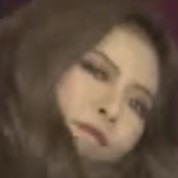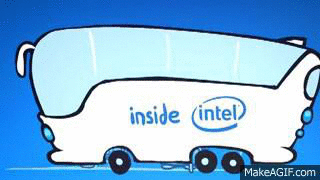-
Posts
138 -
Joined
-
Last visited
Reputation Activity
-
 FlanK3r got a reaction from Jumper118 in Post your Cinebench R20+15+R11.5+2003 Scores **Don't Read The OP PLZ**
FlanK3r got a reaction from Jumper118 in Post your Cinebench R20+15+R11.5+2003 Scores **Don't Read The OP PLZ**
There are you ...
btw, FCLK 2000 is possible, for more info PM me
-

-
 FlanK3r got a reaction from piemadd in ROG Crosshairs - Thuban and Ryzen together
FlanK3r got a reaction from piemadd in ROG Crosshairs - Thuban and Ryzen together
Most liked platform for me was AMD Dragon. I was surprised at 2010 after the launch AMD Phenom II X6. Yes, its 7 years ago, memories...Today we have new Crosshair motherboard. Sixth generation named Crosshair VI Hero.
Everything what you need to know about Crosshair VI Clock generator is great info for us!
Motherboard - new Crosshair
It was more clear, I must have some Ryzens and this motherboard. I was in silence, first BIOSes was not ideal and BIOS chip at my board was broked. Ryzen 7 1800X is my AIO rig. But I bought also Ryzen 5 1500X and Ryzen 7 1700X. And have borrowed 1700 non X + 1600. I tested quickly only 1800X and 1700X, a little 1500X.
The main benchtable PC - 1800X inside and Crosshair with Alphacool Eisbaer cooling. Type of DRAM Im using HyperX Savage, Corsair Dominators Vengeance or TridentZ from GSkill. Unfortunatelly, all kits are not B-die. My favourite BIOS for this board are 1001 and 1002.
Whats inside the box?
Many good stickers :), SATA cabels, ROG SLI HB bridge, coaster for drink etc., discount for sleeve PSU cables, RGB extension cable, installing DVD, paper manual and IO cover
This is perfect inovation. Crosshair VI Hero has holes for AM3 and AM4 brackets :).
The board has solid digital power circuit, which is including phases for CPU=vcore+SOC part. In blue is it digi controlled 2 phases for DRAMs. Remember, if you are use Ryzen, it has 16x PCIe 3.0 links for GPUs and extra 4 directly for M.2 NVMe discs. Others PCIe are 2.0 and interconected with Promontory FCH chipset.
SupremeFX with latest ALC1120A codec, some Japanese cappacitors, ampfs and separated lines in PCB
Nice designed pasive of PCH. The board looks like really nice, similar as Maximus IX Hero sister. M.2 port is almost bottom, its smart, because its not between SLI/CF slots for GPUs. NVMe M.2 discs are a bit hot, specially in 512GB or higher capacity
Ryzen is supporting up to 64 GB DDR4 memory (A2+B2 are primary slots). Ussually you can use 3200 MHz, but at this Crosshair board its possible to get around 3600 MHz or higher for some benchmarks! But you must change BCLK and 2400/2666 MHz in BIOS Near the 24-ATX pin on the left you can see modern front USB3.1. In this area are measuring points of voltage. And post display.
OC part is at the bottom. Its change against Common opinion. I think, its better to have it on upper the right corner. Reason? If I will use for extreme OC last PCIe, after I have not good access to the buttons. At photo you can see classic START, small reset, safe and retry buttons, LN2 jumper and slow mode switch. Everything what the extreme overlcockers need to be happy. The board has support for ROG OC panels. And for casemoders there are also two RGB connectors.
IO part, so many USB ports, including 2.0, 3.0 and 3.1 :-D I like it. But one PS2 could be here also. Function buttons are BIOS flashback and clear CMOS.
Stock vs OC AIO cooled benchmarks
I tested only few benchmarks. But you can see big impact in IPC for AMD. Compared it with FX-8370 in table. I did also quick stable OC for 30min in AIDA. I got 4074 MHz with Ryzen 7 1800X. Benchmarks are doable at 4100 MHz also.
Crosshair IV Formula + AMD Phenom II X6 1090T BE and LN2
Few days ago I was at dealers day as ROG overclocker. I wanted test my favourite platform AMD Phenom II and new Ryzen. I started with old one, with Thuban. I must say, it was really fun and I used non tweaked Windows 7 for it.
Kingpins thermal paste for LN2. Its better than I thought.
Isolation with old classic method and many papers. I used also OC panel for read the temperatures and PCI post card into the motherboard.
Temperatures minus 186C was the max on sensor via OC Panel.
Time for some results. The cores of CPU was similar, the best cores was first, third and fifth. So for some benchamrks I could use mix of 5900 and 5800 MHz :), example for Cinebenh R11.5. I was a bit disappointed from Superpi, I thought, this CPU could be 6500+ MHz chip, but it not happens...
Wprime 1024M and 32M
Cinebench R11 and R15
Superpi
Geekbench
Max clock ( I had almost 6500 Mhz, but file is corupted)
That was my Thuban And Chew* has the right in this case. This sample is really great on AIR, but only good at LN2...My 1100T BE is with LN2 better extra 300 MHz. Still, it was fun and most of liters was consumed by Thuban :)¨
AMD Ryzen 7 1700X and LN2
For Ryzen, I have not much LN2. Next time I will start with Ryzen and not with oldschool platform Ryzen setup was almost the same, I changed only OC panel for OC Panel II
And I started with Cinebench R11.5. I found some interesting things. The CPU scaling very well with low voltage. I dont know, if is it normal, or abnormal with Ryzens. Example -120C, 1.44V and 4800 MHz Cinebench R11.5. I was surprised with this. Of course, the best way is start with lower BCLK and 2666 MHz RAMs, specially with low temperatures at CPU/SOC part.
But I tried step by step temps down and the lowest CPU/SOC voltage. Few times I got something as coldbootbug. If I was at -180 C at sensor and working in WIndows, everything was perfect. But if crashed it, I got code for CPU. If I warmed pot up to -150C, CPU was alive and booted But sometimes crashed CPU at the same temperatures around -180C and rebooted at -180C also...I dont know what exactly happens. It was my first experience with Ryzen and LN2...
Step by step I jumped up to 1.488V and last one nitrogen in thermos. 4950 MHz Cinebench R11.5 passed After I was without LN2 and temps goes up...So time for Superpi.
-srry without better DRAM clocks and DRAM timings - it was dry run without LN2
Ryzen was fun also, after few first experience and issues at start I was much smarter. Repetation of Ryzen in next 2-3 weeks guys! Hold my fingers! Il need it.
-
.png)
-
 FlanK3r got a reaction from App4that in Ryzen - ready
FlanK3r got a reaction from App4that in Ryzen - ready
Im ready for CPU and you? And memories at older times witrh Vishera or small strong 5150 Athlon -
 FlanK3r got a reaction from Jumper118 in Ryzen - ready
FlanK3r got a reaction from Jumper118 in Ryzen - ready
Maybe you can still to win it at Twitter - channel @AMDRyzen I won this 2 weeks ago and yesterday this package arrived.
-
 FlanK3r reacted to Trouffman in Open Bench Table Review
FlanK3r reacted to Trouffman in Open Bench Table Review
Glad to see such feedback. The stand off that Luke refer too is actually supposed to go at the bottom of the PCI-Express support at the same level as for the motherboard. This is described in the manual (but who read them anyway ?)
Disclaimer : I am part of the project
-
 FlanK3r got a reaction from TheRandomness in Asus Maximus VIII Extreme - air and LN2 champion
FlanK3r got a reaction from TheRandomness in Asus Maximus VIII Extreme - air and LN2 champion
Asus Maximus Extreme VIII is after several years next extreme versions of the series Maximus. The last one was Maximus VI Extreme in 2013 at chipset Intel Z87 (Maximus Extreme is primary for extreme OC and extreme clock and there was no reason for Z97 Extreme board. The sixth one got BIOS support for Haswell refresh). That's about 2 years since. VIII Maximus Extreme proved in the summer of 2015, but sales fell in the autumn of the same year.
http://www.czc.cz/asus-maximus-viii-extreme-intel-z170/178524/produkt
We will not linger here and go straight to the description of the boards on the theoretical side. 1.THeory
The board is based on the new Intel Z170 chipset series. It is very modern and brings major changes particularly strong increase in the number of PCIe lines in the south bridge and then associated communication DMI3.0 bus. Plus we can also call it practical use PCIe 3.0 links for M.2 SSDs or incorporation USB3.1 + Intel Thunderbolt port into one, but here we find a version USB3.1 compatible with other USB standards. Maximal possible transfer speeds you can see in the picture plate. In terms of the proposal CPU biggest change is the BCLK communication separate CPU cores and then separately with PCIe, SATA, USB, etc. This means the possibility of full BCLK clock! Another change is the socket with 1151 pins and processors that support DDR4 memory (DDR3 but even if the motherboard has slots for them). Maximus Extreme VIII make progress on the actual power controll for the CPU, iGPU, memory, and has also been fairly improved sound, LAN itself. And there is also better WiFi 802.11ac. Some of the things we look slightly in more detail ...
Digitally controlled management supply itself is at very high level. Conventional power control goes from the PSU source through the rails to supply the CPU (8pin) and then to the main control of the PWM controller and then further transformed into the power cascade (phases). It has MOSFETs chokes and capacitors for charging. The change here is motherboard for better precision has two digitall controllers for power supply of the CPU. One is purely for iGPU voltage control and second one for the CPU voltage. Mosfets are type of optiMOS as the highed suits and coils have a great opportunity optical density of energy and contain small ferite granules for improved electromagnetic properties (named Microfine Alloy chokes).
However overclocking has undergone further refinement. It was the first higher number of pins, but the practical measurements showed no effect on OC such as 2011v3 with the „Asus OC socket“.... Asus Pro Clock technology, the opportunity to reach 400MHz BCLK OC!
With overclocking is also related to this thing. The actual OC Panel II, an improved version of the original. It includes features retry and safe button (attempt failed post again, no one would have to hard shut down PC and then something to reconfigure, safe = returns the following post straight into the BIOS with the original values and we may change it. Post gone by default values of BIOS) More about the OC panel II in queries.
This motherboard has an unbelievable number of fan connectors and one for water pump and also for extra temperature sensoring. The control is possible of course PWM (or DC).
The new audio part is called SupremeFX 2015 and consists of more electronics parts than previous generations. Of course there is the famous audio shield, a separate part of the PCB, a separate left and right channel audio links, headphone amplifiers, as well as audio switching relays, ESS audio converter and a separate audio clock generator.
This is related to sound like Sonic Studio II
Again the software - perfect package called AI Suite 3 allows great tuning unit after the performance, power management and digi controll, fan control (even to zero level of silence! There is a PWM controller for water pump, etc.) and prioritize network settings. And, or course, the option to manually tune everything possible...
BIOS is setup so that this would be a chapter itself. Not worth it to elaborate in depth, lots of preset profiles, mainly numbers of OC memory profiling according memory chips (Hynix, Samsungs etc), but even a noob in the basic display confess and BIOS guide help in a few steps to set acceptable overclocking or simply set the RAID drives. Items in BIOS, you can also add to your favorites.
Intel networking chips are the best. It's simple, Intel is a giant in itself and knows how to make the best combo chipset, CPU and reticule make it among themselves to work with the lowest delays ... Here's the latest Intel LAN chipset I219-V. The LAN connector also includes enhanced protection against electrostatic discharge and antisurge. Software for LAN also does not hurt
Connectivity of Maximus VIII Extreme is the best level. M.2 PCIe can reach up to 32 Gbit / s, then we have several USB 3.1 with a theoretical transfer of up to 10 Gb / s and sata Express. I think M.2 completely overrides the SATA Express in the future ....
About Intel Thunderbolt I have already spoken, even more interesting may be the server PCIe standard U.2 for highend NVMe discs. Wifi is dualband with 2.4GHz and 5GHz band.
Part of a new generation of motherboards is also popular RGB lighting. This is optional and in several modes. Some probably comforted when I say that it can be completely shut down. I have set it according to the CPU temperature.
Keybot II also undergone minor changes (it create macros on nonmacro keyboards and sometimes very helpful for some RPG games). Overwolf's another application for the passionate gamer ... And generally you would find other applications such as ROG Ramcache, RAM disk, and many more on the DVD ...
2. Motherboard packaging and accessories of motherboard
The mobo is in the classic red box ROG, over the years, is more or less similar style of packing and I personally liked it. However, it is quite strong and full, thanks to the accessories inside ...
Rear side of motherboard shows features and innovations of board
Accessories are enormously large, we find that a lot of SATA cables, SATA stickers, „sticker“ on the door handle, manual, installation DVD, SLI and Crossfire bridge, back capping panel, 5.25 "position for the OC panel screws, installation" Skylake "frame (Skylake is enough thin and poorly can put in the slot), fan extender and of course the OC Panel II
he position of the panel itself, if it is placed into the case.
And here is already the OC Panel II. The basic position is covered, but for experience OC games suited to push the cap and use features such as fans connectors, LN2 mode, slow mode, VGA hotwire and more ...
3. The motherboard description
Motherboard Maximus Extreme VIII, is like most Extreme versions in the e-ATX size. Motherboard is therefore relatively wide and therefore, beware if you can put into the case. Slightly changed color. ROG were before several reds, now prevails clearly black and red in smaller amounts appearing only on the pasive of PCH and the cover plate over the VRM cooling.
The rear side of the board has a "backplates". In the caset of VRM as a good heat distribution for mosfets and for PCH primarily as reinforcement. It is seen that Maximus Extreme VIII is luxuriously board.
Deployment of PCIe slots is solved well. Long PCIe x16 are electrically: PCIe x16, PCIe x4, PCIe x2, PCIe x8 (designed for SLI / CF), PCIe x2 and x4 PCIe. For that you will know that the involvement of two cards will be as 2x 8 lines, and if you connect three cards will run as x8 + x4 + x4.
The audio part is called SupremeFX 2015. Most part is hiding under the plastic cover labeled "SuperemeFX". At my photo is visible only the relays, sound Nichicon capacitors and a corner of the sound chip ALC1150. The rest as a headphone amplifier, transmitter and signal processor are under cover.
Bottom part of mottherboard provides connectors for connecting PC case, interesting for someone can be a thunderbolt header or ROG connector (for OC panel or Front Panel Base) or header for fans extender ( which is part of the package). Interesting is button SLI / CF. First, before I had board in my hands, I thought that it could come in handy for hardware activation of two graphics cards. However, this is only an slot indication where to put two graphics cards (such help). BIOS button is switch BIOS function, the motherboard has two removable Winbond BIOS chips.
Outputs for connecting drives offer not only classical SATA 6Gb / s (no SATA 3Gb / s) or less advanced SATA Express and ultaquick U.2 connector for special discs. Behind pointed SATA ports can be found M.2 for SATA / PCIe SSDs. Perfect are two USB 3.0 headers, one even angled! And we also see the connector of backlighting southern bridge.
View of the OC zone and also the already mentioned USB 3.0 headers. Above the post display is connector for water pump, that we are now through the BIOS or software to control too! There are also buttons, start, reset, mem OK, safe boot, retry button, switch active/deactive PCIe slots, switch to the slow mode at extreme clock, LN2 jumper or jumper for activating / deactivating DIM slots. Who would be interested in this more, please ask in the discussion and I will try to explain everything to you more detailed....
Finally, should not be missed shot on the back-output IO motherboard, these are truly perfect. From left to right they are: buttons to erase the BIOS settings and flashback BIOS (it is uploading BIOS without having CPU, RAM, etc. on the board, you must just keep the ATX power on the board 24 pin connector. This feature is useful when you have damage BIOS or in the future, when you will buy Kabylake and you do not have the required BIOS on the board in advance)
Furthermore 2x USB3, 2x USB3.1-A, WiFi / Bluetooth, DisplayPort and HDMI for iGPU, LAN port, USB3.1 and USB3.1-A-C / Thunderbolt, PS2, audio outputs, including optical output.
Power management,circuits of motherboard and few chip details
The power circuit of motherboards and discrete chips description is the chapter, which many readers skip or is it lost forever. After a few years, I am aware of that , but you do not want to cheat at least a gross basis. It would be a shame not to know, according to what you can also choose a new motherboard.
I have indicated in green color power connectors at motherboard as CPU and the motherboard itself. It is not necessary to injoy both CPU connectors, two are for the case of extreme overclocking.
Yellow color then I framed each PWM connectors for fan and water pump. There are a total eight connectors including a connector for connecting the fan extender.
Red highlight is the circuit power for processor (8 phases) and for iGPU part of CPU (4 phases). Yellow highlighting is power phase for the south bridge. Orange highlight one phase for the IO the CPU. Blue color is 2-phases for memory. Small pink squares are the individual PWM digital controllers for the CPU, iGPU part of the processor and digital controller of memory circuit.
I finally called the arrow keys, which PCIe slots are connected to the processor and to the south bridge. South bridge is brand new on the Z170 includes a PCIe 3.0, which is a luxury that's still not up to X99. This allows, for example, be used more than efficiently new PCIe drives.
Part detail of processor vrm phases. We see output capacitors and behind the massive chokes. Mosfets are below the VRM pasive, which is cool it. Cooling of the MOSFET is generally important not only for overclocking, but also for the operating characteristics and service life of the whole.
There are the details of PCIe switches from Asmedia. Bottom right we see a chip labeled as "BIOS". But it is not the BIOS chip, but the chip to provide function BIOS flashback.
The theory behind us and we can go to the actual testing
4. Test components and description / test settings
Intel core i7-6700K 4/4.2 GHz
Asus Maximus VIII Extreme
Silverstone AiO Tundra SLim
Asus GTX980Ti Poseidon Platinum
2x 4 GB G.SKill TridentZ 2133 MHz jedec/3600MHz XMP
SSD Intel 60GB+3TB HDD
Windows 7 SP1 x64
Test programs and games:
Superpi
wprime 1.55
Cinebench R11.5
Cinebench R15
AIDA 64 Engineer, memory bandwith
3D Mark 11
3D Mark Fire Strike
Alien vs Predator test (max possible settings at FHD)
Sniper Elite II (FHD settings and Extreme details)
Far Cry 4 (see pictures bellow), section of the game running out and driving a car in the first part of the mission and the subsequent missions by the river as the second result
WOT – max possible details and settings at FHD+high texture pack, map Murovanka, replay
Counter Strike: GO - timedemo of battle, max possible settings at FHD
5. CPU overclocking
I start overclocking part before I will show test results. In the graph are already included the results of overclocking CPU ... I have used the popular AIDA stress test. I do not recommend Prime95 stress test for Skylake, nor indeed for any other CPUs. That test is oversized in burning of CPU and power cascade. It generates alspo a lot and unreal errors (bugs) ... It is my personal opinion after the experience of forums around the world. Better to do with OCCT test, Intel stress test or AIDA stability test. Skylake overclocks very well. Since the CPU main IR controler is a back out to the processor, and it is reduce the heating. Also, useable voltage range is now excellent and cooling down the CPU is well. And even though it is made on new 14nm technology! The technology size of the production that much does not mean and the problem are and has always been temperatures. This processor matters, unless there overdo the vcore ... but I can say that with a better cooler is Skylake i7 on 1.4V safe for long time and for some tests you can jump up to 1.5V (as example hwbot prime test, Cinebench redner,...). Temperatures should not, however long exceed 90 C at cores. Skylake comes clocked better than Haswell. The whole point is simple, based on a voltage CPUx turbo multiplier. The rest can fine-tuned via BCLK, which is on „K processors“ fully open (perhaps so you can try combination of 150MHz BCLK and turbo multipliers + to do reduce dividers cache + memory frequency). For more xxperienced users Im recommending also set up small things like cache frequency and cache voltage, SA voltages for high memory clocks and a of course, we must not forget at LLC aka load line calibration. On Asus MBs LLC works best at level 4 or 5. You can play with the VRM settings more.
But to my result. Processor Ive got stability at a high frequency of 4747 MHz at all cores. I think that is a very good result. Suffice CPU voltage only 1.36 V. As you can see, the temperature in the load are very good.
I share my BIOS settings for 4747 MHz, you can try using some ROG motherboard with Skylake with this values...
6. Performance tests stock, and after CPU overclocking
-less is better
-less i better
-less is better
-more is better
-more is better
- more is better
- more is better
- more is better
- more is better
- more is better
- more is better
- more is better
- more is better
- more is better
-FPS more is better
-FPS more is better
-FPS more is better
-FPS more is better
-FPS more is better
Power consumption – how much? There has Skylake luxury, of course, consumption in the graph is a load of CPU in CINEBENCH and GPU Radeon idle, but as you can see, the increase in power consumption is minimal assembly against a baseline. More would probably grew up from approximately 1.45V VCore ..
-Watts, less is better
7.Overclocking bonus - AIR vs LN2
7.1 AIR benchmarking overclocking
Quickly I tried what processor and the motherboard can handle. Maximum in render CINEBENCH I got there 4900 MHz, 5 GHz failed to even higher voltage ... Even so, it is an above average piece of silicon.
After I tested Superpi. Shorter 1M I had 5100 MHz also, but the screenshot is not saved... So at least one at 5000 MHz.
Longer 32M Superpi at 5000 MHz.
Validation process with all active cores+hyperthreading at 5157MHz
7.2 LN2 cooling
And then it could also go on LN2 cooling.
Here, too, did not save the image at 5700 MHz (or have forgotten), I found at my disk only at 5620 MHz
And finally, what do you gaming that Minecraft at 5720 MHz?
8. Closing speech
Motherboard Asus Maximus Extreme VIII did not disappoint. And Im more than happy for the same product. The board has an excellent layout, BIOS settings, power circuit, good ongoing support for overclockers and options as M2, U2, OC Panel II and the general accesories only show that you are getting something of a luxury. The only one malady for most mortals is price. But this motherboard is not done for all, but for the highest hardwareand OC enthusiast. For those more normal will make a similar salary Maximus Hero, Gene, Impact, or even cheaper Ranger. But if you pulsing blood hardware passion for liquid nitrogen, then definitely take this board. He would even then Chuck Norris
-
 FlanK3r got a reaction from GSTARR in Asus Maximus VIII Extreme - air and LN2 champion
FlanK3r got a reaction from GSTARR in Asus Maximus VIII Extreme - air and LN2 champion
Assembly edition, I saw it, so I take few photos...Looks better (color scheme) than my classic M8E.
-
 FlanK3r got a reaction from looncraz in (Rumour) - Zen chips have already been tested, met all expectation, no significant bottlenecks
FlanK3r got a reaction from looncraz in (Rumour) - Zen chips have already been tested, met all expectation, no significant bottlenecks
...its still long way to launch of Zen FX. So we will see reality in Q3/Q4 2016.
-
 FlanK3r got a reaction from Zackfoo in Asus 390X Strix DCIII - there is a more than fruit juice :)
FlanK3r got a reaction from Zackfoo in Asus 390X Strix DCIII - there is a more than fruit juice :)
I promised the last part. It concerns the actual behavior of the card in terms of temperature, fan speed, and tables of performance, repast the old TIM for new one at the GPU core. At the outset, I must say that the card is very, very quiet. Maybe too much and about + 10% performance speed would have added an estimated 2 db and certainly reduce the temperature. Temperatures on auto namely through gradual and relatively slow rotating fans and climbs to 84 C. While this is fine and even with a reserve from what the last card, but the actual MOSFET and the entire complex power gets "harder take" and doesn't manage effectively cool . VRM is on automatic around 90 C at full load. This condition occurs as I traced, during a state of gradual increases in speed when the card responds to the state of the GPU core temperature, not the VRM (slow growing speed, but the card has "a long time" to reach higher temperatures for core and VRM also).
Change occurs when I set up since the beginning of the hand fans for about 40-50% of the speed will drop dramatically core temperature GPU card and VRM temperatures.
Let's see how it all looks in general. You can also check the backplate, which holds the smaller screws. The larger ones are used to unlock the aluminum cooling complex and expose the card to you in all its glory.
We see that the basic paste it into the core more than enough. It is neither bad quality but expensive Gelida Extreme is not equal ...
Graphics core is rectangular and round him are equipped with memory chips from Hynix 512MB
Specifically, the model is H5GC4H24AJR
You will also want to see how it fixed the cooling system for the GPU and memory. Heat-conducting tape sitting on MOSFETS literally brilliant. Complex cooling is then connected to the big aluminum pasiv, joint liabilities. Could only be more attracted to this part of the PCB (which I later did, and it helped a little heat to the VRM). Pity that contact with the VRM is also necessary through the heatpipe, it would be on such a great card solution (also it could increase of costs).
I removed original paste carefully and a replacement to Gelid Extreme
Now let us briefly look at what makes up the tab card. Parts on the card are equipped robot, so they are exactly in the plane, no it is not even half a mm askew. It's one of the features Asus Extreme technology. Detailed view of MOSFETs, inductors and capacitors cascade.
There are already the schema of the card. I marked the boundaries of green memory chips card. These together make eight gigabytes of capacity. Pink I have highlighted the power controllers. The larger one is digitally controlled and takes care of most of the phases. The card has a eight phases in total. Red bordered (6 phases) is used for the GPU core and the other two in a blue rectangle for GPU memory. I have not selected a PLL phase, which is responsible for probably smaller controller. They are however not accessible to software management. The actual voltage cascade is very good, there are drmosfets, high encapsulation chokes with ferrite smallgranuled core and decent capacitors.
With new TIM I gained about 4-5 C lower temperatures on the graphics core. They are definitely not limit itself clocked graphics card. But it was VRM temperatures circuit. This is indeed extremely good quality, oversized, as is customary in the Asus, but if the temperatures are about 105 C, turns on the protection circuit. Tighter pulling screws in the impugned section, I reached for VRM circuitry also lower temperatures by about 4 C load. And it fits :-). If therecould be copper heatpipes in direct contact, it might permit card clocked at 1200 MHz core of stable.
The games results in Table - Power and temperature measurements
Here you have a chart with the results of the setting to specific tests search in the section "Measurement at stock settings."
And here the table with temperatures and power consumption
-
 FlanK3r got a reaction from xAcid9 in Asus 390X Strix DCIII - there is a more than fruit juice :)
FlanK3r got a reaction from xAcid9 in Asus 390X Strix DCIII - there is a more than fruit juice :)
testing platform is coming . CPU is in my hands, motherboard also, so why no test it with new Intel platform? X99 could be more powerfull, but this is more "hotnews" :-)
-
 FlanK3r got a reaction from xAcid9 in Asus 390X Strix DCIII - there is a more than fruit juice :)
FlanK3r got a reaction from xAcid9 in Asus 390X Strix DCIII - there is a more than fruit juice :)
First time we take a minute for design of the card. What is under the cooler shield we will see later (I have plan to test temperatures comparison with stock TIM vs Gelid Extreme TIM)
Core AMD called "Grenada" is based on previous news chip, AMD Hawaii. Still, there is speculation whether this is just a rebrand or for minor changes inside the core. Although flash process of BIOS 390 to 290 cards, it's not just a performance quite it ... Here is the expression of the appellation working for AMD:
"There is no physical difference between project 215-08520xx ("Hawaii") and 215-08800xx ("Grenada") ASICs.
The only difference between the full variants (i.e. 44 CUs and 64 ROPs) is binning and fuse configuration.
215-0852000 - Hawaii XT (67B0h DID, MA-RID 0h, MI-RID 0h)
215-0852022 - Hawaii XT(L) (67B9h DID, MA-RID 0h, MI-RID 0h)
215-0880004 - Grenada XT (67B0h DID, MA-RID 8h, MI-RID 0h)
The XT(L) bin is the highest quality of Hawaii family ASICs.
The dies are binned for lowest possible leakage characteristics in order to reduce the power consumption and dissipated heat. It is only used in 295X2 cards.
"Grenada XT" has the highest leakage characteristics of Hawaii family.
Higher leakage makes it possible reach higher clocks without violating the design electrical characteristics of the die, in terms of voltage. The down sides in using high leakage ASICs are the higher temperatures through the board and higher power consumption (due temperatures and lower VRM efficiency).
Any performance difference between "Hawaii" and "Grenada" cards is caused by the display driver. AMD changed the fused configuration in a way the driver can tell the difference between "the old" Hawaii and "the new" Grenada cards. They both obviously share the DeviceID but "Grenada" cards have their revision number bumped to 8h (instead of 0h on Hawaii). The revision number is configured by the fuse configuration during manufacturing and cannot be altered by the bios on retail cards.
If you are testing differences between "Hawaii" and "Grenada" bioses, note that "Grenada" bioses have higher clocks thru the different performance states than "Hawaii" bioses. This means that if at some point the card reaches it´s power limit and starts to shuffle through the different performance states, the "Grenada" cards might appear to be faster than "Hawaii" simply because of the higher clocks. If you are testing the differences between the two bioses, make sure you have the power limit set to the maximum setting (+50%) on both of them.
ps. Internally "Grenada" has been called as "Hawaii Refresh"."
The card is made by 28nm process, which is already with us for many years. It is the second largest core in history, core of AMD cards. Of the specifics of the support card is technologically interesting Eyefinity, True Audio, DX12, Mantle, UVD, VCE acceleration, PCIe Crossfire through the line. Additional technical information on the specifications are at the end of this post.
Description of Strix R9-390X
The card arrived in a handsome box with an owl theme, suggesting features Strix edition (owl is a quiet, well-sees, hears and has a strong attack - equivalence for the perfect graphics card). Box informs about 0 db noise and a unique collected Asus Awards
Rear side is devoted to the main points already Strix edition DCIII in detail, describes plates graphics cards, new fan blades, auto-extreme manufacturing technology and control, material components, software GPU Tweak II which contains XSplit streaming free and outputs on the graphics card. And specifications.
If you are interested in what is DirectCUIII Super Alloy Power or Auto Extreme technology, direct you to a recent video article in London:
Out of the box the first pull another one, which is incorporated in the outer carton.
When you open the contents of the first part, looks at us padding and left the smaller cardboard box with remote control, power reduction, and small manual + sticker Strix.
The card itself is deposited on a layer below the box with driver.
And now it's time to look at the design and the exterior of the card Radeon.
Desing card is in my opinion hilarious, from the outputs of the cover slightly expands and oblique edges recede into the plane. Red and black somehow follows the Direct CU version, which keeps the color scheme for many years. But there is little to see the effect of the Matrix series, where certain design elements Matrix cards I see, too. The card has total length of 30 cm and a width of 13.7 cm and a height of up to 4 centimeters (in PC takes up two slots). Newly interesting trio of fans, each of which has diameter 87 mm (90mm hole spacing).
Another look: https://flic.kr/p/wgJGiQ
Backplate protects the underside of the card. It is 1 mm thick and metal material. Used primarily as reinforcement, high-end cards are in fact a robust and eventually could curved in the PC, attach them using several screws and spacers (we will discuss later on the card naked) ..
Cooling system consists set of core heatpipes with direct contact to the graphics core. In addition heatpipes have direct contact with each part before it branches. The most powerful of them have up to 10 mm thickness, which combined two strong and two thinner heatpipes enough for good heat dissipation away from the core. The photo is also visible pwm connector for the fans, fans coupler or SK Hynix memory chips.
In this photo it is seen that the VRM is cooled separate deficit. To itself the power circuit we will look after as well.
The second side of the card from the outside does not offer anything special. It is worth noting logo Strix which should pulsate according to the load.
It surprised me positively power conectors. I waited two 8 pins, but instead there is one 8 and one 6.
The front side we see ribbing liabilities that receives and radiates heat through fans away.
A rear side offers itself outputs graphics card. We can use the DVI-D, 1x HDMI and 3x DisplayPort 1.2
Finally, the specification of this model:
Core GPU: Grenada
Nr of tranzistors: 6.2 miliónů
Die size: 438mm čtverečných
Bus: PCIe 3.0
Nr of ROPs: 65
nr of Stream processors: 2816
bus widht: 512-bit
bandwidth: 384 GB/s
Open GL: 4.4
DirectX support: DX12
support of Open CL: 2.0
support of shader: 5.0
TDP: 275W
core clock: 1070 MHz (v OC profilu 1090 MHz)
memory frequency (effective): 6000 MHz
memory size: 8 GB GDDR5
-
 FlanK3r got a reaction from xAcid9 in Asus 390X Strix DCIII - there is a more than fruit juice :)
FlanK3r got a reaction from xAcid9 in Asus 390X Strix DCIII - there is a more than fruit juice :)
I tested also Unigine Heaven Extreme as some people wanted, first there OC1 profile-so clocks from last chapter.
I had to new GTA V stock result and Sleeping Dogs (in SD I forogt at V-sync)
Overclocking with the voltage increase
We're going into the last round and overclocking with voltage increase. And then even max overclocking for a couple of 3D Mark. It must first be noted that the core of Grenada and Hawaii are quite challenging at current consumption, and it pays to have not only a good PSU, but also a well-chilled VRM circuit of card. We are now looking for short as well, but the first actual test ...
The maximum stable clocks of card are finished at 1188 MHz for core and 6752 MHz for memory efficiently [/ b]. I set GPU core voltage to 1325 V, the higher was the VRM overheating in longer test. After rebooting the PC, however, beats the software and did not keep within the units were others (eg 6756 MHz for the memory, etc.). Fans however, I have now at 100%, it is not comfortable, however for the highest maximum it was necessary ...
And now on achievement tests
3D Mark11 Performance+Extreme
3D Mark Sky Diver, Fire Strike a Extreme
Unigine Heaven a Valley
Catzilla 720P, 1080P a 1440P
Resident Evil 6
Final Fantasy XIV Heaven Sword
AVP
Sniper Elite 2
Tomb raider
GTAV (the bridge, airfighter and the city drive)
Sleeping Dogs
Total War 2: Shogun
-custom settings (details in first chapter of practice benchamrking)
DX11 high settings
So complete results are behind us, and you will be interested in power consumption, temperature GPU and VRM temperatures and clear the result table. Before we proceed to that, we will look more at the results Strix radeon card for 3D Marks, much more of it was not possible to get the card.
Maximální 3D Marky
The voltage 1.35V, a maximum of what software GPU Tweak allows II, it climbed up to 1203 MHz on the core and 6780 MHz effectively. I was hoping for 6800 MHz memory, but with this setup, I was rewarded with artifacts and application crash . On the harder tests it was impossible to cool the VRM, cooling of GPU core working very well, but on the VRM's just not much in this higher OC case...
Few of the results:
A bit later (today) I will add tables, information about temperatures and little bonus at the end. I hope you liked the article
-
 FlanK3r got a reaction from xAcid9 in Asus 390X Strix DCIII - there is a more than fruit juice :)
FlanK3r got a reaction from xAcid9 in Asus 390X Strix DCIII - there is a more than fruit juice :)
Overclocking with default voltage
Finally, we have the first results of the OC. The first task was to achieve such a daily routine overclocking, with the default voltage and tolerable noise and power consumption. I have to stress, therefore, not touch and were only two things. The first is increase of power limit up to maximum (for sure), and then scroll to set the right clock for the GPU core and memory clocks. And I also wanted to let fans still patches of about 50%. If we let the automatics, sometimes causing the artifacts in the load.
I would say that this is a slightly above average piece 390x cards. I managed to get the core to 1150 MHz (1160 MHz on some tests have been artifacts) and the memory at 6600 MHz effective.
How is this reflected in the performance? I'll start again with synthetic tests and gradually moving on to a few games. Up completely at the end of the entire testing will bring comprehensive and transparent measurement table. All settings are identical, as I said in the previous "chapter", where they can be viewed.
3D Marks
Unigine Valley Extreme HD
Catzilla tests (720P, 1080P a 1440P)
Resident Evil 6
Final Fantasy XIV HeavenSword
AVP
Sniper Elite 2
Tomb Raider
GTA V (the bridget, airfighter and the city ride)
Sleeping Dogs
Total War Shogun (custom settings+DX11 preset)
Performance of the card obviously increased, but it has risen slightly and noise, yet it is acceptable to my ears (eg. fan on the my CPU FX-9590 got noisier). Thanks to the high speed fans, or perhaps of baking paste dramatically changed the temperature of the card. They now load reached only about 68 C! Consumption was also unchanged voltage changed much.
The next step will be to increase voltages for maximum of GPU (I estimate about 1200-1250 MHz core and 6800-7000 MHz effective memory). And then we look at actual exchange paste and a new temperature and drops.
-
 FlanK3r got a reaction from Kinda Bottlenecked in Asus 390X Strix DCIII - there is a more than fruit juice :)
FlanK3r got a reaction from Kinda Bottlenecked in Asus 390X Strix DCIII - there is a more than fruit juice :)
Overclocking with default voltage
Finally, we have the first results of the OC. The first task was to achieve such a daily routine overclocking, with the default voltage and tolerable noise and power consumption. I have to stress, therefore, not touch and were only two things. The first is increase of power limit up to maximum (for sure), and then scroll to set the right clock for the GPU core and memory clocks. And I also wanted to let fans still patches of about 50%. If we let the automatics, sometimes causing the artifacts in the load.
I would say that this is a slightly above average piece 390x cards. I managed to get the core to 1150 MHz (1160 MHz on some tests have been artifacts) and the memory at 6600 MHz effective.
How is this reflected in the performance? I'll start again with synthetic tests and gradually moving on to a few games. Up completely at the end of the entire testing will bring comprehensive and transparent measurement table. All settings are identical, as I said in the previous "chapter", where they can be viewed.
3D Marks
Unigine Valley Extreme HD
Catzilla tests (720P, 1080P a 1440P)
Resident Evil 6
Final Fantasy XIV HeavenSword
AVP
Sniper Elite 2
Tomb Raider
GTA V (the bridget, airfighter and the city ride)
Sleeping Dogs
Total War Shogun (custom settings+DX11 preset)
Performance of the card obviously increased, but it has risen slightly and noise, yet it is acceptable to my ears (eg. fan on the my CPU FX-9590 got noisier). Thanks to the high speed fans, or perhaps of baking paste dramatically changed the temperature of the card. They now load reached only about 68 C! Consumption was also unchanged voltage changed much.
The next step will be to increase voltages for maximum of GPU (I estimate about 1200-1250 MHz core and 6800-7000 MHz effective memory). And then we look at actual exchange paste and a new temperature and drops.
-
 FlanK3r got a reaction from xAcid9 in Asus 390X Strix DCIII - there is a more than fruit juice :)
FlanK3r got a reaction from xAcid9 in Asus 390X Strix DCIII - there is a more than fruit juice :)
Now the results of the card with stock settings, first PC rig
Intel core i7-6700K 4GHz, cooled by Gelid Tranquillo
2x 4 GB RAM Corsair Vengeance Performance XMP 3200 MHz
Asus Maximus VIII Hero
Asus Radeon Strix R9-390X DCIII OC
zdroj Corsair AX 1200
SSD HyperX 120 GB
HDD Seagate 3TB
software:
Windows 10 Home Edition 64-bit
AMD Catalyst driver 15.8 beta
Info CPUZ and GPUZ
In terms of quality, it looks like a good compromise that could be good both in the air and on the extreme (although according to the general evaluation ASIC is the rather less suitable for LN2, but the reality may be different). 78.8% is in theory such a light above average.
Benchmarks and games:
3D Mark11 Performance
3D Mark11 Extreme
3D Mark Sky Diver
3D Mark Fire Strike
3D Mark Fire Strike Extreme
Catzilla 720P
Catzilla 1080P
Catzilla 1440P
Unigine Valley - preset
Unigine Valley Extreme HD
Resident Evil 6 (max settings at FHD)
Heavensword:Final Fantasy XIV (max DX11)
AVP test (max DX11 FHD)
Sleeping Dogs
Tomb Raider
GTA V
Sniper Elite 2
Total war Shogun 2
I'm not pure game player and therefore my game selection is limited to what I have in my house.As the measurements I used the integrated test or Fraps log. For a rough outline that will suffice goal is to show the general performance of the card and overlcocking, which is much closer to me than the analysis of individual gaming sites and FCAT frames (although in practice they are essential for players)
3D Mark11 - tests performance and Extreme
3D Mark Sky Diver, Firestrike, Firestrike Extreme
Unigine Valley and Extreme HD
Catzilla 720P, 1080P and 1440P
Heavensword FF XIV benchmark
-settings of the game test
Who would want a clearer display settings, including the results of this test, utilizes a preview of the image, and beneath it is already resulting point score:
Resident Evil 6 - settings and result bellow
Sniper Elite 2 - settings and result
Tomb Raider - settings and result
Alien vs Predator -settings+result
Sleeping Dogs - settings+result
GTAV - part of the flyby fighter and ride in the city
Total War Shogun 2, two settings and results, one custom settings from screenshots and second results is at Extreme DX11
extreme DX11 result:
Later, I will summarize the results in a clearer table with OC results for each tests. Now it remains available on temperature. The temperature in the room were around 22 C. Temperatures in idle were 38 C at the card. Fans at graphics card I have left on automatic and must say that the behavior and the load was very quiet. Indeed, at the fan speed to search for yourself. The same temperatures. It is seen that higher ASIC is a little warmer, but the temperature at a given noise good card has provision for overclock (but it needs a good PSU which is AX1200). Temperatures in the load ranged up to 84 C at peak times, or about 80 C most time. The acoustic speech card was bee-friendly. At rest, avoid turning the fan and the card to work in passive mode. On such a monster like the core of Fiji and its later derivative is commendable. If the card was running at a lighter load in the 3D mode, it was clear to hear the gentle whistling coils, but when the card switched to higher load capacity utilization, sound speech spools ceased, and there was only a slight murmur of fans.
The power consumption of all PC (without LCD) was 76-78W in idle and 206W in CPU test, and 392W in combined test.
Next time we will look at the tooth of overlcocking card. Look also at the PCB itself, and then replace the original paste for Gelida Extreme = lower temperatures and compare your before and after . Finally, I will summarize the results in the table.
-
 FlanK3r got a reaction from Kinda Bottlenecked in Asus 390X Strix DCIII - there is a more than fruit juice :)
FlanK3r got a reaction from Kinda Bottlenecked in Asus 390X Strix DCIII - there is a more than fruit juice :)
Now the results of the card with stock settings, first PC rig
Intel core i7-6700K 4GHz, cooled by Gelid Tranquillo
2x 4 GB RAM Corsair Vengeance Performance XMP 3200 MHz
Asus Maximus VIII Hero
Asus Radeon Strix R9-390X DCIII OC
zdroj Corsair AX 1200
SSD HyperX 120 GB
HDD Seagate 3TB
software:
Windows 10 Home Edition 64-bit
AMD Catalyst driver 15.8 beta
Info CPUZ and GPUZ
In terms of quality, it looks like a good compromise that could be good both in the air and on the extreme (although according to the general evaluation ASIC is the rather less suitable for LN2, but the reality may be different). 78.8% is in theory such a light above average.
Benchmarks and games:
3D Mark11 Performance
3D Mark11 Extreme
3D Mark Sky Diver
3D Mark Fire Strike
3D Mark Fire Strike Extreme
Catzilla 720P
Catzilla 1080P
Catzilla 1440P
Unigine Valley - preset
Unigine Valley Extreme HD
Resident Evil 6 (max settings at FHD)
Heavensword:Final Fantasy XIV (max DX11)
AVP test (max DX11 FHD)
Sleeping Dogs
Tomb Raider
GTA V
Sniper Elite 2
Total war Shogun 2
I'm not pure game player and therefore my game selection is limited to what I have in my house.As the measurements I used the integrated test or Fraps log. For a rough outline that will suffice goal is to show the general performance of the card and overlcocking, which is much closer to me than the analysis of individual gaming sites and FCAT frames (although in practice they are essential for players)
3D Mark11 - tests performance and Extreme
3D Mark Sky Diver, Firestrike, Firestrike Extreme
Unigine Valley and Extreme HD
Catzilla 720P, 1080P and 1440P
Heavensword FF XIV benchmark
-settings of the game test
Who would want a clearer display settings, including the results of this test, utilizes a preview of the image, and beneath it is already resulting point score:
Resident Evil 6 - settings and result bellow
Sniper Elite 2 - settings and result
Tomb Raider - settings and result
Alien vs Predator -settings+result
Sleeping Dogs - settings+result
GTAV - part of the flyby fighter and ride in the city
Total War Shogun 2, two settings and results, one custom settings from screenshots and second results is at Extreme DX11
extreme DX11 result:
Later, I will summarize the results in a clearer table with OC results for each tests. Now it remains available on temperature. The temperature in the room were around 22 C. Temperatures in idle were 38 C at the card. Fans at graphics card I have left on automatic and must say that the behavior and the load was very quiet. Indeed, at the fan speed to search for yourself. The same temperatures. It is seen that higher ASIC is a little warmer, but the temperature at a given noise good card has provision for overclock (but it needs a good PSU which is AX1200). Temperatures in the load ranged up to 84 C at peak times, or about 80 C most time. The acoustic speech card was bee-friendly. At rest, avoid turning the fan and the card to work in passive mode. On such a monster like the core of Fiji and its later derivative is commendable. If the card was running at a lighter load in the 3D mode, it was clear to hear the gentle whistling coils, but when the card switched to higher load capacity utilization, sound speech spools ceased, and there was only a slight murmur of fans.
The power consumption of all PC (without LCD) was 76-78W in idle and 206W in CPU test, and 392W in combined test.
Next time we will look at the tooth of overlcocking card. Look also at the PCB itself, and then replace the original paste for Gelida Extreme = lower temperatures and compare your before and after . Finally, I will summarize the results in the table.
-
 FlanK3r got a reaction from Kinda Bottlenecked in Asus 390X Strix DCIII - there is a more than fruit juice :)
FlanK3r got a reaction from Kinda Bottlenecked in Asus 390X Strix DCIII - there is a more than fruit juice :)
Software
OK, after some time we finally improve conditions for testing the taste and software. Asus made a slight upgrade and raised the second generation of GPU Tweak II. That again is a visual resemblance with the MSI Afterburner, moreover, both software already are one-design were very similar. I was use older version of software long time, but after a moment of practice, I have also become accustomed to the new version.
-Software in basic display shows the monitoring on the left and on the right part, then the main screen informs about the use of value graphics memory, clocks and temperatures. The screen was still taken as heat waves in Czech republic, now are idle temperatures 6-7 degrees lower.
-At top is knit with bar where you can choose between profiles. Silent, default Gaming and OC mode. In OC mode is the GPU clock nicely 1090 MHz, memory effective clock plus 20 MHz
-you can customize personaly profile
-and there is it, push more juice to the card and more frequency, PL etc . If you need more, there exists some special unlocked BIOSes
-settings of control in GPU Tweak II
-macro keys for GPU Tweak II functions and update settings
-owl button for on/off Strix mode, so passive fans running up to 65 C. It will come in handy for example when we doing extreme overclock when we want to make the fans span constantly.
-here we can tweak the user fan control cards and have their own profile according to convenience
-info about GPU in GPU Tweak II
What is called Gaming Booster? Generally, it is changing the profile of Windows, turn off the 3D effects in them, and shut down some background processes. Good thing, because it can either leave or change between auto and manual tuning. It is useful especially in games or 3D-specific benchmarks for the best score results. And it really works
-classic run of 3D Mark11 without Booster
There is with Game Booster:
-vidíme, že s Boosterem se skóre nemálo navýšilo!
You can get XSplit for one year free, not bad afterall
And next time we will tetsing at stok clocks, few benchmarks and some game tests (GTA V, Crysis 2/3, Sniper Elite, AVP)
-
 FlanK3r got a reaction from msvelev in Asus 390X Strix DCIII - there is a more than fruit juice :)
FlanK3r got a reaction from msvelev in Asus 390X Strix DCIII - there is a more than fruit juice :)
Awesome man! Nice one. +1 for you
The cereal are greats, Im eating it almost every day at the morning . And I did some shopping of fruits and vegetables. Ussually I forget at it, but these days were in Czech very hot (36 C ) so I needed some refreshment
And the card relax with cucumbers
-
 FlanK3r reacted to Thermal in Asus 390X Strix DCIII - there is a more than fruit juice :)
FlanK3r reacted to Thermal in Asus 390X Strix DCIII - there is a more than fruit juice :)
Tis a beautiful card!
-
 FlanK3r got a reaction from Shoob in Asus 390X Strix DCIII - there is a more than fruit juice :)
FlanK3r got a reaction from Shoob in Asus 390X Strix DCIII - there is a more than fruit juice :)
Hello guys again. There will be thread about my new GPU card and some results later from testing. Today only few photos as teaser. Im busy the next days of this week and part of the next week also (working at some projects). So with testing I can start after this.
Strix R9-390X DCIII OC
What do you think about the card? Seems sexy, right?
PS: next update will be around the weekend with description of the card
PS2: Im ready for your questions
-
 FlanK3r got a reaction from Sintezza in AMD FX 9590.
FlanK3r got a reaction from Sintezza in AMD FX 9590.
FX-9590 is good for hard multithread (render, video encoding x264, 4K, multitakjsin combination of several videos encoding in same time). Second reason for 9590 is people, who want best AMD CPU, but they do not understand overclocking much.
And last one, for enthusiast for home OC, you cna reach 5500+ MHz for some test, so it is fun But of course you need some OC skill and good PSU, motherboard at least.
-
 FlanK3r got a reaction from ProKoN in AMD FX 9590 Overclocking/reliable 5.0Ghz advice
FlanK3r got a reaction from ProKoN in AMD FX 9590 Overclocking/reliable 5.0Ghz advice
Hi man,
there is my quick video settings for 5 GHz at FX-8370E
PS:PRIME is not recommending for testing overcurrent hungry CPUs. Its much higher power consumption than example real video encoding and it is huge stress for VRM of motherboard. FX are very current hungry, the same as example Nehalems, Gulftowns or SB-E CPUs.
-
 FlanK3r got a reaction from ProKoN in AMD A10-7870K minireview - better Kaveri for enthusiast
FlanK3r got a reaction from ProKoN in AMD A10-7870K minireview - better Kaveri for enthusiast
Hi guys. We had nice years of Phenoms II, after little disappointment from Bulldozer FX-8150/8120. These CPus were not so bad, but people waited more. Multithread was solid, single worse. But much bigger issue we thought this will be real 8 core and 8 core performance. After some time we understand this is against 4c/8t Intel CPUs...Vishera was nice improvement over first Bulldozer. Yeah, OC awesome, performance clock to clock much better, better in games also. It was 2012 year. After 3 years are these CPUs still rock solid, but outdated also. Some reborn or interesting for someone could be high clockend FX-9590/9370 and last one steppings with FX-8320E, 8370E, 8370. E version as 95W TDP CPUs. Nice. But now we are waiting for new Zen...
APU world is different story. All APUs from hardware point and performance view were good. Sometimes price cost was not ideal, but its not about it today...Year and half before we can seen Kaveri CPU in desktop. 3rd Bulldozer family with new socket FM2+. Now, in last month, coming light refresh Kaveri in A10-7870K. With some tets the higher IPC per core from Bulldozers and AMD CPUs ever.
CPU is new stepping of old one A1 revision in 7850K etc. Interesting is also, under the heatspreader is not calssic TIM, but this metal plate.
The CPU-Z show some information about chip. The classic frequency is 3900 MHz, but maximal turbo is up to 4200 MHz for CPU cores. The iGPU running at quite high 866 MHz at default settings. Interesting could be, the VID of CPU in load is high. ussually around 1.475-1.488V! iGPU around 1.22x V.
Temperatures in idle and in load (stress test AMD stability overdrive). The metal between CPU and IHS is very good for temps. CPU with much higher voltage than 7850K is luke warm.
CPU BOX is nice and bigger than another APU CPUs.
New is also CPU cooler BOX. The similar is in the AMD FX! So copper heatpipes, and relatively quiet Cooler Master fan.
Lets go for some benchamrks at stock:
Superpi 4M (there is older CPUZ before after I updated it)
GPUPI CPU100M nad GPU 1B
AIDA bandwith memory and cache (2133 AMP profile memory)
y-cruncher with AVX suppoer and some others instructions, results for 500M test
wprime
x264FHD
x265
Fritzchess
Cinebench R10 single thread, R11.5, R15
3D Marks and few older Games (DX10+DX11 also)
UT3
Far Cry II
AVP
Sniper Elite 2
Undervolting and overl:banana::banana::banana::banana:ing
I think, the VID for CPU is very high, remmeber the 7850K had around 1.3V as VID, so why for next 100-200 MHz increase voltage so high? Interesting, the powerconsumption with this high voltage is not much higher than 7850K, only around +10W. But I was interesting for quick undervolting. Ater I saved around 25W of power consumption down...See results bellow.
And now overclocking. Also I was looking forward for overlcok the new chip. Ussually your Kaveri 7850K or 7700K will be able to get around 4400 MHz at CPU and around 950-1000 at iGPU in average. With solid aircooling of course. And what about new 7870K? Wow, it was fun! The chip is very good for OC. +300 MHz better!
With stock voltage I got 4600 MHz stable
With max voltage 1.53V I stabilized afterall CPU at excelent 4746 MHz!
Some test after OC= 4746 MHz CPU and 1050 MHz iGPU
The A10-7870K surprised me. I thought, this will be only new higher clocked and "boring" Kaveri, but the overclocking, undervolting and overall better voltage and temps behaviors are nice bonus for me. So if you are enthusiast of AMD and you are looking for FM2+ CPUs/APU I can recommend you this A10-7870K





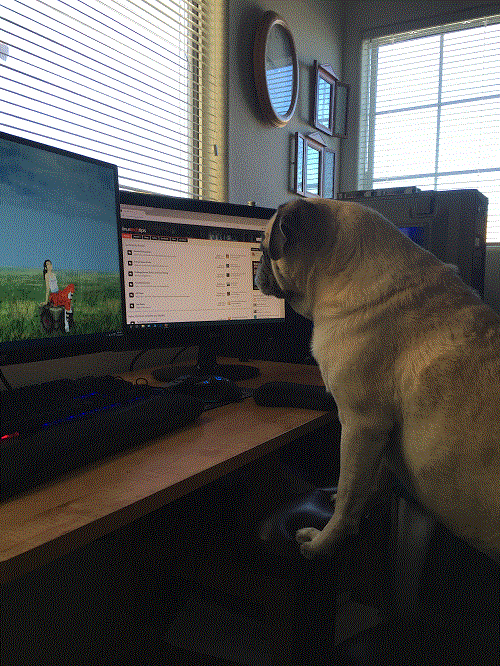
.thumb.gif.5f14f8fd8bb14aea47162a102d949bd5.gif)