-
Posts
129 -
Joined
-
Last visited
Awards
This user doesn't have any awards
Profile Information
-
Gender
Male
-
Occupation
Genius, Billionaire, Playboy, Philanthropist
System
-
CPU
i7 5930K
-
Motherboard
Gigayte X99 Gaming 5
-
RAM
16gb DDR4 Teamgroup @ 2400Mhz (until corsair dominators arrive)
-
GPU
MSI R9 290X 4GB
-
Case
Coolermaster Cosmos S
-
Storage
SSD for boot and games, NAS for my work
-
PSU
Silverstone 650W Single Rail
-
Display(s)
LG IPS23
-
Cooling
Corsair H80i
-
Keyboard
Corsair K95
-
Mouse
Logitech MX Revolution
-
Sound
Onboard Sound Blaster Core3Di
-
Operating System
Windows 10
Recent Profile Visitors
1,386 profile views
TonyStark's Achievements
-

Max memory module size for quad channel
TonyStark replied to TonyStark's topic in CPUs, Motherboards, and Memory
I have the latest bios version- 4 replies
-
- corsair ddr4
- 5930k
-
(and 2 more)
Tagged with:
-

Max memory module size for quad channel
TonyStark replied to TonyStark's topic in CPUs, Motherboards, and Memory
My thoughts exactly, but I thought I better ask before I proceed to the purchase.....after all RAM is never enough...especially for my type of work (and games :P)- 4 replies
-
- corsair ddr4
- 5930k
-
(and 2 more)
Tagged with:
-
Hello fellow techies, I'm interested in buying a quad memory module set of Corsair Dominator 2666MHz (CMD64GX4M4A2666C15) which is a 4 * 16GB set. I was wondering if anybody knows, or where else I can look to check if this memory kit is compatible with my mother board and CPU (Gigabyte X99 Gaming 5 rev 1.0 and an Intel i7 5930K Haswell-E). Any thoughts ?
- 4 replies
-
- corsair ddr4
- 5930k
-
(and 2 more)
Tagged with:
-
I have already setup pf-sense on a low end pc, but my stupid DGN2200v2 router/modem refuses to act as a modem. It simply does not connect to my ISP ! So I guess I'll have to find a workaround.
-
Hello everyone, I need to ask you the following. I'm in need of a modem/router (NOT standalone router) that MUST have VPN client AND VPN server functionality. My best bet so far is the Netgear Nighthawk D7000. Does anyone own it? Have you setup VPN on it? please let me know your setup experience/review as I need it to connect to a VPN and for co workers to connect to my VPN (based on the router). Certain people complained in the netgear forums that there was no VPN option to be found, although it was explicitly stated in the package. Since this is not exactly a cheap piece of hardware. I would appreciate a proven opinion from an owner or from a person that has set this thing up before. Thank you in advance.
-
could you provide your network topology here and how you've set it up in order to provide you with more information ?
-

First Time NAS Selection/Build Help!
TonyStark replied to dskissel's topic in Servers, NAS, and Home Lab
Have a look at FreeNAS, both the ready solutions and the custom built. If you decide to build your own, assuming you have the hardware, OR find it in a very reasonable price, I'd max out the memory the motherboard could get and most certainly it MUST be ECC RAM. regarding the hard drives I'd recommend WD RE, WD NAS or seagate Ironwolf. Please keep in mind that you may reach or even pass the budget, depending on RAM cost which is pretty high this time around. An Intel i3 or an i5 with ECC ram is suited perfectly for the job. I would not build a FreeNAS with an AMD cpu as it may be supported but not recommended by the development team. Also a NIC with 2 or 4 ports for Link aggregation if you want to concurrently read/write from more than one machine to andfrom the NAS is recommended. -
When you set up an array for RAID 0 and general any RAID array keep in mind that the data in the disks will be deleted. also the drives must be identical. when you altered the bios setting to RAID, and rebooted, did the system load the array utility ? if so what options did you see ? did you save the options before exiting the utility ?
-
I'd strongly suggest FreeNAs for all of the above. I've had the same requirements like you when i built my NAS and I can say that FreeNAS met my expectations and beyond. If you're planning to use the latest version then 8GB of RAM is the bare minimum. in general the more RAM the merrier ! (They strongly suggest the usage of ECC RAM, but its more expensive and I don't thnk that your motherboard supports it)
-
No, even without a battery the system should work fine. Ok.... let's try another approach. remove everything from the motherboard except the CPU. Place ONLY ONE memory module in a memory bank and try to start the system. You should have a motherboard speaker (unless the motherboard has an embedded one) like this one . Now without a GPU on the system should beep a few times something like "beeeee- be - be - beep" . If so, this means that the system is OK (and no GPU is present) and perhaps a memory module or a memory bank is causing the issue. If nothing happens, power it down and try a different bank slot. try all the modules in all the slots. If, it POSTS with a memory module, power it down and place on the GPU as well. Try it again If it doesn't post with the GPU on, there is a chance that the GPU is faulty. If none of the above works, then try to place only the GPU with no memory on. the system should beep like "beeeeep - beeeeeep - beeeeeeep" this means that no memory is present and the system is OK. If you've upgraded your CPU recently and with the previous worked OK, then you need to update your BIOS, by placing the previous CPU on (and assuimg that with this it will post). Finally, check that the PSU you are using provides adequate wattage for your hardware and also use a voltage regulator, as 90% of the PC issues emerge from the PSU. If none of the above works, then it means that you have a faulty motherboard. the usual order of failure is (PSU -> Motherboard -> RAM -> CPU/GPU) Let know when you do the above.
-
well....the RAM drives can store their data on a hard drive image and can resume operation after the image has been loaded (everytime you power down your ram drive the contents can be saved as an image and when it is powered up the image is loaded back on). I think the time required to load the image back to the ram drive is not that significant compared to the speed benefit you gain.
-
asuming that you will format the drive and perform a clean OS installation, then yes, you have to install all the device drivers for your machine. The CD that comes with the motherbaord/GPU etc, is at most of the times the last resort in case you do not have an internet connection available in orderto download the latest drivers from the device vendors. If the OS does not identify the NIC automatically, then simply install the NIC driver from the CD and download the rest.
-
try and remove the battery from the motherboard, remove the power line from the case and let it for about 2-3 minutes to completely dischardge from any electrical charge that the capacitors may have kept. put the battery back on and try to power it up. Also use a PS/2 keyboard not a USB one after the steps above in order to try and enter the bios. Many times USB keyboards AND USB devices in general just won't work and can cause the system to crash even before POST. try it and let me know.




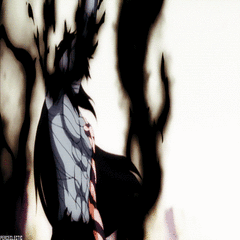
.thumb.gif.ad36bec38a1dbf5dfb79fb9feda55ee5.gif)






