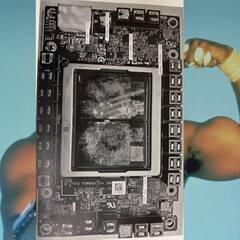-
Posts
391 -
Joined
-
Last visited
Awards
This user doesn't have any awards
About SpagettiNinja
- Birthday Sep 06, 1996
Contact Methods
-
Steam
TM667 / SpagettiSoldier
-
Origin
SpagettiNinja
-
Battle.net
TM667#1482
Profile Information
-
Gender
Male
-
Location
Norway
-
Interests
PC gaming, TV series, movies, anything tech related.
-
Occupation
It involves tonnes of molten metal.
System
-
CPU
i7-9700K @ 5 GHz
-
Motherboard
ASUS ROG Strix Z390-F
-
RAM
Corsair Vengeance 32 GB (4x8) 3000 MHz
-
GPU
ASUS RTX 2080 ROG Strix OC x2 SLI
-
Case
Corsair Graphite 780T
-
Storage
256 GB Samsung 860 EVO, 6 TB Seagate Barracuda
-
PSU
Corsair HX1200i, 1200W
-
Display(s)
ASUS PG279Q (1440p 165 Hz), ASUS VG248QE (1080p 144 Hz)
-
Cooling
ASUS ROG Ryujin 360 radiator
-
Keyboard
Logitech G710+
-
Mouse
Logitech G502
-
Sound
Logitech G35
-
Operating System
Windows 10
Recent Profile Visitors
929 profile views
SpagettiNinja's Achievements
-

Secondary monitor losing signal when under load.
SpagettiNinja replied to SpagettiNinja's topic in Troubleshooting
Same behaviour as before. Takes about 15 minutes under load before the second monitor cuts out. Something i forgot to mention before is that after it loses signal, and i do not reboot or anything, it will actually come back to life at some point. Sometimes it takes 10 minutes, sometimes it might take 30 minutes.. but it does come back on its own eventually. However, when it does, both screens start to flicker occasionally, say every 5 seconds a "flicker" goes over the height of the screen. Either way, whether i wait for it to come back or not, rebooting always fixes it again. -

Secondary monitor losing signal when under load.
SpagettiNinja replied to SpagettiNinja's topic in Troubleshooting
That's something so simple i feel like i should have thought of that myself. I tried it, but unfortunately it did not change anything. -
I have both my monitors (Main with DP and secondary with HDMI) plugged into the same GPU. Everything is fine until i launch a heavy game or benchmark, basically, whenever i put a heavy load on the GPU, after about 10-15 minutes the secondary monitor loses signal. This ONLY happens under heavy load, or perhaps, with high temperatures (70-75 on core). It does not ever lose signal when i am under these temperatures. In event viewer, i noticed that every time this loss of signal happens, i get the following "information" level event: Event 4107, source: Display. "A caller specified the SDC_FORCE_MODE_ENUMERATION flag in a call to the SetDisplayConfig() API". I have looked around a bit, and some people seem to suggest it might be a power delivery issue. I don't really feel like having to replace my PSU (or cables) for various reasons.. What i have tried, without it having any effect: Disabling SLI, Using DDU, removing the drivers and reinstalling them. Reinstalled Windows. Updated BIOS because why not. Tried all available ports on GPUs / monitor. About that, actually.. In both my GPUs, i have 2 DP ports and 2 HDMI ports. However, my monitors will only work in 1 specific DP and HDMI port, and ONLY in the bottom GPU, not the top one whatsoever. I wouldn't know why. More PC magic i suppose. I have not tried with a different PSU (Don't have one with enough wattage) or replacing the monitor cable. But i don't believe replacing the cable would do anything. Appreciate any suggestions.
-
So when i play games on my primary monitor, in fullscreen, i want to be able to interact with things on the second monitor. But when i do that, my game minimizes on my primary monitor and i have to open it again, kind of defeating the whole purpose of having two monitors. I tried doing some searching, but i cant really find anything on this. I am running Windows 10. Would appreciate any suggestions
-
SpagettiNinja changed their profile photo
-

Monitor keeps restarting after starting the PC.
SpagettiNinja replied to SpagettiNinja's topic in Troubleshooting
Ah, that would make sense. Without actually checking it probably is something like that. We are considering to just buy a whole new PC or laptop instead. After all, everything is 8 years old.. Who knows what might fail next. -
Pretty much as the title says. We have a computer at home here which, after being started, keeps turning on and off the screen for a while. Anywhere between 5-15 minutes, until it suddenly pops up with the desktop and everything works normal after that. With turning on and off i mean that it shows the BenQ logo page, and then goes black. Then it shows the logo again and so on. While it is doing this, the power light on the monitor is turning on and off as well. What could cause this? I should add that it is 8 years old, might this have to do with its age?
-
Hi, so i have had this for a while now and never really bothered to do anything about it, but it is kind of annoying. So.. here i am. Whenever i start up/restart my computer, the first time always goes to the point of showing the bios screen, and then the monitor goes grey. I then have to press the restart button on my case, and then it starts up just fine. So it is every other time. Fails, works, fails, works, fails, works. Occasionally i also have other issues when it actually does start up, like the computer not detecting any of the USB ports. Which results in mouse, keyboard and internet not working, so i have to restart again, but then of course it fails (because it is every other time), and i have to restart again. Then it usually works as normal. I have no idea what might be causing this. Also, i havent really done anything about it, yet, so.. any suggestions on what it could be, and what i might do? Thanks.
-

Screen doesnt detect connection suddenly
SpagettiNinja replied to SpagettiNinja's topic in Troubleshooting
I really wouldnt think so.. Drivers.. not that i know of, no, but i can always try a reinstall. -

Screen doesnt detect connection suddenly
SpagettiNinja replied to SpagettiNinja's topic in Troubleshooting
I have one DP port in the monitor and one in the GPU, so that is not an option. Unless you meant a different kind. I found an HDMI cable and tried that, and guess what.. it works. So.. is it the DP cable that suddenly has gone bad or something, or what? (Or one of the ports, i guess, but i really wouldnt understand why..) -
I was just starting up a game, nothing special, when all of a sudden the screen just goes black and it says "DisplayPort not found". Now i havent done anything else than just.. check the cable, which seems to be fine. I am getting a different cable now, if i can find one, to test if it works with that, but other than that i have no idea on what it could be or what i should do. I have restarted the monitor and pc, which didnt do anything. This has worked without any sort of problems for like 9 months now, and suddenly.. boom.
-
That is actually harder than the option we have right now, which i described. Which.. seems to work at the moment, anyways. There are a bunch of options, but the only "usable" import option really is the Photo app. Although i would prefer to use the like "Windows Explorer" kind of importing, which was actually easier and.. well, more automatic, even, than this Windows 10 option.
-
I know, i know, i did that too. My question was about the importing process itself, not the viewing. I sorted that out already.
-
So i was helping my parents with some computer stuff. They have recently upgraded to windows 10 and had some small problems with different things, which i was able to fix without any problems. But there is one thing i want to improve on a bit more if possible, and that is how to import pictures from a camera. On Windows 7, the second you plugged in the camera, the window came up asking what you wanted. You would click "import pictures blabla" and it imported the pictures. On Windows 10, i have now made it that it does say the "import pictures" stuff (Not enabled by default apparently, wtf Microsoft), but my problem is that it has to be done through the new "Photo" app, which is a piece of shit. I would prefer to do it the "old" way, with just the window opening and clicking import (Like, through windows explorer or whatever it used), and not having the Photo app and stuff open. I dont believe this is possible, but if anyone knows anything, i would appreciate it.
-

Dota2 or LoL for a unexperienced MOBA player?
SpagettiNinja replied to HoiDaniel's topic in PC Gaming
5 minutes? Wut. Never takes me more than 1 minute. Or at least not more than 1,5 minutes. Lol.