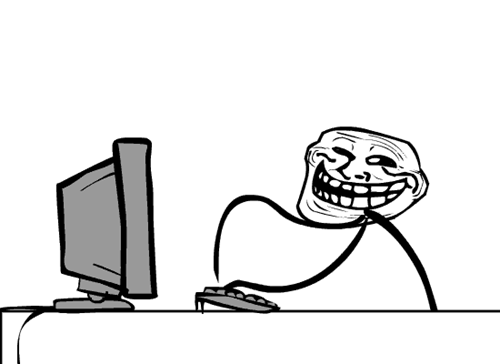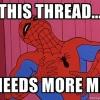-
Posts
175 -
Joined
-
Last visited
Awards
This user doesn't have any awards
Profile Information
-
Gender
Not Telling
-
Location
Australia
System
-
CPU
Core i7 4790K
-
Motherboard
Asus Z97 Wifi AC
-
RAM
16gb Kingston Hyper X
-
GPU
Nvidia Gtx 980 x2
-
Case
Phantex Enthoo Evolv ATX
-
Storage
Samsung 840 series
-
PSU
EVGA SuperNOVA 750W
-
Cooling
Custom loop
-
Keyboard
Corsair K65 RGB
-
Mouse
Logitech G502
-
Operating System
Windows 10
Recent Profile Visitors
1,565 profile views
MayorPotatoSalad's Achievements
-
Hi, I'm hoping to get the front/side panels of my black DAN Case C4-SFX (manufactured by Lian Li) re-anodized in a natural/silver finish. The local shop I'm talking to is asking if the ball studs on the panels (used for mounting them to the case) are steel or aluminum. To my eye they seem to have been attached and anodized with the rest of the panel (photo attached), but I was hoping someone with experience might be able to confirm? Thanks!
-
About 6 months ago I upgraded my system from 16 to 32gigs of RAM. My machine is ITX so I needed a 2 stick kit, limiting my options and greatly increasing the price of the upgrade. After pulling the trigger on a kit of 3200 speed Hyper X Fury I realised that my combination of an H370 board and 8700 non-k meant I would be limited to 2666MHZ anyway. I didn't think too much about this until I realised a month or so ago that the decent speed and reasonable price was at sacrifice of fairly crappy timings: - XMP Profile 1: 3200 CL18-21-21 - XMP Profile 2: 2933 CL17-19-19 I have obviously been running profile 2 as the frequency is wasted anyway, but I have a feeling I am leaving a reasonable amount of performance on the table even at CL17-19-19. While I am reasonably knowledgeable, I have no actual experience tuning memory timings and due to the seemingly unrecommended nature of it I can find basically no videos online about it (aside from Ryzen 3000 specific using dedicated tools). So yeah, my questions are: - Is trying to tune my timings even worth it on my non-Ryzen platform? - Where do I start? The RAM in question: https://www.umart.com.au/Kingston-HyperX-Fury-32GB--2x16GB--3200MHz-DDR4_51349G.html Screenshot from Thaiphoon: (I have no clue if the serial number is sensitive but I redacted it anyway...)
-

Haunted Hardware? Dead pixel disappeared after restart.
MayorPotatoSalad replied to MayorPotatoSalad's topic in Displays
Sorry for the late reply. Other than making this post I never really did any more reading into what caused the issue. I'm still super fascinated by what caused the problem, but no, I never found a sure fire solution. -
I was testing file transfer speeds to and from my NAS today using a USB to gigabit Ethernet adaptor plugged into my old Surface Pro 3 and seeing a rock solid 110MB/s, however when using either one of my motherboard's Realtek and Intel ports (Asus B360-I Gaming) or even the same USB Ethernet adaptor, I can never get over 90MB/s on my desktop? (plugged into the exact same cable) It's definitely not a drive issue as my desktop is fully solid state (860 EVO, 850 EVO and 850 Pro) and I got exactly the same speed copying to/from any of the three drives. Does anyone have any tips with what could be causing this bottleneck on my desktop? Edit: I just went as far to setup a Network Bridge between the adaptors on my motherboard, one end connected to the network and the other connected to the Surface. Even with this setup I am still getting 110MB/s on my Surface but only 70-80 on my desktop... * sigh*
-
My girlfriend noticed a dead/stuck pixel on her monitor this afternoon, photo attached. It was super blatant on any light content, and even had a shadow around it. It persisted all afternoon but after we got back from dinner and she woke her system back up and reached the Windows lock screen there was no sign of it. We were both very relieved until we noticed that the second she had logged back in it had returned?! Understanding it must not be the monitor we did a full restart of the computer (the pixel came back to life again on the shutting down screen) and since then it has been completely fine. I was hoping someone would be able to explain to me how this could have occurred? The fact that it appeared and disappeared depending on what Windows was doing indicates to me it is a Windows issue, but I don't understand how it could have such a strange influence on the display pipeline.
-
Just got a 32Gb kit of Hyper X fury rated at 3200MHz, and despite having the 3200MHz XMP profile applied, it only runs at 2666. I tried both setting the XMP profile and then manually setting the speed to 3200MHz, but when I do so I fail to post. I am running an 8700 on an H370-I Gaming board from Asus. Any tips would be appreciated.
-
When I built my new machine I turned my old 4790k based rig into a NAS. Because of the arrangement in my current apartment I have no had to pay for power up until now, but as I am moving soon I am concerned about what a 4790k running 24/7 will do to my power bill haha I understand that when the CPU is running at idle it is going to be running very slowly and drawing little power anyway, but are there any key settings I could change to actually make a difference to my idle power consumption? I am even playing with the idea of swapping out the CPU to something much slower like a compatible i3, but I can't seem to find much information about whether idle power consumption differs at all between a high end and a low end chip of the same generation. Thanks.
-

'Quiet' SFX PSU? - SX650-G Alternative
MayorPotatoSalad replied to MayorPotatoSalad's topic in Power Supplies
Haha If only... I have read as many of your SFX PSU reviews as I can find, but have there been any units that really stood out to you during testing?- 5 replies
-
- powersupply
- noise
- (and 4 more)
-
I have an i7 8700 and a 1080ti in a DanCase A4 SFX being powered by a Silverstone SX650-G. When I am gaming, my CPU fan (Noctua L9i) and GPU fans (card is a FTW3) are whisper quiet, but the power supply is super loud in comparison. I know I can't expect too much from an SFX unit, but has anyone had any experience modding a quieter fan onto the SX650-G or are simply aware of a PSU that runs much quieter?
- 5 replies
-
- powersupply
- noise
- (and 4 more)
-
Recently turned my old desktop into a NAS, motherboard is a z97 Pro Wifi AC. Running Windows Server 2016 Datacenter which I got a free of copy through university. However, the combination of consumer hardware and Windows Server has resulted in a non-functional LAN port. Can anyone recommend me a generic driver or some other troubleshooting method to get it working? Failing that, I would love recommendations for a PCIE based network card that would work for me. Thanks.
-

Asus Power Surge tripping while gaming
MayorPotatoSalad replied to MayorPotatoSalad's topic in Power Supplies
Hmmm ok, unsure how I am going to get my hands on a second PSU, but will certainly keep that in mind.