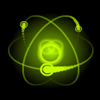-
Posts
944 -
Joined
-
Last visited
Content Type
Forums
Status Updates
Blogs
Events
Gallery
Downloads
Store Home
Everything posted by atomicus
-
I'm not and you're missing the point. This is a VA monitor (with all the inherent issues that VA has, they haven't reinvented the wheel here, despite the additional tech... which is basically imperfect FALD and HDR with some useless extra Hz), for £2,700... which is daft. And more importantly, the precedent this sets for FUTURE monitors is a very dangerous one. What do you think this means for MicroLED... that'll be £5,000 for a measly 27" sir. Want a 35" Ultrawide MicroLED? That'll be £10,000 please sir. Like I said before, BIG PICTURE. This is the problem with the world we live in... the overriding WANT people have for things. They don't care how much it costs as long as they can afford it. EVERYTHING else be damned.
-
At what point does this madness end... would you pay £4,000.... £5,000.... £10,000... £50,000.... I MUST HAVE THIIIIIISSS! Big picture. There is a problem here, I'm surprised you don't see it.
-
Floatplane? Who reviewed it and what did they say exactly?
-
No, there is absolutely no good news about a £2700 monitor with a VA panel that will likely have all the inherent issues that VA always has, and it is genuinely quite disturbing that anyone's reaction to this would be a positive one, never-mind happily exclaim their intention to purchase one in the complete absence of any review. This is a very bad thing, a very bad thing indeed.
-
VA panels do suffer from ghosting/smearing. This can be very noticeable in some games, although can be mitigated somewhat by tinkering with the settings. You aren't going to completely illiminate it however, but it will be largely game dependent and it's also subjective to a certain extent... it bothers some people more than others. In fact, some people don't seem to notice it at all... that is until it's pointed out to them, at which point they can never un-see it. VA panels can still suffer from glow also (albeit not as bad as many IPS panels), and BLB. TN is not as bad as it used to be, but next to VA or IPS it will look more washed out. You're not likely to do this though of course, and if you're not coming from a VA or IPS monitor, then it will probably be fine. If you're ONLY gaming and are sensitive to things like response time, ghosting etc. then TN might be the better choice. For competitive FPS gaming it would be the way to go. There isn't really a right answer here though... you ideally have to try them and just see what you prefer.
-
The clincher here though is PPI. A 55" and 65" will be noticeably different in sharpness if sat same distance away... given the 55" will have more pixels in an inch of screen real estate. The resolution is unchanged, both being 4K... it's the PPI that differs. A 34" vs 38" UW monitor on the other hand, due to the higher resolution of 38", will have the same PPI... 109 vs 110. This is a good thing as you won't have ANY loss in sharpness sat at the same distance from a 38" as you would be a 34". A 27" 1440p panel is also 109 ppi. What's even more interesting here is how some people are getting all excited for the 43" 4K high refresh A-Sync Asus XG438Q... this will actually have a worse PPI at 104. So in reality, sat the same distance from a 27" 1440p monitor, won't look any better... yet will be MUCH harder to run. It's obviously going to offer greater immersion, and if you want to sit back a bit, yeah, there's something to be said for that... but you'll need a 2080Ti to get the most out of it, that's for sure. Resolution in and of itself doesn't necessarily mean a great deal... PPI is what counts, and in line with that how far you sit from the screen. When it comes to PC monitors, most people will probably be fixed in that regard.
-
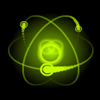
Kernel 41- computer is randomly shutting down
atomicus replied to Harry91011!'s topic in Power Supplies
What I find peculiar is how many people report this issue, with no component commonality whatsoever, and there is a never a clear cut way to fix it. It's very odd. Must be Illuminati. -
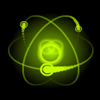
Kernel 41- computer is randomly shutting down
atomicus replied to Harry91011!'s topic in Power Supplies
Kernel 41 errors are an absolute nightmare. Just Google it and you'll see. So many people struggle to ever get to the bottom of them, and everyone has a different suggestion as to what the cause is. It's probably one of the most frustrating errors you can get, because it literally can be anything. The error code doesn't really tell you anything particularly useful. I've had a similar problem myself the past 6 months... I am actually at the point now where I've ruled out everything but the motherboard and CPU, given I have changed EVERY other component in my system... yet I still get these occasional Kernel Power 41 errors. They are often quite far apart... days, if not weeks, but I am now wondering if the problem actually has anything to do with my PC at all, and could externally power related. I've seen far too many reports of this issue, with no solutions, some people swapping out virtually every component with no success. I'm sure some incidents are attributable to component faults, but first and foremost, this is a POWER error, so I wonder if it's something in my wall/cabling that's causing the problem? I really don't know anymore. I might knock my house down and rebuild it next. It's so infuriating. ? -
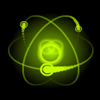
Missing AM4 CPU COOLER BRACKET
atomicus replied to TheRiskk's topic in Custom Loop and Exotic Cooling
I mean those holes... that X370-F Strix is one of few boards I've seen that has AM3 mounting holes. Your board doesn't. Consequently you need the AM4 mounting brackets for the Coolermaster AIO you have. No other cooler will come with those, but I don't think any air cooler would need them anyway, it's only certain AIOs that use those brackets, but I may be wrong and there could be exceptions as I've not used every AM4 air cooler on the market. Yes that's the one I posted... cheapest genuine ones I've seen, unless he could find a duff broken board for less and harvest them. -
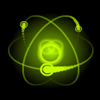
Missing AM4 CPU COOLER BRACKET
atomicus replied to TheRiskk's topic in Custom Loop and Exotic Cooling
Ah yes I see... interesting. Can't be many boards with that. The board he has (Asus X370 Pro Prime) doesn't anyway. -
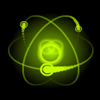
Missing AM4 CPU COOLER BRACKET
atomicus replied to TheRiskk's topic in Custom Loop and Exotic Cooling
Some AM4 AIO coolers (Coolermaster and some Corsairs I know from personal experience), use those mounting brackets. They don't get removed. Most air coolers require the brackets to be removed, but the backplate to stay, while others (BeQuiet for example) require both clips and backplate to be removed and their own solution put in place. It varies. It should be obvious from the picture I posted above and AM3 and AM4 are different sizes. AM3 is longer and narrower. They are not compatible with each other at all. -
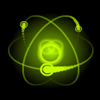
Missing AM4 CPU COOLER BRACKET
atomicus replied to TheRiskk's topic in Custom Loop and Exotic Cooling
Here: https://www.ebay.co.uk/itm/Genuine-AM4-AMD-CPU-Cooler-Mounting-Brackets-with-Screws/183426270263?hash=item2ab50ec437:g:3vkAAOSwG9Zblofl:rk:1:pf:0 -
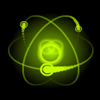
Missing AM4 CPU COOLER BRACKET
atomicus replied to TheRiskk's topic in Custom Loop and Exotic Cooling
Just go to eBay or Amazon for your country and type "AM4 mounting bracket"... you should see them. Worst case, you can order from another country and have sent, shouldn't be too expensive for such a small part. Obviously a pain to have to wait for them to get delivered though. See pic I posted above for what they look like. Oh, and FYI, careful not to overtighten. I snapped one of the clips on a build before being a bit aggressive when tightening the cooler down. Finger tight is really all it needs, don't go at it with a screwdriver too much. -
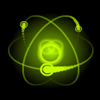
Missing AM4 CPU COOLER BRACKET
atomicus replied to TheRiskk's topic in Custom Loop and Exotic Cooling
I believe he's talking about the black plastic mounting brackets (with silver screws) that comes with his (and any) AM4 board. I mean, he says "two pieces that came with the motherboard itself" and the picture he's posted shows them with someone (un)screwing them. I don't know what clips you're talking about? AM4 boards have AM4 mounting brackets... that's what he needs. AM3 vs AM4... Asus X370-F clearly has AM4... -
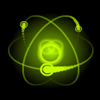
Missing AM4 CPU COOLER BRACKET
atomicus replied to TheRiskk's topic in Custom Loop and Exotic Cooling
Ah OK. I've only ever seen them on eBay or Amazon... should be easy enough to find. -
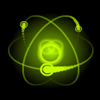
Missing AM4 CPU COOLER BRACKET
atomicus replied to TheRiskk's topic in Custom Loop and Exotic Cooling
If you need the AM4 mounting brackets, you can buy these on ebay. Or find a broken board and harvest them. Puzzling that your board doesn't come with them though, every AM4 board does. Did you remove them? @Origami Cactus, assuming he has an AM4 board (which I can only assume he does based on his subject title), then those brackets are obviously AM4 ones, as is the socket. He therefore won't be able to use AM3 mounting on it. -
The EKWB Phoenix 140mm and Kraken X42 (also 140mm of course) are available for virtually the same price right now where I am (in UK, £115 vs 110), so I'm curious which would offer superior performance, or if they're likely to be the same? Can't really find any standalone reviews of the Phoenix 140mm on a Ryzen 2700X, which is what I'm looking to use it on. The Phoenix obvioulsy has the opportunity to be expanded/supplemented, although I don't get the sense the Phoenix range has gone down too well (probably due to its relatively high price). I haven't read of many reliability issues though, unlike its predecessor. The Kraken seems to get universal praise, but obviously lacks that expansion possibility. Don't know if I even would utilise that option, but at least it's there. I am limited in cooler height clearance, so air isn't really an option unless I compromise on performance.
-
I'm sure I read those stickers don't mean s**t, not from a legal perspective anyway. That is if you card goes wrong and it's not as a result of anything you've done to break it, then you are still covered.
-
Any future benefit of the 2080 vs 1080Ti is still largely an unknown at present, but while full ray tracing is still years away (2080Ti isn't even going to be capable of that), we ARE going to see RTX features leveraged in this generation. To what extent that will be and in what games, again is an unknown, but devs are working on it and who knows... there will be SOME added benefit to RTX, it's just going to be a question of whether it's worth it or not, and that's going to be entirely subjective. The 2080 is a safer bet than the 2080Ti in that sense though, unless you're at 4K where that extra horsepower will be utilised more regularly and could see the difference between silky smooth gameplay and something far more prone to stuttering. Of course, such issues are down to poor game optimisation more than the GPU. There are plenty of games where the 1080Ti still does a fine job at 4K. Still, as previously stated, a brand new 1080Ti purchase today is big F*** YOU to RTX, and clearly indicates a belief that all those features aren't going to amount to anything you want to experience this generation. That may well be the case, but it also may not... it's a gamble either way really, but the extra spent on the 2080 over the 1080Ti isn't enough to lose sleep over, and in some countries that difference is so small you're just as well to get the 2080. Those who've bought the 2080Ti on the promise of full ray traced game experiences are going to be sorely disappointed however, especially as the majority are gaming at 1440p/UW/4K.
-
Only there are few games which even at 4K are using that amount of VRAM. So again, one needs to look at benchmarks for specific games they play. The 2080 does do slightly better than the 1080Ti in some titles at 4K, so if those titles are ones that someone plays, and they have belief/interest in RTX features for the future, then 2080 is the more obvious choice. There is no one rule for all here.
-
Not many games are utilising that extra VRAM though, and then there is DDR6 vs DDR5 to consider (this will vary). I think it's a case of looking at benchmarks for specific games you want to play and seeing how they compare. There is no doubt that the 1080Ti has hit its peak though. As drivers mature for 2080, it can only get better (and Pascal perhaps left to wither), so there is that to consider. I don't doubt that for someone buying a new card today, there MAY be instances where the 1080Ti might be preferable, but ONLY if that extra VRAM is demonstrably required. Or if they simply can't afford a 2080 of course. In all other instances, and hedging bets on a positive future for RTX features, the 2080 would be the way to go. Buying a new 1080Ti today is a big middle finger to RTX and indicates belief those features will never amount to anything worth playing for the coming year or so. If that is someone's thinking though, fair enough, no one can definitively say otherwise as we just don't know.
-
This is totally valid. And at risk of taking my own thread off topic ha, it also completely ignores the future benefit that WILL be seen in RTX games. Anyone who thinks RTX won't be levied in some games in the near future is deluding themselves. It MAY not be relevant if those games aren't of interest, but anyone buying a 1080Ti today is taking a gamble on that given we just don't know. Of course, one could argue buying a 2080 is a risk also, if the user never ends up wanting to partake in any of those RTX experiences... but I know where I'd rather put my money, and it isn't on old technology that's already hit its absolute peak, and where I know for a fact that any and all RTX content would be out of bounds for me. I'm not about to willingly exclude myself from something that may be an extremely significant gaming revolution... even if there is a chance it may not. But that's just my own personal stand point on it.
-
4K is three million pixels more than 3440x1440 (approx 8.2m vs 4.9m), so it's not accurate to say that it's "approaching 4K"... 4K actually has 67% more pixels to push! That said, it's evident from benchmarks that the 2080 (like the 1080Ti) is still a competent GPU at 4K, and G-Sync will only aid that further in the instances where it struggles slightly. The 2080Ti beats it for sure, but the value is appalling.
-
I saw it but it's not relevant to TV's or PC monitors. 3840x2160 is the accepted 4K resolution for TV's and PC monitors.
-
1.) When I said it was not 4K, I mean the resolution is not 4K resolution. 4K is 3840x2160, at least as far as PC monitors and TV's are recognised. 2.) Your statement is technically accurate, but to the point of complete irrelevance. The X34P, which is 34" 3440x1440, has a PPI of 109 (all 34" monitors will be the same). The Acer XR38 which is, 38" 3840 x 1600, has a PPI of 110. Again, all current 38" monitors are the same. You will NOT notice the 1ppi difference. 3.) Not really relevant to PC monitor discussion though