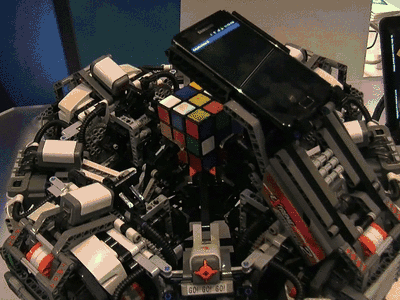-
Posts
118 -
Joined
-
Last visited
Reputation Activity
-
 DalekDoc got a reaction from Stahlmann in RTX 3080 GDDR6X temp concerns
DalekDoc got a reaction from Stahlmann in RTX 3080 GDDR6X temp concerns
No, I never contacted them but noticed high memory temps. Initially I thought it was just the wrong backplate thermal pads (mine was initial batch where they sent all 2mm thermal pads, they've now updated it to send 3mm pads for 3080 on backplate vram area and 2mm for 3090) but was still having memory temps of 94-98c in nice hash.
Today I took the block apart and noted the thermal pads on the vram (on gpu chip side) were making contact but not a very strong impression. I replaced the stock 1mm pads with 1.5, did a test fit and noticed the thermal paste wasn't spreading too well so was worried the chip wasn't making contact with the coldplate. I just pressed down really firmly on the pads to thin them out a bit and then cranked the screws very tight (tighter than I should have probably). Noticed a very slight bow in the pcb with this but after getting my loop put all together, my gpu core temp is now 3-4c higher (likely the memory heat sinking into the coldplate properly) but memory temps are 30-35c cooler!
IMO this needs like 1.2-1.3mm thermal pads but no one makes those but the 1mm is clearly not enough.
-
 DalekDoc got a reaction from Parideboy in Samsung Odyssey G9 Recall - unconfirmed
DalekDoc got a reaction from Parideboy in Samsung Odyssey G9 Recall - unconfirmed
So seems like the much anticipated Samsung Odyssey G9 may have been recalled by Samsung. Multiple reports on Reddit, primarily from users who ordered from Micro-center.
At the same time B&H has has listed it as discontinued, best buy us took down the product page.
Samsung US phone support confirms the recall but exact cause unknown but most common theory seems to be faulty glue on the film over the display and reports of peeling and backlight bleed. Though there are other reports of g-sync flicker, etc but nothing that should warrant a recall..
Samsung support has been useless in terms of providing a cause it a fix...I'm waiting on my order to arrive from Amazon (should be here Monday). Now I'm not sure what to do with it.. I wonder if the recall is a safety issue..
Reddit links covering this:
@LinusTech if you happen to read this, it would be great if you could get Samsung to provide users a statement..!
Update 7/23/2020: Samsung has stated there is no official recall but they have acknowledged that there were qc issues in initial batch and are offering exchanges for anyone who is reaching out to them. That was my experience when my monitor had issues and multiple other posts with the same experience. My opinion is that they just didn't want to call it a recall because of bad PR but there are serious initial QC issues but no safety issues and they seem to have implemented fixes at factory level and are hence having a very low threshold for offering exchanges to initial buyers.
-
 DalekDoc got a reaction from Mateyyy in Samsung Odyssey G9 Recall - unconfirmed
DalekDoc got a reaction from Mateyyy in Samsung Odyssey G9 Recall - unconfirmed
So seems like the much anticipated Samsung Odyssey G9 may have been recalled by Samsung. Multiple reports on Reddit, primarily from users who ordered from Micro-center.
At the same time B&H has has listed it as discontinued, best buy us took down the product page.
Samsung US phone support confirms the recall but exact cause unknown but most common theory seems to be faulty glue on the film over the display and reports of peeling and backlight bleed. Though there are other reports of g-sync flicker, etc but nothing that should warrant a recall..
Samsung support has been useless in terms of providing a cause it a fix...I'm waiting on my order to arrive from Amazon (should be here Monday). Now I'm not sure what to do with it.. I wonder if the recall is a safety issue..
Reddit links covering this:
@LinusTech if you happen to read this, it would be great if you could get Samsung to provide users a statement..!
Update 7/23/2020: Samsung has stated there is no official recall but they have acknowledged that there were qc issues in initial batch and are offering exchanges for anyone who is reaching out to them. That was my experience when my monitor had issues and multiple other posts with the same experience. My opinion is that they just didn't want to call it a recall because of bad PR but there are serious initial QC issues but no safety issues and they seem to have implemented fixes at factory level and are hence having a very low threshold for offering exchanges to initial buyers.
-
 DalekDoc got a reaction from 16thompn in First Watercooled build - Custom Loop Inwin A1
DalekDoc got a reaction from 16thompn in First Watercooled build - Custom Loop Inwin A1
I finally completed transplanting all my components from my dual rad NCase M1 build to a custom loop in the Inwin A1 plus (My first loop)
Album Link - https://imgur.com/a/sVOBR4N
Specs:
CPU - i9-9900K (5Ghz all cores at 1.31v)
GPU - EVGA 2080Ti Hybrid (2100 Mhz OC)
Mobo - Asrock Z390 mini ITX Phantom Gaming
Ram - 32 GB Corsair Vengeance LPX
Storage - Adata SX8200 512GB (main), Intel 660p 2TB (Games), Samsung QVO 4 TB (Storage)
PSU - Corsair SF-750 Platinum
Cooling Hardware - EK Velocity CPU Block, Phanteks Glacier GPU Block, 2x XSPC TX120 Slim Rad, 1x XSPC TX 240 slim rad, Bykski mini DDC reservoir, EK DDC PWM pump, Primochill fittings and PETG Tubing (with inserts to prevent collapse), 2x Noctua NF-A12, 1x Noiseblocker E-Loop, 1x Slim 15mm Noctua
Fan Control/RGB - Aquacomputer Quadro, 2x Aquacomputer farbwerk nano (1 for AmbientPx behind Monitor), phanteks digital rgb strips, halos fan frame
Loop Order:
Res->Pump->CPU->120mm rad->gpu->240mm rad->120mm rad->Res
Custom Modifications to case:
- Made custom mounts for radiator and slim fan instead of the side fan (used aluminum L-angles and cut and drilled holes for mounting) - was a total pain, would 3d print if I had the option
- Drilled holes for 240mm radiator mount in bottom. The bottom radiator ended up being offset from the usual fan mounting spot due to the side radiator so couldn't fit the stock RGB light strip and plastic channel thing - ended up gluing a Phanteks neon strip to the inside of the bottom foot
- Frosted the tubes and the base with soft sanding discs meant for bowling balls (initially messed up the base by trying to use a dremel - you can see blemishes in right front corner but buffed most of it out)
- Drilled holes in the psu holding frame to mount pump to chassis using an aluminum L-angle and EK universal pump holder)
Cooling Performance:
Note all at max fan RPMs set at 1500 and pump set to 40%, temps measured after 1 hour run to saturate water). Water temp measured at pump outlet. Overclocks and voltages mentioned above in Specs
CPU Load (AIDA 64 CPU stress test - package power of approx 170w) - Avg Core temp 72-75c and water temp of 42c
GPU Load (Heaven - GPU package power of approx 330w) - 59-60c and water temp of 47c
Mixed (AIDA 64 CPU+GPU - 170w CPU package load, 300w GPU package load) - CPU 80-85c, GPU 61-62c, Water 49c
Overall I'm very happy with the end product, but it was a real pain to fit all of this in here!. I'm a bit disappointed at the somewhat higher liquid temps but I think it's still in the safe range and I don't want to rub my fans any higher than 1500-1600rpm for noise reasons.
I would love any feedback and what you guys think of the temps I'm getting... Thanks for reading.
-
 DalekDoc got a reaction from BiG StroOnZ in First Watercooled build - Custom Loop Inwin A1
DalekDoc got a reaction from BiG StroOnZ in First Watercooled build - Custom Loop Inwin A1
I finally completed transplanting all my components from my dual rad NCase M1 build to a custom loop in the Inwin A1 plus (My first loop)
Album Link - https://imgur.com/a/sVOBR4N
Specs:
CPU - i9-9900K (5Ghz all cores at 1.31v)
GPU - EVGA 2080Ti Hybrid (2100 Mhz OC)
Mobo - Asrock Z390 mini ITX Phantom Gaming
Ram - 32 GB Corsair Vengeance LPX
Storage - Adata SX8200 512GB (main), Intel 660p 2TB (Games), Samsung QVO 4 TB (Storage)
PSU - Corsair SF-750 Platinum
Cooling Hardware - EK Velocity CPU Block, Phanteks Glacier GPU Block, 2x XSPC TX120 Slim Rad, 1x XSPC TX 240 slim rad, Bykski mini DDC reservoir, EK DDC PWM pump, Primochill fittings and PETG Tubing (with inserts to prevent collapse), 2x Noctua NF-A12, 1x Noiseblocker E-Loop, 1x Slim 15mm Noctua
Fan Control/RGB - Aquacomputer Quadro, 2x Aquacomputer farbwerk nano (1 for AmbientPx behind Monitor), phanteks digital rgb strips, halos fan frame
Loop Order:
Res->Pump->CPU->120mm rad->gpu->240mm rad->120mm rad->Res
Custom Modifications to case:
- Made custom mounts for radiator and slim fan instead of the side fan (used aluminum L-angles and cut and drilled holes for mounting) - was a total pain, would 3d print if I had the option
- Drilled holes for 240mm radiator mount in bottom. The bottom radiator ended up being offset from the usual fan mounting spot due to the side radiator so couldn't fit the stock RGB light strip and plastic channel thing - ended up gluing a Phanteks neon strip to the inside of the bottom foot
- Frosted the tubes and the base with soft sanding discs meant for bowling balls (initially messed up the base by trying to use a dremel - you can see blemishes in right front corner but buffed most of it out)
- Drilled holes in the psu holding frame to mount pump to chassis using an aluminum L-angle and EK universal pump holder)
Cooling Performance:
Note all at max fan RPMs set at 1500 and pump set to 40%, temps measured after 1 hour run to saturate water). Water temp measured at pump outlet. Overclocks and voltages mentioned above in Specs
CPU Load (AIDA 64 CPU stress test - package power of approx 170w) - Avg Core temp 72-75c and water temp of 42c
GPU Load (Heaven - GPU package power of approx 330w) - 59-60c and water temp of 47c
Mixed (AIDA 64 CPU+GPU - 170w CPU package load, 300w GPU package load) - CPU 80-85c, GPU 61-62c, Water 49c
Overall I'm very happy with the end product, but it was a real pain to fit all of this in here!. I'm a bit disappointed at the somewhat higher liquid temps but I think it's still in the safe range and I don't want to rub my fans any higher than 1500-1600rpm for noise reasons.
I would love any feedback and what you guys think of the temps I'm getting... Thanks for reading.
-
 DalekDoc got a reaction from Zando_ in First Watercooled build - Custom Loop Inwin A1
DalekDoc got a reaction from Zando_ in First Watercooled build - Custom Loop Inwin A1
I finally completed transplanting all my components from my dual rad NCase M1 build to a custom loop in the Inwin A1 plus (My first loop)
Album Link - https://imgur.com/a/sVOBR4N
Specs:
CPU - i9-9900K (5Ghz all cores at 1.31v)
GPU - EVGA 2080Ti Hybrid (2100 Mhz OC)
Mobo - Asrock Z390 mini ITX Phantom Gaming
Ram - 32 GB Corsair Vengeance LPX
Storage - Adata SX8200 512GB (main), Intel 660p 2TB (Games), Samsung QVO 4 TB (Storage)
PSU - Corsair SF-750 Platinum
Cooling Hardware - EK Velocity CPU Block, Phanteks Glacier GPU Block, 2x XSPC TX120 Slim Rad, 1x XSPC TX 240 slim rad, Bykski mini DDC reservoir, EK DDC PWM pump, Primochill fittings and PETG Tubing (with inserts to prevent collapse), 2x Noctua NF-A12, 1x Noiseblocker E-Loop, 1x Slim 15mm Noctua
Fan Control/RGB - Aquacomputer Quadro, 2x Aquacomputer farbwerk nano (1 for AmbientPx behind Monitor), phanteks digital rgb strips, halos fan frame
Loop Order:
Res->Pump->CPU->120mm rad->gpu->240mm rad->120mm rad->Res
Custom Modifications to case:
- Made custom mounts for radiator and slim fan instead of the side fan (used aluminum L-angles and cut and drilled holes for mounting) - was a total pain, would 3d print if I had the option
- Drilled holes for 240mm radiator mount in bottom. The bottom radiator ended up being offset from the usual fan mounting spot due to the side radiator so couldn't fit the stock RGB light strip and plastic channel thing - ended up gluing a Phanteks neon strip to the inside of the bottom foot
- Frosted the tubes and the base with soft sanding discs meant for bowling balls (initially messed up the base by trying to use a dremel - you can see blemishes in right front corner but buffed most of it out)
- Drilled holes in the psu holding frame to mount pump to chassis using an aluminum L-angle and EK universal pump holder)
Cooling Performance:
Note all at max fan RPMs set at 1500 and pump set to 40%, temps measured after 1 hour run to saturate water). Water temp measured at pump outlet. Overclocks and voltages mentioned above in Specs
CPU Load (AIDA 64 CPU stress test - package power of approx 170w) - Avg Core temp 72-75c and water temp of 42c
GPU Load (Heaven - GPU package power of approx 330w) - 59-60c and water temp of 47c
Mixed (AIDA 64 CPU+GPU - 170w CPU package load, 300w GPU package load) - CPU 80-85c, GPU 61-62c, Water 49c
Overall I'm very happy with the end product, but it was a real pain to fit all of this in here!. I'm a bit disappointed at the somewhat higher liquid temps but I think it's still in the safe range and I don't want to rub my fans any higher than 1500-1600rpm for noise reasons.
I would love any feedback and what you guys think of the temps I'm getting... Thanks for reading.
-
 DalekDoc got a reaction from 7mtyler in First Watercooled build - Custom Loop Inwin A1
DalekDoc got a reaction from 7mtyler in First Watercooled build - Custom Loop Inwin A1
I finally completed transplanting all my components from my dual rad NCase M1 build to a custom loop in the Inwin A1 plus (My first loop)
Album Link - https://imgur.com/a/sVOBR4N
Specs:
CPU - i9-9900K (5Ghz all cores at 1.31v)
GPU - EVGA 2080Ti Hybrid (2100 Mhz OC)
Mobo - Asrock Z390 mini ITX Phantom Gaming
Ram - 32 GB Corsair Vengeance LPX
Storage - Adata SX8200 512GB (main), Intel 660p 2TB (Games), Samsung QVO 4 TB (Storage)
PSU - Corsair SF-750 Platinum
Cooling Hardware - EK Velocity CPU Block, Phanteks Glacier GPU Block, 2x XSPC TX120 Slim Rad, 1x XSPC TX 240 slim rad, Bykski mini DDC reservoir, EK DDC PWM pump, Primochill fittings and PETG Tubing (with inserts to prevent collapse), 2x Noctua NF-A12, 1x Noiseblocker E-Loop, 1x Slim 15mm Noctua
Fan Control/RGB - Aquacomputer Quadro, 2x Aquacomputer farbwerk nano (1 for AmbientPx behind Monitor), phanteks digital rgb strips, halos fan frame
Loop Order:
Res->Pump->CPU->120mm rad->gpu->240mm rad->120mm rad->Res
Custom Modifications to case:
- Made custom mounts for radiator and slim fan instead of the side fan (used aluminum L-angles and cut and drilled holes for mounting) - was a total pain, would 3d print if I had the option
- Drilled holes for 240mm radiator mount in bottom. The bottom radiator ended up being offset from the usual fan mounting spot due to the side radiator so couldn't fit the stock RGB light strip and plastic channel thing - ended up gluing a Phanteks neon strip to the inside of the bottom foot
- Frosted the tubes and the base with soft sanding discs meant for bowling balls (initially messed up the base by trying to use a dremel - you can see blemishes in right front corner but buffed most of it out)
- Drilled holes in the psu holding frame to mount pump to chassis using an aluminum L-angle and EK universal pump holder)
Cooling Performance:
Note all at max fan RPMs set at 1500 and pump set to 40%, temps measured after 1 hour run to saturate water). Water temp measured at pump outlet. Overclocks and voltages mentioned above in Specs
CPU Load (AIDA 64 CPU stress test - package power of approx 170w) - Avg Core temp 72-75c and water temp of 42c
GPU Load (Heaven - GPU package power of approx 330w) - 59-60c and water temp of 47c
Mixed (AIDA 64 CPU+GPU - 170w CPU package load, 300w GPU package load) - CPU 80-85c, GPU 61-62c, Water 49c
Overall I'm very happy with the end product, but it was a real pain to fit all of this in here!. I'm a bit disappointed at the somewhat higher liquid temps but I think it's still in the safe range and I don't want to rub my fans any higher than 1500-1600rpm for noise reasons.
I would love any feedback and what you guys think of the temps I'm getting... Thanks for reading.
-
 DalekDoc got a reaction from NotABigGamer in First Watercooled build - Custom Loop Inwin A1
DalekDoc got a reaction from NotABigGamer in First Watercooled build - Custom Loop Inwin A1
I finally completed transplanting all my components from my dual rad NCase M1 build to a custom loop in the Inwin A1 plus (My first loop)
Album Link - https://imgur.com/a/sVOBR4N
Specs:
CPU - i9-9900K (5Ghz all cores at 1.31v)
GPU - EVGA 2080Ti Hybrid (2100 Mhz OC)
Mobo - Asrock Z390 mini ITX Phantom Gaming
Ram - 32 GB Corsair Vengeance LPX
Storage - Adata SX8200 512GB (main), Intel 660p 2TB (Games), Samsung QVO 4 TB (Storage)
PSU - Corsair SF-750 Platinum
Cooling Hardware - EK Velocity CPU Block, Phanteks Glacier GPU Block, 2x XSPC TX120 Slim Rad, 1x XSPC TX 240 slim rad, Bykski mini DDC reservoir, EK DDC PWM pump, Primochill fittings and PETG Tubing (with inserts to prevent collapse), 2x Noctua NF-A12, 1x Noiseblocker E-Loop, 1x Slim 15mm Noctua
Fan Control/RGB - Aquacomputer Quadro, 2x Aquacomputer farbwerk nano (1 for AmbientPx behind Monitor), phanteks digital rgb strips, halos fan frame
Loop Order:
Res->Pump->CPU->120mm rad->gpu->240mm rad->120mm rad->Res
Custom Modifications to case:
- Made custom mounts for radiator and slim fan instead of the side fan (used aluminum L-angles and cut and drilled holes for mounting) - was a total pain, would 3d print if I had the option
- Drilled holes for 240mm radiator mount in bottom. The bottom radiator ended up being offset from the usual fan mounting spot due to the side radiator so couldn't fit the stock RGB light strip and plastic channel thing - ended up gluing a Phanteks neon strip to the inside of the bottom foot
- Frosted the tubes and the base with soft sanding discs meant for bowling balls (initially messed up the base by trying to use a dremel - you can see blemishes in right front corner but buffed most of it out)
- Drilled holes in the psu holding frame to mount pump to chassis using an aluminum L-angle and EK universal pump holder)
Cooling Performance:
Note all at max fan RPMs set at 1500 and pump set to 40%, temps measured after 1 hour run to saturate water). Water temp measured at pump outlet. Overclocks and voltages mentioned above in Specs
CPU Load (AIDA 64 CPU stress test - package power of approx 170w) - Avg Core temp 72-75c and water temp of 42c
GPU Load (Heaven - GPU package power of approx 330w) - 59-60c and water temp of 47c
Mixed (AIDA 64 CPU+GPU - 170w CPU package load, 300w GPU package load) - CPU 80-85c, GPU 61-62c, Water 49c
Overall I'm very happy with the end product, but it was a real pain to fit all of this in here!. I'm a bit disappointed at the somewhat higher liquid temps but I think it's still in the safe range and I don't want to rub my fans any higher than 1500-1600rpm for noise reasons.
I would love any feedback and what you guys think of the temps I'm getting... Thanks for reading.
-
 DalekDoc got a reaction from Meganter in First Watercooled build - Custom Loop Inwin A1
DalekDoc got a reaction from Meganter in First Watercooled build - Custom Loop Inwin A1
I finally completed transplanting all my components from my dual rad NCase M1 build to a custom loop in the Inwin A1 plus (My first loop)
Album Link - https://imgur.com/a/sVOBR4N
Specs:
CPU - i9-9900K (5Ghz all cores at 1.31v)
GPU - EVGA 2080Ti Hybrid (2100 Mhz OC)
Mobo - Asrock Z390 mini ITX Phantom Gaming
Ram - 32 GB Corsair Vengeance LPX
Storage - Adata SX8200 512GB (main), Intel 660p 2TB (Games), Samsung QVO 4 TB (Storage)
PSU - Corsair SF-750 Platinum
Cooling Hardware - EK Velocity CPU Block, Phanteks Glacier GPU Block, 2x XSPC TX120 Slim Rad, 1x XSPC TX 240 slim rad, Bykski mini DDC reservoir, EK DDC PWM pump, Primochill fittings and PETG Tubing (with inserts to prevent collapse), 2x Noctua NF-A12, 1x Noiseblocker E-Loop, 1x Slim 15mm Noctua
Fan Control/RGB - Aquacomputer Quadro, 2x Aquacomputer farbwerk nano (1 for AmbientPx behind Monitor), phanteks digital rgb strips, halos fan frame
Loop Order:
Res->Pump->CPU->120mm rad->gpu->240mm rad->120mm rad->Res
Custom Modifications to case:
- Made custom mounts for radiator and slim fan instead of the side fan (used aluminum L-angles and cut and drilled holes for mounting) - was a total pain, would 3d print if I had the option
- Drilled holes for 240mm radiator mount in bottom. The bottom radiator ended up being offset from the usual fan mounting spot due to the side radiator so couldn't fit the stock RGB light strip and plastic channel thing - ended up gluing a Phanteks neon strip to the inside of the bottom foot
- Frosted the tubes and the base with soft sanding discs meant for bowling balls (initially messed up the base by trying to use a dremel - you can see blemishes in right front corner but buffed most of it out)
- Drilled holes in the psu holding frame to mount pump to chassis using an aluminum L-angle and EK universal pump holder)
Cooling Performance:
Note all at max fan RPMs set at 1500 and pump set to 40%, temps measured after 1 hour run to saturate water). Water temp measured at pump outlet. Overclocks and voltages mentioned above in Specs
CPU Load (AIDA 64 CPU stress test - package power of approx 170w) - Avg Core temp 72-75c and water temp of 42c
GPU Load (Heaven - GPU package power of approx 330w) - 59-60c and water temp of 47c
Mixed (AIDA 64 CPU+GPU - 170w CPU package load, 300w GPU package load) - CPU 80-85c, GPU 61-62c, Water 49c
Overall I'm very happy with the end product, but it was a real pain to fit all of this in here!. I'm a bit disappointed at the somewhat higher liquid temps but I think it's still in the safe range and I don't want to rub my fans any higher than 1500-1600rpm for noise reasons.
I would love any feedback and what you guys think of the temps I'm getting... Thanks for reading.
-
 DalekDoc got a reaction from Slottr in First Watercooled build - Custom Loop Inwin A1
DalekDoc got a reaction from Slottr in First Watercooled build - Custom Loop Inwin A1
I finally completed transplanting all my components from my dual rad NCase M1 build to a custom loop in the Inwin A1 plus (My first loop)
Album Link - https://imgur.com/a/sVOBR4N
Specs:
CPU - i9-9900K (5Ghz all cores at 1.31v)
GPU - EVGA 2080Ti Hybrid (2100 Mhz OC)
Mobo - Asrock Z390 mini ITX Phantom Gaming
Ram - 32 GB Corsair Vengeance LPX
Storage - Adata SX8200 512GB (main), Intel 660p 2TB (Games), Samsung QVO 4 TB (Storage)
PSU - Corsair SF-750 Platinum
Cooling Hardware - EK Velocity CPU Block, Phanteks Glacier GPU Block, 2x XSPC TX120 Slim Rad, 1x XSPC TX 240 slim rad, Bykski mini DDC reservoir, EK DDC PWM pump, Primochill fittings and PETG Tubing (with inserts to prevent collapse), 2x Noctua NF-A12, 1x Noiseblocker E-Loop, 1x Slim 15mm Noctua
Fan Control/RGB - Aquacomputer Quadro, 2x Aquacomputer farbwerk nano (1 for AmbientPx behind Monitor), phanteks digital rgb strips, halos fan frame
Loop Order:
Res->Pump->CPU->120mm rad->gpu->240mm rad->120mm rad->Res
Custom Modifications to case:
- Made custom mounts for radiator and slim fan instead of the side fan (used aluminum L-angles and cut and drilled holes for mounting) - was a total pain, would 3d print if I had the option
- Drilled holes for 240mm radiator mount in bottom. The bottom radiator ended up being offset from the usual fan mounting spot due to the side radiator so couldn't fit the stock RGB light strip and plastic channel thing - ended up gluing a Phanteks neon strip to the inside of the bottom foot
- Frosted the tubes and the base with soft sanding discs meant for bowling balls (initially messed up the base by trying to use a dremel - you can see blemishes in right front corner but buffed most of it out)
- Drilled holes in the psu holding frame to mount pump to chassis using an aluminum L-angle and EK universal pump holder)
Cooling Performance:
Note all at max fan RPMs set at 1500 and pump set to 40%, temps measured after 1 hour run to saturate water). Water temp measured at pump outlet. Overclocks and voltages mentioned above in Specs
CPU Load (AIDA 64 CPU stress test - package power of approx 170w) - Avg Core temp 72-75c and water temp of 42c
GPU Load (Heaven - GPU package power of approx 330w) - 59-60c and water temp of 47c
Mixed (AIDA 64 CPU+GPU - 170w CPU package load, 300w GPU package load) - CPU 80-85c, GPU 61-62c, Water 49c
Overall I'm very happy with the end product, but it was a real pain to fit all of this in here!. I'm a bit disappointed at the somewhat higher liquid temps but I think it's still in the safe range and I don't want to rub my fans any higher than 1500-1600rpm for noise reasons.
I would love any feedback and what you guys think of the temps I'm getting... Thanks for reading.
-
 DalekDoc got a reaction from Levent in Custom Water Cooled Desk - 56k warning. Lotsa Pictures! *Now with Table of Contents*
DalekDoc got a reaction from Levent in Custom Water Cooled Desk - 56k warning. Lotsa Pictures! *Now with Table of Contents*
So.. you have a sheep, a lamb, a dog and a cat! That's awesome..
Build is killer too..
A few points that cam to my mind..
1. I would have actually faced the fan controller up, towards the table top. Especially, if it's one with sliders.. Would be very cool to just slid them forward and back..
2. Do you plan on using any soft of sound dampening foam or the like to reduce noise?
-
 DalekDoc got a reaction from Tek_Addict in Links on the forum automatically converted to affiliate links to participating retailers
DalekDoc got a reaction from Tek_Addict in Links on the forum automatically converted to affiliate links to participating retailers
Are you considering only skimlinks which from what i understand only redirects urls or skimwords as well which turns product mentions into link..?
I'm asking because to be honest, the latter sounds a little annoying.. but hey if it helps you hire more people so you can do more unboxings and hopefully more than unboxings as well grow less reliant on sponsor money.. I'm all for it..
Edit: You should open a Tip Jar as you're planning out further monetization.. it's completely optional and unobtrusive and i'm sure many people would love to contribute.
-
 DalekDoc got a reaction from SonicRainbrony in Nixeus NX-VUE27 27" IPS Monitor Unboxing
DalekDoc got a reaction from SonicRainbrony in Nixeus NX-VUE27 27" IPS Monitor Unboxing
Hey Linus, a small tip/request..
I know you're limited by time/resources to do reviews of these unboxings but perhaps fro monitors, if its possible you should show a quick comparison with it next to a high grade IPS/PLS panel you have lying around like a ProArt and a TN or VA panel you might have. Have the three of em showing the same colour wheel or image next to each other.. just to have a quick assessment of the colour depth.
Another thing.. again if time permits and assuming you do the above idea. You can have the monitor you're unboxing hooked up in a 3 monitor system with a fast TN panel and an avg IPS panel and drag a windows across all 3 monitors and hopefully capture with your high fps camera to give us an idea of response time. Even your regular camera would do if you can just insert a still from one frame..
I'm just saying this because for a monitor.. unboxings really give you no idea about the product except maybe build quality.. which is not the most important thing in a monitor.
-
 DalekDoc reacted to Fetzie in AMD Radeon announcement at E3!
DalekDoc reacted to Fetzie in AMD Radeon announcement at E3!
Battlefield 1942
Battlefield 1942: Road to Rome
Battlefield 1942: Secret Weapons of WWII
Battlefield 2
Battlefield 2: Special Forces
Battlefield 2142
Battlefield Heroes
Battlefield Vietnam
Are all TWIMTBP games.
http://la.nvidia.com/object/nzone_twimtbp_gameslist.html
-
 DalekDoc reacted to Fonil in Bitfenix launches several sexy cases! AND FLO headphones! (Prodigy mATX is confirmed!)
DalekDoc reacted to Fonil in Bitfenix launches several sexy cases! AND FLO headphones! (Prodigy mATX is confirmed!)
I think you and I have the same Idea running through our minds.
-
 DalekDoc reacted to xbournex in Bitfenix launches several sexy cases! AND FLO headphones! (Prodigy mATX is confirmed!)
DalekDoc reacted to xbournex in Bitfenix launches several sexy cases! AND FLO headphones! (Prodigy mATX is confirmed!)
this is a prototype...
that being said, we're going to keep Prodigy the same size, have it matx compatible... and have 5 slots in there.
-
 DalekDoc got a reaction from Fonil in Bitfenix launches several sexy cases! AND FLO headphones! (Prodigy mATX is confirmed!)
DalekDoc got a reaction from Fonil in Bitfenix launches several sexy cases! AND FLO headphones! (Prodigy mATX is confirmed!)
Here's a video (in swedish). Several mATX and ITX cases..
Disappointed that the matx only have 4 expansion slots.. really wanted that chassis with the G1 Sniper M5.. only option left now is the 350D :/
-

-
 DalekDoc got a reaction from Smaste in MSI Z77A-GD65 Motherboard
DalekDoc got a reaction from Smaste in MSI Z77A-GD65 Motherboard
Yea sure it will.. just be sure to plug the sound card in the PCIe 1x slots.. preferably the top one, not the one between the 2 gpus (assuming both are dual slot and a slot is left in the middle)
You'll be plugging the gpu's in to the blue (full lenght) PCIe slots which will make them run as x8/x8 .AFAIK if you plug the sound card into the 3rd blue PCIe slot, it'll drop the slots down to x8/x4/x4 and SLI won't run any longer because Nvidia doesn't allow SLI when any card is at 4x (AMD does). So that's what the person whom you were reading may have been referring to..
Again, make sure the sound card is in 1x
If I'm mistaken, please feel free to correct me anyone..
-
 DalekDoc got a reaction from Ghost in Should i but this 240mm AIO cooler?
DalekDoc got a reaction from Ghost in Should i but this 240mm AIO cooler?
I've been interested in buying this cooler as well and this is what I've found about it so far..
This is the best video review I've seen of this cooler. It might help..
https://www.youtube.com/watch?v=t9gu0v5bUcc
Best written review and comparison
http://www.anandtech.com/show/6916/cooler-master-seidon-240m-and-12-more-coolers-the-retest-and-megaroundup
As far as I can tell, the things going for this cooler are:
1. Cheap ($20 cheaper than h100i currently)
2. Completely new design.. not a rebranded asetek/coolit unit like everything else on market.
3. Aesthetics (persona taste) - I liked the low profile and unobtrusive look the pump/block.
4. Scalable fans..PWM goes from 800-2400 Rpm.
5. From the reviews I've read, the pump is super silent
6. Serviceable (has a fill port)
The not so great things:
1. LOUD at 100% fans but according to SigularityComputers (the video I posted above) the performance at 1400rpm and 2400rpm was nearly identical with 1400 rpm being silent. So if you get this, DO set up fan profiles
Anandtech recommended this if you can't afford a H220 which I cant.. I am on the fence about the fans but the way I see it, everything else apart from the h220 has mediocre included fans in terms of temps to noise ratio, especially H100i stock fans. Atleast this is $20 cheaper than the h100i so even if I get aftermarket fans later, it turns out about the same.
In case it isn't clear already, I've decided to go for this instead of the h100i, primarily because it gives slightly better performance at a lower price.. won't be getting it very soon though so can't report back yo you if you're in a hurry..
-
 DalekDoc got a reaction from TicTac in How to build a MSI Z87-GD65 GAMING PC Video [HILARIOUS]
DalekDoc got a reaction from TicTac in How to build a MSI Z87-GD65 GAMING PC Video [HILARIOUS]
^ Meh.. how about this..
-
 DalekDoc got a reaction from bradscoolio in How to build a MSI Z87-GD65 GAMING PC Video [HILARIOUS]
DalekDoc got a reaction from bradscoolio in How to build a MSI Z87-GD65 GAMING PC Video [HILARIOUS]
Update: MSI took down the video... but here's the same video on a different channel courtesy of BAPEsta
https://www.youtube.com/watch?feature=player_detailpage&v=x1X4zj2ETcs
So.. I just found this over at the MSI YouTube channel..
https://www.youtube.com/watch?v=0lrwoYRgw7g
Perhaps Linus should consider a change in wardrobe to compete..
-
 DalekDoc got a reaction from AndyCapets in How to build a MSI Z87-GD65 GAMING PC Video [HILARIOUS]
DalekDoc got a reaction from AndyCapets in How to build a MSI Z87-GD65 GAMING PC Video [HILARIOUS]
Update: MSI took down the video... but here's the same video on a different channel courtesy of BAPEsta
https://www.youtube.com/watch?feature=player_detailpage&v=x1X4zj2ETcs
So.. I just found this over at the MSI YouTube channel..
https://www.youtube.com/watch?v=0lrwoYRgw7g
Perhaps Linus should consider a change in wardrobe to compete..
-
 DalekDoc got a reaction from CatCloud in How to build a MSI Z87-GD65 GAMING PC Video [HILARIOUS]
DalekDoc got a reaction from CatCloud in How to build a MSI Z87-GD65 GAMING PC Video [HILARIOUS]
Update: MSI took down the video... but here's the same video on a different channel courtesy of BAPEsta
https://www.youtube.com/watch?feature=player_detailpage&v=x1X4zj2ETcs
So.. I just found this over at the MSI YouTube channel..
https://www.youtube.com/watch?v=0lrwoYRgw7g
Perhaps Linus should consider a change in wardrobe to compete..
-
 DalekDoc reacted to Xorbot in Gran Turismo 6 Preview
DalekDoc reacted to Xorbot in Gran Turismo 6 Preview
I didn't see where the game was going to be released for PC. I saw:
Multi Device Compatibility • PlayStation® • Smart Phone • Tablet • PC At the same time as the PS3 version of GT6 the “Real Driving Simulator” launches, a mobile version and web application version of GT6, will be created to enjoy Gran Turismo’s massive community space. How I read this is: You can use your web browser to view your cars and manage replay files online. In other words, something like Halo 3 community features.
I'll also comment on my personal experience with GT5. In summary: the game sucked. Sure the physics may have been great, lots of cars, features, and all that. However, when the game was initially revealed many years ago, we were led to believe the game would have 40 cars on the track at once. I know that the first reveal was probably CGI video, but it was the way they were presenting and revealing the game.
Fast-forward to the actual release. The game had the worst shadows you can imagine, and there were building pop-ins in the distance, only 6-8 opponents, I believe, and the worst offender of all: V-Sync Tearing!!
Turn a corner at a hair-pin somewhere on the track where the frustum culling is not optimal (screen viewport is processing two portions of the track at the same time). This is where you get most of your V-Sync Tearing. I've played many PC racers in the time I was waiting for GT5, and they all ended up being better that GT5 (mostly on the technology side, which I am very sensitive to, as I am a game programmer myself).









.png.8f60cc6df2cefee7b1ee5519d74b7bf0.thumb.png.1ff7cb82fc22a225a88a32f46f488c33.png)