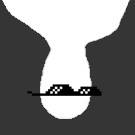-
Posts
89 -
Joined
-
Last visited
Awards
This user doesn't have any awards
Recent Profile Visitors
613 profile views
MisterDeadeye's Achievements
-
He's been saying the same thing since you started arguing, you were just too wrapped up in your "smart consumer" bullshit to understand his point. I'm glad you finally caught on though; it was tiring seeing you say the same thing over and over as if the simple concept you were trying to convey was going over everyone's head.
-
Nice, I'm glad to see my PSU is Tier One.
-
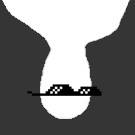
Ugh... This PC Folders Are Messed Up
MisterDeadeye replied to MisterDeadeye's topic in Troubleshooting
Bumping this to the top. Anyone? -
Alright, so I've had Windows 10 for a while now. When I was on 8.1, I was using various programs for various tweaks to edit the Start menu, This PC folders, various behavior and appearance stuff, etc. Anyway, I did a clean install of Windows 10 and didn't like all of the extra folders when I opened up Explorer, so I've done a few things. I got rid of the quick access stuff, the one drive stuff, favorites, etc., and because all of my media is on another drive, I added folders to "This PC". I don't remember how I added them, and I apparently don't have the program used anymore(I guess I ran it straight from Downloads instead of migrating the program to my Customization folder). As you can see in the attachment below, the default Music, Pictures, and Videos folders are gone. I've added my own, as well as "Seeds 'n Leeches" which is a thing I don't really care to disclose. Regardless, I ended up changing the file structure of my media drive such that "Music" is no longer on the root. It's now "Audio" with "Music" inside because I have sound bites and other things that I use for editing. Because the "Music" folder is no longer at the location that it's supposed to be, clicking on it in Explorer does nothing. I can't remove it with a right click, and I've looked through a few "registry hack" tutorials to see about getting them removed, but there are several more entries than there are folders, and I don't want to do anything stupid, though I know I can backup the registry and revert to that previous state if I need to. I've downloaded Winaero Tweaker which has a "This PC" editing option, but these added folders are not there. Is there an easy way for me to change the folders back to default so I can add them again with a program I actually have, or is there a way for me to get rid of that folder specifically without jumping through an hour long hoop of messing with registry keys? Any help is much appreciated, thanks guys. D:
-
Who saves porn nowadays?
-
http://www.tomshardware.com/reviews/amd-radeon-rx-480-polaris-10,4616-9.html http://www.pcper.com/reviews/Graphics-Cards/Power-Consumption-Concerns-Radeon-RX-480 Here are two sites that did in-depth testing to confirm what all of the reports are indicating. Are Tom's Hardware and PC Perspective not credible? Here's another site that consolidates several reviews saying the same things about power consumption: http://videocardz.com/61667/what-reviewers-say-about-radeon-rx-480-exceeding-pci-express-power-specifications
-
Are there any 16:10 monitors around the same price (~$270) as Dell's U2415? I'm looking for something with good color reproduction, black blacks, decent response time(still plan on doing some cinematic gaming on this, but I'm not going to be playing CS:GO or anything like that on it), etc. Is this the best looking display in the price range?
-
I also have an i7-3770K(well, it's a Xeon E3-1230v3 which is as similar as you can get), 16GB of RAM, my 970 was stock at first, and after noticing disappointing numbers, I overclocked it a little bit and I do have better performance; but again, definitely not maxing games. Out of all of the games I listed, I can't max a single one. With normal settings, sure, I can get ~60fps consistently, but I can't even access some of BO3's settings. We're not talking about being able to play games at 1080; we're talking about maxing settings at 1080, which the 970 can't do in plenty of games, some of which I listed. Playing The Witcher 3 with max settings was literally impossible. Framerates were averaging under 30FPS.
-
Do you want to know how I know you don't have a clue about what you're discussing here? OP, get the 1080 if you can afford it, but the 1070 will be fine for a few years. I've got a 970 and I have issues with plenty of AAA games at 1080p60, let alone trying to go for a higher FPS. The 970's issues are why I'm upgrading to a 1070 soon. EDIT: To elaborate, the 1070 will absolutely max 1080p for the foreseeable future. No one can tell you how long it'll do because of how quickly games on PC(and consoles, even) are changing.
-
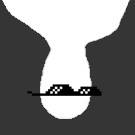
Any good free video editing programs?
MisterDeadeye replied to Thunder_Ruler0's topic in Programs, Apps and Websites
It's all free when you really think about it. -
Sorry, I didn't see this post! Click on Steam, then Settings. Go to Downloads, click on Steam Library Folders. Click "Add Library Folder" and navigate to wherever you have your "steamapps" folder. So if it's like D:\Games\SteamLibrary\steamapps, select the folder "SteamLibrary" and you're good to go. When you click on a game to start it, it'll act like it's downloading for a few minutes while it verifies the installation but it will launch and from then on it'll be like normal.
- 36 replies
-
- ram
- troubleshoot
-
(and 3 more)
Tagged with:
-
Well that's interesting, I didn't even know there was a 300R. Cool beans, what kind of fuel economy do you have and have you had larger bikes in the past or is this your first?
- 63 replies
-
- motorcycles
- bikes
-
(and 2 more)
Tagged with:
-
Is that a CBR? Need more details on the bike, sir. I don't currently have one but I'm looking to have a bike by next spring or so. Kind of feeling something like a V-Strom though so I can take it comfortably down dirt roads and the like.
- 63 replies
-
- motorcycles
- bikes
-
(and 2 more)
Tagged with:
-
Practice your sales pitch. -"Ayy man, I got that good shit; you lookin'?" -"Alright bro, your call, just lettin' you know it's straight fire this time." -"Come over here and smell this shit bro, tell me you've never smelled anything so dank." Sorry, I saw importing/exporting and it made me think of drug dealers for whatever reason. Anyway, interviews are really straightforward unless you're looking to get hired in some specialist position. The questions will be simple like talking about times you've shown leadership and dedication. Try not to think too much about the interview so you don't sound like an idiot on the phone, but coming from someone who used to talk to people on the phone all day, it's super chill. My suggestion, seriously, is to prepare for the interview by stripping down to your underwear and to stick your hand down your pants when they call. Being relaxed and able to think clearly is important. Make sure you're able to speak fluently and confidently. The voice is a surefire way to tell if someone's freaking out or not. If this is a phone interview, they're likely just trying to get a feel for your ability to communicate, so don't work yourself up too much. Listen to their questions, answer them to the best of your ability, and don't be afraid to laugh or make small talk to ease the call. You'll be fine.