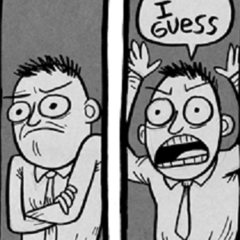-
Posts
454 -
Joined
-
Last visited
Awards
This user doesn't have any awards
About Mauricio G. B.
- Birthday Mar 27, 1994
Profile Information
-
Gender
Male
-
Location
Leon Mexico
-
Interests
Computer building
-
Biography
ive been building computers for the past 8 years, i mainly focus on getting the most out of a budget, and will go over price/performance ratio anyday (looking at you intel)
-
Occupation
college student
System
-
CPU
Ryzen 5 2600 @ 4.1ghz
-
Motherboard
Asus B350 PRIME +
-
RAM
LPX 16GB kit Corsair VEngance
-
GPU
GTX 980Ti Poseidon Platinum
-
Case
HAF 932
-
Storage
240gb M.2 HP EX900 NVME 6TB (2x3 seagate barracuda)
-
PSU
1200w Silverston Strider Gold Evolution
-
Display(s)
32inch 720p TV 1080p AOC 23" LG Gaming 24" 75hz
-
Cooling
Thermaltake ContacSilent12
-
Keyboard
Corsair k65RGB Stealth
-
Mouse
Logitech G600
-
Sound
Logitech 5.1 sound system
-
Operating System
Windows 10 pro
-
Laptop
MSI GL62 7RD core i5 7300hq gtx 1050 2gb 16gb ram 256gb adata SX6000 nvme + 1tb hdd
- PCPartPicker URL
Recent Profile Visitors
1,674 profile views
Mauricio G. B.'s Achievements
-
Have an ASus G75VX that isnt posting at all, it just turns on with and then nothing, no image whatsoever, no post, keyboard lights up for a second and turns off, hdds dont spin ive tried the recovery reset ctrl+home and a fat32 usb with the bin files for the bios, same with hard drives and like it tries to do something, but it fails, it just goes to a dead screen with no action, left it like that for 10 minutes and nothing looks like the Bios got corrupted somehow and the official method doesnt work either should i just buy a new motherboard? might ad, the laptop was working perfectly fine the day before this happened
-
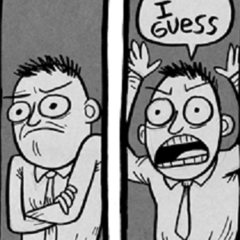
nvidia 980TI Bargain comes with dead fans/header
Mauricio G. B. replied to Mauricio G. B.'s topic in Graphics Cards
hmm, ill give it a shot, is it through normal support? ill contact asus, maybe they will since its one of the highest end cards, but yea its too old -
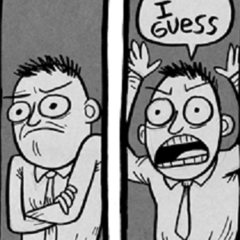
nvidia 980TI Bargain comes with dead fans/header
Mauricio G. B. replied to Mauricio G. B.'s topic in Graphics Cards
it appears they have a Short, the voltages drop significantly while plugged in, the 3.3 drops to .9 and tne 9v main signal drops to 0. ill get replacement fans, they're 25$ on aliexpress -
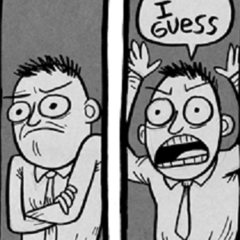
nvidia 980TI Bargain comes with dead fans/header
Mauricio G. B. replied to Mauricio G. B.'s topic in Graphics Cards
i checked continuity for every cable, and plug, they check OK, i dont understand how it doesnt work?, dead fans? -
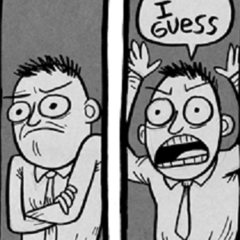
nvidia 980TI Bargain comes with dead fans/header
Mauricio G. B. replied to Mauricio G. B.'s topic in Graphics Cards
well ill be eff fuken dam, all the pins read, and have voltage going through them the ones from the GPU header, -
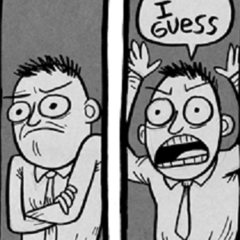
nvidia 980TI Bargain comes with dead fans/header
Mauricio G. B. replied to Mauricio G. B.'s topic in Graphics Cards
the issue is that its a 5pin header, and im not sure how to connect it, as far from the header on the card itself, ill try to read as having the card on the system makes it a nightmare to do -
Hi guys, i got a Bargain for a 980ti Poseidon Platinum, the card works perfectly fine except for the fan header, its dead, theres no visual damage whatsoever, and all the pints check for continuity but they dont give any voltage signs currently im using the card with an Artic Accelero twin Turbo III hooked directly to the PSU the issue is, i want to use the stock cooler because, well its really good and i plan to watercool later, but i need the fans to work since the VRMS are not cooled by the waterblock part of the cooler, right now i have a heatsink i stole from another card hooked with a freaking ziptie, and it somewhat works, i think the previous owner disabled the fans somehow, idk how, but i already reflashed a new bios and the fans still dont spin at all, they do work if hooked directly to power, again the card works fine, and turbos and yadda yadda, i just want to use the stock cooler
-
the thing is i have multiple screens, and i dont want to use fullscreen since i constantly move between apps the issue is that when i sellect fullscreen windowed, it bumps my resolution to 4K i dont own a 4k screen at all and it lags my game down to 30-40fps in very intence scenarios, even 20 in ground war. i have 2 1080p monitors and a 720p tv as you can see in the video, it wont let me change the resolution, if i use the scaling to manually set it to 1080p, is just a blurry fucking mess i already re downloaded the game, re installed drivers, scan and repaired, on my other monitor (which isnt"gamer" it does the correct resolution idk why video-1573263111.mp4
-
Hey guys so a friend of mine bought an Alienware 13 R2 Working perfectly n stuff, but after a new drive and format the GPU doenst want to co-operate like it knows its there, but its al bugged out and not working at all GPU-Z reads 0s on speeds n stuff, device manager shows the griangle of dead and a code 43 error ive tried everything, clean installs 1803 and 1903 windows builds, automatic drivers, dell drivers, nvidia drivers, older nvidia drivers (399) (all uninstalled with ddu n stuff) and nothing seems to work, googling stuff says that its an issue with how windows manages automatic and generic drivers, but ive done a clean install w/o internet and disabled the windows automatic thing with DDU and nothing Its an Alienware 13 R2 Core i7 6500u nvidia gtx 965m (not working) 4gb 8gb ram 512gb 2'5 ssd QHD oled display
-
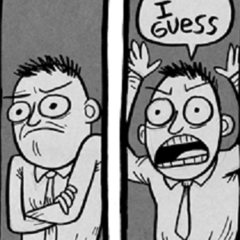
ASRock AB350M PRO4 Multiple Monitors
Mauricio G. B. replied to Mauricio G. B.'s topic in Troubleshooting
Well it actually got solved when i installed a DVI to HDMI,but also tried the enable multi monitor and made the vga one work, Thanks! -
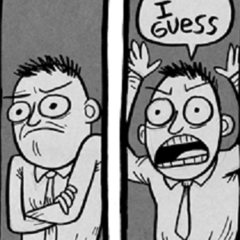
ASRock AB350M PRO4 Multiple Monitors
Mauricio G. B. replied to Mauricio G. B.'s topic in Troubleshooting
yep im using the 5.70 newest bios, the computer was assembled last weekend and needed bios updates to use the NVME Drive, i edited the previous comment ive found where to set it up and im going to test it later will come back with results here is what i found BIOS Path: Advanced > Chipset Configuration > IGPU Multi-Monitor -
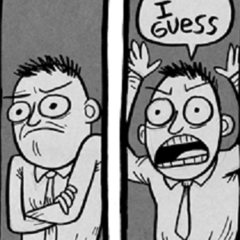
ASRock AB350M PRO4 Multiple Monitors
Mauricio G. B. replied to Mauricio G. B.'s topic in Troubleshooting
i figured it would be something like that, the thing is, i cant find any option thats similar Edit BIOS Path: Advanced > Chipset Configuration > IGPU Multi-Monitor im going to test that -
Hey guys so i Recently build a Ryzen 5 2400g Based Computer (pic related), to a friend that wanted to use 2 monitors, 1 Vga monitor and an hdmi TV, the monitor will be used for tasks such as office work and other shit while the tv is meant to do the actual couch gaming but the problem lies that with both connected it will only display on the tv and not recognize the monitor at all, the monitor itself works in the Bios with no problem which leads me to believe its a configuration/software related issue, but in the past ive never had this so im unfamilliar we also tried the following A newer 1080 monitor, does not work Newest drivers, and older drivers, did not work going to try a DVI to HDMI cable for the monitor, but we would like it to be solved without spending money safe mode, did not work Specs are as Follow Ryzen 5 2400g 16gb 2666 ddr4 ASRock AB350M PRO4 Adata SX8000 NVME Cooler Master 650 MWE 80+ psu GameFactor GS500 case
-
i love it too, 10 years and still cant get enough of it, wonder if i can get some loyalty stuff from logitech haha
-
i even sold my K65 RapidFire because i really wanted to use that LCD lol (well i also like membrane better), well ill keep diggin and searching for keyboards of this lineup