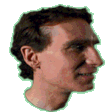-
Posts
513 -
Joined
-
Last visited
Content Type
Forums
Status Updates
Blogs
Events
Gallery
Downloads
Store Home
Everything posted by Subduck
-
Spare parts for Cases – AntecPlay This is the official Antec website where you can find various spare parts for Antec PC cases. You can browse the collection and see if they have the parts you are looking for such as the fans, or the I/O panel. They also have an email address where you can contact them if you cannot find the part you need on the site.
-
For the motherboard, the ROG Maximus Z790 Formula is indeed a great choice for water cooling, as it has a built-in monoblock that covers the CPU and VRM. However, if you want an alternative, you can also check out the Gigabyte Z790 Aorus Xtreme Waterforce. For the RAM, the Corsair Dominator Platinum RGB is a good option, as it has a high frequency of 5600 MHz and a low latency of 13 ns. Another option is the G.Skill Trident Z5 RGB, which has an even higher frequency of 6600 MHz and a slightly lower latency of 10.3 ns. For the SSD, the Samsung PM9A3 is a solid choice, as it has a fast read and write speed of up to 7000 MB/s and 5200 MB/s respectively. It also has a high endurance rating of 1200 TBW and a 5-year warranty. Another option is the Sabrent Rocket 4 Plus, which has a similar performance and endurance, but a lower price (Vendor dependent) For the graphics card, Cyberpunk 2077 is a very demanding game, especially with ray tracing enabled. If you want to play it at maxed out settings, you will need a powerful GPU. According to the official system requirements, the minimum GPU for ray tracing at 1080p is the GeForce RTX 2060, and the recommended GPU for ray tracing at 4K is the GeForce RTX 3080. However, these GPUs are pretty expensive right now, so you may have to compromise on the resolution or the settings. Some possible options for your budget are the Zotac Gaming GeForce RTX 3060 Ti, the PowerColor Fighter AMD Radeon RX 6600, or the PNY GeForce RTX 3060 Ti. These GPUs can run Cyberpunk 2077 at decent settings and frame rates, but you may have to lower some options or disable ray tracing for a smoother experience.
-
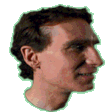
Here's a probably dumb question.
Subduck replied to BitGhost's topic in Custom Loop and Exotic Cooling
Reversing the direction of the water might help a little, but not enough to overcome the drawbacks I would think. Inserting a second pump halfway through the radiators will improve the flow rate, but it will also increase the complexity, cost, and noise of your system. You will also need to make sure that the two pumps are synchronized and compatible, otherwise they might interfere with each other. The idea is definitely interesting and if you want to, go for it. However at the end of the day, an aftermarket passive heatsink case or using a single, large radiator with a performance/noise focused fan, or to use two or more radiators in parallel instead of in series. This way, you can achieve better heat dissipation and lower noise levels without sacrificing too much space or reliability. -
If your electric screwdriver has a 2.4V motor, then you should use two 1.2V cells in series to match the voltage. If you use a 3.7V battery, you may damage the motor or the battery. If the 1.2V cells are Ni-Cd, you need to use a charger that can detect the end of charge by either the temperature or the voltage drop of the cells. You also need to set the charging current to 0.1 times the capacity of the cells, for example, if your cells have a capacity of 1000 mAh, you need to charge them at 100 mA.
-
These parts are about as good as you can get for buying brand new parts in this budget. This will easily do you for a couple of years. Just remember if down the line it doesn't meet your needs you can upgrade parts when you have more budget.
-
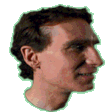
Here's a probably dumb question.
Subduck replied to BitGhost's topic in Custom Loop and Exotic Cooling
Your idea of stacking multiple radiators in series sounds interesting, but I’m afraid it might not work as well as you hope. There are a few reasons why: The water temperature will increase as it passes through each radiator, reducing the cooling efficiency of the next one. This means that the first radiator will do most of the work, while the last one will barely make a difference. You might end up with a very hot and noisy system. The water pressure will drop as it passes through each radiator, increasing the load on the pump and reducing the flow rate. This will also affect the cooling performance and the lifespan of the pump. You might need a very powerful and expensive pump to handle such a setup. -
IMON slope is a value that determines how much power the CPU reports to the Embedded Controller (EC), which controls the power limit of the CPU. By lowering the IMON slope value, you can trick the EC into thinking that the CPU is using less power than it actually is, and thus bypass the power limit and increase the CPU utilization and performance. It sounds like there may be something interfering with this which could be the measures you put in place to try and counteract it. Removing these would be a good first step to rule out the potential problem.
-
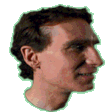
PSU Watt Concern for RX 6600
Subduck replied to InAppropriateTruck's topic in New Builds and Planning
According to AMD, the minimum PSU recommendation for the 6600XT is 500W. However, this does not account for other components and overclocking. A 550W PSU may be enough for your setup, but it would not leave much headroom for future upgrades or power spikes. A more reliable and future-proof option would be 650W or greater. -
As per your budget of $800 it is hard to get all new parts for this price point that will give you an enjoyable experience playing the games like Halo Infinite. For the extension to $1000 that you have mentioned I've put together this list: https://au.pcpartpicker.com/list/9QYtQP This is obviously a budget machine so a few compromises have to be made, in the case of my part list - RAM speed and Case. I've added in a RTX 3060 for the GPU as this will give you great performance along with giving you the option to use it's suite of features in newer games (Ray-tracing/DLSS) CPU: Intel Core i3-13100F CPU Cooler: ID-COOLING SE-224-XT Motherboard: MSI PRO-H610M-E-DDR4 Memory (RAM): Corsair Vengeance LPX 16GB DDR4-2666 Storage: Crucial P3 1TB NVMe SSD Video Card: PNY VERTO GeForce RTX 3060 12GB Case: Silverstone PS16B MicroATX Power Supply: Corsair CV650 650W 80+ Bronze Total Cost: $994.31
-
After reading these reviews, i'd personally go for AC Valhalla, purely based off how story seems so much more complete. "I feel for Immortals a bit. Blame Covid, blame budgets, blame Ubisoft, blame the paradoxically thrifty, endlessly repurposing way the publisher makes all its huge, expansive, generous games, but Immortals never really finds its own voice until the very end. It's a skilful, lovingly made product, but it is unmistakably a product, and the best games in this genre all feel like genuine adventures." https://www.eurogamer.net/articles/2020-11-30-immortals-fenyx-rising-enjoyable-but-over-familiar "Before all of that though, Valhalla already feels complete. It is a Viking saga which does at times struggle a little in reaching its destiny, and in its efforts to evolve the series has made some sacrifices to tell a stronger overall story. But it wins through, in the end quite easily, as it continues the Assassin's Creed saga for a new generation." https://www.eurogamer.net/articles/2020-11-04-assassins-creed-valhalla-review
-
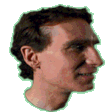
slow internet with ethernet on pc but not on phone
Subduck replied to yousefnegm's topic in Networking
If you're on a windows machine, i recently experienced a similar issue. 300mbps normally, down to 5-10mbps. Turns out the issue had been caused by a recent windows update. I tried uninstalling the recent updates to no avail. After a quick windows reinstall the problem had been solved and i was back up to full speed. Make sure to copy your User folder before you reinstall windows to save any personal files from that drive. -
From the information i'm seeing after having a quick search on the internet about the problem, your best bet would be to try an older Radeon GPU driver. You can choose from all the past drivers at this link once you select your OS: https://www.amd.com/en/support/previous-drivers/graphics/amd-radeon-5600-series/amd-radeon-rx-5600-series/amd-radeon-rx-5600-xt Uninstall your old driver using DisplayDriverUninstaller(DDU), walkthrough here:
-
After looking at the specifications of the 3070 SUPRIM and SUPRIM X at these links: https://www.msi.com/Graphics-Card/GeForce-RTX-3070-SUPRIM-8G/Specification https://www.msi.com/Graphics-Card/GeForce-RTX-3070-SUPRIM-X-8G/Specification There doesn't appear to be any difference apart from the out of the box clock speed, 1845Mhz on the SUPRIM and 1920Mhz on the SUPRIM X. The SUPRIM X also has a 10W power consumption bump. There shouldn't be any noticable difference between these cards so i'd go for whatever has the best deal on from wherever you're buying from.
-
I'd go for the 3070 here, reason being: Performs slightly better than 2080Ti Includes all the extra 3000 series goodies Bang for the buck is definately gonna be the best assuming you can find one for around MSRP/cheaper than 2080ti As for your PSU, you shouldn't have any issues with this GPU upgrade but in future if you're getting a more powerful CPU, i'd definitley consider upgrading you PSU to a higher wattage.
-
A quick google brought me to this page: https://www.seagate.com/files/staticfiles/docs/pdf/datasheet/disc/barracuda-ds1737-1-1111us.pdf Please do your own research.
-
I was looking to upgrade to a 1070 with a greater aftermarket cooler but then i noticed there were a few blower style 1070ti's going for around £20 more. Is it worth the extra temps vs the coolness of the aftermarket 1070 or will the temps impact performance enough that it wouldnt be worth my time. The blower 1070ti was the MSI Aero version and the 1070 aftermarket was the zotac amp extreme.
-
Today my PC froze with a black screen in the middle of playing ROTTR. I assumed it was the overclock i had on my CPU at the time so i went to the bios to change it back to stock. Booting my PC once again, worked fine for about 5 minutes before the same thing happened, black screen and the entire OS locks up. I tried to reboot about but once the OS loading got past the Windows 10 logo, it freezes and my monitor says no signal. I had updated my drivers recently for my R9 390 so i went about launching into safe mode to remove the latest updates with DDU. This process of DDU took an unusually long time with me having to wait nearly 20 minutes for the process to complete. Once complete i went to install a previous version of the AMD drivers. The one i had originally installed was the newest 18.6.1, and the one i tried to roll back to was 18.4.1. OS launches alright without the GPU driver but while installing it, the same freeze happens. I went about DDU again just to make sure but this time on the reboot i couldn't get to the OS login screen. It would get to the Windows 10 logo and then do the same thing as before, black screen with no signal. What i've tried so far is, CMOS clear, CPU re-seat, swapping in an out RAM, restoring defaults in bios even though CMOS should do this and trying to install different driver versions. The 8350 doesnt have onboard graphics and i don't have a spare graphics card to test with at this current point in time. My bios was also being a bit funky by only showing the clock and was all black until i moved the mouse around which would clear small squares of the screen. I fixed this by swapping the cable i was using from displayport to HDMI. I've checked the event logs for windows and the only thing i can find is an ATI HD audio driver failed to load and an windows antivirus update. Any ideas what the problem is here?
-
It's only two months so you might as well wait and see. If it doesn't turn out as good as you hoped, then you have a choice to go with either.
-
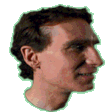
Edge Beats Chrome and Firefox at Blocking Malware and Phishing Attacks
Subduck replied to iamdarkyoshi's topic in Tech News
Do these security advancements come with the Fall Creators update or is this just Edge in general? -
OBS should work fine with your GTX 580. https://obsproject.com/
-
I'm assuming they already have a case because one wasn't included in the list. Otherwise, looks good to me.
-
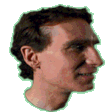
I give up. My computer never has worked right. I hate windows.
Subduck replied to Melano's topic in Troubleshooting
Pen and paper has never looked so good. -
For anyone who knows, why is a solo chip like this necessary to help with HDR+ and such? Why couldn't the main processor do it? Is it really that intense?
-
If they build it and break something, they surely have to replace it. Might as well let them do it.
-
There have been some problems with Wildlands not launching unless it is on the same drive as the OS.