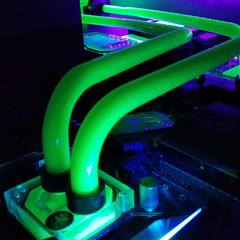-
Posts
78 -
Joined
-
Last visited
Awards
This user doesn't have any awards
Profile Information
-
Gender
Male
System
-
CPU
Intel i7-7700k
-
Motherboard
Asus Strix Z270E
-
RAM
16 GB HyperX Fury DDR4
-
GPU
Nvidia GTX 1080 Founders Edition
-
Case
Custom Desk PC
-
Storage
2 TB WD Black HDD/ 240 GB Intel 730 SSD
-
PSU
Corsair HX850i
-
Display(s)
2x LG 29" Ultrawide
-
Cooling
Custom Loop
-
Keyboard
Razer Blackwidow
-
Mouse
Razer Ouroboros
-
Sound
Razer Kraken 7.1/Razer Leviathan
-
Operating System
Windows 10
- PCPartPicker URL
Recent Profile Visitors
775 profile views
Cgomolak's Achievements
-
Ryzen will benefit a lot from faster memory. If you choose to go with Ryzen, spending a bit extra on faster memory is recommended.
-
My only worry would be the CPU cooler interfering with the RAM. Otherwise, looks good.
-
What kind of work are you doing with your pc?
-
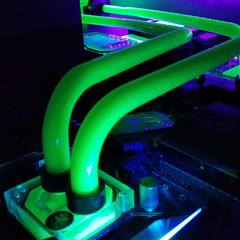
Looking for advide and suggestions! $2000 budget
Cgomolak replied to PCBUILDINGBEN's topic in New Builds and Planning
Looks great! Don't forget about Windows. -
Looks good. I would say switch out WD Blue. It only runs at 5400 RPM which is slow. If you want a WD Blue, the faster version is only available in a 1 TB capacity. Otherwise, I would tell you to get a WD Black 2 TB.
-
Cgomolak changed their profile photo
-
- 22 replies
-
- pump
- watercooling
-
(and 2 more)
Tagged with:
-
Intel i7-7700k Asus Strix Z270E Nvidia GTX 1080 FE Corsair RM850i Intel 730 Series SSD 240 GB WD Black 1 TB WD Blue 1 TB Watercooling: EK Supremacy Evo - Nickel EK-FC GeForce GTX FE - Nickel 2x EK-RES X3 250 EK-XTOP Revo D5 PWM - Plexi EK-HDC Fitting 16mm G1/4 - Black 2x EK-CoolStream SE 360 PrimoChill True - Opaque UV Green SX Bitspower PETG Tube OD 16mm - Length 1000MM https://imgur.com/gallery/NuUtV
-
Thanks to everyone who replied. You all helped so much and I really appreciate it. I had to go into the bios and adjust pump speed to 100%. I don't know why it wouldn't automatically go to 100% when just plugging in the molex connector but thank you all again.
- 22 replies
-
- pump
- watercooling
-
(and 2 more)
Tagged with:
-
I'll try that when I get home. I'll update how it goes.
- 22 replies
-
- pump
- watercooling
-
(and 2 more)
Tagged with:
-
I can't open any ports on my other res because it will leak if I do so. I may just drain it, get a new pump, and maybe a T extension with a pressure valve. If I do that, I would place the pressure valve at the highest point of my loop. Do you think that will work?
- 22 replies
-
- pump
- watercooling
-
(and 2 more)
Tagged with:
-
I have tried tipping the desk as much as possible and haven't had that much success. I also do have an EK pwm D5. I'll make sure I try that when I get home. Do I need the 24 pin motherboard connector plugged in for it to work at 100%?
- 22 replies
-
- pump
- watercooling
-
(and 2 more)
Tagged with:
-
The pump does appear to be sucking water. I see the pump spinning up but I have no way to ensure that it is spinning at 100% speed. I just have it plugged into the PSU with the molex connector. I was thinking of adding the pump after the second res to help get water to the second half of the loop. Would this help or be a waste?
- 22 replies
-
- pump
- watercooling
-
(and 2 more)
Tagged with:
-
Do you think adding another pump after the 2nd reservoir would help fix my problem?
- 22 replies
-
- pump
- watercooling
-
(and 2 more)
Tagged with:
-
I have - 2x EKWB Coolstream SE 360mm rads - 2x EKWB X3 250mm res - EKWB D5 pump - EKWB Supremacy Evo - EKWB GTX 1080 Waterblock
- 22 replies
-
- pump
- watercooling
-
(and 2 more)
Tagged with: