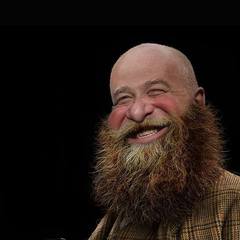-
Posts
10 -
Joined
-
Last visited
Awards
This user doesn't have any awards
DarkBrews's Achievements
-
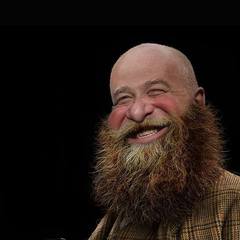
Troubleshooting my 1080, broken in my main but works on my 2nd rig.
DarkBrews replied to DarkBrews's topic in Graphics Cards
Wiggled the pins on my board a bit more, no more crashes. At the same time my computer would not work if set horizontally but that is fine for now until I find a convenient replacement. offtopic: Also bought a GTX 1080ti Aorus from ebay and it turns out that was broken in a very weird way... It had performances similar enough to a 1080, 10more FPS on average but 5 or 10 lower minimum frame rates which made me check the videocard with GPU-Z. As a result the GPU only connected to 2x PCIe lanes, this I checked on 3 different systems (actually on one it connected to x8 at some point). I return the 1080ti but it's so easy to miss on checking something like this as it had no other problems than low minimums. -
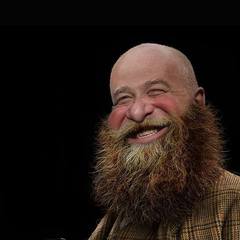
Troubleshooting my 1080, broken in my main but works on my 2nd rig.
DarkBrews replied to DarkBrews's topic in Graphics Cards
I reproduced the flicker with another video card on the TV and also I forgot to mention that initially the board had a lot of bent pins when I got it, for free :3. So I am thinking that it might actually be the bent pins as I seem to sometimes reproduce the crash wiggling the cooler while a stress test is running. Any thoughts? The CPU is 6700k -
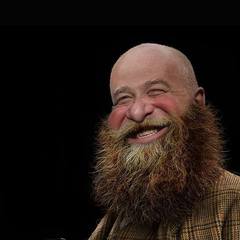
Troubleshooting my 1080, broken in my main but works on my 2nd rig.
DarkBrews replied to DarkBrews's topic in Graphics Cards
Awesome explanation, I agree the 12 bpc was a weird thing but the TV I was testing with is cheap and weird so I thought it's because of that. Do you have a recommendation on how to confirm if this is the GPU is dying? Heat is not really an issue, the video card tops at 65 C but most of the times I have a ventilator blowing on the thing and it keeps in the low 50s. -
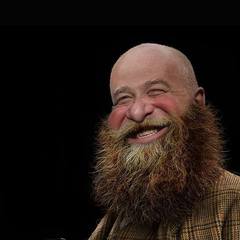
Troubleshooting my 1080, broken in my main but works on my 2nd rig.
DarkBrews replied to DarkBrews's topic in Graphics Cards
I am not using a UPS, what are your thoughts? I have stress tested the 1080 in the 2ndary system for 16 hours, no reset, no artefacts, nothing -
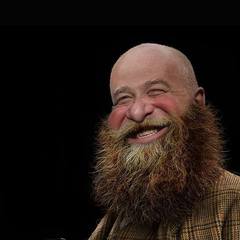
Troubleshooting my 1080, broken in my main but works on my 2nd rig.
DarkBrews replied to DarkBrews's topic in Graphics Cards
Update: purchased a 1080ti to replace my 1080, but the 1080 is as stable as a rock now in my 2nd rig -
DarkBrews changed their profile photo
-
Hello, I am looking for some guidance on how to better troubleshoot a dying or faulty GPU. Mine has a modified water block but there are no traces of leaks, and even if it did it would leak on the shroud of the video card and not on the PCB; will post pictures if needed but the block is pretty isolated from the main PCB. The Card had become unstable far after I mounted the water cooler but when the computer hard reset the first time my speakers stopped working all of the sudden as well. After some repositioning and testing with my 2nd rig both the GPU and the speakers started working again but it would hard reset in certain games. So I tested my main rig with 2 other video cards and the GTX 1080 would a 2nd system and no crash after 7-8 hours of OCCT, Furmark,3D Mark, Battlefield (which was crashy on my main). Even overclocked it to +200core +500vram, no crashes however started flashing some black frames from time to time. Assuming it's an HDMI issue I lowered the colored depth from 12(apparently!?) to 8 with 4:2:2 chroma and it works perfect. Main rig has an i7 6700k with a Cooler Master G750M which was replaced by an EVGA 750G2 My secondary rig i7 3930k and a Corsair budget 600W power supply which I tested the 1080 with I also tested my main rig with an RX 480 and GTX 970 and it worked perfect So I suspected the power supply and swapped it and the main rig was working flawlessly again....until 4 months after the speakers stopped working again and I pretty much went through whole thing again. Same results By now I am about 80% sure that the GTX 1080 is dying but I think the power supply would also make sense as well giving the speaker coincidence and the fact that it worked with a new power supply for a while, are my speakers PSU killers?
-
Hello dear enthusiasts, I am reaching for help in this great community for I have bought a 2nd hand system from a friend (specs in the bottom of the post) and I also had received another motherboard - Z270-A Prime - from a friend, who has bent it's pins and instead of trashing it he did gave it to me for free. After attempting to bend back the pins and putting the whole system together everything was detected and the system worked like a charm even when stress testing with OCCT on normal settings. However, after doing a linpack test I noticed some stutters when the test was running, the whole OS would hang from 5s to sometimes a minute the solution being to mash control+alt+delete and to stop the test. The issue was reproduced on a normal OCCT stress test but with small data fft (which I know is dangerous). Later I had found out that an easier way to reproduce the issue is to start playing any TV series on HBO Nordic (flash video player) where I can see the cursor mildly stuttering. No issue in gaming, however. I have run a Windows Memory diagnostic on XMP 3000Mhz and Stock2133Mhz, no issues there. I also had updated the BIOS to the latest. Changed the video card. Reattempt to wiggle the pins. Overclock. Same problem. I also have the initial mobo a Z170 MSI Gaming M5 that I can replace this with but I would rather sell it to recover some of the money that I had spent on the new system System details: CPU: Core i7 6700k GPU: GTX 1080 FE Memory: Vengeance LPX 64GB (4x16GB) DDR4 DRAM 3000MHz C15 Mobo: Asus Z270-A Prime/ Originally came with MSI Z170 Gaming M5 SSHD: Seagate 1TB SSD: Samsung 950 PRO 512GB NVMe M.2 SSD PowerSupply: CoolerMaster G750M Case: Corsair Carbide Series 300R Also is 1400 USD a fair price for the above config giving the fact that it was 2nd hand and I live in EU? 1st, do you think it's because of the bent pins? 2nd should I attempt to disassemble and try the repair again? 3rd should I give-up and replace my mobo with the Gaming M5? 4th any other debugging ideas?