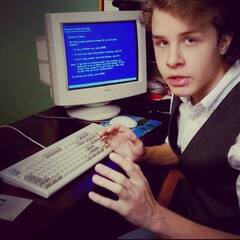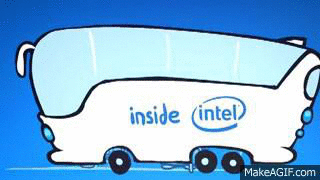-
Posts
36 -
Joined
-
Last visited
Reputation Activity
-
 sendekyo got a reaction from iHardware Shelden in Post your Cinebench R20+15+R11.5+2003 Scores **Don't Read The OP PLZ**
sendekyo got a reaction from iHardware Shelden in Post your Cinebench R20+15+R11.5+2003 Scores **Don't Read The OP PLZ**
Intel Pentium G3258 4.4GHz 1.31V
EVGA GTX 970
Cinebench R15
OpenGL: 118.44
Ref. Match: 99.6
CPU: 318
CPU Single Core: 166
MP Ratio: 1.92
-
 sendekyo reacted to BigDay in Intel Haswell 4670k + 4770K Overclocking guide
sendekyo reacted to BigDay in Intel Haswell 4670k + 4770K Overclocking guide
please provide me with the settings that you set when you hit a BSOD. i need the core ratio, vcore, cache ratio, vring, vccin, memory frequency, and memory voltage.
-
 sendekyo reacted to BigDay in Intel Haswell 4670k + 4770K Overclocking guide
sendekyo reacted to BigDay in Intel Haswell 4670k + 4770K Overclocking guide
From what I can see in the screenshots, these are your current settings:
BCLK = 100
44 core ratio @ 1.29 vcore
32 cache ratio (auto) @ 1.08 vring (auto)
VCCIN @ 1.90
Memory frequency = 1866 @ 1.50 memory voltage
Have you adjusted the BCLK at all OR is it always at 100 when you set optimized defaults in the BIOS?
You said you want to adjust your cache ratio. Start by leaving your core ratio and vcore alone at x44 and 1.29v
If you want to eliminate the memory from being a factor, you must set it to 1333 mhz and set it to default voltage. Turn XMP profiles off
Start by setting the vring at 1.20v and increasing the cache ratio to a 35 or 40 multiplier. Depends on how quickly you want to get this done. Try stress testing with AIDA64 using the following parameters:
BCLK = 100
44 core ratio @ 1.29 vcore
40 cache ratio @ 1.20 vring
VCCIN @ 1.90
Memory frequency = 1333 @ 1.50 memory voltage
In AIDA64 system stability test menu, check the following boxes:
Stress CPU
Stress FPU
Stress cache
Stress system memory
Run the test for 8 hours. If you pass, increase the cache ratio multiplier to 41 and leave everything else the same and then re-test.
-
 sendekyo reacted to BigDay in Intel Haswell 4670k + 4770K Overclocking guide
sendekyo reacted to BigDay in Intel Haswell 4670k + 4770K Overclocking guide
after the 30 day free trial, i'm pretty sure you won't be able to use the program at all
the reason i suggested aida64 is because i've had lots of problems with xtu in the sense that it hasn't provided me with a good sense of stability. for example, i've passed several xtu stress tests, but have encountered numerous errors running my overclock during my day to day usage.
i don't have a lot of experience in using aida64, but so far, the tests that i've ran with the utility have provided me with a good sense of real world stability
-
 sendekyo reacted to BigDay in Intel Haswell 4670k + 4770K Overclocking guide
sendekyo reacted to BigDay in Intel Haswell 4670k + 4770K Overclocking guide
start from these settings and work your cpu cache ratio up along with the vring incrementally
4.4GHz @ 1.29V (65°C)
3200MHz Ring Bus @ Auto
VCCIN 1.9V
use a vring of 1.20v and increase the cache ratio from 3200 to 3300. re-test. if you pass, increase it to 3400 and keep moving it up until you find instability. if you fail, increase the vring by 0.01v and re-test. you should be able to use a vccin of 1.90v for awhile
you'll know when you have to increase the vccin because you'll be increasing the vring past 1.20v and you'll keep failing tests, but you should be fine for awhile.
i hope this all makes sense
i would recommend that you use AIDA64 for your stress tests going forward. i've had many issues with intel xtu in the sense that it hasn't provided me with a reliable guage of true stability
-
 sendekyo reacted to BigDay in Intel Haswell 4670k + 4770K Overclocking guide
sendekyo reacted to BigDay in Intel Haswell 4670k + 4770K Overclocking guide
i've read that overclock.net guide as well where they mentioned that overclocking the ring bus doesn't matter, but IMO, if you have the time and the knowledge, you might as well overclock it. plus, your tc14 cooler is really good for that cpu.
-
 sendekyo got a reaction from ProKoN in Intel Haswell 4670k + 4770K Overclocking guide
sendekyo got a reaction from ProKoN in Intel Haswell 4670k + 4770K Overclocking guide
I want to thank ProKoN for all of your information. I have been working on overclocking my Intel Pentium G3258 which is cooled by a Phanteks PH-TC14PE. My CPU doesn't seem to be a silicon lottery winner, but I believe I found stability at 4.4GHz @ 1.29V (65°C), 4.5GHz @ 1.38V (68°C), and 4.6GHz @ 1.48V (77°C). I prefer quiet operation, so I'm moving forward with my 4.4GHz OC.
Here are the settings I'm currently using as my daily machine:
4.4GHz @ 1.29V (65°C)
3200MHz Ring Bus @ Auto
VCCIN 1.9V
I've not considered overclocking the Ring Bus until I found ProKoN's video series, but I have tinkered with it with no success for now. It appears to be incredibly unstable at 1:1 with my testing so far. My last test was 4400MHz @ 1.29V with a 1.93V VCCIN, but my system froze during stress after 5-10 seconds.
I plan to continue increasing the VCCIN until I reach 2.0V. If I'm still unstable, then I intend to decrease the Ring Bus Ratio and perhaps the Ring Bus voltage and/or VCCIN. If I can't reach 1:1, then I hope I can settle on at least 4000MHz Ring Bus.
All that said, I wonder if I can get a little feedback. I feel like I'm following the guide pretty closely, which is quite easy because I have an MSI motherboard, but how is my progress?
-
 sendekyo got a reaction from ProKoN in Intel Haswell 4670k + 4770K Overclocking guide
sendekyo got a reaction from ProKoN in Intel Haswell 4670k + 4770K Overclocking guide
That's what I've read as well, but I had decided to follow ProKoN's guide regardless. In fact, I read Overclock.net claimed Ring Bus doesn't matter much at all. Thanks for the advice, although I'd prefer to stay below 1.3V. I'll probably dial down the Ring Bus to 4200 or 4000MHz if I can't reach stability before 2.0V VCCIN.
-
 sendekyo got a reaction from arniks8 in Intel Haswell 4670k + 4770K Overclocking guide
sendekyo got a reaction from arniks8 in Intel Haswell 4670k + 4770K Overclocking guide
That's what I've read as well, but I had decided to follow ProKoN's guide regardless. In fact, I read Overclock.net claimed Ring Bus doesn't matter much at all. Thanks for the advice, although I'd prefer to stay below 1.3V. I'll probably dial down the Ring Bus to 4200 or 4000MHz if I can't reach stability before 2.0V VCCIN.
-
 sendekyo reacted to spartaman64 in Case+SSD+PSU for $200?
sendekyo reacted to spartaman64 in Case+SSD+PSU for $200?
dont get the kingston ssdnow v300 its like as slow as a hard drive
-
 sendekyo reacted to Unilision in Case+SSD+PSU for $200?
sendekyo reacted to Unilision in Case+SSD+PSU for $200?
@sendekyo
Case wise it's preference. Though out of the ones you listed I'd get NZXT S340, Crucial MX100 128Gb, & EVGA 750B2 PSU.
-
 sendekyo reacted to dadasmithywinkle in Case+SSD+PSU for $200?
sendekyo reacted to dadasmithywinkle in Case+SSD+PSU for $200?
EVGA PSU (love them), OCZ SSD (I have one and it's a great performer for the price), NZXT Source 210 Case (Built in a ton of em, but the case is a personal pref.).
-
 sendekyo reacted to nicklmg in CES 2015 Sponsor Appreciation Thread
sendekyo reacted to nicklmg in CES 2015 Sponsor Appreciation Thread
Without them it would be prohibitively expensive for us to come to the show and bring you guys this content, so I'd like to express my sincere gratitude towards our sponsors because they (and you) make it possible for us to keep doing what we're doing, which is arguably one of the coolest jobs in the world.
They've both been great partners and asked for pretty much nothing other than mentions in our videos, which gives us the freedom to create the content we feel you guys will enjoy.
Huge thanks again to our two sponsors :')
Our gold sponsor this year is Phantom Glass! Their gorilla glass screen protectors are our current favorite here at Linus Media group, and as they say, they are the last screen protector you will ever need (for that phone). We have a very cool new video coming out about these screen protectors from CES, and they have a ton of product offerings both in the store now and coming up over the next couple of months. So be sure to check them out at http://store.phantom.glass.
And our silver sponsor for CES 2015 is the HyperX YouTube channel. They are posting a LOT of awesome new content every week with eSports personalities that is genuinely interesting and entertaining. And they are closing in on a very important milestone - 100,000 subscribers! So head over to their channel at http://youtube.com/hyperx, check out their content, and if you like it make sure you hit that subscribe button - they appreciate every one.
Thanks again to our sponsors, and thanks to you guys - make sure you keep your eyes peeled all week for all of our CES content!
-
 sendekyo reacted to LinusTech in Rumble Care Package
sendekyo reacted to LinusTech in Rumble Care Package
Honestly it's enough for me to know he is in your thoughts. I don't want to muddy the waters and start accepting anything personally from the community
-
 sendekyo reacted to nicklmg in Fractal Design Define R5
sendekyo reacted to nicklmg in Fractal Design Define R5
NCIX: http://bit.ly/1uvhwHN
Amazon: http://geni.us/10w3
Fractal Design's Define R5 case bucked the trend of quick releases set by the Define R3 and R4. Is the R5 worth the more than 2 year wait? Let's find out...
If you want Fractal Design to hear YOUR feedback about their products and ideas on how they can be improved, make sure you check them out on Facebook or message their support team!
-
 sendekyo reacted to nicklmg in Intel Core i7 5820K Giveaway
sendekyo reacted to nicklmg in Intel Core i7 5820K Giveaway
INTEL 5820K GIVEAWAY DECEMBER 19-26
Our friends over at Intel have been generous enough to provide us with 2 Core i7 5820K 6-Core Processors to give away to the community! Think of it as an awesome holiday present from Intel to the community
How do I enter?
Leave a comment below to enter the draw. One comment (entry) per user.
This is a worldwide giveaway.
Also, please mention in your comment what you would do with the processor if you were to win this giveaway! (This will not affect who wins in any way - winners are chosen at random, this is just a way to add a bit of cool community interaction to the contest) Are you a budding streamer or video editor who will use the extra cores for multi-tasking? Would this chip act as the missing piece for a set of workstation components that you've been eyeing?
UPDATE 12/27/2014:
The winners of this giveaway are:
La Jolla Orca
and
elan2468
Both of you should have a message from me in your inbox.
Congrats to our winners, and thank you all for entering!
-
 sendekyo reacted to Ghost in [Closed][Giveaway #1]MyInnerFred & linusforsell's SSD Giveaway!
sendekyo reacted to Ghost in [Closed][Giveaway #1]MyInnerFred & linusforsell's SSD Giveaway!
Thanks @linusforsell ! I really needed an upgrade to my WD Velociraptor drive which I used for games! It started making occasional loud clicking noises recently.
-
 sendekyo reacted to Fred Castellum in [Closed][Giveaway #1]MyInnerFred & linusforsell's SSD Giveaway!
sendekyo reacted to Fred Castellum in [Closed][Giveaway #1]MyInnerFred & linusforsell's SSD Giveaway!
GIVEAWAY CLOSED
@Shd0w2 Is the winner of the OCZ Vertex 460 240gb SSD~!
I'd like to personally thank all the members who have participated! I'm looking forward to seeing you guys/gals in the other parts of the forum!
And the winner of the Samsung 840 Evo has been drawn—Oh, the suspense. Who could Mr. RNG possibly have chosen? *Drum roll*: @Ghost Congratulations! I'll message you with details soon(ish). Thanks everyone for entering, and sorry that not everyone could win, but stay tuned for more things like these in the future! Cheers ______________________________________________________
Yo fellow LTT members~! I hope everyone's having a good day!
@linusforsell and I have teamed up to throw a SSD giveaway for you guys and gals! We've got a OCZ Vertex 460 240gb provided by me and a Samsung 840 EVO 250gb SSD provided by Linusforsell up for nabs!
I'll be covering shipping for the US of A and Linusforsell will be covering shipping for countries that are members of the EU! No international coverage on this one! Sorry guys!
UPDATE!
Linusforsell is providing international coverage on the Samsung 840 EVO!!!!
The Prizes!
OCZ Vertex 460 240GB
One Vertex for the whole LTT forum giveaway, one for the Heaven Society Anime Club, and one for a good friend of mine.
Samsung 840 EVO 250GB
Rules
Post count must surpass 150 posts Must have joined the forums before November 5th 2014 Make a post in this thread for entry(One entry per person) Winners will be private messaged by me(Please be prepared to provide shipping information) Try your best to do something nice for someone everyday! Time window for entering the giveaway will be from November 9, 2014 to November 23, 2014 10:00PM CT(US & Canada), winners will be selected via RNG.
Bonus Info
Heaven Society Anime Club members be sure to join the Club's 25th Week Giveaway(International Shipping!!!)! Click here!
Expect more giveaways in the future fellow LTT members!
-
 sendekyo reacted to nicklmg in Ultimate Eyefinity Surround Gaming Setup
sendekyo reacted to nicklmg in Ultimate Eyefinity Surround Gaming Setup
LG 34UC97 NCIX: http://bit.ly/1rd3ttx Amazon: http://geni.us/3qTy
R9 290X 8GB
NCIX: http://bit.ly/1uUMkZo
Amazon: http://geni.us/29QO
What could be better than one LG 34UC97 curved 3440x1440 display? How about 3 of them powered by two Sapphire R9 290X 8GB cards...
Give us your game suggestions down below! What do you want to see running at 10320x1440?
-
 sendekyo reacted to nicklmg in Antec Silent Gaming PC Bundle Giveaway
sendekyo reacted to nicklmg in Antec Silent Gaming PC Bundle Giveaway
ANTEC SILENT PC BUNDLE GIVEAWAY
Antec has been kind enough to offer you guys, the awesome Linus Tech Tips community, the exclusive chance to win a bundle of their awesome, silent PC parts!
The winner will receive:
1100 V2 Computer Case - http://store.antec.com/gaming-series/eleven-hundred-v2.html
EDG750 PSU - http://store.antec.com/edge-series/edg750.html
True Quiet Fans - http://store.antec.com/truequiet-series/
Kuhler 1250 - http://store.antec.com/liquid-cooling/kuhler-h2o-1250.html
Accent lighting kit (winner chooses the color) - http://ow.ly/CASzQ
Pulse headset (winner chooses the color) - http://www.antecmobileproducts.com/products/#headphones
So how do you enter? Just comment below in this thread and let us know what your favorite item in this bundle is and why. One comment (entry) per person.
This is a world-wide giveaway and will run from November 3, 2014 until November 10, 2014 at 4pm PST. The winner will be drawn using a random number generator and will be contacted by me through the forum. If you receive a message anywhere other than the forum claiming that you are the winner (through YouTube, Facebook, or Twitter) please IGNORE that message as it is NOT from us.
Thanks in advance for your comments, and thanks to Antec for sponsoring this giveaway!
WINNER UPDATE
The winner of this giveaway is Sneddon!
Since we did not receive a response from the original winner, we have been forced to redraw. The new winner is ryan9298b2! I have contacted them by PM - they have 3 days to respond.
-
 sendekyo reacted to -rascal- in AMD CPU Runs at Full Load
sendekyo reacted to -rascal- in AMD CPU Runs at Full Load
My HTPC was running an Athlon 64 X2 4400+ (65W, socket AM2, Brisbane variant). I eventually upgraded it to a Athlon 64 X2 6000+ (89W, socket AM2, Windsor variant). Again, It still have this PC running.
It did the job for gaming when it was my primary PC. Athlon 64 X2 4400+ paired with a Radeon HD 4850: Crysis1 and SC2 was where it was at.
Running SC2 on the lowest settings causes the game to be even more CPU dependent.
Although the Athlon 64 X2 CPUs are no longer the fastest dual-cores on the block, they can still hold up for mid setting gaming. SC2 shouldn't be much of an issue -- as long as there are no swarms of 200/200 army supply death balls battling it out.
If you are gaming and streaming at the same time, then I could see that being too much for the CPU. If you are just running a game, it should be okay.
As @Faa mentioned, the motherboard should NOT be at fault.
I'm using some cheap OEM Foxconn 690G socket AM2 motherboard for my system.
I'd open up task manager and see what is using up unnecessary RAM and CPU resources.
I notice that your HDD activity is spiking constantly; are you constantly reading / writing to your HDD? It shouldn't do that if you are just watching INcontroL or ( LiquidTLO ) stream on TwitchTV.
If there are suspicious processes running (i.e. several instances of runDLL, or some other random crap), I'd do a few anti-virus / anti-malware whole computer scans with something like MalwareBytes Anti-Malware.
Also perform some general maintenance on PC (i.e. disk clean-up, clean out your temp folder, etc).
You could also give your CPU a mild overclock, to give it a little boost. I was able to get my 4400+ up to ~2.66GHz by just purely adjusting the Bus Speed, and bumping the stock voltage up by a very small amount (basically left it at stock. I didn't even fudge with the HTT Link, or the RAM divider. I just let them be.
Stock was 2.3GHz (200 X 11.5) ---> 2.66GHz (231 X 11.5)
-
 sendekyo got a reaction from 7850OC in Building a Powerhouse - Avoiding Overkill
sendekyo got a reaction from 7850OC in Building a Powerhouse - Avoiding Overkill
There are tons of benchmarks out there, but the majority of them only test using certain resolutions (1080p, 1440p, 4k). If they use multiple monitors, then they're usually testing Surround or Eyefinity. But what about the streamers and multi-taskers? I know it should require a lot of hardware to do everything, but how do you achieve it without it turning into overkill?
1. Budget & Location
Shooting for under $3,000 US. The cheaper, the better. I made a couple attempts using PCPartPicker:
Z97: http://pcpartpicker.com/user/sendekyo/saved/MkhKHx
X99: http://pcpartpicker.com/user/sendekyo/saved/8CpzK8
2. Aim
A multitasking monster that's moderately future-proof and quiet.
Ideally I would like to game using high/ultra settings. The games I currently play include SC2, Heroes of the Storm, SWTOR, and ArcheAge. I'd also like to run several applications in addition any game including OBS for Twitch streaming, TweetDeck in Chrome, iTunes, and Firefox for web browsing and/or watching Twitch/YouTube. Obviously, multiple monitors will be used, but without Surround or Eyefinity.
3. Monitors
I currently use two 1080p monitors, but I would like to purchase at least one additional display capable of better FPS. I'll upload a couple examples that I stitched together:
3 Monitor Layout: http://oi59.tinypic.com/1qojz6.jpg
4 Monitor Layout: http://oi60.tinypic.com/6honrn.jpg
4. Peripherals
I have two monitors and a mouse, but would like to get at least one additional display capable of better FPS and a mechanical keyboard. From the research I've done, I believe brown switches would be best.
5. Why are you upgrading?
Check my profile for my current computer's description...
Am I on the right track? Please respond if you have any critiques or recommendations.
-
 sendekyo got a reaction from 7850OC in AMD CPU Runs at Full Load
sendekyo got a reaction from 7850OC in AMD CPU Runs at Full Load
Yep. It's old, but previously it was at least capable of watching 1080p videos on YouTube and source quality streams on TwitchTV. I couldn't do much else while that was happening, but at least it could do it.
That was less than a year ago, so nothing hardware-related has changed since then. The only thing that's changed has been the GPU drivers and software updates.
-
 sendekyo reacted to Unicorn Mayonnaise in Installing new Motherboard/GPU/CPU - do I need to reformat?
sendekyo reacted to Unicorn Mayonnaise in Installing new Motherboard/GPU/CPU - do I need to reformat?
Thanks for the quick feedback! I'll give uninstalling the drivers a try, and if that fails then I could reformat I suppose. I do have everything backed up on an external drive.
-
 sendekyo reacted to Demons Wrath in Building a Powerhouse - Avoiding Overkill
sendekyo reacted to Demons Wrath in Building a Powerhouse - Avoiding Overkill
For 4k I am unsatisfied that the GTX 970/980 is a good investment. It's four times the pixel count at 1920x1080 and the most demanding games can take as much as 3gb to completely max out the game at 1080. Both the 970s and 980s only have 4gb. Effectively you'd be playing on a 1080 monitor with 1gb of v-ram. We've barely begun to tame 4k for gaming and as such, I would recommend the RoG Swift instead. If you go with AMD cards, I'd wait on getting a second card and wait for the Free Sync monitor to become available before you grab a second card and the monitor.
For AIO's, typically they cool just as well as monster heatsinks, but aren't typically quieter because they all have a degree of pump noise. If you want a truly quiet system you want a monster heatsink and good airflow throughout the case. You can then set the fan speeds to quiet for good airflow and low noise. A full water cooled system can be quiet, but it's expensive to do well and provided you get a good pump it will remain quiet. But it seems to me the primary reason for full water cooling in a system is for aesthetics.