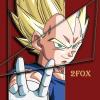-
Posts
86 -
Joined
-
Last visited
Content Type
Forums
Status Updates
Blogs
Events
Gallery
Downloads
Store Home
Everything posted by 2FOX
-
I do not believe I have. Did not think that was something I am suppose to. Should I do it now, Mr. Meeseeks?
-
Hello everyone, I have an issue with my PC lagging/stuttering. This issue occurs when I am not using the keyboard or the mouse. For e.g, I would watch a video on YouTube and after a while it will start to stutter. However, if I move my mouse the video starts to play smoothly again. Same thing happens in game. This issue arose after I installed a new GPU (1070ti). My specs: i5 4670k 16 gb ram GPU GTX 1070ti GPU Driver 436.48 Windows 8.1 Thanks for the help everyone, -2fox
-
Hey guys, I have no connection via my LAN cable. This happened today morning. I had a similar problem a week or two ago. It was solved by changing the cable. But now I have the problem again. I doubt it is the cable. Should I go and get a LAN card. The link to the original problem:
-
I went out and got a new cable. Problem Solved. Thanks for all the help guys.
-
No luck still. Thanks though.
-
Did that no luck.
-
onboard. MSi z87 g45 i believe is my motherboard. Killer e2200 is the model of the NIC. I see the lights flickering on both ends of the ethernet jack. Hard for me to check if the cable is the culprit as I don't have a laptop to compare it to. I'll see if I can do anything. Problem is I can't config any ip
-
I installed the drivers. I rolled back to the prev drivers and installed the new ones. I guess that's what u mean by clean install. I tried the codes. Didnt do nothing I'm afraid. Edit: I uploaded the screenshot of the results
-
Hey guys, I can't connect to the internet. I have had this error msg yesterday. All other devices worked on wifi. My desktop is wired. I reset my router and it worked. For a while. Last night it stopped working and hasnt worked since. I reset my router. Followed a few methods to fix the problem I found on google. I went and got a cheap wireless adapter. Now I have net. Any way I can fix the LAN issue. Do I have to change the LAN card? Ty
-
Blue screened thrice in the last two days. MSgs: Page_fault_in_nonpaged_area Driver_irql_not_less_or_equal System_service_exception(win32.sys) Another bit of info is that I have an old hdd that I scavenged from my sister's laptop attached to my pc. Its done through a usb port. Could that be causing any issue? Just want as much info out there for some1 to come up with a solution.
-
I unistalled the drivers using display driver uninstaller. And then reinstalled them. I played fifa 16. Black screened and red screened. Any suggestions please. A user on toms hardware suggested I should run: Sfc /scannow & Dism /Online /Cleanup-Image /RestoreHealth in admin cmd prompts. I got: Sfc/scannow windows resource protection did not find any integrity violations Dism/.... Deployment Image Servicing and Management tool Version: 6.3.9600.17031 Error:87 The online/cleanup-image/restorehealth is unknown. For more info, refer to the help by running DISM.exe /? The DISM log file can be found at C:\windows\logs\DISM\dism.log Here is the link to the log file just in case https://www.dropbox.com/s/ywmoa49p3cag47i/dism.log?dl=0
-
No I have not done any over-clocking. At least to my knowledge. My GPU clock is 1000 and memory clock is 1300 (Taken from Sapphire trixx). What should I do @CaptainGunny? Tbh I am fairly new to this. Should I reinstall the drivers. I read somewhere I need to do a clean uninstall before I install the new drivers. Can you please suggest a software to do that. Thx for the response guys.
-
Hey guys got a huge problem. My pc keeps crashing. It has blue screened, red screened, blank screened etc. I have looked around and it said that if ur pc blue screens or red screens then the prob is either the cpu or gpu. I ran heavyLoad and my core tempts were avg of 60. I ran fur mark 1080 preset and my max tempt was 73. I then ran fur mark again with manual settings for a total of 7 min and tempts seem to plateau at 80. It happens when I am gaming (fifa 16 and Civ :Beyond Earth). Sometimes it blue screens when I am browsing. I understand that blank screens means its psu prob but what about all the rest. Some error msgs: page_fault_in_nonpaged_area (Ntfs.sys) KMODE_EXCEPTION_NOT_HANDLED (usbPORT.SYS) SYSTEM_SERVICE_EXCEPTION (WIN32K.SYS) dRIVER_IRQL_NOT_LESS_OR_EQUAL (ndis.sys) Bad_pool_caller dRIVER_IRQL_NOT_LESS_OR_EQUAL (Wdf01000.sys) I also checked my reliability and problem history and it is at 1 L . There is a cross at miscellaneous failures and the tech details are Description The previous system shutdown at 11:29:56 on 24/12/2015 was unexpected. There is also a windows defender definition update at the same time. Throughout my report everyday there is a windows defender definition update. My Specs: i5 4670k, r9 290 sapphire tri x, 750 watt psu (Cx750), win 8 64 bit Plz help, thx. PS: Other issue I have is that I read online that manually settin ur fans to 100% will keep the gpu from overheating. I tried it using sapphire trix and I installed msi afterburner to do the same thing. I uninstalled afterburner but when I boot into my pc the fans ran at 40%. I have to launch trix to bring it down. I then clicked custom option to try and see if I can manually set it but the custom option was at 100. Now every time I boot up the gpu fans run at 100. I have to open trix to bring it down. I don’t have to manually set it. As soon as trix opens it auto goes down.
-
Ok found the solution. I updated my mb bios and that fixed the problem. Tempt barely goes over 40.
-
I think I am going to go with the cooler master hyper 212 evo. I believe there would not be any issue with my RAM. Also I am fairly clear on this issue but I just wish to be 100%. Will this fit in a define R4?
-
Hey guys I am in need of a cooler because my CPU keeps overheating when I play Dragonage Inquisition. I am still using the stock cooler. My budget is 50 to 80 pounds. I was thinking of the H55 all in one. I want something silent and that will allow for future overclocking. I am using corsair vengeance pro rams. So hopefully some cooler that will not clash with them. FYI my case is Define R4 if that helps. Also here is the link to the topic on how I narrowed it down to my cpu overheating. If any of you are interested to know. It is still unsolved so if any of you have a solution plz feel free to reply. http://linustechtips.com/main/topic/281263-pc-keeps-rebooting/ Thanks for all your help!
-
Lucian is my fav. After that twitch. I dunno y but I love playing that rat
-
I started with just 1 of the dimm. Used the 4gb did not reboot. Opened a lot of program played league. Made sure that the memory usage was over 90% nothing happened (XMP enabled). Temps all low. No reboot nothing. Tried with the other one. Same thing. I then put both the dimms back on but not in their original slots. Temps were high 52 when I was on my bios. Opened the MSi command cetre temps kept on rising to 65+. Closed it down temps went down. Now it sayz 37 on the command centre. I doubt its my RAM.
-
They are below 45 C as far as I can tell. Prior to the crash I had received several msgs telling me that memory was low. Now it just reboots no msgs. I am switching both my rams to figure out which 1 is causing the problem.
-
Yep it happened again. Gonna use the thermal compound and see what's up. Otherwise gonna get some new ram. Also I am not interested in overclocking yet but the noise from the fans is annoying me a little I must say. What would you guys suggest as a cooler? My budget is around 50 pounds. I was thinking about something like the h55. It's now 47.99.
-
Well I ordered some thermal compound and rubbing alcohol. I am still using my pc. I have not played dragon age inquisition and my pc has yet to crash. Although my cpu fan does sound louder than usual. Will update as soon as I get my stuff.
-
Ok thx. Will try it tomorrow and see what happens.