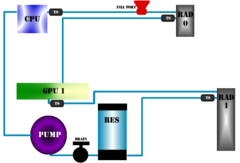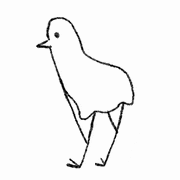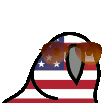-
Posts
4,129 -
Joined
-
Last visited
Reputation Activity
-
 alpenwasser got a reaction from fatangel in F@H and BOINC Badge Request Thread [Last Update: 2024-APR-13]
alpenwasser got a reaction from fatangel in F@H and BOINC Badge Request Thread [Last Update: 2024-APR-13]
Since the primary two mods responsible for badge assignment duties (Whiskers and myself) haven't been around much in recent months, we've had a bit of a chat behind the scenes and thought we'd try something new.
Instead of you having to try to figure out which mod to write a PM to in order to get your badges, we're gonna try to collect all requests in a single thread and then whichever mod sees it first can assign the badges.
DON'T FORGET TO GIVE YOUR FOLDING ID AND/OR ACCOUNT ON BOINCSTATS SO THAT WE CAN VERIFY YOUR STATS!
F@H Badge Thresholds
In order to be rewarded with the Folding @ Home badge, please note the following requirements. (subject to change, updated Jan 1st 2021)
Contributor - When you have contributed more than 5 Million Points, you will qualify for this badge, to show your commitment to LTT and the team. Bronze Contributor - When you have contributed more than 25 Million points, you will qualify for this badge. This reflects your serious support of the team. Silver Contributor - When you have contributed more than 100 Million points, you will qualify for this badge. This reflects your serious and continued support of the team. Gold Contributor - When you have contributed more than 500 Million points, you will qualify for this badge. This reflects your dedication and continued support of the team and your very generous donation of resources. Platinum Contributor - When you have contributed more than 1 Billion points, you will qualify for this badge. This reflects your dedication and continued support of the team and your very generous donation of resources. You are now a legend! Diamond Contributor - When you have contributed more than 2.5 Billion points, you will qualify for this badge. This reflects your insane dedication and continued support of the team and your extreme donation of resources. Tales of your folding adventures will be whispered through the ages; you are now mythical.
F@H Event Badge Thresholds
These are special badges handed out for participating in the official Folding events organized by the Folding community. These badges will be handed out automatically after the events to eligible participants (subject to individual event guidelines and requirements).
Event Founder - A unique badge only available to those who participated in the first event. ** This Badge is no longer available for distribution ** Event Newbie - For participating in at least 1 Folding event. Event Veteran - For participating in at least 3 Folding events. Event Fanatic - For participating in at least 5 Folding events. Below is the list of Official Folding Events that have counted toward the Folding Event badges. To be an Official Folding Event, they must specifically be endorsed by LMG, so Folding Events like the Summer Sprint of 2019 do not count towards obtaining these badges. Additionally, on top of folding and meeting the minimum requirements for the event, you must make sure you sign up specifically to be tracked for the event; we do not track every LTT user who was folding at the time of the event (this has caused a lot of confusion in the past).
BOINC Badge Thresholds
In order to be rewarded with the BOINC Team badge, please note the following requirements. (subject to change)
Contributor - When you have contributed more than 25,000 credits, your will qualify for this badge, to show your commitment to LTT and the team. Bronze Contributor - When you have contributed more than 1 Million credits, your will qualify for this badge. This reflects your serious and continued support of the team. Silver Contributor - When you have contributed more than 25 Million credits, your will qualify for this badge. This reflects your serious and continued support of the team and your very generous donation of resources. Gold Contributor - When you have contributed more than 100 Million credits, your will qualify for this badge. This reflects your dedication and continued support of the team and your very generous donation of resources. You are now a legend!
Note on Processing
We haven't nailed down all the details yet, so this might change as things evolve, but to make it easier for us to track which requests have been processed and which have not, we're going to set posts which have been processed to Hidden for now. So don't be scared if the thread appears empty to you, that might just mean we're all caught up on badge assignment duty.
Team Membership
To be eligible for the badges, you have to have contributed the credits/WUs under the LTT team membership. The teams are:
https://stats.foldingathome.org/team/223518 for F@H, and https://www.boincstats.com/stats/-1/team/detail/b85bbff1c6df413a4b44cfb82854273f for BOINC
Happy crunching!
New Official F@H FAQ & Guide.
-
 alpenwasser got a reaction from TopHatProductions115 in F@H and BOINC Badge Request Thread [Last Update: 2024-APR-13]
alpenwasser got a reaction from TopHatProductions115 in F@H and BOINC Badge Request Thread [Last Update: 2024-APR-13]
Since the primary two mods responsible for badge assignment duties (Whiskers and myself) haven't been around much in recent months, we've had a bit of a chat behind the scenes and thought we'd try something new.
Instead of you having to try to figure out which mod to write a PM to in order to get your badges, we're gonna try to collect all requests in a single thread and then whichever mod sees it first can assign the badges.
DON'T FORGET TO GIVE YOUR FOLDING ID AND/OR ACCOUNT ON BOINCSTATS SO THAT WE CAN VERIFY YOUR STATS!
F@H Badge Thresholds
In order to be rewarded with the Folding @ Home badge, please note the following requirements. (subject to change, updated Jan 1st 2021)
Contributor - When you have contributed more than 5 Million Points, you will qualify for this badge, to show your commitment to LTT and the team. Bronze Contributor - When you have contributed more than 25 Million points, you will qualify for this badge. This reflects your serious support of the team. Silver Contributor - When you have contributed more than 100 Million points, you will qualify for this badge. This reflects your serious and continued support of the team. Gold Contributor - When you have contributed more than 500 Million points, you will qualify for this badge. This reflects your dedication and continued support of the team and your very generous donation of resources. Platinum Contributor - When you have contributed more than 1 Billion points, you will qualify for this badge. This reflects your dedication and continued support of the team and your very generous donation of resources. You are now a legend! Diamond Contributor - When you have contributed more than 2.5 Billion points, you will qualify for this badge. This reflects your insane dedication and continued support of the team and your extreme donation of resources. Tales of your folding adventures will be whispered through the ages; you are now mythical.
F@H Event Badge Thresholds
These are special badges handed out for participating in the official Folding events organized by the Folding community. These badges will be handed out automatically after the events to eligible participants (subject to individual event guidelines and requirements).
Event Founder - A unique badge only available to those who participated in the first event. ** This Badge is no longer available for distribution ** Event Newbie - For participating in at least 1 Folding event. Event Veteran - For participating in at least 3 Folding events. Event Fanatic - For participating in at least 5 Folding events. Below is the list of Official Folding Events that have counted toward the Folding Event badges. To be an Official Folding Event, they must specifically be endorsed by LMG, so Folding Events like the Summer Sprint of 2019 do not count towards obtaining these badges. Additionally, on top of folding and meeting the minimum requirements for the event, you must make sure you sign up specifically to be tracked for the event; we do not track every LTT user who was folding at the time of the event (this has caused a lot of confusion in the past).
BOINC Badge Thresholds
In order to be rewarded with the BOINC Team badge, please note the following requirements. (subject to change)
Contributor - When you have contributed more than 25,000 credits, your will qualify for this badge, to show your commitment to LTT and the team. Bronze Contributor - When you have contributed more than 1 Million credits, your will qualify for this badge. This reflects your serious and continued support of the team. Silver Contributor - When you have contributed more than 25 Million credits, your will qualify for this badge. This reflects your serious and continued support of the team and your very generous donation of resources. Gold Contributor - When you have contributed more than 100 Million credits, your will qualify for this badge. This reflects your dedication and continued support of the team and your very generous donation of resources. You are now a legend!
Note on Processing
We haven't nailed down all the details yet, so this might change as things evolve, but to make it easier for us to track which requests have been processed and which have not, we're going to set posts which have been processed to Hidden for now. So don't be scared if the thread appears empty to you, that might just mean we're all caught up on badge assignment duty.
Team Membership
To be eligible for the badges, you have to have contributed the credits/WUs under the LTT team membership. The teams are:
https://stats.foldingathome.org/team/223518 for F@H, and https://www.boincstats.com/stats/-1/team/detail/b85bbff1c6df413a4b44cfb82854273f for BOINC
Happy crunching!
New Official F@H FAQ & Guide.
-
 alpenwasser got a reaction from FI Fheonix in Official LTT BOINC FAQ & Guide
alpenwasser got a reaction from FI Fheonix in Official LTT BOINC FAQ & Guide
Official LTT BOINC FAQ & Guide
NOTE: Still a work in progress for now.
As the old BOINC FAQ was a bit of a mess, we have decided to replace it with a new one.
Massive thanks to @tobben, as well as @Liquidus, @Brainiac777 and @Patramix for their contributions. Also thanks to @Me1z for notifying me of some broken links.
Unlike the old thread, this one will not serve for discussion, if you have a question or issue, just create a new thread in this forum section, that's what it's for after all. Also, the target audience for this, at least for the time being, will mostly be beginners.
What is BOINC?
Boinc is a collection of various distributed computing projects, it gives you the opportunity to lend your unused processing power to do calculations in the name of science and progress! This can be to help medical science, physics, mathematics, better understand nature, or pretty much anything you can find a corresponding project to, it's up to you to decide what you want your computing horsepower to be used for, this gives scientists the chance to gather big ammounts of data by giving them access to hundreds or thousands of computers, all of this is achieved by running some software on your computer, there is also software avaliable for smartphones.
Getting Started
Well, first you need the program, don't you? The BOINC binaries can be downloaded from BOINC's website here. Alternatively, if you're running GNU/Linux, you probably already have BOINC available in your repositories and can it install from there. If your distro has a wiki/help page on it, I recommend reading that, since there can be some slight differences between distros with regards to setting everything up.
Account Managers Vs. Local Configuration
BOINC has something called account managers, for instance BAM! Their primary purpose is to consolidate administration over multiple projects and computers into one central location. It allows you to join projects from one single place, attach and detach computers to specific projects and set all kinds of different configurations from one without needing to go to every computer and configure it separately. You can read more about it on their website (see link above). For now, we'll be sticking to the other variant, which is configuring stuff locally, as it is a bit simpler for beginners.
Joining Projects and a Team
For each project in which you take part, you will have an account on the project website itself as well. Alternatively, if you're not running multiple machines or are a bit confused by account managers, you can also administer BOINC for each PC locally, which is what we'll cover here for the sake of beginner friendliness.
Open the boinc manager, it should be the basic viewer by default, click "Add a project" (screenshots are from tobben, hence why not English, but it should still be understandable):
If you wish to use an account manager, you can click "Use account manager" here, then enter the URL of your account manager of choice, your PC should then sync with the account manager. Alternatively, for not using an account manager, click "Add project"
You will then be presented with a list of all available projects. This is probably where you'll spend quite a bit of time, figuring out what kind of research you wish to support. You can join multiple projects and have them active on your machine at the same time, BOINC will just distribute computing power and time among them.
Pick the project you want, click "Next" and proceed to make an account. This will create an account for you on the home page for the project you choose. You will have to make a
account for each of the different projects you want to join, if you already have an account on the corresponding poject click "Existing user" and log in.
After you have done this it should take you to the web browser and give you some options to join a team and configure your settings.
Joining Teams can be a bit tricky. You can join a different team for each project, so you need to join the team of your choice for each project separately.
For some teams this can be done from within the BOINC manager program, but sometimes that doesn't really work correctly, and in those cases you need to go to the project's website, log in to your accout and set your team membership there.
To join a team in the BOINC Manager Program, click on "View" and set it to "Advanced view". In the advanced view, click on the "Projects" tab, here, you will find a list of your projects.
Click on one of your projects that you want to join the LinusTechTips_Team and on the left side under "Project web pages", click "Your account".
If that doesn't work, you need to go via your account on the project website: Go to the community section on the right and find the field that says "Find a team" and click on it.
Search for the LinusTechTips team and click on the result that is our team, LinusTechTips_Team from Canada, then click "Join this team"
To confirm you're on the team, go back into the BOINC Manager, go to the projects tab in advanced view and see if it says "LinusTechTips_Team" under the Team header. If it doesn't, update the project. If it still doesn't work after that, something has gone wrong and you need to start troubleshooting.
Some More BOINC Manager Info
Most configuration in the BOINC manager as well as more detailed information will be done through the advanced view. For some configuration in the basic view, go to "Tools" -> "Settings".
From the advanced viewer you can see your point statistics, see uploads/downloads the current projects you are working on etc. In the projects tab you can stop and start receiving work units
for each individual project you are working on among other things, Something particularly useful in case of trouble is the event log, located in the "Advanced" menu at the bottom.
Why isn't boinc doing anything?
Often that is because BOINC by default is set to only work when your computer is in idle. You can change this in the "Activity" tab in the advanced viewer, select the options you wish.
Alternatively, you can go to "Tools"->"Computing Preferences" in the advanced viewer, which will give you much more fine-grained control over when BOINC should do what.
Using GPU and CPU for different Projects/
Editing Project Preferences To edit the project preferences you need to go to your account on the specific project you wish to configure. In the "preferences" section, select preferences for the project.
Click "Edit preferences", from there you can set if you want to use a GPU or CPU if not both for the projects, how many resources you want to dedicate to the project and so on.
Badges
In order to be rewarded with the Boinc Team badge, please note the following requirements. (subject to change)
Contributor - When you have contributed more than 25,000 credits, your will qualify for this badge, to show your commitment to LTT and the team.
Bronze Contributor - When you have contributed more than 1 Million credits, your will qualify for this badge. This reflects your serious and continued support of the team.
Silver Contributor - When you have contributed more than 25 Million credits, your will qualify for this badge. This reflects your serious and continued support of the team and your very generous donation of resources.
Gold Contributor - When you have contributed more than 100 Million credits, your will qualify for this badge.. This reflects your dedication and continued support of the team and your very generous donation of resources. You are now a legend!
That's it. Once you hit one of the milestones, PM your Boinc ID to one of the moderators, preferably Whiskers, who will update it in due time.
Links
Boinc home page
http://boinc.berkeley.edu/
Stats Link:
http://boincstats.com/en/stats/-1/team/detail/b85bbff1c6df413a4b44cfb82854273f/
GPU Project Lists:
https://boinc.berkeley.edu/wiki/GPU_computing
DC-Vault Link (site that links numerous project teams into one global score)
http://www.dc-vault.com/showteam.php?team=547
The Old FAQ
-
 alpenwasser got a reaction from bezza... in Official LTT BOINC FAQ & Guide
alpenwasser got a reaction from bezza... in Official LTT BOINC FAQ & Guide
Official LTT BOINC FAQ & Guide
NOTE: Still a work in progress for now.
As the old BOINC FAQ was a bit of a mess, we have decided to replace it with a new one.
Massive thanks to @tobben, as well as @Liquidus, @Brainiac777 and @Patramix for their contributions. Also thanks to @Me1z for notifying me of some broken links.
Unlike the old thread, this one will not serve for discussion, if you have a question or issue, just create a new thread in this forum section, that's what it's for after all. Also, the target audience for this, at least for the time being, will mostly be beginners.
What is BOINC?
Boinc is a collection of various distributed computing projects, it gives you the opportunity to lend your unused processing power to do calculations in the name of science and progress! This can be to help medical science, physics, mathematics, better understand nature, or pretty much anything you can find a corresponding project to, it's up to you to decide what you want your computing horsepower to be used for, this gives scientists the chance to gather big ammounts of data by giving them access to hundreds or thousands of computers, all of this is achieved by running some software on your computer, there is also software avaliable for smartphones.
Getting Started
Well, first you need the program, don't you? The BOINC binaries can be downloaded from BOINC's website here. Alternatively, if you're running GNU/Linux, you probably already have BOINC available in your repositories and can it install from there. If your distro has a wiki/help page on it, I recommend reading that, since there can be some slight differences between distros with regards to setting everything up.
Account Managers Vs. Local Configuration
BOINC has something called account managers, for instance BAM! Their primary purpose is to consolidate administration over multiple projects and computers into one central location. It allows you to join projects from one single place, attach and detach computers to specific projects and set all kinds of different configurations from one without needing to go to every computer and configure it separately. You can read more about it on their website (see link above). For now, we'll be sticking to the other variant, which is configuring stuff locally, as it is a bit simpler for beginners.
Joining Projects and a Team
For each project in which you take part, you will have an account on the project website itself as well. Alternatively, if you're not running multiple machines or are a bit confused by account managers, you can also administer BOINC for each PC locally, which is what we'll cover here for the sake of beginner friendliness.
Open the boinc manager, it should be the basic viewer by default, click "Add a project" (screenshots are from tobben, hence why not English, but it should still be understandable):
If you wish to use an account manager, you can click "Use account manager" here, then enter the URL of your account manager of choice, your PC should then sync with the account manager. Alternatively, for not using an account manager, click "Add project"
You will then be presented with a list of all available projects. This is probably where you'll spend quite a bit of time, figuring out what kind of research you wish to support. You can join multiple projects and have them active on your machine at the same time, BOINC will just distribute computing power and time among them.
Pick the project you want, click "Next" and proceed to make an account. This will create an account for you on the home page for the project you choose. You will have to make a
account for each of the different projects you want to join, if you already have an account on the corresponding poject click "Existing user" and log in.
After you have done this it should take you to the web browser and give you some options to join a team and configure your settings.
Joining Teams can be a bit tricky. You can join a different team for each project, so you need to join the team of your choice for each project separately.
For some teams this can be done from within the BOINC manager program, but sometimes that doesn't really work correctly, and in those cases you need to go to the project's website, log in to your accout and set your team membership there.
To join a team in the BOINC Manager Program, click on "View" and set it to "Advanced view". In the advanced view, click on the "Projects" tab, here, you will find a list of your projects.
Click on one of your projects that you want to join the LinusTechTips_Team and on the left side under "Project web pages", click "Your account".
If that doesn't work, you need to go via your account on the project website: Go to the community section on the right and find the field that says "Find a team" and click on it.
Search for the LinusTechTips team and click on the result that is our team, LinusTechTips_Team from Canada, then click "Join this team"
To confirm you're on the team, go back into the BOINC Manager, go to the projects tab in advanced view and see if it says "LinusTechTips_Team" under the Team header. If it doesn't, update the project. If it still doesn't work after that, something has gone wrong and you need to start troubleshooting.
Some More BOINC Manager Info
Most configuration in the BOINC manager as well as more detailed information will be done through the advanced view. For some configuration in the basic view, go to "Tools" -> "Settings".
From the advanced viewer you can see your point statistics, see uploads/downloads the current projects you are working on etc. In the projects tab you can stop and start receiving work units
for each individual project you are working on among other things, Something particularly useful in case of trouble is the event log, located in the "Advanced" menu at the bottom.
Why isn't boinc doing anything?
Often that is because BOINC by default is set to only work when your computer is in idle. You can change this in the "Activity" tab in the advanced viewer, select the options you wish.
Alternatively, you can go to "Tools"->"Computing Preferences" in the advanced viewer, which will give you much more fine-grained control over when BOINC should do what.
Using GPU and CPU for different Projects/
Editing Project Preferences To edit the project preferences you need to go to your account on the specific project you wish to configure. In the "preferences" section, select preferences for the project.
Click "Edit preferences", from there you can set if you want to use a GPU or CPU if not both for the projects, how many resources you want to dedicate to the project and so on.
Badges
In order to be rewarded with the Boinc Team badge, please note the following requirements. (subject to change)
Contributor - When you have contributed more than 25,000 credits, your will qualify for this badge, to show your commitment to LTT and the team.
Bronze Contributor - When you have contributed more than 1 Million credits, your will qualify for this badge. This reflects your serious and continued support of the team.
Silver Contributor - When you have contributed more than 25 Million credits, your will qualify for this badge. This reflects your serious and continued support of the team and your very generous donation of resources.
Gold Contributor - When you have contributed more than 100 Million credits, your will qualify for this badge.. This reflects your dedication and continued support of the team and your very generous donation of resources. You are now a legend!
That's it. Once you hit one of the milestones, PM your Boinc ID to one of the moderators, preferably Whiskers, who will update it in due time.
Links
Boinc home page
http://boinc.berkeley.edu/
Stats Link:
http://boincstats.com/en/stats/-1/team/detail/b85bbff1c6df413a4b44cfb82854273f/
GPU Project Lists:
https://boinc.berkeley.edu/wiki/GPU_computing
DC-Vault Link (site that links numerous project teams into one global score)
http://www.dc-vault.com/showteam.php?team=547
The Old FAQ
-
 alpenwasser got a reaction from DreamCat04 in POSTING GUIDELINES - Please Read Before Posting
alpenwasser got a reaction from DreamCat04 in POSTING GUIDELINES - Please Read Before Posting
The Build Logs section has additional guidelines from the Community Standards that members must follow when posting. These guidelines are subject to change without notice.
General: Sponsored build logs are allowed, with one banner for your sponsors per build log update. We reserve the right to remove sponsor banners if we deem their usage excessive. You are not allowed to link to their corporate or product sites. The primary goal of your build log is a written/photographic documentation of your build. If you want to include a video, please see the additional items below. The build log should be yours with original content. You can have links to PCPartPicker in your build link for your specific items Videos: Videos are allowed, as long as the focus is on the build. No advertising spots for your channel or your sponsors. The video is only to complement your written build log on the site. You cannot simply post a video. Subscribes or likes are mentioned a maximum of once throughout the video. Build logs are not a chance for you to advertise your own channel. Video does not contain advertisement (similar to the style of LTT ads). Failure to comply with guidelines may result in your thread being locked or removed, along with the possibility of warning points being assigned.
These guidelines are subject to updating and/or change without notice.
-
 alpenwasser got a reaction from blyatbeauty in F@H and BOINC Badge Request Thread [Last Update: 2024-APR-13]
alpenwasser got a reaction from blyatbeauty in F@H and BOINC Badge Request Thread [Last Update: 2024-APR-13]
Since the primary two mods responsible for badge assignment duties (Whiskers and myself) haven't been around much in recent months, we've had a bit of a chat behind the scenes and thought we'd try something new.
Instead of you having to try to figure out which mod to write a PM to in order to get your badges, we're gonna try to collect all requests in a single thread and then whichever mod sees it first can assign the badges.
DON'T FORGET TO GIVE YOUR FOLDING ID AND/OR ACCOUNT ON BOINCSTATS SO THAT WE CAN VERIFY YOUR STATS!
F@H Badge Thresholds
In order to be rewarded with the Folding @ Home badge, please note the following requirements. (subject to change, updated Jan 1st 2021)
Contributor - When you have contributed more than 5 Million Points, you will qualify for this badge, to show your commitment to LTT and the team. Bronze Contributor - When you have contributed more than 25 Million points, you will qualify for this badge. This reflects your serious support of the team. Silver Contributor - When you have contributed more than 100 Million points, you will qualify for this badge. This reflects your serious and continued support of the team. Gold Contributor - When you have contributed more than 500 Million points, you will qualify for this badge. This reflects your dedication and continued support of the team and your very generous donation of resources. Platinum Contributor - When you have contributed more than 1 Billion points, you will qualify for this badge. This reflects your dedication and continued support of the team and your very generous donation of resources. You are now a legend! Diamond Contributor - When you have contributed more than 2.5 Billion points, you will qualify for this badge. This reflects your insane dedication and continued support of the team and your extreme donation of resources. Tales of your folding adventures will be whispered through the ages; you are now mythical.
F@H Event Badge Thresholds
These are special badges handed out for participating in the official Folding events organized by the Folding community. These badges will be handed out automatically after the events to eligible participants (subject to individual event guidelines and requirements).
Event Founder - A unique badge only available to those who participated in the first event. ** This Badge is no longer available for distribution ** Event Newbie - For participating in at least 1 Folding event. Event Veteran - For participating in at least 3 Folding events. Event Fanatic - For participating in at least 5 Folding events. Below is the list of Official Folding Events that have counted toward the Folding Event badges. To be an Official Folding Event, they must specifically be endorsed by LMG, so Folding Events like the Summer Sprint of 2019 do not count towards obtaining these badges. Additionally, on top of folding and meeting the minimum requirements for the event, you must make sure you sign up specifically to be tracked for the event; we do not track every LTT user who was folding at the time of the event (this has caused a lot of confusion in the past).
BOINC Badge Thresholds
In order to be rewarded with the BOINC Team badge, please note the following requirements. (subject to change)
Contributor - When you have contributed more than 25,000 credits, your will qualify for this badge, to show your commitment to LTT and the team. Bronze Contributor - When you have contributed more than 1 Million credits, your will qualify for this badge. This reflects your serious and continued support of the team. Silver Contributor - When you have contributed more than 25 Million credits, your will qualify for this badge. This reflects your serious and continued support of the team and your very generous donation of resources. Gold Contributor - When you have contributed more than 100 Million credits, your will qualify for this badge. This reflects your dedication and continued support of the team and your very generous donation of resources. You are now a legend!
Note on Processing
We haven't nailed down all the details yet, so this might change as things evolve, but to make it easier for us to track which requests have been processed and which have not, we're going to set posts which have been processed to Hidden for now. So don't be scared if the thread appears empty to you, that might just mean we're all caught up on badge assignment duty.
Team Membership
To be eligible for the badges, you have to have contributed the credits/WUs under the LTT team membership. The teams are:
https://stats.foldingathome.org/team/223518 for F@H, and https://www.boincstats.com/stats/-1/team/detail/b85bbff1c6df413a4b44cfb82854273f for BOINC
Happy crunching!
New Official F@H FAQ & Guide.
-
 alpenwasser got a reaction from HQuan in POSTING GUIDELINES - Please Read Before Posting
alpenwasser got a reaction from HQuan in POSTING GUIDELINES - Please Read Before Posting
The Build Logs section has additional guidelines from the Community Standards that members must follow when posting. These guidelines are subject to change without notice.
General: Sponsored build logs are allowed, with one banner for your sponsors per build log update. We reserve the right to remove sponsor banners if we deem their usage excessive. You are not allowed to link to their corporate or product sites. The primary goal of your build log is a written/photographic documentation of your build. If you want to include a video, please see the additional items below. The build log should be yours with original content. You can have links to PCPartPicker in your build link for your specific items Videos: Videos are allowed, as long as the focus is on the build. No advertising spots for your channel or your sponsors. The video is only to complement your written build log on the site. You cannot simply post a video. Subscribes or likes are mentioned a maximum of once throughout the video. Build logs are not a chance for you to advertise your own channel. Video does not contain advertisement (similar to the style of LTT ads). Failure to comply with guidelines may result in your thread being locked or removed, along with the possibility of warning points being assigned.
These guidelines are subject to updating and/or change without notice.
-
 alpenwasser got a reaction from The meeks project in HELIOS - ASSEMBLED 2015-SEP-06 - (Caselabs SMH10 | Black/Copper | EVGA SR-2 )
alpenwasser got a reaction from The meeks project in HELIOS - ASSEMBLED 2015-SEP-06 - (Caselabs SMH10 | Black/Copper | EVGA SR-2 )
The Bitfenix Spectre Pro Copper Edition
I'll let the pictures do the talking for the most part.
I hung the frames on a thread (still had to rearrange them to cover all the angles).
(click image for full res)
The masking took about two and a half hours for all fans...
(click image for full res)
...because I had the genius idea to paint them both front and back, even though
nobody will ever see the back side again, ever. But the perfectionist inside me
just wouldn't shut up. You can also see that I desoldered the wires. Considering
how close together the contacts are on the PCB that's going to be a bitch to solder
back on. Ah well...
(click image for full res)
First coat of copper paint applied. The paint I'm using is Weicon Copper Spray.
The copper colour comes from actual copper particles (so, it's a metal spray, not
just something that looks like copper). The upside: It's copper! The downside:
It's conductive (most likely, I don't have a multimeter to test this, but I doubt
the epoxy matrix in which the copper particles are embedded serves as a good
enough insulator to make it non-conductive).
I found the paint on eBay, if you google "Weicon copper paint" you should be able
to find more info on it.
(click image for full res)
Aaand we're done. To be perfectly honest, the paint job could be improved upon.
But considering I don't have a spray booth and practically all imperfections are
well hidden when they're mounted I'm still very happy with the results. I'll
definitely change my procedure though if I ever do this again. It's a learning
process.
Also, to prevent the paint from tarnishing, I gave all the painted parts a clear
coat for protection.
(click image for full res)
And now, some glory shots:
(click image for full res)
(click image for full res)
Well, at least the masking did its job.
(click image for full res)
(click image for full res)
(click image for full res)
(click image for full res)
I also painted the hex bolts for mounting the fans. They also have a clear coat.
(click image for full res)
(click image for full res)
(click image for full res)
(click image for full res)
That's it for today. Next: Re-wiring the fans.
-
 alpenwasser got a reaction from The meeks project in APOLLO (2 CPU LGA1366 Server | InWin PP689 | 24 Disks Capacity) - by alpenwasser [COMPL. 2014-MAY-10]
alpenwasser got a reaction from The meeks project in APOLLO (2 CPU LGA1366 Server | InWin PP689 | 24 Disks Capacity) - by alpenwasser [COMPL. 2014-MAY-10]
Holy crap you guys are fast.
*gives cookie*
Yup, thanks!
Was I ever gone?
-
 alpenwasser got a reaction from Avocheeseado in POSTING GUIDELINES - Please Read Before Posting
alpenwasser got a reaction from Avocheeseado in POSTING GUIDELINES - Please Read Before Posting
The Build Logs section has additional guidelines from the Community Standards that members must follow when posting. These guidelines are subject to change without notice.
General: Sponsored build logs are allowed, with one banner for your sponsors per build log update. We reserve the right to remove sponsor banners if we deem their usage excessive. You are not allowed to link to their corporate or product sites. The primary goal of your build log is a written/photographic documentation of your build. If you want to include a video, please see the additional items below. The build log should be yours with original content. You can have links to PCPartPicker in your build link for your specific items Videos: Videos are allowed, as long as the focus is on the build. No advertising spots for your channel or your sponsors. The video is only to complement your written build log on the site. You cannot simply post a video. Subscribes or likes are mentioned a maximum of once throughout the video. Build logs are not a chance for you to advertise your own channel. Video does not contain advertisement (similar to the style of LTT ads). Failure to comply with guidelines may result in your thread being locked or removed, along with the possibility of warning points being assigned.
These guidelines are subject to updating and/or change without notice.
-
 alpenwasser got a reaction from lewdicrous in Official LTT BOINC FAQ & Guide
alpenwasser got a reaction from lewdicrous in Official LTT BOINC FAQ & Guide
Official LTT BOINC FAQ & Guide
NOTE: Still a work in progress for now.
As the old BOINC FAQ was a bit of a mess, we have decided to replace it with a new one.
Massive thanks to @tobben, as well as @Liquidus, @Brainiac777 and @Patramix for their contributions. Also thanks to @Me1z for notifying me of some broken links.
Unlike the old thread, this one will not serve for discussion, if you have a question or issue, just create a new thread in this forum section, that's what it's for after all. Also, the target audience for this, at least for the time being, will mostly be beginners.
What is BOINC?
Boinc is a collection of various distributed computing projects, it gives you the opportunity to lend your unused processing power to do calculations in the name of science and progress! This can be to help medical science, physics, mathematics, better understand nature, or pretty much anything you can find a corresponding project to, it's up to you to decide what you want your computing horsepower to be used for, this gives scientists the chance to gather big ammounts of data by giving them access to hundreds or thousands of computers, all of this is achieved by running some software on your computer, there is also software avaliable for smartphones.
Getting Started
Well, first you need the program, don't you? The BOINC binaries can be downloaded from BOINC's website here. Alternatively, if you're running GNU/Linux, you probably already have BOINC available in your repositories and can it install from there. If your distro has a wiki/help page on it, I recommend reading that, since there can be some slight differences between distros with regards to setting everything up.
Account Managers Vs. Local Configuration
BOINC has something called account managers, for instance BAM! Their primary purpose is to consolidate administration over multiple projects and computers into one central location. It allows you to join projects from one single place, attach and detach computers to specific projects and set all kinds of different configurations from one without needing to go to every computer and configure it separately. You can read more about it on their website (see link above). For now, we'll be sticking to the other variant, which is configuring stuff locally, as it is a bit simpler for beginners.
Joining Projects and a Team
For each project in which you take part, you will have an account on the project website itself as well. Alternatively, if you're not running multiple machines or are a bit confused by account managers, you can also administer BOINC for each PC locally, which is what we'll cover here for the sake of beginner friendliness.
Open the boinc manager, it should be the basic viewer by default, click "Add a project" (screenshots are from tobben, hence why not English, but it should still be understandable):
If you wish to use an account manager, you can click "Use account manager" here, then enter the URL of your account manager of choice, your PC should then sync with the account manager. Alternatively, for not using an account manager, click "Add project"
You will then be presented with a list of all available projects. This is probably where you'll spend quite a bit of time, figuring out what kind of research you wish to support. You can join multiple projects and have them active on your machine at the same time, BOINC will just distribute computing power and time among them.
Pick the project you want, click "Next" and proceed to make an account. This will create an account for you on the home page for the project you choose. You will have to make a
account for each of the different projects you want to join, if you already have an account on the corresponding poject click "Existing user" and log in.
After you have done this it should take you to the web browser and give you some options to join a team and configure your settings.
Joining Teams can be a bit tricky. You can join a different team for each project, so you need to join the team of your choice for each project separately.
For some teams this can be done from within the BOINC manager program, but sometimes that doesn't really work correctly, and in those cases you need to go to the project's website, log in to your accout and set your team membership there.
To join a team in the BOINC Manager Program, click on "View" and set it to "Advanced view". In the advanced view, click on the "Projects" tab, here, you will find a list of your projects.
Click on one of your projects that you want to join the LinusTechTips_Team and on the left side under "Project web pages", click "Your account".
If that doesn't work, you need to go via your account on the project website: Go to the community section on the right and find the field that says "Find a team" and click on it.
Search for the LinusTechTips team and click on the result that is our team, LinusTechTips_Team from Canada, then click "Join this team"
To confirm you're on the team, go back into the BOINC Manager, go to the projects tab in advanced view and see if it says "LinusTechTips_Team" under the Team header. If it doesn't, update the project. If it still doesn't work after that, something has gone wrong and you need to start troubleshooting.
Some More BOINC Manager Info
Most configuration in the BOINC manager as well as more detailed information will be done through the advanced view. For some configuration in the basic view, go to "Tools" -> "Settings".
From the advanced viewer you can see your point statistics, see uploads/downloads the current projects you are working on etc. In the projects tab you can stop and start receiving work units
for each individual project you are working on among other things, Something particularly useful in case of trouble is the event log, located in the "Advanced" menu at the bottom.
Why isn't boinc doing anything?
Often that is because BOINC by default is set to only work when your computer is in idle. You can change this in the "Activity" tab in the advanced viewer, select the options you wish.
Alternatively, you can go to "Tools"->"Computing Preferences" in the advanced viewer, which will give you much more fine-grained control over when BOINC should do what.
Using GPU and CPU for different Projects/
Editing Project Preferences To edit the project preferences you need to go to your account on the specific project you wish to configure. In the "preferences" section, select preferences for the project.
Click "Edit preferences", from there you can set if you want to use a GPU or CPU if not both for the projects, how many resources you want to dedicate to the project and so on.
Badges
In order to be rewarded with the Boinc Team badge, please note the following requirements. (subject to change)
Contributor - When you have contributed more than 25,000 credits, your will qualify for this badge, to show your commitment to LTT and the team.
Bronze Contributor - When you have contributed more than 1 Million credits, your will qualify for this badge. This reflects your serious and continued support of the team.
Silver Contributor - When you have contributed more than 25 Million credits, your will qualify for this badge. This reflects your serious and continued support of the team and your very generous donation of resources.
Gold Contributor - When you have contributed more than 100 Million credits, your will qualify for this badge.. This reflects your dedication and continued support of the team and your very generous donation of resources. You are now a legend!
That's it. Once you hit one of the milestones, PM your Boinc ID to one of the moderators, preferably Whiskers, who will update it in due time.
Links
Boinc home page
http://boinc.berkeley.edu/
Stats Link:
http://boincstats.com/en/stats/-1/team/detail/b85bbff1c6df413a4b44cfb82854273f/
GPU Project Lists:
https://boinc.berkeley.edu/wiki/GPU_computing
DC-Vault Link (site that links numerous project teams into one global score)
http://www.dc-vault.com/showteam.php?team=547
The Old FAQ
-
 alpenwasser got a reaction from The Astroneer in POSTING GUIDELINES - Please Read Before Posting
alpenwasser got a reaction from The Astroneer in POSTING GUIDELINES - Please Read Before Posting
The Build Logs section has additional guidelines from the Community Standards that members must follow when posting. These guidelines are subject to change without notice.
General: Sponsored build logs are allowed, with one banner for your sponsors per build log update. We reserve the right to remove sponsor banners if we deem their usage excessive. You are not allowed to link to their corporate or product sites. The primary goal of your build log is a written/photographic documentation of your build. If you want to include a video, please see the additional items below. The build log should be yours with original content. You can have links to PCPartPicker in your build link for your specific items Videos: Videos are allowed, as long as the focus is on the build. No advertising spots for your channel or your sponsors. The video is only to complement your written build log on the site. You cannot simply post a video. Subscribes or likes are mentioned a maximum of once throughout the video. Build logs are not a chance for you to advertise your own channel. Video does not contain advertisement (similar to the style of LTT ads). Failure to comply with guidelines may result in your thread being locked or removed, along with the possibility of warning points being assigned.
These guidelines are subject to updating and/or change without notice.
-
 alpenwasser got a reaction from Techstorm970 in POSTING GUIDELINES - Please Read Before Posting
alpenwasser got a reaction from Techstorm970 in POSTING GUIDELINES - Please Read Before Posting
The Build Logs section has additional guidelines from the Community Standards that members must follow when posting. These guidelines are subject to change without notice.
General: Sponsored build logs are allowed, with one banner for your sponsors per build log update. We reserve the right to remove sponsor banners if we deem their usage excessive. You are not allowed to link to their corporate or product sites. The primary goal of your build log is a written/photographic documentation of your build. If you want to include a video, please see the additional items below. The build log should be yours with original content. You can have links to PCPartPicker in your build link for your specific items Videos: Videos are allowed, as long as the focus is on the build. No advertising spots for your channel or your sponsors. The video is only to complement your written build log on the site. You cannot simply post a video. Subscribes or likes are mentioned a maximum of once throughout the video. Build logs are not a chance for you to advertise your own channel. Video does not contain advertisement (similar to the style of LTT ads). Failure to comply with guidelines may result in your thread being locked or removed, along with the possibility of warning points being assigned.
These guidelines are subject to updating and/or change without notice.
-
 alpenwasser got a reaction from JamesTheFolf in POSTING GUIDELINES - Please Read Before Posting
alpenwasser got a reaction from JamesTheFolf in POSTING GUIDELINES - Please Read Before Posting
The Build Logs section has additional guidelines from the Community Standards that members must follow when posting. These guidelines are subject to change without notice.
General: Sponsored build logs are allowed, with one banner for your sponsors per build log update. We reserve the right to remove sponsor banners if we deem their usage excessive. You are not allowed to link to their corporate or product sites. The primary goal of your build log is a written/photographic documentation of your build. If you want to include a video, please see the additional items below. The build log should be yours with original content. You can have links to PCPartPicker in your build link for your specific items Videos: Videos are allowed, as long as the focus is on the build. No advertising spots for your channel or your sponsors. The video is only to complement your written build log on the site. You cannot simply post a video. Subscribes or likes are mentioned a maximum of once throughout the video. Build logs are not a chance for you to advertise your own channel. Video does not contain advertisement (similar to the style of LTT ads). Failure to comply with guidelines may result in your thread being locked or removed, along with the possibility of warning points being assigned.
These guidelines are subject to updating and/or change without notice.
-
 alpenwasser got a reaction from Zeerun40 in F@H and BOINC Badge Request Thread [Last Update: 2024-APR-13]
alpenwasser got a reaction from Zeerun40 in F@H and BOINC Badge Request Thread [Last Update: 2024-APR-13]
Since the primary two mods responsible for badge assignment duties (Whiskers and myself) haven't been around much in recent months, we've had a bit of a chat behind the scenes and thought we'd try something new.
Instead of you having to try to figure out which mod to write a PM to in order to get your badges, we're gonna try to collect all requests in a single thread and then whichever mod sees it first can assign the badges.
DON'T FORGET TO GIVE YOUR FOLDING ID AND/OR ACCOUNT ON BOINCSTATS SO THAT WE CAN VERIFY YOUR STATS!
F@H Badge Thresholds
In order to be rewarded with the Folding @ Home badge, please note the following requirements. (subject to change, updated Jan 1st 2021)
Contributor - When you have contributed more than 5 Million Points, you will qualify for this badge, to show your commitment to LTT and the team. Bronze Contributor - When you have contributed more than 25 Million points, you will qualify for this badge. This reflects your serious support of the team. Silver Contributor - When you have contributed more than 100 Million points, you will qualify for this badge. This reflects your serious and continued support of the team. Gold Contributor - When you have contributed more than 500 Million points, you will qualify for this badge. This reflects your dedication and continued support of the team and your very generous donation of resources. Platinum Contributor - When you have contributed more than 1 Billion points, you will qualify for this badge. This reflects your dedication and continued support of the team and your very generous donation of resources. You are now a legend! Diamond Contributor - When you have contributed more than 2.5 Billion points, you will qualify for this badge. This reflects your insane dedication and continued support of the team and your extreme donation of resources. Tales of your folding adventures will be whispered through the ages; you are now mythical.
F@H Event Badge Thresholds
These are special badges handed out for participating in the official Folding events organized by the Folding community. These badges will be handed out automatically after the events to eligible participants (subject to individual event guidelines and requirements).
Event Founder - A unique badge only available to those who participated in the first event. ** This Badge is no longer available for distribution ** Event Newbie - For participating in at least 1 Folding event. Event Veteran - For participating in at least 3 Folding events. Event Fanatic - For participating in at least 5 Folding events. Below is the list of Official Folding Events that have counted toward the Folding Event badges. To be an Official Folding Event, they must specifically be endorsed by LMG, so Folding Events like the Summer Sprint of 2019 do not count towards obtaining these badges. Additionally, on top of folding and meeting the minimum requirements for the event, you must make sure you sign up specifically to be tracked for the event; we do not track every LTT user who was folding at the time of the event (this has caused a lot of confusion in the past).
BOINC Badge Thresholds
In order to be rewarded with the BOINC Team badge, please note the following requirements. (subject to change)
Contributor - When you have contributed more than 25,000 credits, your will qualify for this badge, to show your commitment to LTT and the team. Bronze Contributor - When you have contributed more than 1 Million credits, your will qualify for this badge. This reflects your serious and continued support of the team. Silver Contributor - When you have contributed more than 25 Million credits, your will qualify for this badge. This reflects your serious and continued support of the team and your very generous donation of resources. Gold Contributor - When you have contributed more than 100 Million credits, your will qualify for this badge. This reflects your dedication and continued support of the team and your very generous donation of resources. You are now a legend!
Note on Processing
We haven't nailed down all the details yet, so this might change as things evolve, but to make it easier for us to track which requests have been processed and which have not, we're going to set posts which have been processed to Hidden for now. So don't be scared if the thread appears empty to you, that might just mean we're all caught up on badge assignment duty.
Team Membership
To be eligible for the badges, you have to have contributed the credits/WUs under the LTT team membership. The teams are:
https://stats.foldingathome.org/team/223518 for F@H, and https://www.boincstats.com/stats/-1/team/detail/b85bbff1c6df413a4b44cfb82854273f for BOINC
Happy crunching!
New Official F@H FAQ & Guide.
-
 alpenwasser got a reaction from piratemonkey in F@H and BOINC Badge Request Thread [Last Update: 2024-APR-13]
alpenwasser got a reaction from piratemonkey in F@H and BOINC Badge Request Thread [Last Update: 2024-APR-13]
Since the primary two mods responsible for badge assignment duties (Whiskers and myself) haven't been around much in recent months, we've had a bit of a chat behind the scenes and thought we'd try something new.
Instead of you having to try to figure out which mod to write a PM to in order to get your badges, we're gonna try to collect all requests in a single thread and then whichever mod sees it first can assign the badges.
DON'T FORGET TO GIVE YOUR FOLDING ID AND/OR ACCOUNT ON BOINCSTATS SO THAT WE CAN VERIFY YOUR STATS!
F@H Badge Thresholds
In order to be rewarded with the Folding @ Home badge, please note the following requirements. (subject to change, updated Jan 1st 2021)
Contributor - When you have contributed more than 5 Million Points, you will qualify for this badge, to show your commitment to LTT and the team. Bronze Contributor - When you have contributed more than 25 Million points, you will qualify for this badge. This reflects your serious support of the team. Silver Contributor - When you have contributed more than 100 Million points, you will qualify for this badge. This reflects your serious and continued support of the team. Gold Contributor - When you have contributed more than 500 Million points, you will qualify for this badge. This reflects your dedication and continued support of the team and your very generous donation of resources. Platinum Contributor - When you have contributed more than 1 Billion points, you will qualify for this badge. This reflects your dedication and continued support of the team and your very generous donation of resources. You are now a legend! Diamond Contributor - When you have contributed more than 2.5 Billion points, you will qualify for this badge. This reflects your insane dedication and continued support of the team and your extreme donation of resources. Tales of your folding adventures will be whispered through the ages; you are now mythical.
F@H Event Badge Thresholds
These are special badges handed out for participating in the official Folding events organized by the Folding community. These badges will be handed out automatically after the events to eligible participants (subject to individual event guidelines and requirements).
Event Founder - A unique badge only available to those who participated in the first event. ** This Badge is no longer available for distribution ** Event Newbie - For participating in at least 1 Folding event. Event Veteran - For participating in at least 3 Folding events. Event Fanatic - For participating in at least 5 Folding events. Below is the list of Official Folding Events that have counted toward the Folding Event badges. To be an Official Folding Event, they must specifically be endorsed by LMG, so Folding Events like the Summer Sprint of 2019 do not count towards obtaining these badges. Additionally, on top of folding and meeting the minimum requirements for the event, you must make sure you sign up specifically to be tracked for the event; we do not track every LTT user who was folding at the time of the event (this has caused a lot of confusion in the past).
BOINC Badge Thresholds
In order to be rewarded with the BOINC Team badge, please note the following requirements. (subject to change)
Contributor - When you have contributed more than 25,000 credits, your will qualify for this badge, to show your commitment to LTT and the team. Bronze Contributor - When you have contributed more than 1 Million credits, your will qualify for this badge. This reflects your serious and continued support of the team. Silver Contributor - When you have contributed more than 25 Million credits, your will qualify for this badge. This reflects your serious and continued support of the team and your very generous donation of resources. Gold Contributor - When you have contributed more than 100 Million credits, your will qualify for this badge. This reflects your dedication and continued support of the team and your very generous donation of resources. You are now a legend!
Note on Processing
We haven't nailed down all the details yet, so this might change as things evolve, but to make it easier for us to track which requests have been processed and which have not, we're going to set posts which have been processed to Hidden for now. So don't be scared if the thread appears empty to you, that might just mean we're all caught up on badge assignment duty.
Team Membership
To be eligible for the badges, you have to have contributed the credits/WUs under the LTT team membership. The teams are:
https://stats.foldingathome.org/team/223518 for F@H, and https://www.boincstats.com/stats/-1/team/detail/b85bbff1c6df413a4b44cfb82854273f for BOINC
Happy crunching!
New Official F@H FAQ & Guide.
-
 alpenwasser got a reaction from Senzelian in Official LTT BOINC FAQ & Guide
alpenwasser got a reaction from Senzelian in Official LTT BOINC FAQ & Guide
Official LTT BOINC FAQ & Guide
NOTE: Still a work in progress for now.
As the old BOINC FAQ was a bit of a mess, we have decided to replace it with a new one.
Massive thanks to @tobben, as well as @Liquidus, @Brainiac777 and @Patramix for their contributions. Also thanks to @Me1z for notifying me of some broken links.
Unlike the old thread, this one will not serve for discussion, if you have a question or issue, just create a new thread in this forum section, that's what it's for after all. Also, the target audience for this, at least for the time being, will mostly be beginners.
What is BOINC?
Boinc is a collection of various distributed computing projects, it gives you the opportunity to lend your unused processing power to do calculations in the name of science and progress! This can be to help medical science, physics, mathematics, better understand nature, or pretty much anything you can find a corresponding project to, it's up to you to decide what you want your computing horsepower to be used for, this gives scientists the chance to gather big ammounts of data by giving them access to hundreds or thousands of computers, all of this is achieved by running some software on your computer, there is also software avaliable for smartphones.
Getting Started
Well, first you need the program, don't you? The BOINC binaries can be downloaded from BOINC's website here. Alternatively, if you're running GNU/Linux, you probably already have BOINC available in your repositories and can it install from there. If your distro has a wiki/help page on it, I recommend reading that, since there can be some slight differences between distros with regards to setting everything up.
Account Managers Vs. Local Configuration
BOINC has something called account managers, for instance BAM! Their primary purpose is to consolidate administration over multiple projects and computers into one central location. It allows you to join projects from one single place, attach and detach computers to specific projects and set all kinds of different configurations from one without needing to go to every computer and configure it separately. You can read more about it on their website (see link above). For now, we'll be sticking to the other variant, which is configuring stuff locally, as it is a bit simpler for beginners.
Joining Projects and a Team
For each project in which you take part, you will have an account on the project website itself as well. Alternatively, if you're not running multiple machines or are a bit confused by account managers, you can also administer BOINC for each PC locally, which is what we'll cover here for the sake of beginner friendliness.
Open the boinc manager, it should be the basic viewer by default, click "Add a project" (screenshots are from tobben, hence why not English, but it should still be understandable):
If you wish to use an account manager, you can click "Use account manager" here, then enter the URL of your account manager of choice, your PC should then sync with the account manager. Alternatively, for not using an account manager, click "Add project"
You will then be presented with a list of all available projects. This is probably where you'll spend quite a bit of time, figuring out what kind of research you wish to support. You can join multiple projects and have them active on your machine at the same time, BOINC will just distribute computing power and time among them.
Pick the project you want, click "Next" and proceed to make an account. This will create an account for you on the home page for the project you choose. You will have to make a
account for each of the different projects you want to join, if you already have an account on the corresponding poject click "Existing user" and log in.
After you have done this it should take you to the web browser and give you some options to join a team and configure your settings.
Joining Teams can be a bit tricky. You can join a different team for each project, so you need to join the team of your choice for each project separately.
For some teams this can be done from within the BOINC manager program, but sometimes that doesn't really work correctly, and in those cases you need to go to the project's website, log in to your accout and set your team membership there.
To join a team in the BOINC Manager Program, click on "View" and set it to "Advanced view". In the advanced view, click on the "Projects" tab, here, you will find a list of your projects.
Click on one of your projects that you want to join the LinusTechTips_Team and on the left side under "Project web pages", click "Your account".
If that doesn't work, you need to go via your account on the project website: Go to the community section on the right and find the field that says "Find a team" and click on it.
Search for the LinusTechTips team and click on the result that is our team, LinusTechTips_Team from Canada, then click "Join this team"
To confirm you're on the team, go back into the BOINC Manager, go to the projects tab in advanced view and see if it says "LinusTechTips_Team" under the Team header. If it doesn't, update the project. If it still doesn't work after that, something has gone wrong and you need to start troubleshooting.
Some More BOINC Manager Info
Most configuration in the BOINC manager as well as more detailed information will be done through the advanced view. For some configuration in the basic view, go to "Tools" -> "Settings".
From the advanced viewer you can see your point statistics, see uploads/downloads the current projects you are working on etc. In the projects tab you can stop and start receiving work units
for each individual project you are working on among other things, Something particularly useful in case of trouble is the event log, located in the "Advanced" menu at the bottom.
Why isn't boinc doing anything?
Often that is because BOINC by default is set to only work when your computer is in idle. You can change this in the "Activity" tab in the advanced viewer, select the options you wish.
Alternatively, you can go to "Tools"->"Computing Preferences" in the advanced viewer, which will give you much more fine-grained control over when BOINC should do what.
Using GPU and CPU for different Projects/
Editing Project Preferences To edit the project preferences you need to go to your account on the specific project you wish to configure. In the "preferences" section, select preferences for the project.
Click "Edit preferences", from there you can set if you want to use a GPU or CPU if not both for the projects, how many resources you want to dedicate to the project and so on.
Badges
In order to be rewarded with the Boinc Team badge, please note the following requirements. (subject to change)
Contributor - When you have contributed more than 25,000 credits, your will qualify for this badge, to show your commitment to LTT and the team.
Bronze Contributor - When you have contributed more than 1 Million credits, your will qualify for this badge. This reflects your serious and continued support of the team.
Silver Contributor - When you have contributed more than 25 Million credits, your will qualify for this badge. This reflects your serious and continued support of the team and your very generous donation of resources.
Gold Contributor - When you have contributed more than 100 Million credits, your will qualify for this badge.. This reflects your dedication and continued support of the team and your very generous donation of resources. You are now a legend!
That's it. Once you hit one of the milestones, PM your Boinc ID to one of the moderators, preferably Whiskers, who will update it in due time.
Links
Boinc home page
http://boinc.berkeley.edu/
Stats Link:
http://boincstats.com/en/stats/-1/team/detail/b85bbff1c6df413a4b44cfb82854273f/
GPU Project Lists:
https://boinc.berkeley.edu/wiki/GPU_computing
DC-Vault Link (site that links numerous project teams into one global score)
http://www.dc-vault.com/showteam.php?team=547
The Old FAQ
-
 alpenwasser got a reaction from Eschew in POSTING GUIDELINES - Please Read Before Posting
alpenwasser got a reaction from Eschew in POSTING GUIDELINES - Please Read Before Posting
The Build Logs section has additional guidelines from the Community Standards that members must follow when posting. These guidelines are subject to change without notice.
General: Sponsored build logs are allowed, with one banner for your sponsors per build log update. We reserve the right to remove sponsor banners if we deem their usage excessive. You are not allowed to link to their corporate or product sites. The primary goal of your build log is a written/photographic documentation of your build. If you want to include a video, please see the additional items below. The build log should be yours with original content. You can have links to PCPartPicker in your build link for your specific items Videos: Videos are allowed, as long as the focus is on the build. No advertising spots for your channel or your sponsors. The video is only to complement your written build log on the site. You cannot simply post a video. Subscribes or likes are mentioned a maximum of once throughout the video. Build logs are not a chance for you to advertise your own channel. Video does not contain advertisement (similar to the style of LTT ads). Failure to comply with guidelines may result in your thread being locked or removed, along with the possibility of warning points being assigned.
These guidelines are subject to updating and/or change without notice.
-
.png) alpenwasser got a reaction from FakeNSA in F@H and BOINC Badge Request Thread [Last Update: 2024-APR-13]
alpenwasser got a reaction from FakeNSA in F@H and BOINC Badge Request Thread [Last Update: 2024-APR-13]
Stuff should be updated now. Been moving apartments in the past two weeks and had to wait for Internet! The Horror!
I'll happily relinquish the BOINC leader position (can't comment on F@H), there's another thread for that after all, but the badge assigning unfortunately has to be done be an account with moderator privileges. But yes, while I do still regularly pop in here (mostly for behind-the-scenes stuff and things like this), I'm not around enough for now that it makes much sense for me to be BOINC team leader.
But I think there might have been a miscommunication -- the idea of the thread was that other mods can process the requests too, not just me. That's the whole point! My bad -- I'll communicate that to the others more clearly so that you young grasshoppers can get your badges more quickly in the future.
-
 alpenwasser got a reaction from Ben17 in POSTING GUIDELINES - Please Read Before Posting
alpenwasser got a reaction from Ben17 in POSTING GUIDELINES - Please Read Before Posting
The Build Logs section has additional guidelines from the Community Standards that members must follow when posting. These guidelines are subject to change without notice.
General: Sponsored build logs are allowed, with one banner for your sponsors per build log update. We reserve the right to remove sponsor banners if we deem their usage excessive. You are not allowed to link to their corporate or product sites. The primary goal of your build log is a written/photographic documentation of your build. If you want to include a video, please see the additional items below. The build log should be yours with original content. You can have links to PCPartPicker in your build link for your specific items Videos: Videos are allowed, as long as the focus is on the build. No advertising spots for your channel or your sponsors. The video is only to complement your written build log on the site. You cannot simply post a video. Subscribes or likes are mentioned a maximum of once throughout the video. Build logs are not a chance for you to advertise your own channel. Video does not contain advertisement (similar to the style of LTT ads). Failure to comply with guidelines may result in your thread being locked or removed, along with the possibility of warning points being assigned.
These guidelines are subject to updating and/or change without notice.
-
 alpenwasser got a reaction from badlou101 in POSTING GUIDELINES - Please Read Before Posting
alpenwasser got a reaction from badlou101 in POSTING GUIDELINES - Please Read Before Posting
The Build Logs section has additional guidelines from the Community Standards that members must follow when posting. These guidelines are subject to change without notice.
General: Sponsored build logs are allowed, with one banner for your sponsors per build log update. We reserve the right to remove sponsor banners if we deem their usage excessive. You are not allowed to link to their corporate or product sites. The primary goal of your build log is a written/photographic documentation of your build. If you want to include a video, please see the additional items below. The build log should be yours with original content. You can have links to PCPartPicker in your build link for your specific items Videos: Videos are allowed, as long as the focus is on the build. No advertising spots for your channel or your sponsors. The video is only to complement your written build log on the site. You cannot simply post a video. Subscribes or likes are mentioned a maximum of once throughout the video. Build logs are not a chance for you to advertise your own channel. Video does not contain advertisement (similar to the style of LTT ads). Failure to comply with guidelines may result in your thread being locked or removed, along with the possibility of warning points being assigned.
These guidelines are subject to updating and/or change without notice.
-
 alpenwasser got a reaction from parzival0741 in Official LTT BOINC FAQ & Guide
alpenwasser got a reaction from parzival0741 in Official LTT BOINC FAQ & Guide
Official LTT BOINC FAQ & Guide
NOTE: Still a work in progress for now.
As the old BOINC FAQ was a bit of a mess, we have decided to replace it with a new one.
Massive thanks to @tobben, as well as @Liquidus, @Brainiac777 and @Patramix for their contributions. Also thanks to @Me1z for notifying me of some broken links.
Unlike the old thread, this one will not serve for discussion, if you have a question or issue, just create a new thread in this forum section, that's what it's for after all. Also, the target audience for this, at least for the time being, will mostly be beginners.
What is BOINC?
Boinc is a collection of various distributed computing projects, it gives you the opportunity to lend your unused processing power to do calculations in the name of science and progress! This can be to help medical science, physics, mathematics, better understand nature, or pretty much anything you can find a corresponding project to, it's up to you to decide what you want your computing horsepower to be used for, this gives scientists the chance to gather big ammounts of data by giving them access to hundreds or thousands of computers, all of this is achieved by running some software on your computer, there is also software avaliable for smartphones.
Getting Started
Well, first you need the program, don't you? The BOINC binaries can be downloaded from BOINC's website here. Alternatively, if you're running GNU/Linux, you probably already have BOINC available in your repositories and can it install from there. If your distro has a wiki/help page on it, I recommend reading that, since there can be some slight differences between distros with regards to setting everything up.
Account Managers Vs. Local Configuration
BOINC has something called account managers, for instance BAM! Their primary purpose is to consolidate administration over multiple projects and computers into one central location. It allows you to join projects from one single place, attach and detach computers to specific projects and set all kinds of different configurations from one without needing to go to every computer and configure it separately. You can read more about it on their website (see link above). For now, we'll be sticking to the other variant, which is configuring stuff locally, as it is a bit simpler for beginners.
Joining Projects and a Team
For each project in which you take part, you will have an account on the project website itself as well. Alternatively, if you're not running multiple machines or are a bit confused by account managers, you can also administer BOINC for each PC locally, which is what we'll cover here for the sake of beginner friendliness.
Open the boinc manager, it should be the basic viewer by default, click "Add a project" (screenshots are from tobben, hence why not English, but it should still be understandable):
If you wish to use an account manager, you can click "Use account manager" here, then enter the URL of your account manager of choice, your PC should then sync with the account manager. Alternatively, for not using an account manager, click "Add project"
You will then be presented with a list of all available projects. This is probably where you'll spend quite a bit of time, figuring out what kind of research you wish to support. You can join multiple projects and have them active on your machine at the same time, BOINC will just distribute computing power and time among them.
Pick the project you want, click "Next" and proceed to make an account. This will create an account for you on the home page for the project you choose. You will have to make a
account for each of the different projects you want to join, if you already have an account on the corresponding poject click "Existing user" and log in.
After you have done this it should take you to the web browser and give you some options to join a team and configure your settings.
Joining Teams can be a bit tricky. You can join a different team for each project, so you need to join the team of your choice for each project separately.
For some teams this can be done from within the BOINC manager program, but sometimes that doesn't really work correctly, and in those cases you need to go to the project's website, log in to your accout and set your team membership there.
To join a team in the BOINC Manager Program, click on "View" and set it to "Advanced view". In the advanced view, click on the "Projects" tab, here, you will find a list of your projects.
Click on one of your projects that you want to join the LinusTechTips_Team and on the left side under "Project web pages", click "Your account".
If that doesn't work, you need to go via your account on the project website: Go to the community section on the right and find the field that says "Find a team" and click on it.
Search for the LinusTechTips team and click on the result that is our team, LinusTechTips_Team from Canada, then click "Join this team"
To confirm you're on the team, go back into the BOINC Manager, go to the projects tab in advanced view and see if it says "LinusTechTips_Team" under the Team header. If it doesn't, update the project. If it still doesn't work after that, something has gone wrong and you need to start troubleshooting.
Some More BOINC Manager Info
Most configuration in the BOINC manager as well as more detailed information will be done through the advanced view. For some configuration in the basic view, go to "Tools" -> "Settings".
From the advanced viewer you can see your point statistics, see uploads/downloads the current projects you are working on etc. In the projects tab you can stop and start receiving work units
for each individual project you are working on among other things, Something particularly useful in case of trouble is the event log, located in the "Advanced" menu at the bottom.
Why isn't boinc doing anything?
Often that is because BOINC by default is set to only work when your computer is in idle. You can change this in the "Activity" tab in the advanced viewer, select the options you wish.
Alternatively, you can go to "Tools"->"Computing Preferences" in the advanced viewer, which will give you much more fine-grained control over when BOINC should do what.
Using GPU and CPU for different Projects/
Editing Project Preferences To edit the project preferences you need to go to your account on the specific project you wish to configure. In the "preferences" section, select preferences for the project.
Click "Edit preferences", from there you can set if you want to use a GPU or CPU if not both for the projects, how many resources you want to dedicate to the project and so on.
Badges
In order to be rewarded with the Boinc Team badge, please note the following requirements. (subject to change)
Contributor - When you have contributed more than 25,000 credits, your will qualify for this badge, to show your commitment to LTT and the team.
Bronze Contributor - When you have contributed more than 1 Million credits, your will qualify for this badge. This reflects your serious and continued support of the team.
Silver Contributor - When you have contributed more than 25 Million credits, your will qualify for this badge. This reflects your serious and continued support of the team and your very generous donation of resources.
Gold Contributor - When you have contributed more than 100 Million credits, your will qualify for this badge.. This reflects your dedication and continued support of the team and your very generous donation of resources. You are now a legend!
That's it. Once you hit one of the milestones, PM your Boinc ID to one of the moderators, preferably Whiskers, who will update it in due time.
Links
Boinc home page
http://boinc.berkeley.edu/
Stats Link:
http://boincstats.com/en/stats/-1/team/detail/b85bbff1c6df413a4b44cfb82854273f/
GPU Project Lists:
https://boinc.berkeley.edu/wiki/GPU_computing
DC-Vault Link (site that links numerous project teams into one global score)
http://www.dc-vault.com/showteam.php?team=547
The Old FAQ
-
 alpenwasser got a reaction from Eschew in F@H and BOINC Badge Request Thread [Last Update: 2024-APR-13]
alpenwasser got a reaction from Eschew in F@H and BOINC Badge Request Thread [Last Update: 2024-APR-13]
Since the primary two mods responsible for badge assignment duties (Whiskers and myself) haven't been around much in recent months, we've had a bit of a chat behind the scenes and thought we'd try something new.
Instead of you having to try to figure out which mod to write a PM to in order to get your badges, we're gonna try to collect all requests in a single thread and then whichever mod sees it first can assign the badges.
DON'T FORGET TO GIVE YOUR FOLDING ID AND/OR ACCOUNT ON BOINCSTATS SO THAT WE CAN VERIFY YOUR STATS!
F@H Badge Thresholds
In order to be rewarded with the Folding @ Home badge, please note the following requirements. (subject to change, updated Jan 1st 2021)
Contributor - When you have contributed more than 5 Million Points, you will qualify for this badge, to show your commitment to LTT and the team. Bronze Contributor - When you have contributed more than 25 Million points, you will qualify for this badge. This reflects your serious support of the team. Silver Contributor - When you have contributed more than 100 Million points, you will qualify for this badge. This reflects your serious and continued support of the team. Gold Contributor - When you have contributed more than 500 Million points, you will qualify for this badge. This reflects your dedication and continued support of the team and your very generous donation of resources. Platinum Contributor - When you have contributed more than 1 Billion points, you will qualify for this badge. This reflects your dedication and continued support of the team and your very generous donation of resources. You are now a legend! Diamond Contributor - When you have contributed more than 2.5 Billion points, you will qualify for this badge. This reflects your insane dedication and continued support of the team and your extreme donation of resources. Tales of your folding adventures will be whispered through the ages; you are now mythical.
F@H Event Badge Thresholds
These are special badges handed out for participating in the official Folding events organized by the Folding community. These badges will be handed out automatically after the events to eligible participants (subject to individual event guidelines and requirements).
Event Founder - A unique badge only available to those who participated in the first event. ** This Badge is no longer available for distribution ** Event Newbie - For participating in at least 1 Folding event. Event Veteran - For participating in at least 3 Folding events. Event Fanatic - For participating in at least 5 Folding events. Below is the list of Official Folding Events that have counted toward the Folding Event badges. To be an Official Folding Event, they must specifically be endorsed by LMG, so Folding Events like the Summer Sprint of 2019 do not count towards obtaining these badges. Additionally, on top of folding and meeting the minimum requirements for the event, you must make sure you sign up specifically to be tracked for the event; we do not track every LTT user who was folding at the time of the event (this has caused a lot of confusion in the past).
BOINC Badge Thresholds
In order to be rewarded with the BOINC Team badge, please note the following requirements. (subject to change)
Contributor - When you have contributed more than 25,000 credits, your will qualify for this badge, to show your commitment to LTT and the team. Bronze Contributor - When you have contributed more than 1 Million credits, your will qualify for this badge. This reflects your serious and continued support of the team. Silver Contributor - When you have contributed more than 25 Million credits, your will qualify for this badge. This reflects your serious and continued support of the team and your very generous donation of resources. Gold Contributor - When you have contributed more than 100 Million credits, your will qualify for this badge. This reflects your dedication and continued support of the team and your very generous donation of resources. You are now a legend!
Note on Processing
We haven't nailed down all the details yet, so this might change as things evolve, but to make it easier for us to track which requests have been processed and which have not, we're going to set posts which have been processed to Hidden for now. So don't be scared if the thread appears empty to you, that might just mean we're all caught up on badge assignment duty.
Team Membership
To be eligible for the badges, you have to have contributed the credits/WUs under the LTT team membership. The teams are:
https://stats.foldingathome.org/team/223518 for F@H, and https://www.boincstats.com/stats/-1/team/detail/b85bbff1c6df413a4b44cfb82854273f for BOINC
Happy crunching!
New Official F@H FAQ & Guide.
-
 alpenwasser got a reaction from BLKBRDSR71 in POSTING GUIDELINES - Please Read Before Posting
alpenwasser got a reaction from BLKBRDSR71 in POSTING GUIDELINES - Please Read Before Posting
The Build Logs section has additional guidelines from the Community Standards that members must follow when posting. These guidelines are subject to change without notice.
General: Sponsored build logs are allowed, with one banner for your sponsors per build log update. We reserve the right to remove sponsor banners if we deem their usage excessive. You are not allowed to link to their corporate or product sites. The primary goal of your build log is a written/photographic documentation of your build. If you want to include a video, please see the additional items below. The build log should be yours with original content. You can have links to PCPartPicker in your build link for your specific items Videos: Videos are allowed, as long as the focus is on the build. No advertising spots for your channel or your sponsors. The video is only to complement your written build log on the site. You cannot simply post a video. Subscribes or likes are mentioned a maximum of once throughout the video. Build logs are not a chance for you to advertise your own channel. Video does not contain advertisement (similar to the style of LTT ads). Failure to comply with guidelines may result in your thread being locked or removed, along with the possibility of warning points being assigned.
These guidelines are subject to updating and/or change without notice.
-
 alpenwasser got a reaction from ArjunBroEpic in F@H and BOINC Badge Request Thread [Last Update: 2024-APR-13]
alpenwasser got a reaction from ArjunBroEpic in F@H and BOINC Badge Request Thread [Last Update: 2024-APR-13]
Since the primary two mods responsible for badge assignment duties (Whiskers and myself) haven't been around much in recent months, we've had a bit of a chat behind the scenes and thought we'd try something new.
Instead of you having to try to figure out which mod to write a PM to in order to get your badges, we're gonna try to collect all requests in a single thread and then whichever mod sees it first can assign the badges.
DON'T FORGET TO GIVE YOUR FOLDING ID AND/OR ACCOUNT ON BOINCSTATS SO THAT WE CAN VERIFY YOUR STATS!
F@H Badge Thresholds
In order to be rewarded with the Folding @ Home badge, please note the following requirements. (subject to change, updated Jan 1st 2021)
Contributor - When you have contributed more than 5 Million Points, you will qualify for this badge, to show your commitment to LTT and the team. Bronze Contributor - When you have contributed more than 25 Million points, you will qualify for this badge. This reflects your serious support of the team. Silver Contributor - When you have contributed more than 100 Million points, you will qualify for this badge. This reflects your serious and continued support of the team. Gold Contributor - When you have contributed more than 500 Million points, you will qualify for this badge. This reflects your dedication and continued support of the team and your very generous donation of resources. Platinum Contributor - When you have contributed more than 1 Billion points, you will qualify for this badge. This reflects your dedication and continued support of the team and your very generous donation of resources. You are now a legend! Diamond Contributor - When you have contributed more than 2.5 Billion points, you will qualify for this badge. This reflects your insane dedication and continued support of the team and your extreme donation of resources. Tales of your folding adventures will be whispered through the ages; you are now mythical.
F@H Event Badge Thresholds
These are special badges handed out for participating in the official Folding events organized by the Folding community. These badges will be handed out automatically after the events to eligible participants (subject to individual event guidelines and requirements).
Event Founder - A unique badge only available to those who participated in the first event. ** This Badge is no longer available for distribution ** Event Newbie - For participating in at least 1 Folding event. Event Veteran - For participating in at least 3 Folding events. Event Fanatic - For participating in at least 5 Folding events. Below is the list of Official Folding Events that have counted toward the Folding Event badges. To be an Official Folding Event, they must specifically be endorsed by LMG, so Folding Events like the Summer Sprint of 2019 do not count towards obtaining these badges. Additionally, on top of folding and meeting the minimum requirements for the event, you must make sure you sign up specifically to be tracked for the event; we do not track every LTT user who was folding at the time of the event (this has caused a lot of confusion in the past).
BOINC Badge Thresholds
In order to be rewarded with the BOINC Team badge, please note the following requirements. (subject to change)
Contributor - When you have contributed more than 25,000 credits, your will qualify for this badge, to show your commitment to LTT and the team. Bronze Contributor - When you have contributed more than 1 Million credits, your will qualify for this badge. This reflects your serious and continued support of the team. Silver Contributor - When you have contributed more than 25 Million credits, your will qualify for this badge. This reflects your serious and continued support of the team and your very generous donation of resources. Gold Contributor - When you have contributed more than 100 Million credits, your will qualify for this badge. This reflects your dedication and continued support of the team and your very generous donation of resources. You are now a legend!
Note on Processing
We haven't nailed down all the details yet, so this might change as things evolve, but to make it easier for us to track which requests have been processed and which have not, we're going to set posts which have been processed to Hidden for now. So don't be scared if the thread appears empty to you, that might just mean we're all caught up on badge assignment duty.
Team Membership
To be eligible for the badges, you have to have contributed the credits/WUs under the LTT team membership. The teams are:
https://stats.foldingathome.org/team/223518 for F@H, and https://www.boincstats.com/stats/-1/team/detail/b85bbff1c6df413a4b44cfb82854273f for BOINC
Happy crunching!
New Official F@H FAQ & Guide.