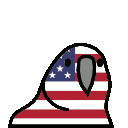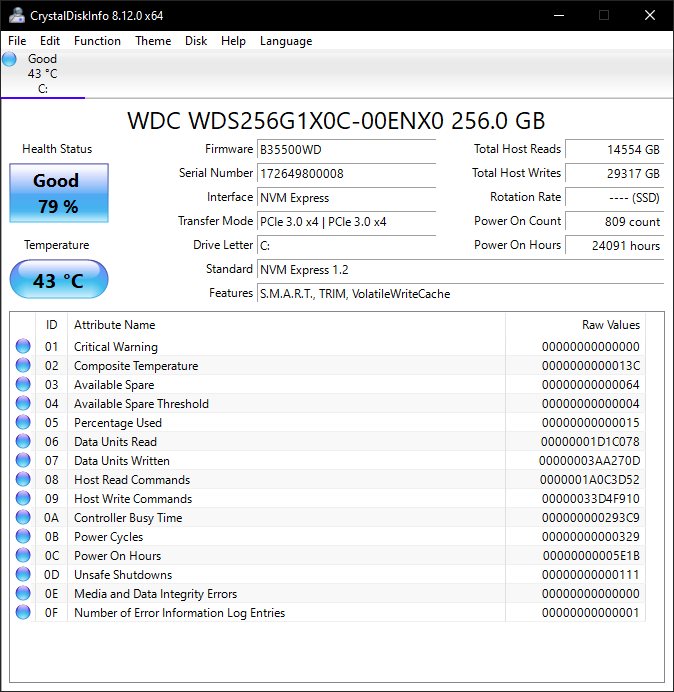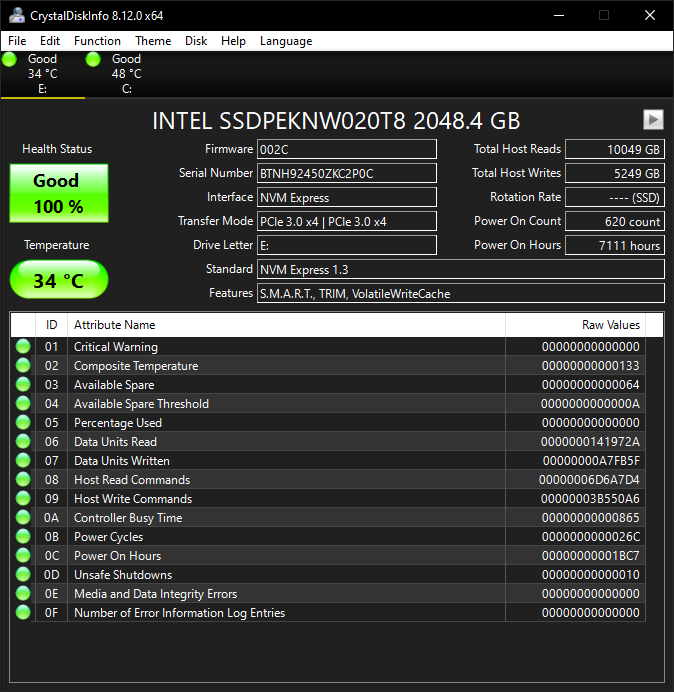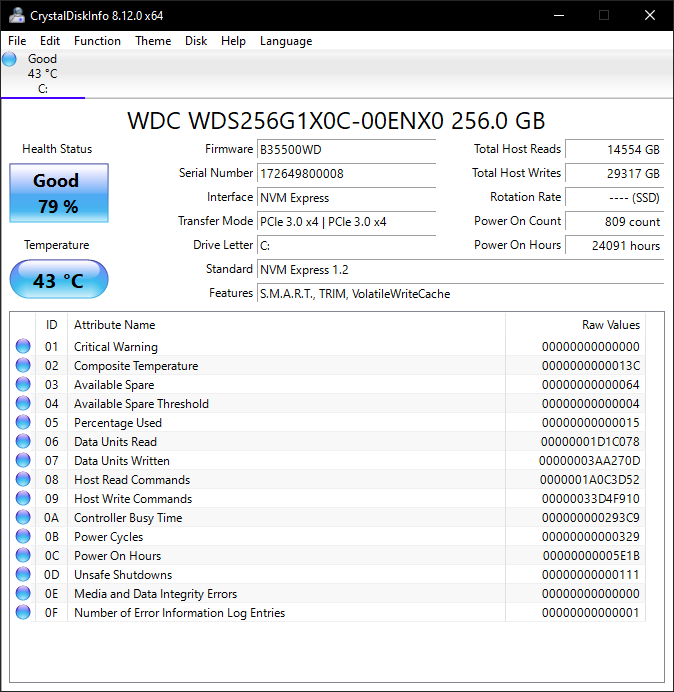-
Posts
200 -
Joined
-
Last visited
Awards
This user doesn't have any awards
About ApexSutton31
- Birthday May 11, 1993
Profile Information
-
Gender
Male
-
Location
Missouri
-
Interests
Car modifying. FPS games. Looking at car parts and PC parts I can't afford.
-
Occupation
Cyber Security Analyst
System
-
CPU
i7-7800x @ 4.5GHz
-
Motherboard
AsRock x299 Taichi
-
RAM
G.Skill Rip Jaws 16GB 3200MHz
-
GPU
Founder's Edition 1080ti
-
Case
Corsair 400C
-
Storage
WD Black 256GB M.2 (Boot drive) Intel 660p 2TB M.2 (Bulk storage drive)
-
PSU
Corsair HX850 Platinum
-
Display(s)
Dell 27" 1440p 144Hz (Don't remember model number)
-
Cooling
Noctua NH D-15
-
Keyboard
Logitech G Pro
-
Mouse
G-Wolves Skoll
-
Sound
Creative soundbar/sub combo.
-
Operating System
Windows 10
-
Laptop
Dell G5
Recent Profile Visitors
1,027 profile views
ApexSutton31's Achievements
-
Oh, my bad. You right. It's the Founder's Edition. The over under cooler type. I would think those would be pretty good for overclocking right? I thought I remember hearing one time that Nvidia binned their Founder's versions so they're better than the ones they send to board partners. But I could be way off
-
Honestly, not sure why I haven't done that yet. But you're right. It's the earliest version. The non Low Hash Rate one
-
CS:GO? Counter-Stike? The game that's been the number one shooter game since like 1999? I thought everyone knew that abbreviation. Lol. And OW is Overwatch. Another fps game. FPS is first person shooter. Haven't checked using apps other than games. The artifacting happened outside of gaming, just to clarify. All games are stored on a 2TB (terabyte) M.2 drive. OS is Windows 11. GPU driver is updated the second a new one comes out. I use the Nvidia GeForce Experience thing for that. And I do a clean install every time, so it uninstalls the previous version when it installs the new one.
-
Hello all, I've been having issues with my 3080 recently. I get massive, random frame drops but it seems like it only happens in CS:GO. Usually, it happens on the first FaceIt game of the day, where it'll stutter so bad that it'll actually freeze the screen in the buy phase, where I can hear the game and my teammates and I can make purchases and move but that I can't see anything happening on screen. I'll have to shut down the game and start it up again. After it does that, it's fine for the rest of the day, except that I'll still get massive frame drops from like 600-700 fps down to 60-70 for split seconds and sometimes mid way through a spray, which is annoying. I've noticed however, that this doesn't seem to happen in all games. OW/OW2 beta it doesn't happen and frames are stable. Ride 4, a racing game, frames are stable. However, I also had what I assume was artifacting just the other day after work one evening. Both my main and second monitor had grey squares all over them. And when I switched DisplayPort slots on the GPU, the artifacting stayed there. It only fixed itself when I swapped my DisplayPorts from one monitor to the other. My main monitor is a Samsung and my second is a Dell. Both 1440p, one is 240Hz and the other is 144Hz. When I swapped the DisplayPorts, there was no artifacting and there hasn't been any since. But it's only been about 4 or 5 days since I did that and CS:GO still has the huge frame drops. Could this be an issue with CS:GO or is it a possible issue with my GPU. Background info: My CPU is an i5-12600k that was overclocked using Intel Extreme Tuning Utility but no longer has an OC, since I plan to OC it in the BIOS myself soon. The GPU is overclocked to +135 core clock and +500 memory clock. I have since lowered the memory clock to +400, since I read that artifacting is caused by memory issues in the GPU. Thanks in advance
-
Almost forgot, when the drive stops working, it is not being seen in the BIOS or the Disk management window
-
Hello all, Short version: I have an M.2 drive that will read and write as normal. Then after some time, maybe 2-4 days, it will no longer read or write anything. I then switch M.2 slots on the MOBO and it reads and writes again for another 2-4 days before failing to do either once more. Continues to happen after each slot swap. Any ideas what could be wrong? Long version: I was playing a game last Thursday, when it started acting weird and not loading things. I then shut the game down and found that no game would load up and Steam no longer worked. Knowing that the drive that's acting up is my bulk, 2TB Intel M.2 drive, I went to troubleshoot the issue. I moved it down from the slot it was in (second slot), to the third slot down on the board (first slot is taken by the WD 256GB boot drive). It then read and wrote properly again. This same issue happened again when I was trying to load VMware for my school class just this past Monday. So I then swapped it back to the original slot it was on (second slot) and it worked normally once again. I have checked my MOBO's manual and nothing in it says anything about any M.2 slots being disabled when using multiple M.2 drives, just some SATA port being disabled, depending on which M.2 slot you use, which I don't use anyway. The link to my board's specifications is https://www.asrock.com/mb/Intel/X299 Taichi/#Specification Like I mentioned, it gives me the ability to use the drive for about 2-4 days and then just decides it doesn't want to read or write at a random time. Does anyone know what the issue could be or should I just send it in? I think it has a 5 year warranty and I've had it for maybe a year and a half or two. Necessary specs for consideration: CPU: i7-7800x (OC to 4.9GHz with delid, liquid metal, and 360 Corsair AIO) MOBO: Asrock x299 Taichi (linked above) GPU: RTX 3080 Founder's RAM: 32GB Corsair Dominator Platinum RGB PSU: Corsair HX850 Boot Drive: WD Black NVMe 256GB M.2 Possible faulty drive: Intel 660p 2TB PCI3 M.2 I will also post screenshots of CrystalDiskInfo on the boot drive. And when it does read the bulk drive, I got a shot of that as well that I will post below. Any help is appreciated. Thanks in advance for reading!
-
Yeah. Not really. Just my VMWare stuff for school that I'll have to redo now. But other than that, not really. Happens I guess
-
Nah, still not showing. So yeah, I think I'm going to have to send it in. I bought it about a year or two ago, so I think it's still within their 5 year warranty.
-
The Intel drive doesn't show up, the one I'm thinking is now dead. Only my WD drive shows. Screenshot attached
-
Hello all, Last Thursday, right after I shut down a game I was playing on Steam, my bulk 2TB M.2 drive decided it didn't want to read anymore. I have three M.2 slots in total on my board. So I shut down my PC and moved it from the second slot, down to the third slot (first slot is used for my 256GB boot drive right under the CPU socket). And it worked all weekend. Loaded everything and played games just fine. But just a little bit ago today, it decided to not want to work anymore. It won't show up in BIOS or device manager. Any idea what it could be? Or is it just dead now? I have checked my board's manual and will link it here https://www.asrock.com/mb/Intel/X299 Taichi/#Specification No where does it say that any M.2 slot is disabled while another is being used. So that's obviously not the issue. Nor do I have any other drives connected, other than the boot drive and the one that won't show up now. Necessary specs for consideration: CPU: i7-7800x (OC to 4.9GHz with delid, liquid metal, and 360 Corsair AIO) MOBO: Asrock x299 Taichi (linked above) GPU: RTX 3080 Founder's RAM: 32GB Corsair Dominator Platinum RGB PSU: Corsair HX850 Boot Drive: WD Black NVMe 256GB M.2 Possible faulty drive: Intel 660p 2TB PCI3 M.2 Last possible useful info is that the board, CPU, and PSU have been used since I built the system in June of 2017. Not sure if that matters though. Thanks for reading and replying in advance!
-
Yeah, I guess that's true. Cuz I used Cinebench R20 to OC my i7-7800x to 4.9GHz and it rarely ever touches that speed while playing CS:GO, a CPU heavy game. Lol. But I was just looking for something to use as a benchmark like R20, but for GPUs. I know there's Heaven and that one Timespy or whatever that's on Steam. But for whatever reason, it won't let me download on Steam. Lol
-
Hello all, I just had a question about what overclocking software to go with. I was lucky enough to score a Founder's 3080 on a Best Buy drop about a month ago or so and am wanting to see what numbers I can get out of it. I know Jay and others use Heaven still and I personally will be using MSI Afterburner to watch my temps and what not. But what is everyone's favorite FREE software to use to benchmark when overclocking your GPUs? Thanks in advance and have a wonderful day everyone!
-

To upgrade or not to upgrade?
ApexSutton31 replied to ApexSutton31's topic in CPUs, Motherboards, and Memory
Well, I guess that's the real question I'm having then. Is that I'm not seeing the fps that I'd like to. I'm thinking of selling both my monitors and getting a 240Hz 1440p monitor, but that would be useless if I can barely hold 200fps stable. But how do you tell if it's a GPU upgrade or CPU upgrade I need? The CPU OC gave me a bit of fps boost and so did lowering the res, but I still don't stay above 200fps at all times. So how would I tell which would be best to upgrade if the upgrade is needed? -
Hello all, I, thankfully, did not buy into the 10000 series of CPUs from Intel this time round but am really liking how AMD's new 5000 series CPUs are taking over the consumer space with big numbers. I'm just wondering how to tell if I need an upgrade or if I should upgrade? Is the short of it. Background info is that I'm running a 7800x CPU with a 1080ti and play RPG games like Skyrim, Witcher 3, but mostly play shooter games like CS and OW when I'm bored of everything. Lol. Anyway, my main game is CS, which is known to be a heavily CPU bound game. I also play on 4:3 resolution with a lower res than my native 1440p panel. My question is that how do you know when it is time to upgrade the CPU? Since CS is a CPU heavy game, does that mean it like raw clock speeds? Or does it like IPCs? In which case, I would look towards the new AMD CPUs, seeing as their IPCs are largely better than most Intel has to over right now. Although, I have delid'd my 7800x and it's running @ 4.9GHz at 1.35v on a 360 radiator from Corsair. And I did personally witness a slight uptick in fps in CS with doing the delid and shooting for the higher clock. I also plan to upgrade the 1080ti to a 3080 when I can (God knows when that'll be lol) for when I do play graphics intensive games like RPGs. I'm basically wondering if it'd even be a good idea to dump the money into a new platform or not at this point? I'm in a weird middle ground, I'm kind of a noob at overclocking, but I've done more than most with the delid and shooting for pretty high numbers on an all core OC (no avx offset). Side info, my main panel is 1440p 165Hz, but in CS at a 4:3 res, it can barely keep 200fps (dips below 165fps at many times, not good) stable and I do use G-Sync. So I'm also wondering if that's coming down to a GPU bottleneck at that point, even though I don't play at my native 2560 x 1440? I do have two monitors, both of which are 1440p, usually used for running Twitch streams or looking up stuff while I game. Thanks for reading my long winded nonsense and have a good one brothers!