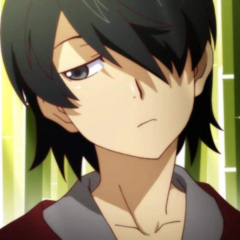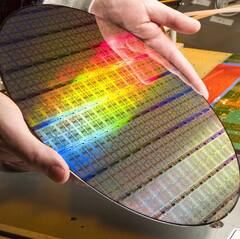-
Posts
1,262 -
Joined
-
Last visited
Awards
This user doesn't have any awards
Contact Methods
-
Twitch.tv
0mon_Ra
- Website URL
Profile Information
-
Gender
Male
-
Occupation
IT/AV Tech
System
-
CPU
AMD 7800X3D / Intel 5930K
-
Motherboard
Asrock B650m Pro RS / Asus X99 Deluxe
-
RAM
TEAMGROUP T-Force Vulcan alpha 16GBx2 / Crucial 8GB x4
-
GPU
Sapphire Pulse 7900XT / EVGA GTX1070
-
Case
Thermaltake Tower 300 / Fractal Design Define R4
-
Storage
Crucial T700 2TB, Solidigm P44 Pro 2TB x2, TEAMGROUP QX 4TB x2 / Samsung 840 Pro, Crucial MX100, WD Caviar Blue 1TB, WD Caviar Black 3TB
-
PSU
Seasonic Focus GX 850 watt / Corsair RM1000
-
Display(s)
Asus PG42UQ, AMH A329GAM, Asus VA27DQ
-
Cooling
Noctua NH-D15 / Phanteks PH-TC14PE
-
Keyboard
WASD Code (MX Clears)
-
Mouse
Fenek Standard Issue
-
Sound
Yamaha RX-A680, Totem Dreamcatcher LCR's, Klipsch Sub + Rears
-
Operating System
Windows 11 Pro / Windows 10 Pro
-
Phone
Blackberry til I die
- PCPartPicker URL
Recent Profile Visitors
2,757 profile views
Omon_Ra's Achievements
-
u w0t m8? The one of the backups (I have several) is on a portable SSD. There is no sound quality difference between music stored on an SSD versus HDD...
-
No. It was (admittedly not ideal for spinning disk drives) hanging out of the side of the case. The side panel was off. It's on the correct port on the PSU, but it is possible it's a bad cable as I had never used this cable and had taken it out of the RM1000 box when I was prepping it for NAS duties. It's a 4-way SATA connector, and the other SATA cables for the 4 existing drives in the PC are the same that had always been in there. I'm trashing that cable regardless, there's others in the box. But most likely I'm going to get a new PSU to cover my bases for the NAS build-out; the RM1000 is near 10 years old now and I only need ~600 watts realistically. I had my hand on the case as I was powering it on (side panel was off), I was not shocked, and it's definitely grounded. The dust could be possible, I had cleaned the case a few weeks back. Yep. Quite clearly; along with the drive. Thanks for the input yall. I'm honestly glad it blew up the drive and not the motherboard more than anything. Logically I knew somehow power got routed to the data side, but wasn't sure if there were known causes to something like this. Not planning on hooking up any more drives to this machine until I get a new PSU, but for now it keeps on working and I restored my last backup to the new SSD. I am missing some newer files I recently downloaded, but I still have them on my other computer. Got a little bit of rebuilding to do, but aside from a slightly smelly room for a bit and mild panik, but as far as catastrophic data loss is concerned, I fared pretty well.
-
I have an older 2.5" Western Digital HDD in my DJ laptop, and I'm finally getting around to replacing it with an SSD. The plan was to use my old PC (Asus x99 Deluxe and Corsair RM1000) and its plethora of SATA ports/power to clone the old HDD to the new SSD. The PC was powered off, I connected the drives, SATA data/power, pressed power button, no boot. Not even a POST code. I thought that was odd, so turn off the PSU, unplugged the SATA daisy chain from the PSU, and it boots right up. I shut it down again, but this time only hooking up the old HDD. About 5 seconds after I hit the power button, smoke starts billowing from the SATA cable. I immediately cut the power, but the drive is toast. I have another backup of my music on a different drive, so no real data loss. But I really don't understand what could have caused a SATA data cable to ignite. - Corsair PSU cables from the RM1000 box - SATA cables from Asus motherboard box The drive was fine before I put it in the PC. It almost seems like the motherboard was sending power over the SATA data cable?? These aren't the greatest pics, but I had originally been planning on transitioning this rig into a NAS/home server...but if it's going to do this to more drives, not a chance...
-

Upgrading my card but not sure what to get
Omon_Ra replied to AstralViking's topic in Graphics Cards
I'd go with a 7900XT and 5700X3D. Sapphire Pulse is $700 still and will give you plenty of performance for 1440 and 4K. And for the price of a 4080 Super, you can get the 7900XT and a 5700X3D. -
I'm going to guess it's the TRRS cables. Use regular TRS cables; TRRS would only be necessary if you're using a combo microphone/headphone jack. If you bypass the KVM, and directly plug in the speakers to your mobo's line out, is the static noise still there?
-

Finding out whether it's the port or the cable that's broken.
Omon_Ra replied to JKCode's topic in Networking
If none of the pairs match, and they're all '-' or blank..that means cable is cut. But yeah, if that's the case it's a fun journey of tracing back to the cut...or drywall screw through your wire... -

Finding out whether it's the port or the cable that's broken.
Omon_Ra replied to JKCode's topic in Networking
As @BlueChinchillaEatingDorito mentioned, you're going to need to check the terminations. Remove the wall plate, make sure that the wires are punched down the whole way in the keystone jack (the 'wall socket). Also take note of the wiring pattern if it's 'A' or 'B' (90% of wiring is on 'B' pattern from what I've seen). Go to the attic side, and inspect the connector/RJ45 end there. Make sure all the copper/gold contacts are compressed and contacting the wires. Look at the wire colors and make sure they match this image (again, assuming this is a B pattern; also, your wires will not be sticking out the end like this image either). It's kind of hard to tell from this, but from right to left, it's: orange/white - orange - green/white - blue - blue/white - green - white/brown - brown. If you are unsure, take some pics and post them here. But assuming the RJ45 end and wallplate are terminated correctly, you'll need to pick up a wire tester/toner. Easily found at any big-box hardware store. There are some cheap ones you can find on Amazon and the like, but if this is the only time you plan on doing this; go buy one, test the run, and return it. You're going to want to do a continuity test and pair identification to make sure there isn't a miswire. It's fairly straight forward and included in the instructions. If it turns out there's a short or cut in the wire, it might not be as awful as you think to repair/replace. But I've seen plenty of runs ruined by any number of reasons and you just don't know until you plug something in and it doesn't work unfortunately. -
Simple no frills USB to Toslink if you want to add optical to your new computer and have it setup like your old PC. You should be using RCA from the pre-out/zone 2 on the Denon to the 'VCR audio in,' not video in. RCA (red/white) from here: to here: Which I'm assuming is what you meant, but just making sure. The pre-amp/zone 2 might have independent volume control settings that you can turn off to make it work as an actual pre-amp output; and then the Technics should handle all of the amplification without having to turn up the volume all the way. I'd start with getting it hooked up that way first, and if you still have to crank the volume, get the USB to Toslink I linked to connect to your Technics amp via optical. If that still doesn't fix the volume issue, it's likely software/Windows settings.
-
The Sapphire Pulse 7900XT is still at $700 right now. IMO probably the best value for 1440/4K gaming right now. But the big question is what resolution and frame rate are you trying to achieve?
-
What resolution Eh, depends what resolution and games OP will be playing. If they're only going to be at 1080p 8GB should be fine for most titles. But yeah, I'd try to get a bit more VRAM if budget allows.
-

Echo - Group playing music together has issues
Omon_Ra replied to never_here's topic in Home Theater Equipment
Well like anything, technology or otherwise, as the years go by the ability for things to work as it used to tends to fade away. Are the Echoes on the latest firmware and/or app versions? What about the router? Depending on how many years old the router is, it very well could be the problem and the router itself is just dying. And then that's before you get to companies 'intentionally' handicapping older devices to get you to replace/upgrade to newer models. Just because something has worked for years, especially with low-cost internet-connected devices, does not mean it will always work in perpetuity. -
Oh man if I still worked in AV there would definitely be some clients I'd be trying to convince to install these. But I cannot imagine it is cheap. Definitely cool idea. Also if I was designing a club I would think about this for a stage display rather than other LED panel walls or projectors.
-
Not quite...they get such good contrast/'true black certifications' because if the pixel is to be black, the pixel is off and there is no backlight LED shining through. The pixels are the LED's themselves. But yeah, everything else in your post is correct. The ONLY time I would not recommend an OLED is if the monitor/TV is used primarily during the daytime in a VERY bright room (lots of windows/lights).
-
For one, it's hard to tell from the pic if these are set for +3 or -3, but set those to 12 o'clock (0db). Turn the gain on this one to 0db as well, and then the low pass filter to 100-120hz (further to the right than you have it currently; or 'up'). If the HPF is based off of the LPF cutoff, the monitors are trying to go down to ~65hz which could cause crackling. But it is a little odd that the monitors without sub do not crackle. Try the other recommendations from @GuiltySpark_ as well. If it's a 'digital' crackling sample rate mismatch is definitely a likely culprit; but if it's distortion/'analog' crackling it's likely a crossover/gain issue. The other possibility is that you aren't using balanced cables. Are they TRS plugs like this: or TS like this: