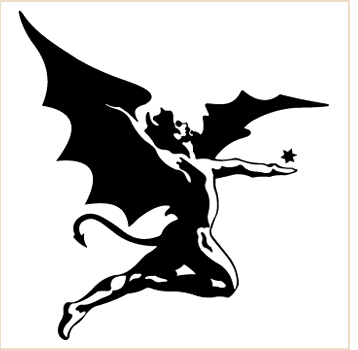-
Posts
171 -
Joined
-
Last visited
Content Type
Forums
Status Updates
Blogs
Events
Gallery
Downloads
Store Home
Everything posted by CRA5HMAN
-
Thanks for the feedback. The machine specs in my signature are the components in the system but I have made a complete list of every component below and made it as detailed as I could. Thanks for pointing out to list everything. As for when it exactly turns off, I don't believe I can offer more of a precise description than I did. When it happens, it loses the signal after the motherboard manufacturer's splash screen on boot up, in this case it is an MSI splash screen. It never happens after the computer is on or while playing a game etc, only on start up. As far as my description of random, I will put it this way, it happens sometimes after 2 normal startups, sometimes after 3 and sometimes after 4 (in no particular order). I should mention that I shut my computer down when not in use. The temps are completely normal; at idle GPU is 33 C and the CPU is 31 C and after 1hr of gaming (my heaviest load scenario) the GPU is at 72 C and the CPU ranges between 40-52 C. The computer is a custom build, here is a complete list of the components: 10700 CPU MSI Z490 gaming edge motherboard 32 Gigs of Gskill Sniper X DDR4 3200 RAM (F4-3200C16D-32GSXWB DDR4-3200 16GBx2, CL16-18-18-38) EVGA RTX 2080Ti FTW 3 GPU (driver 496.13) LG 34GN 850 B monitor (with DP 1.4 cable) SoundBlaster Z sound card NZXT Kraken x53 AIO EVGA P2 750w PSU HP SSD EX920 1TB (m.2 drive with Windows 10 home, 10.0.19043 Build 19043 installed) WD 1TB HD (WDC WD1003FZEX-00MK2A0) Intel 240 GB SSD (INTEL SSDSC2BP240G4) Samsung SSD 850 EVO 500GB Crucial MX 500 1 TB SSD (CT1000MX500SSD1) Thanks again for the feedback and hopefully the added information might help diagnose the issue.
-
Hello, I am having an issue where my monitor doesn't always turn on at startup. When I start the computer I always get the motherboard splash screen and the monitor's display port signal in the top right hand corner. After the splash screen, it either starts up or the signal is lost and the display's "no signal detected and switching to power savings mode" graphic comes up. When it happens, I shut down the computer and the monitor always starts on the second boot. Could it be the graphics card? My specs are in my signature below. Any ideas would be appreciated. Thanks!
-
Hello, I am having an issue where my monitor doesn't always turn on at startup. When I start the computer I always get the motherboard splash screen and the monitor's display port signal in the top right hand corner. After that splash screen, it either starts up or the signal is lost and the display's no signal detected and switching to power savings graphic comes up. When it happens, I shut down the computer and the monitor always starts on the second boot. My specs are in my signature below. Any ideas would be appreciated. Thanks!
-
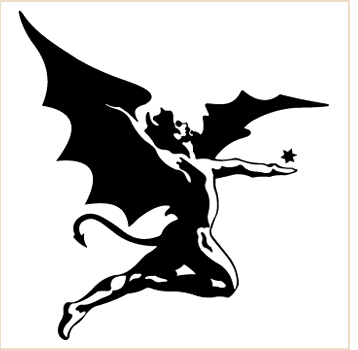
New to PC Gaming, Looking for decent pair of wired headphones
CRA5HMAN replied to moondogkill's topic in Audio
Hello and welcome to the Forums. There are many members who are much more versed in the audio side of things, but I do dabble. With that budget I would suggest the Razer Blackshark V2 X gaming headset https://www.razer.com/gaming-headsets/razer-blackshark-v2-x/RZ04-03240100-R3U1 . I have seen a few reviews of this headset and they are quite favorable (Random Frank P, Hardware Canucks). The reviews at the different retailers are also quite good for a headset at this price point. Hope this helps. -
I know some versions of the Asus Strix 5700xts had the wrong sized screws in them that caused the heatsink to sag and not provide proper contact with the GPU. If your card is recently purchased, this should be a non issue but if your card is 10 months + old then it might be something to look into. It happened to a friend of mine's card and he had to order the screws from Asus. Here is a link to the issue: https://www.pcgamer.com/after-overheating-concerns-asus-is-helping-rx-5700-owners-tighten-their-screws/ The article provides the serial numbers of the affected cards so it makes it easy for you to check.
-
Thanks very much for the information. I don't know how I missed that review. Cheers!
-
Hello all, I am a little confused about my monitor's highest refresh rate and adaptive sync and G-sync. While searching for answers the only place I can find this being addressed is on an Amazon user review. The monitor is G-sync compatible and does achieve a 160 Hz refresh rate. The amazon reviewer stated that the refresh rate range for adaptive sync (G-sync) to work on this model is 40-144 Hz. Is this accurate? Thanks for any input!
-
Hello, I have gone through 2 Logitech G810 Orion Spark gaming keyboards and my latest just died. I really liked the illumination per key feature and that the profile can be tied to a game when I start it up. Because this is an older KB I was able to use the LGS software and avoid the G-Hub software that I can't stand for various reasons. Unfortunately, if I was to go for a newer Logitech KB, I would have to use G-Hub and that is not going to happen. Can anyone recommend me a mechanical gaming KB with both per key lighting and per game profiles (either software based or onboard game profiles)? It also has to be full size. I need the key lit up and what I loved about the G810 was there was no lighting coming out of the sides of the key, only the key letter, number or symbol was lit and made it so much easier to see but other than Logitech, I don't think any other company does that? I see lots of KBs with per key lighting but very little information on game profiles and I need both (even if the onboard can only support 3-5 games). Cheers!
-
Razor Viper -3 months. Gaming. Lighter. I rate the current one a 5 No. Wired, doesn’t matter. If it has more buttons, I use them. 4 I would rate mine 5. Doesn’t matter as long as it isn’t hard to grip. 5 so far. No/doesn’t matter to me.
-
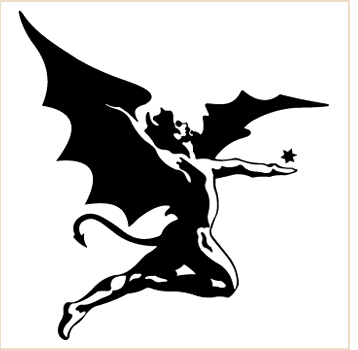
Sapphire 5700xt nitro+ vs EVGA 2070 Super XC
CRA5HMAN replied to Royal Blue's topic in Graphics Cards
To recommend a video card, the community generally needs you current specs and your performance goals for the games you play. Information like frames per second goals and refresh rate goals as well as what settings level you aim for. -
Thanks for you input. No weird noises and my components are not dusty at all. I monitor my temperatures and usage of my GPU and CPU while gaming and they are in a normal range. I will try some stress tests and DDU. Thanks again!
-
Hello, My systems specifications are in my signature below. I was playing PUBG earlier this week and in the middle of a match my PC completely powered off. It did not restart itself and I turned it back on and actually got back into my match. I have never had this happen before and it’s been a few days of intense gaming since and it hasn’t happened again. It wasn’t a power outage because I have a UPS and my lights in the basement didn’t flicker. My psu is 5 1/2 years old but is a high quality unit. Can this just happen as a one off? Any ideas as to what might have caused this? Should I immediately get a new psu? I have some valuable components and don’t want to damage anything.
-
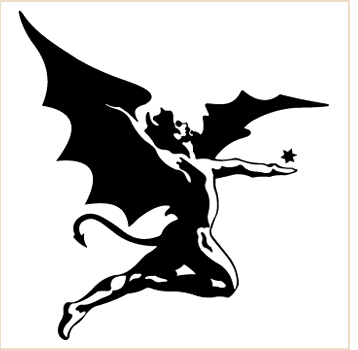
Any User Feedback or Opinions on the Fractal Ion + 860p Power Supply?
CRA5HMAN replied to CRA5HMAN's topic in Power Supplies
Any Opinions? -
Hello, I am in need of a new psu and I am eyeing this unit. It has some good reviews from reputable tech sites and one mediocre review (could have been that particular unit). I also like looking at user reviews and I know this unit is pretty new but there is just one 5 ️ review on amazon.ca and one 5 ️ Rating on newegg ( I think it was newegg). I also don’t see it on the psu hierarchy on this forum. Does anyone have any experience / opinions on this psu? Thanks in advance.
-
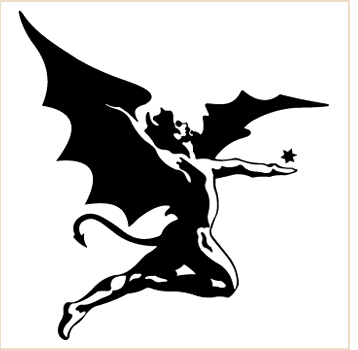
Helping a friend with a new gaming rig-CPU Question
CRA5HMAN replied to CRA5HMAN's topic in CPUs, Motherboards, and Memory
Thanks for all the input! I will definitely suggest the 3600 and we will see the price/ availability of the video cards. -
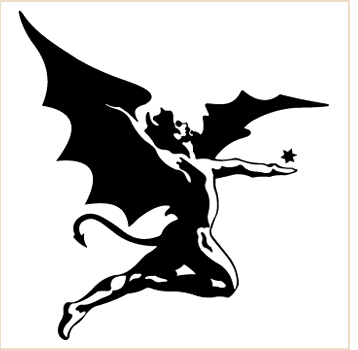
Helping a friend with a new gaming rig-CPU Question
CRA5HMAN replied to CRA5HMAN's topic in CPUs, Motherboards, and Memory
Thanks for putting this together. We have to get the components from one place and purchase it in store. There is a reason for that but we will leave it at that. -
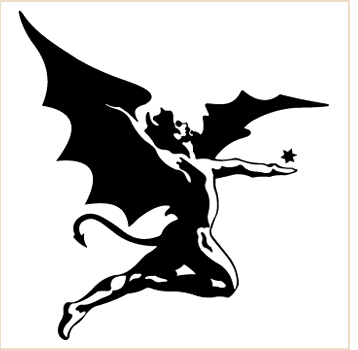
Helping a friend with a new gaming rig-CPU Question
CRA5HMAN replied to CRA5HMAN's topic in CPUs, Motherboards, and Memory
The 2700 is $20 cheaper then the 3600. With that in mind is the 2700 a good buy? -
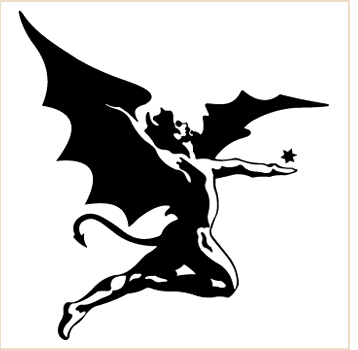
Helping a friend with a new gaming rig-CPU Question
CRA5HMAN replied to CRA5HMAN's topic in CPUs, Motherboards, and Memory
Thanks for the info, we will definitely look at those models. -
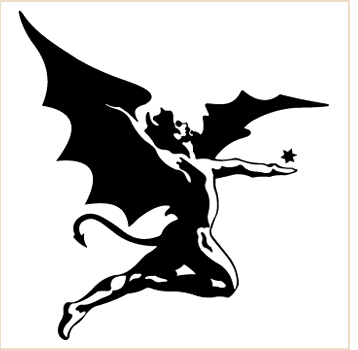
Helping a friend with a new gaming rig-CPU Question
CRA5HMAN replied to CRA5HMAN's topic in CPUs, Motherboards, and Memory
We would be getting the components at local retailer and they would also be building the machine. I will look at their 590 offerings. The budget for the entire rig is $1500 CAD. -
Hello , I am helping my friend choose parts for his new gaming rig and I suggested a Ryzen 2700. He will be gaming, listening to music and watching Youtube with it. We are in Canada and it on sale for $259 and I also suggested an MSI B450 Tomahawk motherboard. He will be gaming at 1080p and will be playing: BF:V PUBG Dying Light 2 (when it's out). Is this a sound choice? Should I have suggested a new Ryzen 3600? Will the extra cores be worth it with the 2700? I also suggested a GTX 1660 ti over a Raedon 590 for the video card Please let me know your thoughts, Cheers
-
I just watched this video last night coincidentally. It’s not entirely about comparing those 2 cards ( he also compares them with a Founder’s edition) but he summarizes the differences between the 2 evga cards really well. They are also the 2080 Ti versions but the differences are probably consistent among most offerings. Hope it helps you .
-
Thanks, I will pass on the information. Much appreciated.
-
I will check with them. Thanks