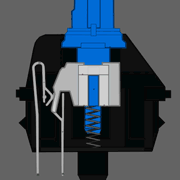-
Posts
214 -
Joined
-
Last visited
Content Type
Forums
Status Updates
Blogs
Events
Gallery
Downloads
Store Home
Everything posted by Skander1345
-
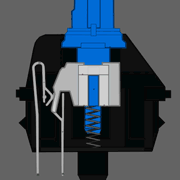
will you accept a lower tier product as for RMA?
Skander1345 replied to dfsgsfa's topic in General Discussion
Request a full refund. Buy something else from a reputable manufacturer. -
Depends. The heatsink might get hotter than the caps themselves because of the VRM/other components. You might end up driving their temps higher. Caps don't really generate too much heat, I would think that passive cooling with residual airflow over them and no transfer medium is more than sufficient. You'll need a probe and test before/after for a definitive answer.
-
Three GPUs and all mysteriously have problems? Sorry, but to me, this looks like something the customer is doing isn't right. It's beyond unlucky for anything like this to happen.
- 4 replies
-
- warranty
- customer service
-
(and 4 more)
Tagged with:
-
You can apply a small electrical tape on the LED to dim it or completely remove the light. You can also use a small blob of non conductive black adhesive/goo/whatever.
-
The white LED near power? No.
-
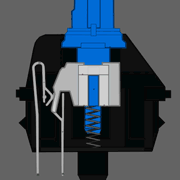
Smiley faces dont work :(
Skander1345 replied to A Guy Eating Cereal's topic in Forum Bugs and Issues
404 not found when it tries to display the emoji image file. -
Swap the MB for something else if you're really annoyed by the issue.
-
This honestly makes me think there is an issue with this particular MB's model with the ASMEDIA controller.
-
Your setup seems all fine to me. So that's probably the maximum speed you'll achieve. EDIT: I have made some online searches and some mention a 300MB/s~ limit on SATA3 when using ASMEDIA controllers. So yep. EDIT2: Some reference the ASMEDIA ports supporting 400MB/s max, maybe a MB difference?
-
There is your problem; ASMEDIA. They do not allow for the regular full performance of Intel controller. Refer to manual.
-
Use a freight forwarder if you still have no luck shipping it to you. They usually only charge a small additional shipping fee; if it's discounted on amazon and you get it from there it will then balance out and you'd still be making a profit.
-
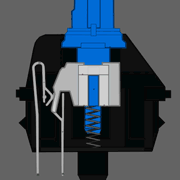
Is my Computer Dying before my very eyes?
Skander1345 replied to Snake_skull's topic in Troubleshooting
RIP. Backup (while you can) and trash the drive. Don't mess with faulty storage and save yourself the headache. -
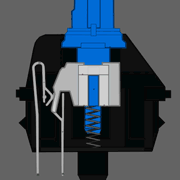
Is my Computer Dying before my very eyes?
Skander1345 replied to Snake_skull's topic in Troubleshooting
You can just set it to chkdsk /f /r C: For now. -
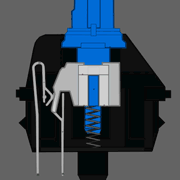
Is my Computer Dying before my very eyes?
Skander1345 replied to Snake_skull's topic in Troubleshooting
That will run a disk/file system check and repair any errors if found. I believe when rebooting it will give you a grace period to cancel the check on a drive if you want by clicking any key, so you can run the check on the system drive and skip the game drive. Might as well let it do both though. -
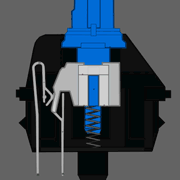
Is my Computer Dying before my very eyes?
Skander1345 replied to Snake_skull's topic in Troubleshooting
Please run chkdsk /f /r in cmd and restart. -
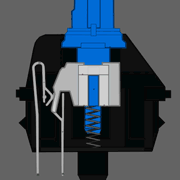
HELP: CPU Temps High? Also GPU Temps?
Skander1345 replied to Shadowman's topic in Custom Loop and Exotic Cooling
Room temp directly affects cpu temp with a 1:1 ratio. So you shaved 5c off -
I guess it depends on who gets the award and what requirements are placed. I personally wouldn't trust myself with such power in a large forum like this. I've been a mod in several medium sized forums but nothing this big. I think keeping such tasks to mods is the safest option and would save you from lots of headaches.
-
That's cool, but please redo it and align them
- 12 replies
-
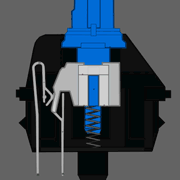
UPS won't use AC power, even though it is clean
Skander1345 replied to 1823alex's topic in Troubleshooting
Return it, it's probably defective if it always thinks AC power is shoddy. You can't do much and I don't recommend messing with a UPS (or trusting a faulty one) -
Seems normal. That's a maximum FREQUENCY monitor, if your CPU has a "normal" 4.0Ghz speed and turbo boosts to 4.4Ghz for example the "max frequency" will be 100% (4Ghz) + % Overclock. EDIT I read it again, and now understand that I missed your point, the CPU utilization you see there is NOT the total - it only counts PROCESS CPU utilization, there is another tab with services CPU utilization.
-
I would RMA the RAM first, since memtest gives you errors you should be eligible for an RMA anyway. IF the replacement RAM still has errors then you can say it might be the motherboard.
- 54 replies
-
- fps drop
- drop in performance
-
(and 1 more)
Tagged with: