-
Posts
132 -
Joined
-
Last visited
About Tordal
- Birthday Jun 10, 1988
Contact Methods
-
Discord
Tordal#8683
Profile Information
-
Gender
Male
-
Member title
Junior Member
System
-
CPU
Intel 10700-KF
-
Motherboard
ASUS TUF B460M-PLUS Gaming Wi-Fi
-
RAM
G.Skill Trident Z Neo DDR4 3600MHz 32GB
-
GPU
MSI Geforce RTX 2080Ti Lightning Z
-
Case
Phanteks Eclipse P400A Black
-
PSU
Corsair AX850
-
Display(s)
ASUS PG279Q
-
Cooling
Corsair H100i
-
Keyboard
Capsunlocked CU65 with Gateron Red Ink switches (lubed with 205g0 and filmed).
Capsunlocked CU80 with JWK FFF switches (lubed with 205g0 and filmed). -
Mouse
Razer Naga Pro (wireless trinity model)
-
Sound
Razer BlackShark V2 Pro
-
Operating System
Windows 10
Recent Profile Visitors
947 profile views
Tordal's Achievements
-
Interesting. Thank you for some useful tips!
-
Got some space restrictions after moving to a smaller desk.
-
Woah, the Ridge case was sick. I need to check out some build vids on it. Seems insane that the specs actually would fit a GPU like mine
-
Yeah, that would save some space. Not sure if I’m ready to do custom loop water cooling yet though. It’s nice to not have to worry about liquids.
-
Budget: Unlimited-ish Country: Norway (can import) Games, programs or workloads that it will be used for: 1440p general gaming. Other details: Currently using RTX3070Ti Gaming X Trio, 10700K, 2x Trident Z 16GB, Noctua NH-U12S and a bunch of A12x25 case fans. I’m looking to downsize my current build. So basically I would need a new case, PSU, motherboard, probably new CPU cooler. Hopefully not GPU In my head I’m looking for something standing upright, like a NZXT H1 or similar. But fitting my GPU might be difficult as it’s pretty big. Ideally I’d prefer not to replace it, but it might be wise when I’m looking to go small form factor. Looking for some ideas for cases primarily that would fit a 323x140x56 mm GPU. The H1 barely does, but if you have any decent alternatives I’d be interested in looking more into it.
-

Setting fan curve in afterburner seems to do nothing
Tordal replied to Tordal's topic in Graphics Cards
I didn't expect much feedback on this one, but for those who stumble upon it later down the line: I spoke to MSI about it, and after trying all sorts of things (trying it in a different PC as well), I ended up sending it back for an RMA. Still waiting for a response from them, but that's the status so far at least. -
I've recently got a fairly cheap second hand MSI RTX 2080 Ti Lightning Z card and I figured since it's quite noisy I'd look at setting a custom fan curve. Downloaded Afterburner and went ahead and set it up as I normally would (fans ramping up properly when temperatures go over 70C), but when running Heaven I see in HWiNFO64 that the fans are still running at around 3500 RPM even though the temperature peaked at 65C during the benchmark. Feels kind of pointless to have a PC full of super quiet Noctua fans and then a GPU that sounds like a jet engine with fans going crazy as soon as the GPU temp goes over 50C. Can anyone tell me what I'm doing wrong?
-
Tordal changed their profile photo
-
Thanks, I did not know this about 12V. Can I use a fan splitter on a motherboard header and still get 12V on each fan? My motherboard only have 4 fan headers. EDIT: With the power of Google I figured this out myself (answer is primarily yes unless you start adding many fans to one header) I don't know the RPM of the fans. I suppose if I connect them to my motherboard I can read this from the motherboard settings or something?
-
I haven't downloaded any software that changes the fan speed on my GPU at least. Only GPU related software I have is Geforce Experience for driver updates. Is there anywhere else i could check?
-
Yes, my logic was that having more fans running at lower speed would make the build quieter(?), but I don't mind reducing the amount of fans if that theory is wrong. Afterburner is downloaded. I'll have a look at that tomorrow
-
Hey, (Hopefully I'm posting this in the correct place) So I've been working on getting parts for my PC, and I feel pretty happy with what I've got at this point. Got most of this on sale, and the GPU is 2nd hand that I got cheap when the 3090's started hitting the shelves. Motherboard: ASUS TUF B460M-PLUS Gaming Wi-Fi CPU: Intel Core i7-10700KF Cooler: Corsair H100i Memory: G.Skill Trident Z Neo DDR4 3600MHz 32GB GPU: MSI Geforce RTX 2080Ti Lightning Z PSU: Corsair AX850 Fans: Corsair ML120 (x6) Case: Phanteks Eclipse P400A Black Now in my head this should make for a decent build that makes little noise. However I am a complete noob when it comes to everything involved fan control, so I hope someone can give me a few tips. This is my current fan config: Front: 3 intake fans. 1 connected to the built in fan control 2 connected to the H100i handling the radiator (no space for it in the top ) Top: 2 exhaust fans Both connected to the built in fan control Back: 1 exhaust fan Connected to a motherboard header Currently I am not happy with either the noise level of the case fans or the GPU fans. They are annoyingly loud, even at next to no load (surfing, e-mailing and work). Hopefully someone can point me in the right direction for any changes or tweaks I can make to make my system quieter. Not sure where to start, so I have not delved into any fan control software or done anything else (apart from setting the built in fan control to minimum for the 3 case fans it is connected to).
-
Thanks! Did all of the above and it worked. Slot 2 would basically end up suffocating the GPU, so I tried again in slot 1, but no luck. I think there might have been some dust caught in the first PCIE slot since I got it to work after a few tries after blowing into the slot.
-
I moved all of the components from one case to another. After booting everything seems fine, but both my displays are saying no signal. Tried reseating and reconnecting power cables for my GPU but that didn't help. Went over all the power cables to the mobo, but they were all ok. Is there anything else I can try? CPU: 10700KF Mobo: ASUS TUF B460M-PLUS GAMING WI-FI Ram: G.Skill Trident Z Neo DDR4 3600Mhz 32GB PSU: Corsair AX850 GPU: MSI RTX 2080 Ti Lightning Z
-
We both learned something new today then thank you for the tips @Brok3n But who cares?
-
This is my motherboard. I see it supports just shy of 3000MHz, so I guess everything is as it should be.





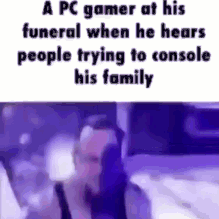


.png)
