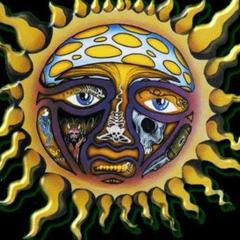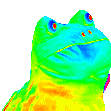-
Posts
379 -
Joined
-
Last visited
Reputation Activity
-
 IcEWoLF got a reaction from xitywampas in System keeps freezing when shutting down system.
IcEWoLF got a reaction from xitywampas in System keeps freezing when shutting down system.
I have changed the cable, if that doesn't fix it I will try a different port at that point, if that doesn't fix it I will report back.
-
 IcEWoLF reacted to xitywampas in System keeps freezing when shutting down system.
IcEWoLF reacted to xitywampas in System keeps freezing when shutting down system.
Constant HDD activity? Do you have a HDD light?
system specs may help. What hardware do you have? Connected peripherals? etc...
-
 IcEWoLF got a reaction from Megalopath in System keeps freezing when shutting down system.
IcEWoLF got a reaction from Megalopath in System keeps freezing when shutting down system.
I haven't thought about that, I use to this a while back, gonna try this and report back in a few minutes.
-
 IcEWoLF reacted to Megalopath in System keeps freezing when shutting down system.
IcEWoLF reacted to Megalopath in System keeps freezing when shutting down system.
I would at the minimum install the Chipset drivers, other than that the utilities like Sonic Studio shouldn't hurt anything.
-
 IcEWoLF got a reaction from Lord Nicoll in Is this pc any good?
IcEWoLF got a reaction from Lord Nicoll in Is this pc any good?
I think a 1060 would be a better option for 1080p gaming on high settings vs a 1050ti.
-
 IcEWoLF got a reaction from MatsNorway in Corsair Link
IcEWoLF got a reaction from MatsNorway in Corsair Link
Sorry about the delay, had a very busy weekend, so I just tested the Corsair link with my HX1000i and it works perfectly, It lets me run the PSU cooler at any speeds, it lets you select whatever speed you want in form of percentage.
-
 IcEWoLF got a reaction from thewipyk in Can gtx 1070 4k?
IcEWoLF got a reaction from thewipyk in Can gtx 1070 4k?
You are not going to get stable 60fps on 4k, even the 1080 GTX has hard times. At least not on high settings.
-
 IcEWoLF got a reaction from HungryHamster in New EVGA 1080 FTW Design Problem
IcEWoLF got a reaction from HungryHamster in New EVGA 1080 FTW Design Problem
No wonder my EVGA card averaged 8-10c higher than any of my other 1080 gtx cards. My ASUS Strix card is 10c lower than the evga card!
EVGA failed with their new acx 3.0 cooling.
-
 IcEWoLF got a reaction from Marinatall_Ironside in DOMINATOR PLATINUM SPECIAL EDITION DDR4 Released
IcEWoLF got a reaction from Marinatall_Ironside in DOMINATOR PLATINUM SPECIAL EDITION DDR4 Released
I believe its 500 of each based on what they said on computex.
-
 IcEWoLF reacted to tiberiusmoon5 in Need some help with PWM splitter.
IcEWoLF reacted to tiberiusmoon5 in Need some help with PWM splitter.
sounds like a soldering issue, can be easy to fix if you have a soldering iron.
i would go with this one: http://www.newegg.com/Product/Product.aspx?Item=N82E16812987008&cm_re=pwm_splitter-_-12-987-008-_-Product
the silverstone one looks like alot of movement can be made in two directions on that single plug,
as with this one the plug socket is heatshrunk into one cable and split into two sockets on the end.
-
 IcEWoLF got a reaction from tiberiusmoon5 in Need some help with PWM splitter.
IcEWoLF got a reaction from tiberiusmoon5 in Need some help with PWM splitter.
Hey, thanks for the suggestion bud, I got the splitter today and it runs so much better, the fans do not jump to 100% anymore when I start the system. So obviously Phanteks makes good quality stuff. Thank again!
-
.png) IcEWoLF got a reaction from MACACO DE FAVELA in Coil whine, the story continues...
IcEWoLF got a reaction from MACACO DE FAVELA in Coil whine, the story continues...
That sounds a bit complicated for me, I don't feel comfortable attaching capacitors and hot glue together potential fire hazard lol.
-
 IcEWoLF reacted to pcshme33 in Corsair HXi1000 Sleeved cables, which color?
IcEWoLF reacted to pcshme33 in Corsair HXi1000 Sleeved cables, which color?
http://www.performance-pcs.com/corsair-professional-individually-sleeved-dc-cable-kit-type-3-generation-2-red.html
If you want black its $85 instead of $99
-
 IcEWoLF reacted to pcshme33 in Corsair HXi1000 Sleeved cables, which color?
IcEWoLF reacted to pcshme33 in Corsair HXi1000 Sleeved cables, which color?
You live in the US right?
-
 IcEWoLF got a reaction from airdeano in Dumping Asus hero need suggestion
IcEWoLF got a reaction from airdeano in Dumping Asus hero need suggestion
Nope, same exact coil whine noise. So I think at this point I am just being unlucky with all these different video cards. My last hope is to wait for an AIO video card and see if that helps reduce coil whine...if not then I gotta endure it lol.
With everything said, Gigabyte has one of the worst bios I've ever used. I downloaded the latest bios from their site. one of the fan connectors didn't even work, it was just weird, ASUS is light years ahead of Gigabyte in terms of BIOS software.
I've heard some people say that I should try using an UPS maybe that will provide clean power? But I doubt that will fix the issue. I think this gen of video cards have been impacted hard with coil whine.
I've had a 480 GTX NVIDIA (Yeah old school) no coil whine ever for 7 years, then I had a 760 GTX and no coil whine, after that I owned a 980 GTX Ti from MSI no coil whine, so this is my first time ever dealing with such issue, I've spent a lot of money on a system that would be very quiet, my fans, and pretty much all my components are quiet, expect the video card, thats the only noise I hear when under load.
The good thing is I use Sennheiser Game Zero, so it has noise reduction, so its decent, but I can still hear a faint coil whine and that annoys me.
There are times when I am not using headsets and running benchmarks and other gpu heavy tasks and thats when coil whine its at its worst.
I did read somewhere someone said that he had issues with multiple GPU's and he finally sold his card and went with an AIO card and coil whine went away. I might give that a try.
-
 IcEWoLF reacted to Noirgheos in Dumping Asus hero need suggestion
IcEWoLF reacted to Noirgheos in Dumping Asus hero need suggestion
Funny, opposite experience with the GB Z170X Gaming 7. Went from that to an MSI Z170A Gaming M7. The BIOS is much more user friendly.
That's why I said the BIOS sucked. It looks ugly as hell (doesn't really matter, but hey), and the mouse would lag to shit. Even using the keyboard feels... odd. High latency. I could also vouch that the Gigabyte board did have audio issues. When it did work though, it was amazing. Crystal clear, but keep in mind, that was when it worked. Just grab the MSI man, you won't be disappointed.
-
 IcEWoLF reacted to VagabondWraith in Dumping Asus hero need suggestion
IcEWoLF reacted to VagabondWraith in Dumping Asus hero need suggestion
The bios is fine. The default mouse speed is crap and the cursor moves slowly. Change it manually to 3x and you're good to go.
I have surround sound coming from the onboard audio, and let me just say... It's amazing!! Creative Sound Studio on the Gigabyte boards rivals even some of the best sound cards. Switching from ASUS SupremeFX to Creative Sound us night and day. I've never had any audio issues and from day one I've had crystalline clear audio.
Either way, I don't think you can go wrong with either. I chose the Gigabyte for color scheme, superior audio, 2nd best BIOS (is subjective person to person), and the crapton features that only ASRock offered at the time I was looking around.
-
 IcEWoLF reacted to VagabondWraith in Dumping Asus hero need suggestion
IcEWoLF reacted to VagabondWraith in Dumping Asus hero need suggestion
The default color is red which is what I wanted, so I never had to change it. There's a software you can use to change it if that's what you want. A lot of the software Gigabyte offers on their website I don't use, although there might be something useful to you.
Gigabyte comes with USB 3.1 type A and C FYI.
The Intel NIC was another selling point for me as I've read around that Killer is inconsistent and not as stable.
I recommend installing the Creative Sound Core software to adjust your audio if need be. It's advanced and will allow you to tone the audio to your needs. If that's not enough, there's a chip on the mobo that you can physically adjust the hardware audio chip, though it requires (a cheap) special tool to take it out. I know it's there but I've never used it but remember seeing it in the manual.
If I were you, I would download the Gigabyte mobo manual from their website and get acclimated to it and see what they have to offer.
-
 IcEWoLF got a reaction from VagabondWraith in Dumping Asus hero need suggestion
IcEWoLF got a reaction from VagabondWraith in Dumping Asus hero need suggestion
Cool, just ordered the mobo, should be here Thursday... Let's hope this mobo doesn't cause my other components to coil whine.
-
 IcEWoLF reacted to VagabondWraith in Dumping Asus hero need suggestion
IcEWoLF reacted to VagabondWraith in Dumping Asus hero need suggestion
Let me know what you think when you get it all set up!
-
 IcEWoLF got a reaction from DrNeb in Can a mobo cause gpu coil whine?
IcEWoLF got a reaction from DrNeb in Can a mobo cause gpu coil whine?
Hi guys, just reporting back...I bought a 2nd ASUS ROG Mobo, same issue, coil whine is still apparent.
So at this point I doubt its the Mobo.
I've tried 4 different PSU's all 850w, I've tried running the system by default with no OC, same issue, I even went to my local best buy and picked up another 1080 GTX (FE) same issue, coil whine....
So out of all 5+ 1080 gtx cards I've tried they all had coil whine.
The only one that didn't have much coil whine was the MSI Gaming X, that card stayed quit in game, the only time it whined was during benchmarking.
I run a 1080p 144hz monitor. I dumbed down the refresh rate from 144hz to 60hz and the coil whine appeared to be less, but still very noticeable when playing games.
So, I guess I am SOL?
My only other choice is to sell my 1080 FTW card, and go back with the MSI Card....thats the only card that didn't whine like crazy.
I played wow and the whistle coil whine noise is horrible, when I move or do anything the coil whine goes up and down depending what I am looking at...its driving me nuts to say the least. Before the 1080 GTX I had a 980 Ti and no coil whine at all. I am very disappointed in how things worked out...at this point I am not really sure what else I can do.
So just to recap:
Tried 5+ 1080 GPU's, all but one had bad coil whine, MSI card not much whine during games.
Tried 4+ PSU's, all 850W, G2, P2, Antec, Seasonic. All reputable brands.
Tried 2 motherboards (same brand and model).
-
 IcEWoLF reacted to The Flying Sloth in Can a mobo cause gpu coil whine?
IcEWoLF reacted to The Flying Sloth in Can a mobo cause gpu coil whine?
But it is widely know that FX cpu's have low single-core performance, it is advertised as such. OP's MOBO didn't come with a db rating or warning and one would assume it would be free of defects (including coil whine) so yes, it is completely reasonable to obtain a replacement under warranty.
"What really is ridiculous is to ask for a replacement of a product you don't like"
What is ridiculous is that a manufacturer sold a motherboard with a defect such as this. Not all boards have whine and as such, this board would be an abnormality.
I don't know the location of the other posters on this topic but here in AUS we have Consumer laws that cover scenarios like this. You have the right to a replacement or a FULL CASH REFUND of any product that is not fiit for purpose, was not what you wanted (you dislike) or breaks in an unreasonable period of time (reasonable being directly related to the price paid)
OP, go get that refund, it is due to you. the board is faulty.
-
 IcEWoLF reacted to DrNeb in Can a mobo cause gpu coil whine?
IcEWoLF reacted to DrNeb in Can a mobo cause gpu coil whine?
I like the product, but I must of missed "Crazy coil whine" on their marketing campaign when I bought it, as apparently you consider this a feature.
Not everyone with these boards are experiencing the same thing. I love the board, it had everything I wanted, that isn't my issue. I don't think you grasp how loud this coil whine is. A replacement board might not have the issue. I'm quite amazed at these responses, you guys find this acceptable? I didn't spend a ton of money on high quality hi-fi separates only to have to listen to electric buzz when trying to enjoy something subtle like that new Abzu game.
-
 IcEWoLF got a reaction from DrNeb in Can a mobo cause gpu coil whine?
IcEWoLF got a reaction from DrNeb in Can a mobo cause gpu coil whine?
Just to update everyone, I took the card at a local computer shop, no coil whine. I also took my PSU just to make sure it wasn't the PSU, no coil whine.
So other than the motherboard, It just doesn't make any sense anything else would cause the whine.
-
 IcEWoLF reacted to The Flying Sloth in Can a mobo cause gpu coil whine?
IcEWoLF reacted to The Flying Sloth in Can a mobo cause gpu coil whine?
Umm, he isn't complaining about static, he is complaining of hearing coil whine coming from the chassis of his PC, but sure, turning down the volume will fix a faulty MOBO won't it????????
And OP, I would put my money on the whine actually coming from your motherboard itself, one of my old systems did the same.