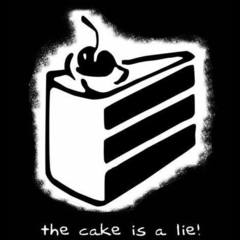-
Posts
900 -
Joined
-
Last visited
Reputation Activity
-
 WhatComesAround reacted to Dedayog in How to remove all traces of an application?
WhatComesAround reacted to Dedayog in How to remove all traces of an application?
I recall using CCleaner in the past for finding those little pieces of programs left behind after a corruption or crash.
https://pages.ccleaner.com/pro-offer-generic/?ppc_code=c12&ppc=f&gclid=CjwKCAjw2bmLBhBREiwAZ6ugoxy4wZrgGeygxO1vKXibe90We-9zGA7OrB50yFKpO_00QgRPHSJBTRoCOb0QAvD_BwE
-
 WhatComesAround reacted to SolarNova in WTF is the actual CPU temp?
WhatComesAround reacted to SolarNova in WTF is the actual CPU temp?
You have multiple sensors.
For the 'CPU' label you usually have:
CPU package ( highest core temp)
CPU temp ( average core temp)
Socket temp.
Depending on the software ,any of them can be used for 'CPU' temp.
Ideally u would use software that picks up all the sensors temps and then choose which one to use to display. I use Aida64 and have CPU temp , which shows the current average core temp for my single figure display on my keyboard, whilst I have all sensors showing on the software graph.
-
 WhatComesAround reacted to Firewrath9 in WTF is the actual CPU temp?
WhatComesAround reacted to Firewrath9 in WTF is the actual CPU temp?
becuase software can be shit at times. I use AIDA64, honestly, it doesn;t really matter
-
 WhatComesAround reacted to Firewrath9 in WTF is the actual CPU temp?
WhatComesAround reacted to Firewrath9 in WTF is the actual CPU temp?
hwmonitor.
I've seen task manager report my PC as 131% utilized, so :shurg:
-
 WhatComesAround got a reaction from nox_ in Acer monitor kills my PC, what are my chances?
WhatComesAround got a reaction from nox_ in Acer monitor kills my PC, what are my chances?
Alright. When I said, "Ohh well" that meant "too bad but so what". $35 for a new board isn't a big deal.
-
 WhatComesAround reacted to Hiya! in RX 470 Troubles
WhatComesAround reacted to Hiya! in RX 470 Troubles
Geezz you're not gonna let me live that down are you?
-
.png) WhatComesAround got a reaction from Hiya! in RX 470 Troubles
WhatComesAround got a reaction from Hiya! in RX 470 Troubles
Whoops XD. Thanks for your help dudette. Also, if I get poor performance in benchmarks should I reflash it?
-
 WhatComesAround reacted to Hiya! in RX 470 Troubles
WhatComesAround reacted to Hiya! in RX 470 Troubles
You are welcome..and i am not a dude though haha
-
 WhatComesAround got a reaction from Hiya! in RX 470 Troubles
WhatComesAround got a reaction from Hiya! in RX 470 Troubles
Sounds good. Thanks a bunch for your help!
-
 WhatComesAround reacted to 191x7 in RX 470 Troubles
WhatComesAround reacted to 191x7 in RX 470 Troubles
Try using Display Driver Uninstaller to clean all the nvidia and AMD drivers. After that, install the AMD drivers.
-
 WhatComesAround reacted to Hiya! in RX 470 Troubles
WhatComesAround reacted to Hiya! in RX 470 Troubles
It was used for mining, it probably use a modified Driver.
Use this https://mega.nz/#!Kchn2aBJ!RfcJubb4L5GikoTyZSCa8MmDF44ej6bP1ivUOp8a-Gk
After that i recommend you to flash the BIOS just in case the seller use a modified BIOS on the card.
Find your GPU Bios in here https://www.techpowerup.com/vgabios/ And flash the bios using this https://www.techpowerup.com/download/ati-atiflash/ but first you must backup your BIOS using GPU-Z with this feature (just in case)
After that just flash your GPU, its very simple, just open the ATI FLASH and load the BIOS that you've downloaded after that click program and restart your PC.
Now you can install the official driver.
-
 WhatComesAround reacted to bowrilla in Which motherboard should my friend choose?
WhatComesAround reacted to bowrilla in Which motherboard should my friend choose?
The mATX options for AM4 are as follows in order of VRM quality:
1) MSI B450M Gaming Plus, MSI B450M Mortar (Titanium)
2) ASUS TUF B450M Plus Gaming, Gigabyte B450 Aorus M
3) Gigabyte B450M DS3H, AsRock B450M Pro 4, AsRock B450M-HDV
4) ASUS B450M-K, ASUS B450M-A
not rated due to unknown Mosfets: MSI B450M Bazooka (Plus), MSI B450M Pro-VDH, MSI B450M Pro-M2
If he can't afford anything else, then I'd go with the DS3H, but it's anything but a good board. He should aim for the ones listed under 2 or better 1 if he ever intends on upgrading to anything but a 2nd gen Ryzen 5. Even the Mortar will struggle with anything above 8 cores Ryzen 3 will allegedly bring along.
-
 WhatComesAround got a reaction from LyondellBasell in Gimbal with keyframing
WhatComesAround got a reaction from LyondellBasell in Gimbal with keyframing
I'll research that feature, thanks for the info! So as it looks right now this could be a great solution for broke students who can't afford $1000+ motorized sliders with pan and tilt heads. Might take some creativity though, which is definitely not a problem for me XD.
-
 WhatComesAround reacted to LyondellBasell in Gimbal with keyframing
WhatComesAround reacted to LyondellBasell in Gimbal with keyframing
My bad, I misunderstood.
The DJI Osmo Mobile 2 offers motionlapse, just use the 1/4-20 mounting threads on the bottom to add it to whatever tripod or slider you want to use. I don't believe the Zhiyun Smooth series offer keyframing yet.
-
 WhatComesAround reacted to LyondellBasell in Gimbal with keyframing
WhatComesAround reacted to LyondellBasell in Gimbal with keyframing
I think, given the budget, that we're reaching too far here.
Take Shiv's advice; grab that Osmo 2 and work on your technique and lighting.
There are sliders that are relatively cheap, but I don't know of any currently on offer that include a keyframing feature.
Take a look at the track dolly slider from Fomito, it's like $65-70 USD.
-
 WhatComesAround reacted to MRZL1 in TR 1950X Build
WhatComesAround reacted to MRZL1 in TR 1950X Build
The cooler might not be enough if it will see heavy work.
I too use a threadripper 1950x stock clocks and under any consistent workload the temp would hit 70+C on the cpu via ryzen master using an H115i.
The coldplate is simply too small vs the IHS on the CPU.
I then got an enermax liqtech 360 tr4 (designed for TR) and a few months later it started to fail.
RMA'd it and got another only for it to suffer the same fate after a few weeks.
I eventually went with a custom loop using EK parts.
Idles at 26-28c and doesnt go over 48c under load.
Best cooler for TR is definately a custom loop if your budget allows it.
If not, I would look at the Noctua cpu coolers designed for threadripper if going with air.
-
 WhatComesAround reacted to PopsicleHustler in Best phone for $250
WhatComesAround reacted to PopsicleHustler in Best phone for $250
Don't know about US prices, but here in UK you can buy Xperia XA2 for around 250 euros. Its a great phone capable of recording 4k.
-
 WhatComesAround reacted to seagate_surfer in Can you get a replacement HDD for slow peformance?
WhatComesAround reacted to seagate_surfer in Can you get a replacement HDD for slow peformance?
As long as you can buy a screen that can be refreshed just like the FPS that you can get with a powerful GPU is ok. People forget that screens with lower refresh rates cannot receive all data sent from equipment able to generate more than 100 FPS.
-
 WhatComesAround reacted to Jurrunio in BIOS Update Flash
WhatComesAround reacted to Jurrunio in BIOS Update Flash
they give you old Bulldozer based ones, so much slower than Ryzen that you won't want to use it for very long
-
 WhatComesAround reacted to TH3R34P3R in Can you get a replacement HDD for slow peformance?
WhatComesAround reacted to TH3R34P3R in Can you get a replacement HDD for slow peformance?
the 1070 will do just fine. and scaling monitors doesnt always look the best. if you can, just go for that 1070. i try to keep all my GPUs in case something goes wrong.
-
 WhatComesAround reacted to Spotty in Can you get a replacement HDD for slow peformance?
WhatComesAround reacted to Spotty in Can you get a replacement HDD for slow peformance?
Yes. Ryzen pretty much needs to be running dual channel. Also, 8GB can cause performance issues in games that rely on heavy amounts of RAM, such as GTA V.
From my testing on an Intel Platform, running a single stick of 8GB of RAM will see about a 10% average FPS drop in GTA V, but also a huge increase in loading times and also stutters while playing. With Ryzen, which is far more sensitive to RAM performance than Intel platforms, you will see even worse performance when running a single stick!
Scroll down to the GTA V results. TLDR; Get another 8GB stick to give you 16GB (2x8GB). If possible get another stick the same as the one you already have, or with the same frequency and timings. If you mix RAM then both sticks will perform at the speed of the slowest stick.
Responsiveness of the system. So if you open a program that is installed on the SSD, it will open much faster. Chrome will open instantly instead of being a second or two delay after clicking on the icon. Windows will boot in 20 seconds instead of 2 minutes. The system will feel more responsive and faster in general... You'll know straight away once you install the OS on to an SSD and see the difference for yourself, you will wonder how you went all those years without it
-
 WhatComesAround reacted to Glenwing in Looking for a 4K HDR Monitor
WhatComesAround reacted to Glenwing in Looking for a 4K HDR Monitor
HDR is not supported except by the newest G-Sync module, and the 4K 144 Hz models are the only monitors that have that right now.
-
 WhatComesAround reacted to DailyProcrastinator in TR 1950X Build
WhatComesAround reacted to DailyProcrastinator in TR 1950X Build
Custom sleeved cables can always be added later, the all black cables include with that EVGA PSU look fine.
I'm not sure how good airflow is in that case, it wouldn't be my first full tower choice but I highly recommend the Corsair ML fans, I prefer them to the Noctua NF fans. They are super quiet, look better, move a ton of air, and are ever so slightly cheaper.
-
 WhatComesAround reacted to Cereal5 in TR 1950X Build
WhatComesAround reacted to Cereal5 in TR 1950X Build
I would agree with this, 16 cores is a lot of heat, and for a $3000 build, another $20-40 for a cooler upgrade isn't much.
Only problem I see is RAM. You current have a dual channel kit of RAM, and Threadripper uses quadchannel RAM. You should still be able to use your kit fine, but in order to get the best performance out of your rig you should have a kit like this one.
I have the 850W version of that PSU and they look fine. Black sleeved. Speaking of the 850W version, I would recommend the upgrade to that same EVGA G2 850W. I don't know how much wattage TR uses, but I always consider PPCP's estimate to be pretty conservative, especially on higher power stuff.
-
 WhatComesAround reacted to DailyProcrastinator in TR 1950X Build
WhatComesAround reacted to DailyProcrastinator in TR 1950X Build
Looks solid but go for a bigger cooler, that case can handle it anyways. Look at 280mm AIO's at the least but if possible get a 360mm AIO.