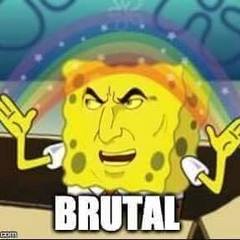-
Posts
18 -
Joined
-
Last visited
Awards
This user doesn't have any awards
Contact Methods
-
Steam
Gandalf
-
Origin
OctoWolfMan
Profile Information
-
Gender
Male
-
Location
The Land Down Unda, Mate
-
Interests
Computers, gaming, RC cars, Bushwalking and hanging out with friends
-
Biography
I am me
-
Occupation
Poor Student
System
-
CPU
Intel i5 4590
-
Motherboard
Asus H97 Pro
-
RAM
12gb 1866mhz
-
GPU
MSI R9 270 (dead so HD 4600)
-
Case
Antec gx700
-
Storage
WD 500gb HDD and 1tb Segate
-
PSU
Thermaltake Litepower 700w
-
Display(s)
Acer 24" TN panel
-
Cooling
Stock intel cooler
-
Keyboard
Razer Deathstalker
-
Mouse
Mad Catz Rat 7
-
Sound
Sony MDR-V55 headphones and Logitech 5.1 surround speakers
-
Operating System
Windows 10
EggyFishLegs's Achievements
-
I read on a Corsair forum post that it had been confirmed that the 2070 super founders edition would be compatible with a 2080 founders edition waterblock. I'm not sure about EK's blocks but Corsair's block has been confirmed. Link to the post I read: https://forum.corsair.com/v3/showthread.php?t=188604
-
I did infact completely remove the card and clean everything, the fans were spinning and it all seems like it should function normally. I hadn't checked for bent contacts but I can't see any now. I guess I'll be getting a new GPU soon then. I think I might get a new PSU today since there's a sale on at my local PC shop. Thanks for the help though, I really appreciate it.
-
It's not a completely dead card since it works in safe mode but with a lot of graphical glitches and artifacts. I'm not going to bake it, since it probably won't do anything anyway. I'm looking at the Corsair CX series, my not really local but closest PC shop has a 10% off all GPU's and PSU's right now so I might end up getting that stuff tomorrow. Thanks for the help guys.
-
That seems kinda hit or miss. I'd rather just get a new one to be honest, the 1050 ti has arrived just in time, although I would prefer the 1060. I'll just stick with my integrated gpu for now I suppose. I was able to run BF1 on it before, albeit at the lowest resolution I've ever played a game at but it ran at 60fps.
-
Thanks so much, this will be very helpful. I'm guessing there's not really much I can do to save the gpu though is there?
-
Thanks for the response. That's why I suspected it, I got it for $70au almost 3 years ago. it's not even 80+ rated. I think I'll get a new one that's 80+ rated since they aren't that expensive.
-
Hi all, I've had some issues with my GPU in that two nights ago my pc crashed just after I got into a game of BF1 and wouldn't boot after (It'd only boot in safe mode and even then there was artifacting everywhere even on the bios). I've got it working using the integrated graphics and have deducted that my GPU may have just given out on me. I'm trying to investigate what may have killed it and if I could save it. I've tried re-installing the gpu 5 or 6 times without success, it gets past the windows logo and just goes to a black screen, without fail it does the exact same things each time I boot with the GPU installed. I don't have another gpu to test in the pc since I gave my old one to my cousin. I'm thinking that the PSU may have damaged it, It hadn't been running hot at all, around 32c idle and 60c load. I decided to check the 12v voltage output and it's saying 12.38v, is that more than normal? it doesn't seem like a huge amount but I don't know a huge amount about PSUs and voltages since I haven't really overclocked things other than the gpu but I can't change any voltages for it in afterburner. Does anyone have any ideas? CPU: Intel 4590 MOBO: Asus H97-Pro RAM: 12gb Kingston Hyper X GPU: MSI r9 270 (not the X) HDD: some random Samsung 7200rpm thing PSU: Thermaltake Litepower 700W Running Windows 10
-
EggyFishLegs changed their profile photo
-
I have a core2 duo e7400 running at stock 2.8ghz (6 year old CPU) and an r9 270 and I only bottleneck in newer games (or CPU heavy games) like Thief and Tomb Raider. If your CPU can run games with your current GPU you'll be fine! Here is Jayz2cents video on bottlenecking. It explains how crap your CPU has to be to bottleneck.
-
Thanks, I only have a 32 bit os Yeah, they're fully up to date
-
Hi everyone, I recently installed Thief and wanted to use mantle but the tick box was greyed out. I have done updates for my GPU and AMD catalyst control centre, just wondering if anyone else has had this problem before. I have an R9 270 with a core2 duo E7400 and 4 gigs of DDR2 RAM. I'd like to use mantle since I get quite a few dropped frames due to bottlenecking (real bottlenecking, GPU is running at around 80% and in the more demanding areas around 70%). Any help would be great
-
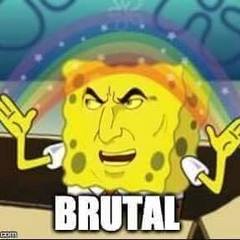
CPU Randomly overheating
EggyFishLegs replied to EggyFishLegs's topic in CPUs, Motherboards, and Memory
Ok, I didn't even think about it being a background task I think that was probably it- 12 replies
-
- cpu
- overheating
-
(and 3 more)
Tagged with:
-
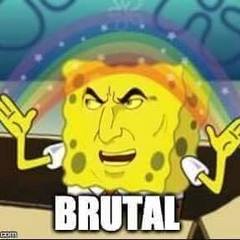
CPU Randomly overheating
EggyFishLegs replied to EggyFishLegs's topic in CPUs, Motherboards, and Memory
But I've done it and it has normal temps the rest of the time it's only that one time that it's heated up like that.- 12 replies
-
- cpu
- overheating
-
(and 3 more)
Tagged with:
-
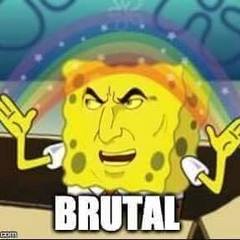
CPU Randomly overheating
EggyFishLegs replied to EggyFishLegs's topic in CPUs, Motherboards, and Memory
Yeah put a bit of paste the size of an uncooked grain of rice on the center of the cpu- 12 replies
-
- cpu
- overheating
-
(and 3 more)
Tagged with:
-
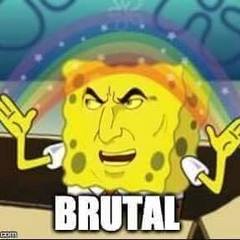
CPU Randomly overheating
EggyFishLegs replied to EggyFishLegs's topic in CPUs, Motherboards, and Memory
my temps are alright, idle is around 40c and playing Thief I had 57 max- 12 replies
-
- cpu
- overheating
-
(and 3 more)
Tagged with:
-
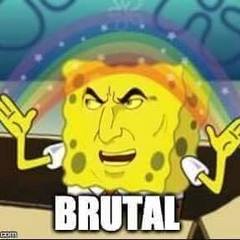
CPU Randomly overheating
EggyFishLegs replied to EggyFishLegs's topic in CPUs, Motherboards, and Memory
Thanks for all the replies already, I cleaned the dust out pretty recently maybe a month ago and did the thermal paste in January.- 12 replies
-
- cpu
- overheating
-
(and 3 more)
Tagged with: