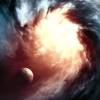-
Posts
29 -
Joined
-
Last visited
Awards
This user doesn't have any awards
About Remesy
- Birthday Jan 22, 1997
Profile Information
-
Gender
Male
System
-
CPU
i7 8700k
-
Motherboard
Gigabyte Z370 Gaming 7
-
RAM
32 GB DDR4 Corsair Vengeance LPX
-
GPU
EVGA GTX 1080 ti FTW3
-
Case
Phanteks Enthoo Evolv ATX Tempered Glass
-
Storage
1TB Samsung 970 evo, Western Digital WD Blue 1TB
-
PSU
Evga Supernova 750 G2
-
Display(s)
Asus PG348Q
-
Cooling
EVGA CLC 280
-
Keyboard
Corsair K70
-
Mouse
Logitech MX Masters
-
Sound
Schiit Modi 2 and Magni 2, HD 650
-
Operating System
Windows 10 Pro 64 bit
Remesy's Achievements
-
ISP advertises their internet speeds as mega bits and computers usually show download speeds as mega bytes. Very common to get Mbps confused with MBps.
-
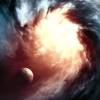
NO Set Up G-Sync on GTX1080 for Freesync Monitor
Remesy replied to vjizzle2384's topic in Graphics Cards
Yea it should work in display port only for nvidia. Don't think they added variable refresh rate over hdmi. Just make sure the variable refresh rate is enabled on the monitor first. -
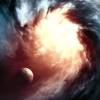
NO Set Up G-Sync on GTX1080 for Freesync Monitor
Remesy replied to vjizzle2384's topic in Graphics Cards
Yea, g-sync/free sync only works over display port for nvidia. -
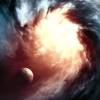
NO Set Up G-Sync on GTX1080 for Freesync Monitor
Remesy replied to vjizzle2384's topic in Graphics Cards
The option isn't there unless you have a g-sync compatible monitor plugged in on display port. -
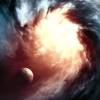
my 370z mainboard is overvolting my 8600k?!
Remesy replied to kuzzikan's topic in CPUs, Motherboards, and Memory
Do not use auto voltage when overclocking most of the time it will give the cpu way too much voltage then needed. When you find the voltage that keeps your overclock stable via manual switch to adaptive voltage and try to set it to the stable voltage that worked for you on manual. Some benchmark uses AVX which causes cpu to run a lot hotter, so in the motherboard there should be an option called avx offset that reduces the cpu clocks. Depending on what is set on the offset it will reduce the cpu by that amount. -
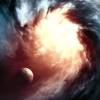
Overclocking my fx-8350 for 4k Gaming?
Remesy replied to avrona's topic in CPUs, Motherboards, and Memory
Something like a Cooler Master Hyper 212 evo should be good enough for 4.5ghz, it isn't worth spending money on a single 120 AIO. I think your psu should be fine, but it'll be cutting it really close. -
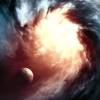
Overclocking my fx-8350 for 4k Gaming?
Remesy replied to avrona's topic in CPUs, Motherboards, and Memory
I feel like a lot of people see you have a fx 8350 and would just tell you, you need to upgrade it, but at 4k your gpu matters more than your cpu. If your gpu is at 95-100% under load while playing games at 4k then your cpu isn't really bottlenecking your gpu at all. If you want to overclock your fx 8350 it can easily achieve 4.5ghz, but if you want to go higher you will need better cpu cooler and watch out your motherboard vrm temps too. Since you are trying to overclock your fx 8350 there's plenty of guides on how to do it. -
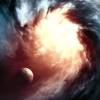
i7 3930k Temps dont seem right?
Remesy replied to logicmethod's topic in CPUs, Motherboards, and Memory
Just open unigine heaven with max settings with tessellation at max and make it windowed mode(you don't need to run it in benchmark just let it keep looping), then run p95 stress test for a hour. If your computer doesn't crash then your pc is fine and that your previous psu was faulty. -
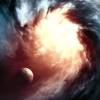
i7 3930k Temps dont seem right?
Remesy replied to logicmethod's topic in CPUs, Motherboards, and Memory
If you are using real temp, use real temp GT that is in the same folder. It'll show all 6 of your cores instead of 4. What I want to know is if your computer crashes under load so run something like p95 together with unigine heaven at the same time to see if it crashes. If your computer didn't crash then there was something faulty with your first psu since it is the same model as the 2nd one. Also your i7 3930k can go up to 90C before it throttles itself down. -
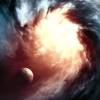
i7 3930k Temps dont seem right?
Remesy replied to logicmethod's topic in CPUs, Motherboards, and Memory
Try running some stress test for the cpu and gpu together to see if your computer crashes. -
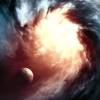
i7 3930k Temps dont seem right?
Remesy replied to logicmethod's topic in CPUs, Motherboards, and Memory
Okay, thought the problem was still happening with the new psu. Seems like your old psu wasn't powerful enough to power your system under load. -
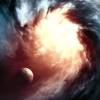
i7 3930k Temps dont seem right?
Remesy replied to logicmethod's topic in CPUs, Motherboards, and Memory
Can you tell us what power supply do you have. -
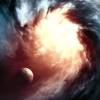
i7 3930k Temps dont seem right?
Remesy replied to logicmethod's topic in CPUs, Motherboards, and Memory
The temps for your cpu is perfectly normal with the H80i. If you want the cpu to be cooler the best thing you can do is get a better cpu cooler. The i7 4820k is kinda of a down grade from your i7 3930k since the 4820k is 4 cores 8 threads -
That's windows for you, my copy of windows always gets bork somehow just like right now did a fresh installed a couple months back and it's already bork as hell.
-
It's 4 a.m. where I live and I can't seem to fall a sleep so naturally my mind starts wandering around and I remember something that happen that really scared the living shit out of me when I was using my pc a couple years ago. I felt like sharing it with someone, but everyone I know is asleep at this time so I thought why not post something for once on the forum. It was 1 or 2 a.m. in the summer, and there was a thunderstorm that was happening during that time. I thought it wasn't a big deal since I had used my pc all those years during a thunderstorm and nothing had happened to it before. I was playing a game of League of Legends with a friend, and I was in a middle of a game when something unexpected had happen. A thunder had struck really close to my house, I felt my whole house shake, then hearing the alarms of the parked cars going off all together. I was surprised about what had happen and look towards my window for a bit and was able to catch the flash of lightning then I looked back at my old monitor and saw it flashed to a weird color. It looked like every pixel was in a different color and it was very mesmerizing after a couple of seconds I heard a electrical buzzing sound from my hd558 and I went oh fk in my head. I started to panic and started typing in random keys on my keyboard then followed moving my mouse wildly then follow by left clicking and right clicking like crazy, but nothing worked. After 30 seconds of thinking wdf to do next I finally decided hit the off switch on my power supply just as I leaned forward to do that my monitor flashed a bit and I saw my character on league walking back to base. Well, that was the most scariest thing that had happened to my pc I hope you enjoyed reading this