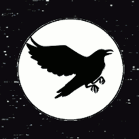-
Posts
10,586 -
Joined
Reputation Activity
-
 Geekazoid got a reaction from FI Fheonix in LTT Forum Reputation Like Levels
Geekazoid got a reaction from FI Fheonix in LTT Forum Reputation Like Levels
Well, awhile back I noticed that you were posting more humorous posts and were getting quite a lot of likes. When I saw that I started doing the same. Yep, I'm a copycat, but hey, it definitely worked out well for me.
Thanks bro!
-
 Geekazoid got a reaction from FI Fheonix in LTT Forum Reputation Like Levels
Geekazoid got a reaction from FI Fheonix in LTT Forum Reputation Like Levels
Yeah, I figured this out, thanks to @ONOTech, ages ago. Hence my 2500+ likes.
-

-
 Geekazoid got a reaction from FI Fheonix in LTT Forum Reputation Like Levels
Geekazoid got a reaction from FI Fheonix in LTT Forum Reputation Like Levels
Mentioning him will get you banned! #VeryTrue JK
-
 Geekazoid got a reaction from FI Fheonix in LTT Forum Reputation Like Levels
Geekazoid got a reaction from FI Fheonix in LTT Forum Reputation Like Levels
I know you're secret, you've got 500 other accounts. JK
-
 Geekazoid got a reaction from FI Fheonix in LTT Forum Reputation Like Levels
Geekazoid got a reaction from FI Fheonix in LTT Forum Reputation Like Levels
Yes, but that curiosity of mine. Must know all of them! LOL
-
.png) Geekazoid got a reaction from Kaguya Houraisan in Show off your old and retro computer parts
Geekazoid got a reaction from Kaguya Houraisan in Show off your old and retro computer parts
Can't show any of my old PC stuff cause it got thrown out. Probably the best thing you can do with such things .
-
 Geekazoid got a reaction from Ben17 in Display Technology FAQ / Mythbuster
Geekazoid got a reaction from Ben17 in Display Technology FAQ / Mythbuster
Something that needs to be mentioned, @Glenwing, is that often the dynamic contrast ratio is listed as the static contrast ratio or sometimes just as Contrast Ratio. This often leads to people comparing various monitors saying things like "This monitor has a 10,000,000:1 contrast ratio but this other one only has a 500,000:1 contrast ratio". This is a situation that I had with a particular member on here that I had to clear up with him.
Could you mention about this and set people straight?
Because it can be quite tiring to explain this all because websites won't bother to
list the real static contrast ratio because the dynamic one looks more impressive.
FYI: Please excuse the badly written post. I'm writing this @ 1:00am and I'm quite tired.
-
 Geekazoid got a reaction from Ben17 in Display Technology FAQ / Mythbuster
Geekazoid got a reaction from Ben17 in Display Technology FAQ / Mythbuster
I was actually going to create a thread very similar to this that would've been called "The Monitor Buying Guide" and have it pinned like you've done. But you, obviously, beat me to it, damn it! Ya ninja!
@Glenwing
-
.png) Geekazoid got a reaction from TopHatProductions115 in x99 dual socket
Geekazoid got a reaction from TopHatProductions115 in x99 dual socket
Off Topic: Your avata is kinda creepy. LOL
@Statik
-
.png) Geekazoid got a reaction from TopHatProductions115 in LTT Forum Reputation Like Levels
Geekazoid got a reaction from TopHatProductions115 in LTT Forum Reputation Like Levels
Mentioning him will get you banned! #VeryTrue JK
-
.png) Geekazoid got a reaction from TopHatProductions115 in LTT Forum Reputation Like Levels
Geekazoid got a reaction from TopHatProductions115 in LTT Forum Reputation Like Levels
I know you're secret, you've got 500 other accounts. JK
-
.png) Geekazoid got a reaction from TopHatProductions115 in LTT Forum Reputation Like Levels
Geekazoid got a reaction from TopHatProductions115 in LTT Forum Reputation Like Levels
Yes, but that curiosity of mine. Must know all of them! LOL
-
.png) Geekazoid got a reaction from TopHatProductions115 in LTT Forum Reputation Like Levels
Geekazoid got a reaction from TopHatProductions115 in LTT Forum Reputation Like Levels
Hi guys,
Okay, so I've posted about this before but I didn't really receive any decent answers. I've been curious of what each reputation like level's name and how many likes you need to advance to the next level.
At the moment I know the following:
• 2500 Likes = Idolized (because I just got to this level today)
Can anyone fill in the missing levels.
Cheers,
Geek
P.S. I know you might say to just let people discover them, but that doesn't help my curiosity.
EDIT: Mods, please don't lock or delete this thread all because you don't want these to be revealed.
-
 Geekazoid got a reaction from boarder2k7 in Ugliest Tech Ever
Geekazoid got a reaction from boarder2k7 in Ugliest Tech Ever
That is the very limited edition Cyberman case, didn't you know? JK
-
 Geekazoid got a reaction from iamdarkyoshi in Ugliest Tech Ever
Geekazoid got a reaction from iamdarkyoshi in Ugliest Tech Ever
What's that suppose to be, the Batmobile card? :huh: *sigh*
-
 Geekazoid got a reaction from niksy in P2314H or U2414H
Geekazoid got a reaction from niksy in P2314H or U2414H
Okay I have mentioned the problems associated with at least my P2314H monitor before on these forums but I will discuss them again as needed.
PIXEL OVERDRIVE
Okay the first and most annoying thing is the fact that, unlike most monitors, you can't turn Pixel Overdrive (OD) off in the user-accessible OSD menus, the ONLY way in which this can be done, as discussed on http://tftcentral.co.uk/ by Simon Baker, is to delve into the Factory Menu (which I have personally not done) and turn OD off in there. The problem with this is that if you choose to access this menu you actually void your warrantee and so this makes turning off the OD implementation inaccessible to the average user.
Now you may be wondering why I would want to turn off OD control. Well this is because I believe that the OD isn't implemented well on the P2314H because when I played back a video on It vs my HP 23" display the video would judder and not playback smoothly like on my 23" HP display. The reason I know it's this OD control causing the issue is because when I temporarily enabled the Pixel Overdrive control on my HP, the video played back with the same judder effect and was not pleasant to watch, once I disabled OD again video playback returned to it's normal smooth self that I am used to on my HP display. I do realise that OD implementation is really mostly for gamers and since I'm not that much of a gamer I don't like to use it. I really don't mind if a display as a ghosting effect on it because it doesn't bother me at all and so I personally believe that OD control should be left to the user to decide whether they want it on or off. This is why my next display will be an ASUS or LG one because I know, well at least ASUS anyway, allows the user to decide whether or not they want to enable or disable pixel overdrive control and I believe that this shouldn't be a hidden thing in a Factory Menu like most, if not all, Dell monitors have. This is my main, if you can't tell already, problem with the P2314H monitor.
COLOUR PRESETS & CONTRAST PROBLEMS
Okay this was another big annoyance with the P2314H, at least with mine anyway, and it is the fact that the colour presets are pretty messed up on the P2314H yet they seem fine on the P2414H and what the problem is is when you go through each of the colour presets (except 'Movie' and 'Cool' presets which emit a very noticeable reddish colour) they all appeared with a yellow cast on them and this came as quite an annoyance as I know the P2414H didn't have this problem. I believe that each preset should have shown a noticeable difference in colour temperature and this was not the case with the P2314H as it was with the P2414H. It was only after accessing the 'Custom Colour' option that you can obtain a decent white point but this presents a problem in itself that is connected to the contrast control of the display. When you set the contrast below the value of 75 to just 74 (yes just 1%) it goes from a noticeable clean white to a VERY noticeable yellowish white colour temperature and if you set it above the value of 80 you get weird looking colours. You may suggest "Why don't you just leave it on the default of 75" and unfortunately yes you would need to leave on 75 to prevent any weird colour issues, but I don't believe that you should have to do this. Contrast should behave like it does on most other displays and just adjust the contrast of the monitor without these weird colour issues.
Another issue was with the displays colour itself. I really don't know how best to explain this but I'll try my best. For the most part the displays colour was pretty good and vibrant, like most IPS displays, but there were one very noticeable problem that this display exhibited and that was with one specific shade of grey. For the most part the display displayed most greys pretty well but there was one shade of grey that was not grey at all but yellow (yes you read that correctly, a certain shade of grey was appearing as yellow) and the reason I noticed this is because Windows uses this shade of grey a lot throughout the OS. The most noticeable was when opening the NVIDIA Control Panel. Most NVIDIA GPU users would know that the NVIDIA Control panel is predominantly grey but that was not the case on my P2314H monitor, it pretty much appeared as a very noticeable yellow colour and I couldn't find anyway to fix it but this shouldn't be the case with such, what would normally be, a good display.
Now I'm not saying that all P2314H models will exhibit these problems but it is worth noting if you plan on buying one. If you wanted to go with ANY of the P series of monitors then I would urge you to go for the P2414H model that, as far as I know, doesn't have these annoying problems at all.
SCREEN DISCOLOURATION
Now the final issue was the fact that the bottom-right quarter of my P2314H had a noticeable yellowish tint to it and was quite annoying to say the least, so trying to calibrate a display with this issue was rather frustrating. Now I know not all P2314H models will have this problem, just sometimes you get a bad unit (luck of the draw really).
CONCLUSION
Whilst you may feel that the problems I've detailed are rather picky you need to understand that if you're at all fussy about colour like I am than you will want a display that displays accurate colour in all shades and has no colour or screen issues at all. Now for the most part any of you who choose to buy the P2314H and are lucky enough to get a near perfect unit, lucky you. But for those who want to have the best chance of avoiding such problems that I've detailed then I would advise you to either go for the P2414H or the U2414H as you should hopefully have no issues with those. It seems to be that the more you pay the better IPS panel you get and so the very familiar saying "You get what you pay for" proves very true with my P2314H monitor.
MY RECOMMENDATION
Go with the P2414H or the U2414H. You should hopefully have next to no issues with either of those.
For a full review of both these models go to the following links below where Simon Baker of TFT Central gives a very good review of each display.
P2414H: http://www.tftcentral.co.uk/reviews/dell_p2414h.htm
U2414H: http://www.tftcentral.co.uk/reviews/dell_u2414h.htm
-
 Geekazoid got a reaction from WaterproofBeanie in Experiences with non-techies
Geekazoid got a reaction from WaterproofBeanie in Experiences with non-techies
Remind me not to get on your bad side.
-

-
 Geekazoid got a reaction from Tedster in AMD FX = Bad?
Geekazoid got a reaction from Tedster in AMD FX = Bad?
Zen they do, it'd be interesting to see how they compete with Intel. <— See what I did there?
-
 Geekazoid got a reaction from astroman in BenQ BL2420PT WQHD 23.8" IPS Monitor
Geekazoid got a reaction from astroman in BenQ BL2420PT WQHD 23.8" IPS Monitor
BenQ are releasing an unheard of WQHD IPS monitor with a display size of just 23.8" that boasts the WQHD resolution of 2560x1440. You don't normally see this combination because usually such a high resolution is reserved for 27" monitors. The pixel density is said to be about 124 PPI (rounded up) and so you can expect pretty decent clarity from this monitor. The monitor features a true 8-bit colour display instead using the usually 6-bit + AFRC (or dithering) found on cheaper IPS monitors. This monitor also features BenQ's usual standard flicker-free backlight using DC rather than the usual PWM to regulate brightness. Also featured is their range of 'Low Blue Light' modes to help further reduce eye fatigue.
With this monitor being aimed at the professional market it also includes various preset modes for 'Animation', 'CAD/CAM, 'Video Editing', 'REC 709' and 'Graphic Arts'. Users will of course be wanting to use it for 'non-professional' tasks as well. It will be very interesting to see how it fairs in terms of latency and overall responsiveness – all we have to go on at the moment is the specified 5ms grey to grey response time. The ports included on this monitor include the following:
• VGA (D-sub)
• DL DVI
• DP 1.2
• HDMI 1.4
• USB 2.0 Ports x2 + Upstream
• 3.5mm Headphone Jack
• 3.5mm Line-in
Also included with this monitor are a pair of integrated 1W speakers (one can expect the usual low quality sound output that you get from such speakers). The stand included is removable and attached by 100 x 100mm VESA mount and can be removed for an alternative VESA solution of your choice.
Further information can be found on BenQ's website: http://orwww2.benq.com/product/monitor/BL2420PT/
Source: https://pcmonitors.info/benq/benq-bl2420pt-with-23-8-inch-wqhd-screen/
EDIT: Fixed repeated word and grammar. -
 Geekazoid got a reaction from MrRavens in BenQ BL2420PT WQHD 23.8" IPS Monitor
Geekazoid got a reaction from MrRavens in BenQ BL2420PT WQHD 23.8" IPS Monitor
Yes we will. *gets metal baseball bat out, sneaks up to LePawel, whacks him over the head and then runs away quickly*
-
 Geekazoid got a reaction from Torand in BenQ BL2420PT WQHD 23.8" IPS Monitor
Geekazoid got a reaction from Torand in BenQ BL2420PT WQHD 23.8" IPS Monitor
BenQ are releasing an unheard of WQHD IPS monitor with a display size of just 23.8" that boasts the WQHD resolution of 2560x1440. You don't normally see this combination because usually such a high resolution is reserved for 27" monitors. The pixel density is said to be about 124 PPI (rounded up) and so you can expect pretty decent clarity from this monitor. The monitor features a true 8-bit colour display instead using the usually 6-bit + AFRC (or dithering) found on cheaper IPS monitors. This monitor also features BenQ's usual standard flicker-free backlight using DC rather than the usual PWM to regulate brightness. Also featured is their range of 'Low Blue Light' modes to help further reduce eye fatigue.
With this monitor being aimed at the professional market it also includes various preset modes for 'Animation', 'CAD/CAM, 'Video Editing', 'REC 709' and 'Graphic Arts'. Users will of course be wanting to use it for 'non-professional' tasks as well. It will be very interesting to see how it fairs in terms of latency and overall responsiveness – all we have to go on at the moment is the specified 5ms grey to grey response time. The ports included on this monitor include the following:
• VGA (D-sub)
• DL DVI
• DP 1.2
• HDMI 1.4
• USB 2.0 Ports x2 + Upstream
• 3.5mm Headphone Jack
• 3.5mm Line-in
Also included with this monitor are a pair of integrated 1W speakers (one can expect the usual low quality sound output that you get from such speakers). The stand included is removable and attached by 100 x 100mm VESA mount and can be removed for an alternative VESA solution of your choice.
Further information can be found on BenQ's website: http://orwww2.benq.com/product/monitor/BL2420PT/
Source: https://pcmonitors.info/benq/benq-bl2420pt-with-23-8-inch-wqhd-screen/
EDIT: Fixed repeated word and grammar. -
 Geekazoid got a reaction from Embattled in VirtualBox 5.0 Now In Beta
Geekazoid got a reaction from Embattled in VirtualBox 5.0 Now In Beta
I never liked VirtualBox, twas too slow compared to the competition.
-
 Geekazoid reacted to n0ah1897 in Experiences with non-techies
Geekazoid reacted to n0ah1897 in Experiences with non-techies
This isn't too horrible, because my uncle is a tech/pc gaming guy, but he doesn't quite make the best choices for his hardware. He tries to tell me that it is better to to get 2 low end cards than one high-end card. He believes that his 2GB 550ti's SLI is better than a 290x (for only one 1080p monitor) and he thinks that clock speed makes a CPU better. Half the games he plays don't even support SLI and spposedly his old Phenom at 4.0 GHz is better than a 3.4 GHz i7. He also has like 8 different HDD's that he will dual-boot with for only playing one game. He believes that having a separate copy of windows and Combat Arms on a separate HDD will get him better performance and lag less. I gotta give him some credit though. At least he understands the superiority of PC gaming and can at least build a computer.








.thumb.png.6a04d5ce05a353866bd438a9fcbc512b.png)