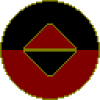-
Posts
847 -
Joined
-
Last visited
Reputation Activity
-
 brighttail reacted to Toysrme in SLI question ...Two differnet 1080 Ti
brighttail reacted to Toysrme in SLI question ...Two differnet 1080 Ti
Yes it will work just fine! Until the SC2 burns it's VRM's up, the card dies and you wait a month for a replacement, because they haven't been produced in five months, and you're waiting on EVGA to send you back another 1080Ti SC/SC2 that'll have the same problem because it's a repaired refirb card.
LuL! sad but true...
-
 brighttail got a reaction from Princess Luna in SLI question ...Two differnet 1080 Ti
brighttail got a reaction from Princess Luna in SLI question ...Two differnet 1080 Ti
I watercool them anyway so I'd be taking the fans off anyway. BTW finding blower type GPUs is difficult as they are 2x more expensive in many cases than cards with multiple fans, due to the cryptocurrency mania.
-
 brighttail reacted to Neokolzia in FTC Says 'Warranty Void If Removed' Stickers Are Bullshit, Warns Manufacturers They're Breaking the Law
brighttail reacted to Neokolzia in FTC Says 'Warranty Void If Removed' Stickers Are Bullshit, Warns Manufacturers They're Breaking the Law
My question more over is, the practice of denying warranty actually unlawful then if I had installed a waterblock.
Obviously if the damage is my own fault I should be accountable, but if it wasn't and was just hardware failure it should be still warrantied
-
 brighttail got a reaction from Technous285 in FTC Says 'Warranty Void If Removed' Stickers Are Bullshit, Warns Manufacturers They're Breaking the Law
brighttail got a reaction from Technous285 in FTC Says 'Warranty Void If Removed' Stickers Are Bullshit, Warns Manufacturers They're Breaking the Law
All these years, companies like Apple have been cheating their users out of boat loads of money for outrageous repair bills just to keep their proprietary information secret. There is a reason why manufacturers like Dell, HP, Compaq all tried proprietary systems. Only Their RAM, their battery, their Hard drives would work in their systems. You wanted to upgrade you had to pay triple the price of a normal hard drive. You wanted a repair, you paid triple the normal amount. All those companies stopped that practice when industry standards came about. I dislike companies that fleece their customers unnecessarily only for more money. I agree 100% if the user messes up the company shouldn't be on the hook, but to try to use a little thing like a sticker to take away the rights of a consumer is unfair practice and whether you agree with it against the law. If a company increases their prices for this, there will be other companies willing to step up in their place and not charge people for it. That is how the market goes.
Out of curiosity if you don't watch this channel or care what they have to say cause everyone is wrong, why the heck are you even here? Either way I'm done.. Toodles.
-
 brighttail got a reaction from Technous285 in FTC Says 'Warranty Void If Removed' Stickers Are Bullshit, Warns Manufacturers They're Breaking the Law
brighttail got a reaction from Technous285 in FTC Says 'Warranty Void If Removed' Stickers Are Bullshit, Warns Manufacturers They're Breaking the Law
Welp John Deere is going to have to make changes as well unless they get a waiver from the commission and I absolutely believe there are going to be big companies like Apple who will grease somoene's palms and get that waiver.
Once again, that is what manufacturers want you to believe. That is how they have been acting but that is NOT how the actual act/law reads. The law states just the opposite that the owner HAS these rights. The companies have been trying to get around that with stickers and the fact that most people won't take them to court over a 500 dollar GPU 5000 dollar tractor. The commission is telling the companies to stop it, they are in the wrong and if they don't make changes to their policies, the commission will. I'm looking forward to the new warranties.
-
 brighttail got a reaction from Technous285 in FTC Says 'Warranty Void If Removed' Stickers Are Bullshit, Warns Manufacturers They're Breaking the Law
brighttail got a reaction from Technous285 in FTC Says 'Warranty Void If Removed' Stickers Are Bullshit, Warns Manufacturers They're Breaking the Law
Again I think you are missing the entire point of the whole article. I will try once more and I'm done with you. It is allowed for you as the user to maintain and even upgrade your components. The problem that the businesses have is that some people do it wrong and the manufacturer has no way of knowing if a user in the process of doing something to upgrade, damaged the card. I agree that if a user messes up something, that the manufacturer should not be liable. Unfortunately the manufacturer's solution to this were the stickers, thus voiding all warrantys if they were removed and thus disallowing all users to legally update or use 3rd party companies to fix THEIR products or it would void the warranty. A keen example would be APPLE. Apple would charge someone $700 to fix various errors in their laptops. 3rd party commercial computer stores found they could do the same for $50. Apple was basically overcharging the user for a cheap fix and voiding the warranty if someone tried. The commission ruled that this blanket voiding of warranty is illegal.
The commission would agree with you that if a user makes a mistake the user should be held responsible, but it declares that the solution cannot be a blanket all or nothing approach. Thus it has instructed these companies to find a more middle ground for people who want to upgrade, maintain or legally repair their items and want to still retain the warranty. The commission stated that unless the manufacture offers the aforementioned for free, then the company cannot void the warranty if a person decides to do it on their own or takes it to a third party. It further stated that if the companies do not come up with the new guidelines on its own, the commission would.
Bottom line, if I want to upgrade, change the thermal paste or do any other minor repair that someone other the manufacturer can do and the manufacturer doesn't offer to do it free under warranty, the manufacturer cannot void the warranty. So unless MSI, Asus and other GPU manufactures offers a service to change the Thermal compound or unless laptop manufacturers offers me the option to upgrade to more memory or a new CPU, then I can do so without voiding the warranty. Manufacturers are going to have to find a middle ground that takes into account all of these things, including aftermarket watercooling.
All that being said, yes if there is evidence that I knocked a capacitor off while trying to change thermal compound, the warranty will be voided. But if that card is working for months after and suddenly dies and there is no direct evidence to what I did, the manufacturer cannot automatically deny the warranty. There is your lesson in tort law and the decision of this commission. Enjoy.
-
 brighttail got a reaction from Technous285 in FTC Says 'Warranty Void If Removed' Stickers Are Bullshit, Warns Manufacturers They're Breaking the Law
brighttail got a reaction from Technous285 in FTC Says 'Warranty Void If Removed' Stickers Are Bullshit, Warns Manufacturers They're Breaking the Law
Honestly don't you watch this channel? The thermal paste put on by many GPU manufacturers is garbage. You can get much better temps if you use a better quality paste. As for cleaning once again do you watch this channel? Dust can get everywhere, even with blowing out using an air compressor or air duster, some people may wish to clean it better once again to help temps, especially if they have a lot of dust in the house.
The point is there are certain maintenance that should be allowed. Heck on a laptop, do you have the right to upgrade a laptop with more ram, different ram? Last I checked MSI, Dell, Microsoft doesn't have a service that does this. Sure they allow you to lets say go from 8gb to 16gb by adding two more modules in an easy to access area, but if the user wants to go from 8 to 64, meaning they have to go under the motherboard remove the two 4GB dimms and add two 8GB dimms, those manufacturers don't have that service. If they do, then yes, the warranty is in play. If they don't this ruling says the user has that right to do so and the manufacturer cannot void the warranty because they don't offer the service.
What I can honestly see happening is a bunch of manufacturers start allowing these types of upgrades, changing of thermal paste, ect to their electronics, provided IF you get it done at a licensed dealer. Then they will charge places like GEEK Squad money to get their techs, MSI CERTIFIED or DELL CERTIFIED, ect.
-
 brighttail got a reaction from Technous285 in FTC Says 'Warranty Void If Removed' Stickers Are Bullshit, Warns Manufacturers They're Breaking the Law
brighttail got a reaction from Technous285 in FTC Says 'Warranty Void If Removed' Stickers Are Bullshit, Warns Manufacturers They're Breaking the Law
How about the simple example of changing the thermal paste of a GPU. That should be allowed. That is like me changing the oil in a car, and yet you break that seal, many GPu makers won't honor their warranty.
-
 brighttail got a reaction from Technous285 in FTC Says 'Warranty Void If Removed' Stickers Are Bullshit, Warns Manufacturers They're Breaking the Law
brighttail got a reaction from Technous285 in FTC Says 'Warranty Void If Removed' Stickers Are Bullshit, Warns Manufacturers They're Breaking the Law
If it is a simple repair, TIME. Sending a GPU back to get it replaced/fixed for a loose wire or such can take (in the case of MSI) 15-30 business days. That is a very long time to go without something like a GPU. And if it is something I can't do but a shop in town can. I'd rather pay them $20 bux than to spend that in shipping the card back and waiting an extra month.
-
 brighttail got a reaction from Blademaster91 in FTC Says 'Warranty Void If Removed' Stickers Are Bullshit, Warns Manufacturers They're Breaking the Law
brighttail got a reaction from Blademaster91 in FTC Says 'Warranty Void If Removed' Stickers Are Bullshit, Warns Manufacturers They're Breaking the Law
Honestly don't you watch this channel? The thermal paste put on by many GPU manufacturers is garbage. You can get much better temps if you use a better quality paste. As for cleaning once again do you watch this channel? Dust can get everywhere, even with blowing out using an air compressor or air duster, some people may wish to clean it better once again to help temps, especially if they have a lot of dust in the house.
The point is there are certain maintenance that should be allowed. Heck on a laptop, do you have the right to upgrade a laptop with more ram, different ram? Last I checked MSI, Dell, Microsoft doesn't have a service that does this. Sure they allow you to lets say go from 8gb to 16gb by adding two more modules in an easy to access area, but if the user wants to go from 8 to 64, meaning they have to go under the motherboard remove the two 4GB dimms and add two 8GB dimms, those manufacturers don't have that service. If they do, then yes, the warranty is in play. If they don't this ruling says the user has that right to do so and the manufacturer cannot void the warranty because they don't offer the service.
What I can honestly see happening is a bunch of manufacturers start allowing these types of upgrades, changing of thermal paste, ect to their electronics, provided IF you get it done at a licensed dealer. Then they will charge places like GEEK Squad money to get their techs, MSI CERTIFIED or DELL CERTIFIED, ect.
-
 brighttail reacted to Blademaster91 in FTC Says 'Warranty Void If Removed' Stickers Are Bullshit, Warns Manufacturers They're Breaking the Law
brighttail reacted to Blademaster91 in FTC Says 'Warranty Void If Removed' Stickers Are Bullshit, Warns Manufacturers They're Breaking the Law
I think most people that even know how to change thermal paste are knowing what they're doing,sure there is going to be a few that are gonna brick their GPU by stuff like over tightening the cooler but certain maintenance should be allowed. Companies like MSI and Asus using "warranty void" stickers on GPUs is why I wont buy their products,though i've heard plenty of stories of them denying warranty even if the sticker is intact. Changing the crap stock paste is more like being able to disassemble your pistol for cleaning or changing your engine oil or your tires.
-
 brighttail got a reaction from raultherabbit in Phanteks Elite + Rampage 6 Extreme + I9-7900x
brighttail got a reaction from raultherabbit in Phanteks Elite + Rampage 6 Extreme + I9-7900x
Greetings,
I did it. I went out and got one of these wonderful computer cases. It was like I couldn't help myself after I saw the concept version over a year ago.
For once I have decided to take my full time with this case. I do have some components in my main computer that I need to bring over, like PSU, GPU, Reservoir, Radiator, ect, so I wanted to make sure I plan this build out as much as I can before I start.
It took two of us to get it off the truck and into the house.
My first thought was this is going to be huge and it was.. maybe a little too huge. In fact...my previous computer stand is a bit old and I'm not sure can handle 100LBS of weight, so I found a nice little walnut bookcase that should work well. I tested the weight limit by sitting on it for 30 minutes while watching TV. It didn't move.
In the mean time I had gotten my x299 Asus Rampage 6 Extreme motherboard but I had been waiting a while for the monoblock from EK to be released. So I decided to do a little minor OC with an 280mm AIO to get an idea of what it can do. For a 7900x, I was able to get it to boot up at 4.9 and was able to run Cinebench and Aida 64 CPU stress test on 4.8Ghz and 1.20v. Temps never throttled but they were high 90's and a couple ticked to 100C.
So I did what one should do when waiting for the monoblock...I sent it off to Silicon Lottery to get delidded. It came back being able to run all cores at 4.8Ghz, no throttling under full stress tests of CPU and FPU, and whatever testing limitations they do. It went from idling in the low 30'sC to 22C. I was still using my 280mm AIO and was able to get it to boot into Windows at 5.0, but it failed the CPU stress test, but did pass the Cinnebench test at 1.25v. It seems after many years I finally have won the 'Silicon Lottery!'
I got my Monoblock from EK and while everything went together very easy, I spent about 30 minutes dealing with the RGB cable. It was not long enough to go up and to the upper-right RGB header, so I had to figure out a way to feed it through the armour and come out the bottom of the motherboard. It managed to get to the lower RGB header with nary a milometer to spare.
Next up I had to deal with the Reservoir/pump dilemma. Prior to this I had two reservoirs, an EK and a Monsoon MMRS, both with a d5 pump included. Personally I like the design of the MMRS better but wasn't sure if it would fit in either two of the back brackets. The EK is a bit more standard but as I quickly found out, only the original back bracket has predrilled holes for the reservoir/pump.
So I took out the case and pulled both back panels. After a lot of measuring I found that the EK does have some mounts that will allow me to fit on the right side using their 120/140mm mountng options, while the Monsoon MMRS could fit on the left side using their 27mm mounts.
Basically I could fit one of each in... Thankfully I got an email from Monsoon saying they too had a 120/140mm mounting system that I didn't know about. 72 hours later I got the mounting system and boom it worked! So I now know what reservoir/pumps I'm going to go with. The problem is Performance-PC is missing a couple of the parts and I have to wait for them to be restocked, but as I said i'm in no hurry.
Overall my plan is to run the left reservoir/pump and lower RAD will cover my single 1080ti GPU. The Radiator is 280mmX140mmX60mm so all should be fine. The pump/reservoir on the right, I'll be using two new XFLOW radiators from Alphacool. Both are 45mm thick, one is 280mm long and the other is 420mm. I think this will be more than enough cooling for the CPU. I have one other 420mmX140mmX30mm that I could add if I wanted.
Being that I have NEVER done hard line tubing, I think my first build will be using soft tubing so I can get my runs right, figure out where the best area for the drain ports are and generally will it work with no air pockets. Ideally my lowest points of both loops will be from the radiator in the bottom chamber and the 280mm radiator and from the 280mm radiator on the front. Both will have drain ports that can have a piece of soft tubing coming through the front to drain when the door is taken off. If all goes well, I'll be looking at hard tubing in the future.
Well that is it for now. More pictures when I start putting it together.
-
.png)
-
 brighttail got a reaction from Technomancer__ in RAID 0 question, CPU vs Chipset RAID
brighttail got a reaction from Technomancer__ in RAID 0 question, CPU vs Chipset RAID
Thank you for that tidbit and believe me I've been looking, but that doesn't answer the question I have poised here.
-
 brighttail got a reaction from Technomancer__ in RAID 0 question, CPU vs Chipset RAID
brighttail got a reaction from Technomancer__ in RAID 0 question, CPU vs Chipset RAID
"X299 will support RAID with up to three PCIe 3.0 x4 devices. However in order to get the maximum peak bandwidth, motherboard manufacturers will have to derive all the ports from the CPU, not the chipset.. "
And this answers my question. On this particular board one of the DIMM.2 slots is right to the chipset. It is almost as if Asus is working with Intel to force people to buy a 10 core CPU with 44 lanes.
-

-
 brighttail got a reaction from done12many2 in Questions about Intel VROC technology & Bootable RAID
brighttail got a reaction from done12many2 in Questions about Intel VROC technology & Bootable RAID
I understand what you are saying. What I was pointing out was on the x99 platform you could do a RAID array but only for storage. IRST would NOT recognize the M.2 drives and allow a bootable RAID Drive.
While the z270/z170 platform made this possible, due to the chipset, speeds were capped at 3.5-4.0 Gb/s. Using the x99 platform tho, the storage RAID didn't have such a cap and you could theoretically use up to the 32 Gb/s.
When the x299 was announced, it was not clear if a bootable RAID drive would be possible. Linus in his video about the Asus Deluxe x299 put that uncertainty to rest.
The ONLY thing remaining for me is whether Intel will eventually allow non-Intel drives to use the VROC technology so people with Samsung, OCZ, Patriot, Corsair and other m.2 creators to use VROC. Personally I think it would be yet another black eye if Intel doesn't relax this restriction at some point in the future. Perhaps at launch and a 3-6 month window before allowing other drives to utilize VROC would be a good compromise.
-
 brighttail got a reaction from Zangashtu in Vertical GPU Mount for CoolerMaster Master Case 5
brighttail got a reaction from Zangashtu in Vertical GPU Mount for CoolerMaster Master Case 5
So I received the bracket from my friend in Hong Kong, unfortunately the promised PCI-e ribbon wasn't part of the original package as stated on the Coolermaster website. My friend contacted CoolerMaster and it was quickly sent out but I still had to wait. I had another PCI-e ribbon but honestly the one that comes with the bracket is better for two reasons, first it is properly shielded and second it actually attaches to the bottom of the bracket via two screws. This locks the ribbon into place and helps stabilize the entire thing. I have seen that on the EU site the bracket is now offered with and without the ribbon. While the ribbon is more than the bracket, I have to say it is definitely worth the cost.
Anyway it setup quite easily and I was very happy that I had enough PCI-e slots that allowed me to use one of my PCI-E to M.2 cards at the very top, tho be warned that at least on my watercooled card, the ports would have interfered with even half sized PCI-e cards. Simply put, this is a great bracket but be warned that you will lose access to pretty much all your PCI-e slots as there is about 25mm of space between the back of my card and the motherboard. I was able to fit in a half sized PCI-e card behind the GPU, but I had to take off the IO bracket. If you take a look at my M.2 card you will see it is actually a vertical model which worked perfectly, but the Asus Hyper MINI would have fit in BARELY in the second x8 slot but without the I/O bracket.
Honestly the whole experience was actually much more difficult to fit everything in and make my tubing runs, especially from the GPU to CPU. I really didn't have the proper fittings that I would have liked but I wanted to get it in so I worked with what I had. I probably will change it up in the future but for now after 2 1/2 + months I got it in and I think it looks pretty good.
Anyway here are some pictures of the bracket with ribbon and how it looks installed.
-
 brighttail got a reaction from lumenate88 in Vertical GPU Mount for CoolerMaster Master Case 5
brighttail got a reaction from lumenate88 in Vertical GPU Mount for CoolerMaster Master Case 5
The Good News:
Welp I had a friend in Hong Kong get this for me. It said that it came with a PCI-e Cable adapter but when he got it, there wasn't one in the box. He sent me the bracket and emailed them. Apparently Coolermaster is sending out a cable to him 'soon'. I went ahead and got a shielded one from MODDIY.
The Bad News:
I didn't realize how close this bracket puts the GPU to the PCI-e Lanes. I normally use two of the PCI-E lanes for M.2 drives. I had thought that I could use a half-sized Asus Hyper and fit one of the m.2s behind the GPU, failing that I also thought that I would have a PCI-E slot available at the top since the bracket only takes up 7 of my 9 brackets. Unfortunately my GPU is tall, so I can't use the PCI-E lane at the top and it sits too close to the PCI-e lanes that I can't have any m.2 drives.
So it is a nice bracket IF you have no need for other PCI-E lanes. I'll be putting into my work computer downstairs.
Phanteks is going to make available for purchase, their Vertical GPU bracket for their Enthoo Elite. This has room for two GPUS. I have confirmed with Phanteks that if a user places a GPU in the first slot, furthest away from the MB, there will be room for a mini or half-sized PCI-e card.
Alternatively I also have a bracket from Mountain Mods. I have found that it ALMOST fits in my case. There is an area designed to mount a reservoir and three of the 6 screws fit, which means I would have to drill 3 other holes to make it all work. Mountain Mods are 100% certain that this bracket can hold a full sized GPU with waerblock as seen in a video on the web. The good news with this bracket is it frees up ALL my PCI-e Slots for use.
So while I wait for the new 1080TI MSI Sea Hawk to come available. I'm torn which way to go. Chances are I'll get the Phanteks bracket and try both ways to see which looks better.
-
 brighttail got a reaction from The Benjamins in Vertical GPU won't fill fully, help!
brighttail got a reaction from The Benjamins in Vertical GPU won't fill fully, help!
So I put down a towel, unplugged everything and in the end I think I got 95% of the air out. I'm glad I filled the reservoir to almost overflowing as some air from the reservoir tried to re-enter the system. It wasn't an easy job as this rig weighs 50-70lbs, it is a beast. So thank you. I'll probably wait a day or so for more bubbles to settle and re-flip it all again.
-
 brighttail reacted to airdeano in Looking for a good CPU block, which one is best?
brighttail reacted to airdeano in Looking for a good CPU block, which one is best?
none are full nickel, rather than copper electroplated in nickel to keep the copper from oxidizing.
-
 brighttail reacted to Deli in Got my new 1080ti FE...what is RL differrence tween aftermarket?
brighttail reacted to Deli in Got my new 1080ti FE...what is RL differrence tween aftermarket?
With watercooling, FE will perform/overclock the same as aftermarket cards with water cooling. Boost clock will be more stable and possibly slightly higher than aftermarket air cooled cards.
However, silicon lottery still plays the biggest part. If you get a lemon, no amount of waterblock can save you.
With GPU Boost 3.0. Those aftermarket factory overclock has zero meaning.
-
 brighttail got a reaction from MEC-777 in GTX 1070 Overclocking
brighttail got a reaction from MEC-777 in GTX 1070 Overclocking
Oops you are right I wasn't thinking. Stable clocks are:
Core 2100Hz
Memory 9400Hz
Maxed out I think i got 2133Hz and Memory 9800Hz.
-
 brighttail reacted to MEC-777 in GTX 1070 Overclocking
brighttail reacted to MEC-777 in GTX 1070 Overclocking
That may be the case with non-reference (non-founders) cards as they have better cooling. It requires quite a bit of time and patience (and trial and error) to really dial them in with GPUboost 3.0 trying to optimize everything at the same time.
-
 brighttail got a reaction from Zangashtu in Vertical GPU Mount for CoolerMaster Master Case 5
brighttail got a reaction from Zangashtu in Vertical GPU Mount for CoolerMaster Master Case 5
The Good News:
Welp I had a friend in Hong Kong get this for me. It said that it came with a PCI-e Cable adapter but when he got it, there wasn't one in the box. He sent me the bracket and emailed them. Apparently Coolermaster is sending out a cable to him 'soon'. I went ahead and got a shielded one from MODDIY.
The Bad News:
I didn't realize how close this bracket puts the GPU to the PCI-e Lanes. I normally use two of the PCI-E lanes for M.2 drives. I had thought that I could use a half-sized Asus Hyper and fit one of the m.2s behind the GPU, failing that I also thought that I would have a PCI-E slot available at the top since the bracket only takes up 7 of my 9 brackets. Unfortunately my GPU is tall, so I can't use the PCI-E lane at the top and it sits too close to the PCI-e lanes that I can't have any m.2 drives.
So it is a nice bracket IF you have no need for other PCI-E lanes. I'll be putting into my work computer downstairs.
Phanteks is going to make available for purchase, their Vertical GPU bracket for their Enthoo Elite. This has room for two GPUS. I have confirmed with Phanteks that if a user places a GPU in the first slot, furthest away from the MB, there will be room for a mini or half-sized PCI-e card.
Alternatively I also have a bracket from Mountain Mods. I have found that it ALMOST fits in my case. There is an area designed to mount a reservoir and three of the 6 screws fit, which means I would have to drill 3 other holes to make it all work. Mountain Mods are 100% certain that this bracket can hold a full sized GPU with waerblock as seen in a video on the web. The good news with this bracket is it frees up ALL my PCI-e Slots for use.
So while I wait for the new 1080TI MSI Sea Hawk to come available. I'm torn which way to go. Chances are I'll get the Phanteks bracket and try both ways to see which looks better.