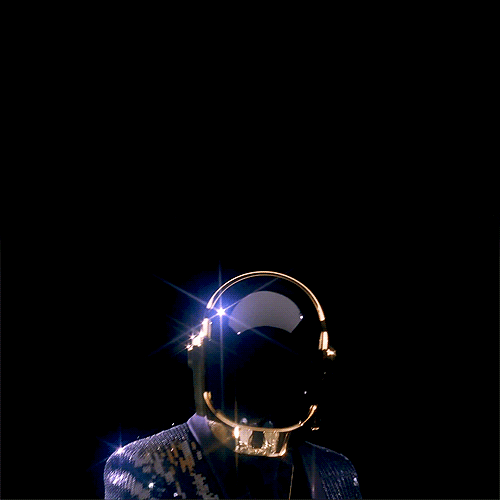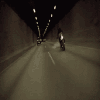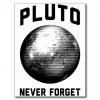-
Posts
112 -
Joined
-
Last visited
Reputation Activity
-
 rockmassif reacted to 1Scotty1 in Post Your Cable Management?
rockmassif reacted to 1Scotty1 in Post Your Cable Management?
This is my cable management currently, and you DONT want to see the other side, seriously... (will clean it up some time later)
-
 rockmassif reacted to ablangc in Unigine Valley Benchmark Scores Thread + SUPERPOSITION ***Over 1000 Submissions!***
rockmassif reacted to ablangc in Unigine Valley Benchmark Scores Thread + SUPERPOSITION ***Over 1000 Submissions!***
This may be short lived but thanks for keeping it warm for me. Really impressed about your overclock settings!! BTW, taking that spot back.
Edited to update scores instead of creating new posts.
-
 rockmassif got a reaction from ablangc in Unigine Valley Benchmark Scores Thread + SUPERPOSITION ***Over 1000 Submissions!***
rockmassif got a reaction from ablangc in Unigine Valley Benchmark Scores Thread + SUPERPOSITION ***Over 1000 Submissions!***
Gimme that #1 spot
CPU: 4790K@4.6Ghz
GPU: 980Ti 1518/2036
FPS: 116.3
Score: 4864
Setting: Extreme HD
-

-
 rockmassif got a reaction from Darkman in Unigine Valley Benchmark Scores Thread + SUPERPOSITION ***Over 1000 Submissions!***
rockmassif got a reaction from Darkman in Unigine Valley Benchmark Scores Thread + SUPERPOSITION ***Over 1000 Submissions!***
Gimme that #1 spot
CPU: 4790K@4.6Ghz
GPU: 980Ti 1518/2036
FPS: 116.3
Score: 4864
Setting: Extreme HD
-
 rockmassif got a reaction from Jumper118 in Unigine Valley Benchmark Scores Thread + SUPERPOSITION ***Over 1000 Submissions!***
rockmassif got a reaction from Jumper118 in Unigine Valley Benchmark Scores Thread + SUPERPOSITION ***Over 1000 Submissions!***
Gimme that #1 spot
CPU: 4790K@4.6Ghz
GPU: 980Ti 1518/2036
FPS: 116.3
Score: 4864
Setting: Extreme HD
-
 rockmassif got a reaction from 3teng in Two GTX 970's or a single 980Ti?
rockmassif got a reaction from 3teng in Two GTX 970's or a single 980Ti?
970 SLI is better performance wise, but I always prefer a single powerful GPU over 2 lesser ones.
-
 rockmassif got a reaction from Tech_Dreamer in Two GTX 970's or a single 980Ti?
rockmassif got a reaction from Tech_Dreamer in Two GTX 970's or a single 980Ti?
970 SLI is better performance wise, but I always prefer a single powerful GPU over 2 lesser ones.
-
 rockmassif got a reaction from Jumper118 in Unigine Valley Benchmark Scores Thread + SUPERPOSITION ***Over 1000 Submissions!***
rockmassif got a reaction from Jumper118 in Unigine Valley Benchmark Scores Thread + SUPERPOSITION ***Over 1000 Submissions!***
Not enough load I guess, Core was 1470MHz this time.
Is there a way to test 1440P Valley without owning a 1440P Monitor?
-
 rockmassif got a reaction from Jumper118 in Unigine Valley Benchmark Scores Thread + SUPERPOSITION ***Over 1000 Submissions!***
rockmassif got a reaction from Jumper118 in Unigine Valley Benchmark Scores Thread + SUPERPOSITION ***Over 1000 Submissions!***
I told you I would come back with a Titan or 980Ti, finally got rid of that 280X.
Been waiting for this since September.
GPU was running at constant 1507MHz btw, according to Afterburner.
78.7 ASIC Quality.
Reference design EVGA card.
-
 rockmassif got a reaction from c0d0ps in Safe to buy a used GPU?
rockmassif got a reaction from c0d0ps in Safe to buy a used GPU?
Depends on the seller, no one can safely say that it's safe or not. You might get scammed and be sad [ =( ] or be happy [ =) ] that you saved 200USD on a perfectly working GPU.
Think of it this way; What will you do with your 280 when you buy a new GPU? Not gonna throw it into trash I suppose, most likely sell it, and there is a lot of people like you.
-
 rockmassif got a reaction from squid4fl in the gtx 970/980 coil whine thread.
rockmassif got a reaction from squid4fl in the gtx 970/980 coil whine thread.
Poll options could be better I guess, it seems like you have to answer the same question 3-4 times. Maybe you thought that as a safety mechanism but when you check it, it doesn't actually add up.
-
 rockmassif got a reaction from Dabombinable in GIGABYTE NVIDIA GTX970 G1 GAMING/vs/EVGA NVIDIA GEFORCE GTX 970 FTW
rockmassif got a reaction from Dabombinable in GIGABYTE NVIDIA GTX970 G1 GAMING/vs/EVGA NVIDIA GEFORCE GTX 970 FTW
Find what? If you're talking about the led;
http://www.overclock.net/t/1519475/gigabyte-gtx-970-led-swap
-
 rockmassif got a reaction from Cheddle in Unigine Valley Benchmark Scores Thread + SUPERPOSITION ***Over 1000 Submissions!***
rockmassif got a reaction from Cheddle in Unigine Valley Benchmark Scores Thread + SUPERPOSITION ***Over 1000 Submissions!***
Updating score.
CPU: 4670K @ 4600
GPU: R9 280X @ 1212/1752
FPS: 52.9
Score: 2214
Preset: Extreme HD
Probably highest I can get. New Omega drivers and took KingCry's advices. And a slightly better OC.
-
 rockmassif got a reaction from Wingfan in Unigine Valley Benchmark Scores Thread + SUPERPOSITION ***Over 1000 Submissions!***
rockmassif got a reaction from Wingfan in Unigine Valley Benchmark Scores Thread + SUPERPOSITION ***Over 1000 Submissions!***
Updating score.
CPU: 4670K @ 4600
GPU: R9 280X @ 1212/1752
FPS: 52.9
Score: 2214
Preset: Extreme HD
Probably highest I can get. New Omega drivers and took KingCry's advices. And a slightly better OC.
-
 rockmassif got a reaction from Jumper118 in Unigine Valley Benchmark Scores Thread + SUPERPOSITION ***Over 1000 Submissions!***
rockmassif got a reaction from Jumper118 in Unigine Valley Benchmark Scores Thread + SUPERPOSITION ***Over 1000 Submissions!***
Updating score.
CPU: 4670K @ 4600
GPU: R9 280X @ 1212/1752
FPS: 52.9
Score: 2214
Preset: Extreme HD
Probably highest I can get. New Omega drivers and took KingCry's advices. And a slightly better OC.
-
 rockmassif reacted to Raudi_ in Unigine Valley Benchmark Scores Thread + SUPERPOSITION ***Over 1000 Submissions!***
rockmassif reacted to Raudi_ in Unigine Valley Benchmark Scores Thread + SUPERPOSITION ***Over 1000 Submissions!***
Little Tweaks I do suggest for scoring higher in valley
Nvidia:
1) Right click on your desktop to bring up the NVIDIA control panel, and click on “Manage 3D Settings.” Click the Program Settings tab, then the drop down box to choose Valley. If you don’t see it you can click the Add button for Unigine Engine, or Browse for Valley.exe which is in C>Program files (x86)>Unigine>Valley>bin. Change the following four items, then click Apply.
>Muti-display/mixed-GPU acceleration change to Single display performance mode
>Power management mode change to Prefer maximum performance
>Texture filtering – Quality change to High performance
>Vertical sync changed to off
2) Now click on “Adjust image settings with preview” in the control panel. Click the “Use my preference emphasizing:” button and change the slider to Performance, then click Apply.
3) Have only one monitor plugged into your card(s).
4) Overclock your chip as much as you can with reasonable stability.
5) Overclock your card’s memory as much as possible, Valley likes high memory clocks, then overclock your card’s core as much as possible.
6) Change your desktop theme to Windows Classic.
7) Shut down all other programs, and do not have any monitoring software running.
8) You need to keep your card from throttling. Many cards have a thermal throttle point, such as 70c, where they downclock. If you are not underwater then open up your case, use a floor fan blowing on your cards, run Valley at the coldest part of the day, or anything else you can do to keep all your gpus under their throttle point. Some cards will allow a greater oc if they are colder as well.
9) Hit ENTER to scroll through the first few seconds of each of Valley’s 18 scenes before hitting F9 to start the benchmark.
AMD:
Open Catalyst Control Center
Gaming (tab)
3D Applications Settings
Press Add
Go to C://Programs files (x86)// Unigine // Valley // bin // valley.exe
Under Anti-Aliasing: you don't change anything
Under Texture Filtering:
Set Anisotropic Filtering Mode:Override Application Settings
Set Anisotropic Filtering Level: 2x
Set Texture Filtering Quality: Perfomance
Set Surface Format Optimizations : Off
Only for multi-gpu:
For crossfire the default profile is working fine. But you can force 1x1 optimization or AFR friendly if you believe that you will achieve a higher score.
For tri-fire or quad you NEED to force 1x1 optimization to have a good usage across the cards.
Tab : Performance
Go to AMD overdrive and disable it. For benching you should use MSI AB or Trixx
Windows Tweaks:
Disable AERO.
Right click on the desktop
Personalize
Basic and High Contrast Themes and choose Windows 7 Basic
Set priority of valley.exe
Open valley and while you are on the launcher do this.Right click on the taskbar
Start Task Manager
Processes
Find valley.exe
Right click
Set priority and choose Real Time
Turn off UAC.
Its just useless
Disable indexing on C: Drive .
Right click on your C
Properties
Untick ''Allow files on this driver to have contents indexed in addition to file properties''
Apply changes to drive C:/,subfolders and files (you should install valley on your ssd if you search the optimal performance)
Terminate explorer.exe
Open task manager
Find explorer.exe
Right click End process
-
 rockmassif got a reaction from holytoledo in Why does EVERY AMD thread become a bluegreen vs red war?
rockmassif got a reaction from holytoledo in Why does EVERY AMD thread become a bluegreen vs red war?
If we're talking about GPUs, I don't think there is a huge difference between AMD and NVIDIA. Both R9 200 and GTX 700 series were good. I first bought 2GB GTX 770 but then I needed more VRAM and couldn't find a 4GB version of 770 so I traded my GPU with a 280X. I pretty much get the same performance in games, which is fine by me, and I have more VRAM just like I wanted. Yes, CCC makes me crazy from time to time. But I honestly I'm not unhappy that I use an AMD GPU.
But if we're talking about CPUs I think Intel is one step ahead. I don't think that FX 8320-50 is a bad CPU it's just that it runs hotter and draws much more power and it's not that great on older games that doesn't really utilize more cores. I think these CPUs are in the same category with i5s and I don't think that AMD has managed to come with an answer to i7 at all.
This is just my honest opinion, if I had only 1000USD for a PC I would consider an AMD CPU, if I had more like 2K or 3K I would definitely go for Intel. This is just how it is for me. If I had more money, even though it's ridiculously overpriced I would still buy something like 5960X. If AMD had something on that price range I would consider that too. I don't choose brands.
-
 rockmassif reacted to Raudi_ in Unigine Valley Benchmark Scores Thread + SUPERPOSITION ***Over 1000 Submissions!***
rockmassif reacted to Raudi_ in Unigine Valley Benchmark Scores Thread + SUPERPOSITION ***Over 1000 Submissions!***
And here is my Valley Basic Single card score
CPU: i7 4770k 4.4Ghz
Core: 1351
Memory: 2003
-
 rockmassif reacted to Raudi_ in Unigine Valley Benchmark Scores Thread + SUPERPOSITION ***Over 1000 Submissions!***
rockmassif reacted to Raudi_ in Unigine Valley Benchmark Scores Thread + SUPERPOSITION ***Over 1000 Submissions!***
Oh and here is a single Card 1440p run
CPU: i7 4770k 4.4Ghz
Core: 1351mhz
Memory: 2003mhz
VRAM: 2GB (I forgot to add that part)
-
 rockmassif got a reaction from Jumper118 in Unigine Valley Benchmark Scores Thread + SUPERPOSITION ***Over 1000 Submissions!***
rockmassif got a reaction from Jumper118 in Unigine Valley Benchmark Scores Thread + SUPERPOSITION ***Over 1000 Submissions!***
CPU: i5 4670K @ 4600
GPU: R9 280X @ 1200/1750
FPS: 134.9
Score: 5645
Preset: Basic
-
 rockmassif got a reaction from That Norwegian Guy in Inno3D GTX 980?
rockmassif got a reaction from That Norwegian Guy in Inno3D GTX 980?
Can you believe that someone got a huge paycheck for that awful design? Ha ha.
Even the name itself is ridiculous, Herculez X4 Air Boss Ultra. Might as well just add Uber Duber Vortex +100MHz Edition to it.
-
 rockmassif reacted to mr moose in Why would you purchase AMD over Nvidia?
rockmassif reacted to mr moose in Why would you purchase AMD over Nvidia?
Why? just why? There is no intrinsic or universal reason to choose one company over the other, time of purchase, country of purchase and budget play a bigger role than any brand specific issues.
So unless all of a sudden one company starts producing absolute shit (breaks down all the time and drivers crash mid game every half an hour) then all you need is a budget and minimum requirements, get the card that meets your requirements the closest and that you can afford. End of story, you don't need to worry if its red or green anymore. Drivers are hardly an issue, power draw is not going to be that much higher that you'll have to change PSU's and the end result will, in all honesty, not be notably different.
I recommend AMD more than nividia, I am still using a fermi, my next card will probably be either the 290x or the 970 (it'll be next year so no idea which will be cheaper).
-
 rockmassif got a reaction from BiG StroOnZ in 780Ti Is Still A Beast
rockmassif got a reaction from BiG StroOnZ in 780Ti Is Still A Beast
A small part of me dies everytime I see this fail.
-
 rockmassif got a reaction from maizenblue in R9 390X Speculations & Questions
rockmassif got a reaction from maizenblue in R9 390X Speculations & Questions
SS taken. Will use it in the future.