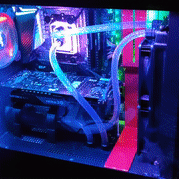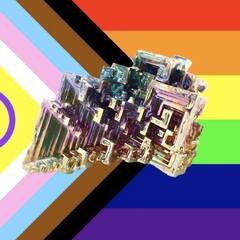-
Posts
24 -
Joined
-
Last visited
Awards
This user doesn't have any awards
Profile Information
-
Gender
Male
-
Location
Germany
System
-
CPU
AMD Ryzen 7 5800X3D
-
Motherboard
MSI MPG X570 Gaming Pro Carbon
-
RAM
32 GB DDR4
-
GPU
PowerColor RX6950 XT LiquidDevil
-
Case
beQuiet DarkBase 700
-
Storage
WD_Black SN850X 2TB
-
PSU
beQiuet 1000W
-
Display(s)
LG 27GL850-B
-
Cooling
Custom water cooling
-
Keyboard
Logitech G910TKL
-
Mouse
Logitech G703 LIGHTSPEED
-
Sound
Sennheiser PX37
-
Operating System
Windows 10
Ubuntu -
Phone
OnePlus Nord
Recent Profile Visitors
215 profile views
oga2701's Achievements
-
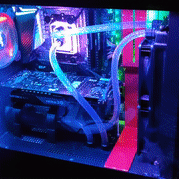
Fans randomly spinning up to 100% and then slowly ramp down
oga2701 replied to oga2701's topic in Troubleshooting
I really don't think it's a temperature problem, because it happens so randomly. Even when playing a light game like binding of Isaac where you should have a constant light load on every component it happens. Why should the CPU suddenly jump to 100% and need ~20 seconds to cool down again? -
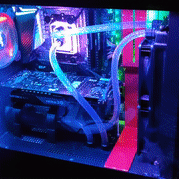
Fans randomly spinning up to 100% and then slowly ramp down
oga2701 replied to oga2701's topic in Troubleshooting
The fans are all DC and configured correctly with a fan curve. I even added a delay of half a second until they follow the CPU temperature. I will try the software -
For a fairly long time now, my PC has the issue that it randomly spins up all case fans to 100% and then over about 20-30 seconds slowly ramps them down again. It doesn't matter if the PC is under load or just idling. My fans are all connected directly to the mobo and are also controlled by the BIOS. No other fan software is installed (at least none I know of). The strange thing is that I already changed the motherboard, CPU, and GPU, and the issue still exists. Therefore I believe it is a software/windows 10 issue. This week I did a semi-fresh install of Windows. This means I ran the setup.exe of the media creation tool but kept all my files and program data. Sadly this didn't fix the problem. A complete Windows reset could maybe help, but I really don't want to reinstall all my programs. Does anyone have another suggestion for me? Thanks!
-
Can you get into the BIOS? Is it stuck in the Windows loading screen or the bios loading screen? If it gets past BIOS, I suggest reinstalling Windows, since you probably have not created any data yet. If you already have valuable data in Windows, you could try starting in safe mode. E.g. by brute forcing it by starting the pc and then instantly killing it again by pressing and holding the power button again until it turns off. Do this 3-5 times and windows should start in recovery mode -> safe mode.
-
PowerColor RX 6950 XT LiquidDevil That's a really good argument. Thank you!
-
The 3x8 Pin to 3x8 Pin Reversed. I also figured that out the hard way, and got confirmation from the support that there is no way to reverse the screen at the moment. But with the reversed option it is ok looking. BeQuiet Pure Power 12 M 1000W
-
Hi, I just got my ThermalGrizzly WireView and wanted to install it in my PC. But then I found out that my PCIe 8 Pin cable is about 5cm too short. I have an inverted build (CPU at the bottom) and therefore my GPU is higher up in the case as usual. Of course, I googled for extensions, but they all seem kind of expensive. The only legit-looking ones I found were from CableMod and they cost about 14€. Do you have any cheaper, maybe DIY, alternatives? I also looked for a complete CableMod set for my PSU, since I was thinking about getting one at some point, but it would have been around 150€ and I'm not ready to pay that much for cables I ideally don't want to see anyways. So, are there any alternative ways to extend the 8 Pin power cable of the PSU? Tanks!
-
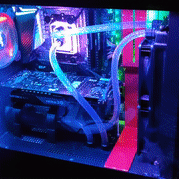
Custom Loop Cooling v AIO Cooling - Which is Best?
oga2701 replied to Knight77's topic in CPUs, Motherboards, and Memory
That's not true. In one of the latest LTT videos Linus even said that the cold plates are way better in custom water blocks. And that's not the only part, as you mentioned. So a custom loop is definitely better. But it also is way more expensive and requires a lot of work. But if you see it as a hobby it 100% is worth it in my opinion, because it is super fun building it. -
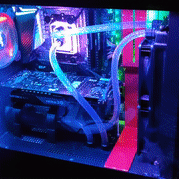
Recommendations on how I can improve this build
oga2701 replied to Someone12g4's topic in New Builds and Planning
I also would go with a 980 Pro or a WD SN850X. You probably will never realize the difference. Maybe check the PSU Tier list on this forum for a newer PSU with the ATX 3.0 spec. -
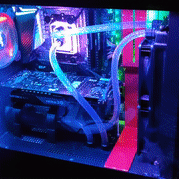
(2x) 32GB OR (4x) 16GB for 1st gen Ryzen?
oga2701 replied to E-Waster's topic in CPUs, Motherboards, and Memory
If you dont need it for a specific use case go with 32GB. Or consider upgrading to a use 3600x. They are super cheap and a good upgrade that can actually make use of your newer faster ram. -
Did you think of getting a new Case? Even a cheap one should give you more cooling capabilities. If thats not possible maybe take of the CPU cooler and measure the holes for the standoffs and check if a standard cooler can fit. Maybe also check the exact model of the motherboard and check online if someone else has tried another cooler.
-
Also check the RAM frequency. They should be matched to both sticks and in best case to the slower frequency (3000). But reseating RAM and the GPU could also help.