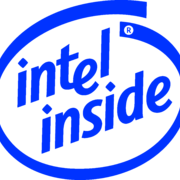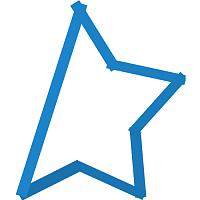-
Posts
190 -
Joined
-
Last visited
Reputation Activity
-
 DeathSentinels got a reaction from Ryan Leech in woot 5GHz!
DeathSentinels got a reaction from Ryan Leech in woot 5GHz!
I was able to OC my 3770k to 5Ghz enough to get validation, but was unstable for prime 95 otherwise (stable for everything else of course but that doesn't count)
The sweet spot for my CPU was @ 4.8Ghz, I was able to lower the voltages substantially compared to 4.9 and 5Ghz @ 4.8Ghz, so not only did it run super
fast, but surprising cool with how low I was able to get the voltage for 4.8Ghz, Unfortunately I'm not at my PC, so I cannot give exact voltages.
-
 DeathSentinels got a reaction from BenD in Watchdogs FPS and Windowed mode only?
DeathSentinels got a reaction from BenD in Watchdogs FPS and Windowed mode only?
Running watch dogs on my 780 TI reference @ 1440p the game pretty much unplayable,
the choppiness if awful running everything on all maxed out, which really surprised me
for a "way it's meant to be played" game.
-
 DeathSentinels got a reaction from Aligaterror in Blue Shadow (750D) (Done)
DeathSentinels got a reaction from Aligaterror in Blue Shadow (750D) (Done)
Look's absolutely great!, the only thing is that intel sticker in the front makes me want to scream, that poor front panel
-
 DeathSentinels got a reaction from legopc in The Death of a Sabertooth P67 Motherboard
DeathSentinels got a reaction from legopc in The Death of a Sabertooth P67 Motherboard
absolutely fantastic of cooler master to reach out like that, makes me proud to own cooler master products, keep up the great work!
-
 DeathSentinels got a reaction from AMD Lover in Blue Shadow (750D) (Done)
DeathSentinels got a reaction from AMD Lover in Blue Shadow (750D) (Done)
Look's absolutely great!, the only thing is that intel sticker in the front makes me want to scream, that poor front panel
-
 DeathSentinels reacted to hammy in Should I get the 780 ti?
DeathSentinels reacted to hammy in Should I get the 780 ti?
I had a similar decision, wait or go for 780ti. I went for it. Honestly, the thing that put me over the edge was the $50 off the nvidia shield deal. The shield is right up my alley as a device.
But if you want to see the things I considered check this out below (this is all hearsay and speculation from me, don't take what anyone is saying about maxwell at their word, no one really knows):
1. It seems like Maxwell is going to basically be better energy efficiency rather than a full fledged upgrade. It seems like they've been having a hard time moving to the new die model (NOT to say it won't have a performance increase, I just don't think it's going to be the leap that Kepler was)
2. I too play at 1080p and have no intention moving up for a long time. I'm much more excited for G-Sync than I am for 4k or even 2k. I don't really care all that much about resolution upgrades at this point, I honestly even have trouble telling the difference between 720p and 1080p (albeit I don't have very great vision, so take that as it is).
3. The 780 you are looking at will be relevant for a very long time. Hell, I still game with my 9800GT on my old machine. But the nice thing about buying a really high-end card is future-proofing. I know some people don't like to hear it, but to me, it makes a ton of sense to buy a really high end card, and then a few years down the line SLI it for 1/5 the price.
4. Think about this for Maxwell: let's say the flagship cards come out which, at the very earliest is going to be the end of Q2. Then you wait a month to see the consensus, is it any good? Is it worth the price? Then you wait a month for a non-reference card. Let's be honest, reference coolers just don't cut it anymore. Then you have to wait a month to see which one is any good. By that time, there will be another thing just around the corner. The point is, there's ALWAYS something to wait for. Always.
That's my take on it. You got to do what's best for you, maybe my concerns flat out don't matter to how you want to game. That's totally your choice. Don't let anyone else make it for you.
-
 DeathSentinels reacted to Mindtrickz in Corsair Ax 760 or Ax 860?
DeathSentinels reacted to Mindtrickz in Corsair Ax 760 or Ax 860?
Stop it! Stop giving out bad advice. The maximum approximate power consumption of GTX 770 is 214 Watts. He could EASILY and with a ton of room to spare get a second GTX 770 and put in SLI (428 Watts) and it wouldn't even stress the PSU.
Hell he could even get a 3-way SLI (~ 642 Watts) going in there if he wanted, although that would be really pushing it, but it could be done. But a 2-way SLI is no problem for the AX760.
A secondary source:
-
 DeathSentinels reacted to arkon in d2att CM11 with a Rogers Device?
DeathSentinels reacted to arkon in d2att CM11 with a Rogers Device?
Here: http://forum.xda-developers.com/galaxy-s3-att/orig-development
-
 DeathSentinels got a reaction from Snickerzz in How is the Nexus 7 (2013)
DeathSentinels got a reaction from Snickerzz in How is the Nexus 7 (2013)
I just picked one up, I'm happy with it, personally i got it so i didn't need to root and install a custom rom to take advantage of kitkat much like i had to
do on my galaxy S4
-
 DeathSentinels got a reaction from StormtrooperStu in Lottery Win??
DeathSentinels got a reaction from StormtrooperStu in Lottery Win??
That's a silly comment, it's not a matter of brand preference, it's overclocking, everything run's hot...
-
 DeathSentinels got a reaction from airdeano in Corsair 750D side panel rattling
DeathSentinels got a reaction from airdeano in Corsair 750D side panel rattling
That's a great suggestion actually!, the way I see it, as long as it's not rattling metal to metal, it should dampen the noise a ton,
I'm going to look and see if there's a type of thin soft foam that I can essentially do the same thing as the electrical tape suggestion
but with a thin soft foam, but if not, the electrical type should do just fine!
Thanks for pointing me in the right direction!
-
 DeathSentinels reacted to airdeano in Corsair 750D side panel rattling
DeathSentinels reacted to airdeano in Corsair 750D side panel rattling
i had to "shim" the chassis with electrical tape along the top/bottom edges of the case to
spring the side panel to keep mine from rattling. since they eliminated the top/bottom
latches this has been a problem in my 350D and 750D cases. my rattle was metallic and not
the acrylic window.
-
 DeathSentinels reacted to Me1z in how to pre-overclock?
DeathSentinels reacted to Me1z in how to pre-overclock?
Spraying water...IN the computer... to achieve "pre-overclocking". This is revolutionary, why had no one thought of this sooner? We should all test his theory and post our results here. While we're at why don't we wear giant metal rods on our heads during lightning storms to scare away the lightning and blast ourselves with fire extinguishers to make ourselves fire proof? :lol:
Here, take this award before you hurt yourself or break a perfectly good computer.
-
 DeathSentinels reacted to aithos in Cheap 1440p Korean monitor, worth it?
DeathSentinels reacted to aithos in Cheap 1440p Korean monitor, worth it?
You shouldn't make statements like that, it's completely subjective. Most people like matte screens? I see people *constantly* looking for glossy screens because matte coating lowers picture quality and people like me get more fatigue and eye strain from them. I bought a glossy XSTAR Korean panel and LOVE it. It has a couple dead pixels (3) but on a 1440p screen you can't even see them because they are so much smaller than the pixels on a 1080p monitor. The only thing you want to be careful of is to make sure you don't order a multi-input model, those do NOT overclock.
If you buy the right model (XSTAR DP2710, QNIX QX2710, Yamasaki Catleap 2b) they *all* overclock. The key is you have to get the bypass, single input model. If it has displayport or multiple inputs it WILL NOT overclock, or rather it will drop frames if you do force it to a higher refresh rate. The bypass models are the ones without input lag that pretty much all go to at least 96hz. Mine goes to 110hz with no problems, it hits 120hz but will get scanlines in some games. None of them will clock to 144hz.
If you decide to buy one here are a few things to consider:
1) These monitors have no scaler. That means you can't run your OS in lower resolutions and if you run games in lower resolutions you'll have black bars around the screen. This doesn't sound like a big deal, but running games in 1440p takes quite a bit more power, to keep a reasonable framerate in multiplayer online games you need a fast computer. You'll be locking yourself in to staying higher on the hardware curve than you might be comfortable with.
2) Overclocking sounds great, but just like #1 it takes a lot more power to run 100+ fps at 1440p. To give you an idea I am running a 4770k with SLI 780ti's so that I can run 110+ fps with high settings on modern games. It isn't cheap, and to maintain those framerates you will pretty much always need two higher end graphics cards or you will be forced to turn down settings.
3) You might get dead pixels or severe backlight bleed. The dead pixels really aren't much of a big deal unless you get a ton of them, but the backlight bleed can be severe. It's fixable if you open your monitor (it's usually caused by pressure from the cheap bezel) but if you don't feel comfortable opening it up and inserting some spacers (electrical tape or thin foam) then it may not be for you.
The stand isn't amazing, but as long as you have a stable surface that doesn't shake a ton you should be fine. The stand is kind of low to the ground though, I will probably eventually buy a new stand or a floating arm. You can VESA mount these but you have to open the monitor up to take the base of the stand off...
-
 DeathSentinels reacted to Renyan in BOOTMGR is missing after using the same SSD on a new computer
DeathSentinels reacted to Renyan in BOOTMGR is missing after using the same SSD on a new computer
Yeah I was kinda inpatient and did that and it worked, forgot to come here to check the answers, I'll mark this as solved because this is exactly what I did.
-
 DeathSentinels got a reaction from colonel_mortis in BOOTMGR is missing after using the same SSD on a new computer
DeathSentinels got a reaction from colonel_mortis in BOOTMGR is missing after using the same SSD on a new computer
this is a super easy fix
Insert your windows 7 recovery and restart and boot via the disk or USB
The next screen you see should have the Language, Time and Currency and Keyboard boxes. In the lower left side there are two options: “What to know before installing Windows” and “Repair your computer.” Click "Repair your Computer" Click on CMD Prompt then enter one after another bootrec /FixMbr
bootrec /FixBoot
bootrec /RebuildBcd Restart and it should be good to go!
-
 DeathSentinels got a reaction from DoubleY in Graphics card decision help.
DeathSentinels got a reaction from DoubleY in Graphics card decision help.
I Believe he did, I also remember tiny tom logan mentioning pretty much the same thing
-
 DeathSentinels got a reaction from James_AJ in Show off your latest purchases
DeathSentinels got a reaction from James_AJ in Show off your latest purchases
Picked up this beauty, got it a couple days ago, just a monster of a video card, good overclocker to
-
 DeathSentinels got a reaction from sloop in 780ti low gpu usage!
DeathSentinels got a reaction from sloop in 780ti low gpu usage!
Chances are your playing games that don't use enough of your GPU,
you can't expect a low end game to run 100% on a high end GPU, it
doesn't work like that, alternatively you can enable K-Boost which will
force your card to run at it's boost clock all the time, which will increase
performance, but not make the game use 100% gpu load, in terms of FPS
its tough to say, could be a driver setting such as v-sync being enabled, you
can disable this via the NVidia control panel on the desktop, your game settings
could have v-sync enabled to make sure to disable it in game as well, finally,
limits could be placed in the game itself that's stopping you from achieving your
desired frame rates, which is why I'll get 100+fps on BF4, but no more then 40-60
frames while standing in town in world of warcraft, game optimization is important.
hope this clears up any of your questions!
-
 DeathSentinels got a reaction from Cobalt in The GPU Overclocking Database
DeathSentinels got a reaction from Cobalt in The GPU Overclocking Database
I'm running a EVGA 780 TI Reference, I haven't had it long but as of right now, I'm running a stable 1125Mhz base core clock, with 1202Mhz boost clock @ 1.1750mV
with a base memory clock of 1920 and a small boost of 1923. Running at a cool max temp of 73C
-
 DeathSentinels got a reaction from Daban in "Have to have" android apps?
DeathSentinels got a reaction from Daban in "Have to have" android apps?
Splashtop for desktop streaming,
Unified remote, for remote mouse and keybored control (really handy for using the PC from a couch)
VLC for watching movies, supports many formats, just works
Mega, 50gb of free cloud storage
Rogers One Number (If a rogers customer, Free wifi calling, texting etc from anywhere that has wifi really handy for traveling)
Camscanner take a picture of a document, turns it into a fancy looking pdf for email, just like a scanner
Enjoy the Nexus 5 It's an absoutely fantastic phone!, the software is amazing, and with the new update
the cameras gotten a bunch better then it was in prior versions.
-
 DeathSentinels got a reaction from lufihengr in My 780 Ti Came in today!
DeathSentinels got a reaction from lufihengr in My 780 Ti Came in today!
hahahah, I completely agree!, a big part of my decision making was for that beautiful reference design
such a amazing looking card
-
 DeathSentinels reacted to Glenwing in 3570k overclock with h60
DeathSentinels reacted to Glenwing in 3570k overclock with h60
Fahrenheit... cannot... read... *explodes* :rolleyes:
-
 DeathSentinels reacted to kemical in My modest first build!
DeathSentinels reacted to kemical in My modest first build!
nice build_the only thing worth upgrading if you want higher frame rates is the GPU i guess