-
Posts
115 -
Joined
-
Last visited
About falsedell
- Birthday Oct 02, 1983
Contact Methods
-
Steam
falsedell
-
Battle.net
falsedell
-
Twitter
falsedell
Profile Information
-
Gender
Male
-
Location
The land of bluegrass, bourbon, and basketball.
-
Occupation
Inventory Control Specialist
-
Member title
Junior Member
System
-
CPU
Intel Core i7-4770k
-
Motherboard
Asus Z87-Deluxe/Dual
-
RAM
32GB Corsair Vengeance Pro @ 2133MHz
-
GPU
2x EVGA GeForce GTX 760 2GB
-
Case
Fractal Design Define R4 Arctic White Windowed
-
Storage
256GB SSD Boot Drive | 18TB Total Storage
-
PSU
OCZ ZX Series 850W 80 Plus Gold
-
Display(s)
3x Dell P2414H
-
Cooling
Cooler Master Seidon 240M | 2x Corsair SP120 | Corsair AF140
-
Keyboard
Razer Black Widow Ultimate 2013
-
Mouse
Logitech G600 MMO Mouse
-
Sound
Logitech Z323 2.1 Channel
falsedell's Achievements
-
Username: falsedell Link 1: https://www.vessel.com/videos/JYZEYDYx0 Link 2: https://www.vessel.com/videos/LCoY5zfFf
-
Does anyone else think the 3x monitors is kinda, niche.
falsedell replied to Thebman712's topic in Displays
I'd respond to this post, but it is hard to type and look at my 6th monitor at the same time. Wait, I guess I did do that. Nevermind. That was also a lie because I have two triple monitor setups, so that wouldn't even be possible. -
How much space do all of your videos take up?
falsedell replied to flibberdipper's topic in General Discussion
About 11.5 TB out of my available 16TB. Not as bad as I expected. -
DEFINITELY throw an SSD in there. For everyday tasks it will make the biggest difference to your experience as far as internals go.
-
Portrait? If your GPU can push 5 monitors at that resolution, I'd definitely go for it. For gaming, I'd be amazed if even 2 R9 290Xs could push 5 monitors at that resolution while gaming. If you are doing anything other than gaming, I know for a fact you will LOVE that setup. I had my monitors set up in portrait for a while, but trying to watch YouTube videos in full screen was painful.
-
With that desk configuration, I'd imagine 5 34" monitors is IMPOSSIBLE. I personally have 6 24" on an Ikea Gallant with 3 extensions and the monitors are the two end monitors are not 100% on the desk. For a 5x1 setup, I'd go with 24" monitors. 27" would be amazing, but I don't think you have the room for them.
-
Currently using an windowed Arctic White Define R4 that replaced a Cosmos II. Also using a 350D. I'm waiting for the Node 804 to drop so I can build my ridiculously overkill HTPC.
-
As far as the OP, I have no idea if it will work. I'm curious to know the answer myself. But you people have found a legit desk setup that puts my 6 monitors (7 counting my TV) to shame.
-
Logan and Wendall from TekSyndicate. Thank you for the compliment. Those are the specs of my main rig, my gaming rig is slightly better in my opinion. But this isn't a personal post, so I'll leave it at that.
-
The quality of the videos that Kyle does is ridiculous. Always entertaining and full of knowledge for a practical user. He doesn't weigh things down with a ton of technical verbiage. I can live with the dry periods because every video he makes is worth every second of my time. MKBHD is great for both sides of the technical world. Great technical knowledge of the products, but his ability to speak to the viewer is second to none in my opinion. I feel a lot of personal pressure to support Logan and Wendall for making sure people know that just because you are from Kentucky doesn't mean you are moronic. But MKBHD has an approach of "Here is some technical jargon for the nerds/geeks, and you, the kid that just wants to know which phone is best, here's your answer as well." You can't beat that approach in the modern tech world.
-
I personally picked up the "Lego Complete Pack" on Greenman Gaming yesterday. Using a 20% off code, it came to $23.18 total for 5 games. Included games were Lego Batman, Lego Batman 2, Lego Harry Potter Years 1-4, Lego Harry Potter Years 5-7. and Lego Lord of the Rings. After getting 100% on all of these games except the first Lego Batman on PS3, I couldn't pass up picking them up again for PC. Does my rig have a little too much power for Lego games? Absolutely. But I just finished putting 40 hours into Lego Marvel Super Heroes, I need a game, or games, that will pull me in for that long again. All I need is the Lego Star Wars games like everyone else has already mentioned. Then I'll suffer through Lego Indiana Jones. Then it would be on to The Lego Movie game. Then hopefully Lego The Hobbit will be on sale. Then somehow, someway I'll play Lego Pirates of the Caribbean again. That game was awesome.
-
I'm thinking it is high time to switch away from an iPhone. This phone sounds like a good candidate or me to switch to.
-
MKBHD's setup tour 2014 - holy shit its almost 3 hours O_O
falsedell replied to megadarkwood's topic in Off Topic
Like I said, that was an old setup. I did it purely for the "video". I currently have all 6 monitors set up in landscape. With work, the NCAA tournament, and generally not feeling great, I haven't been gaming much lately. There are certain games that I genuinely enjoy playing (LEGO), and those always take priority over others. I play the LEGO games on a single 1920x1080 monitor. No need use all of my juice on those. But after the NCAA Championship game tomorrow, I will either be updating my rigs to a combined 9 monitors (10 counting the TV), or diving into some 5760x1080 gaming. If you want to check out my entire CURRENT setup, check out this post. -
MKBHD's setup tour 2014 - holy shit its almost 3 hours O_O
falsedell replied to megadarkwood's topic in Off Topic
I made it in. Somewhere in the last 5 or 6 minutes. No audio, just 6 24" monitors in portrait mode, and a 43" TV on the wall. Edit: 2:42:17 begins my setup. No longer in that configuration, but I thought that was my best shot at making it in the video.