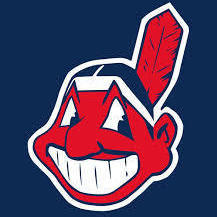Spitfire1911
Member-
Posts
92 -
Joined
-
Last visited
Awards
This user doesn't have any awards
Recent Profile Visitors
Spitfire1911's Achievements
-
MSI Gaming X 1080 having problems with even a mild overclock
Spitfire1911 replied to Spitfire1911's topic in Graphics Cards
Its pretty frustrating to deal with lol No one seems to know how to help me and looking around on the internet doesn't help much either :c I guess I just got really unlucky and got a "bad" card for Overclocking- 7 replies
-
- msi
- overclocking
-
(and 2 more)
Tagged with:
-
MSI Gaming X 1080 having problems with even a mild overclock
Spitfire1911 replied to Spitfire1911's topic in Graphics Cards
I think I narrowed down the problem a bit more and its the card refusing to do anything more then 1.05Vs as soon as it hits that, that's when the card will lock up and underclock itself- 7 replies
-
- msi
- overclocking
-
(and 2 more)
Tagged with:
-
MSI Gaming X 1080 having problems with even a mild overclock
Spitfire1911 replied to Spitfire1911's topic in Graphics Cards
Oh sorry my bad. I'm using Heaven bench mark and have tried other ones like Firestrike. Would it be worth it to maybe try upgrading the bios as my 1080 was a week one card when the custom cards came out, surely there has been some optimization. (At least I think it was kinda lost track of time lol)- 7 replies
-
- msi
- overclocking
-
(and 2 more)
Tagged with:
-
MSI Gaming X 1080 having problems with even a mild overclock
Spitfire1911 replied to Spitfire1911's topic in Graphics Cards
Right now I'm using MSI Afterburner to OC since it gives me an option to have even deeper access to the voltage control (Could be a fluke) but I'm currently running one screen at 2560x1440@144Hz via DP and a 1920x1080@144Hz panel over DV-I. Running the test on the 1440p panel and fullscreen or windowed doesn't make a difference. Its rather disappointing if its the card at fault as they were highly praised around the internet for how high of a stable clock they could achieve.- 7 replies
-
- msi
- overclocking
-
(and 2 more)
Tagged with:
-
Hi, I've been recently messing around with my 1080 once again and have been running into some weird issues with the card locking up and stuttering bad when running something like unigine. Its a decent OC but I've seen lots of people run the same settings without a problem. Mine are as followed. Core Voltage: 0-100% (Adjusting it seems to do nothing to the card) Power Limit: 121% Temp Limit:85C Core:+85 Memory:+575 Fan Speed:60% (I'm trying to hit a stable 2050Mhz on the core by the way.) The behavior I have been noticing upon watching it in both GPU-Z and Afterburners charts is that it hits the point where it cuts out at about 75% TDP and around ~1.05Vs before jumping down to around 1300Mhz on the core and ~700mV on the voltage. It also seems to happen once the card hits 70C for some odd reason. Am I having a issue with supplying enough power (650W PSU) to the card or is it something else like a bad card? Any help would be appreciated. Also, the GPU-Z card for it. http://gpuz.techpowerup.com/18/02/11/atv.png Other info: CPU: i7 4790k @ 4.6Ghz MB: MSI Gaming 5 PSU: 650W SuperNova
- 7 replies
-
- msi
- overclocking
-
(and 2 more)
Tagged with:
-
Hello everyone! I would like to get more of a Overclock out of my i7 which is currently running 4.6Ghz at 1.2Vs stable and under a full synthetic benchmark its averaging around 65C. I was wondering what would be possible options to getting to 4.8 or even 5Ghz on my processor as I believe I got a pretty good chip and I have the cooler for it. Please be as detailed as possible with settings. Thank you for your time ^^
-
Questions about the Kraken X62
Spitfire1911 replied to Spitfire1911's topic in Custom Loop and Exotic Cooling
Even if I purposely set the fans to max it still refuses to spin for some reason. -
I installed the new CPU cooler last night and everything is working fine and running cooler then my previous one but I see an issue with one of the fans. It doesn't want to spin it only kinda twitches in place once every couple of seconds.
-
Looking for a new AIO
Spitfire1911 replied to Spitfire1911's topic in Custom Loop and Exotic Cooling
Whats the performance like? -
Looking for a new AIO
Spitfire1911 replied to Spitfire1911's topic in Custom Loop and Exotic Cooling
Also does anyone know how thick the Rad is for the X62? Is it one I'm going to have to mount frontally? -
Looking for a new AIO
Spitfire1911 replied to Spitfire1911's topic in Custom Loop and Exotic Cooling
Sounds fairly annoying, luckily I haven't had that problem yet with the HUE but I do have some history with Corsair already. Using a H80i on a OC'd 4790k. It worked great before but either the coolant evaporated or the pump is going bad because the temps have been getting dangerously high. I could turn off the OC but it doesn't really solve my problem as its still very hot compared to when I first installed it