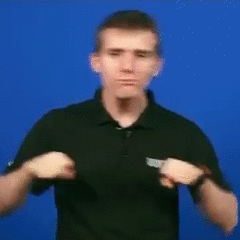-
Posts
13 -
Joined
-
Last visited
Awards
This user doesn't have any awards
About antegoes
- Birthday Sep 12, 1993
Contact Methods
-
Steam
Antegoes
-
Origin
Antegoes
-
Battle.net
antegoes@live.se
-
Twitch.tv
MrGoes
-
Twitter
Antegoes
Profile Information
-
Gender
Male
-
Location
Sweden
-
Interests
I'm a gamer, and a computer nerd! i don't understand much of it but i love the hardware and how awesomely linus explains videos and review's. Such a cool guy thumbs up!
-
Biography
I don't do much on the days, seeking jobs, laying in bed all day, play some games
-
Occupation
unemployed
System
-
CPU
Intel(R) Core(TM) i7-4770k 3.50GHz
-
Motherboard
ASUS Z87-A
-
RAM
G.Skill Ares 16GB DDR3,12800-1600MHz
-
GPU
ASUS GeForce GTX 780 3GB DirectCU II OC
-
Case
NZXT SWITCH (high tower) white
-
Storage
WD 500gb HDD, Samsung EVO 250gb SSD
-
PSU
Corsair 860i
-
Display(s)
HP F2304
-
Cooling
Corsair H100i
-
Keyboard
MERC stealth
-
Mouse
R.A.T 7 black
-
Sound
Logitech Z-Cinema 2.1 Surround Sound - Steelseries Elite
-
Operating System
Windows 8.1pro
Recent Profile Visitors
antegoes's Achievements
-

Bootlooping computer, anyone familiar with this?
antegoes replied to antegoes's topic in Troubleshooting
The ram seems to be perfectly fine, atleast on the outside. It's hard to determent if there are broken without coming in to BIOS.. and thanks man! -

Bootlooping computer, anyone familiar with this?
antegoes replied to antegoes's topic in Troubleshooting
Cmos reset didn't help me sadly, but a few month's ago I changed thermalpaste and cleaned the CPU but I never took it out of the socket. You think it might help? -

Bootlooping computer, anyone familiar with this?
antegoes replied to antegoes's topic in Troubleshooting
No it's Asus own mobo, " ASUS ROG Strix Z270F" -

Bootlooping computer, anyone familiar with this?
antegoes replied to antegoes's topic in Troubleshooting
I have tried a lot of the plug and unplugg main parts but it won't seem to help. -

Bootlooping computer, anyone familiar with this?
antegoes replied to antegoes's topic in Troubleshooting
I did try only booting with 1 of eatch ram incase either was broken but it never worked, even tried unplugg both rams and GPU and and put them back to check any loose connections! -
Hi! So the outher day I was met by this after work and I have never come across this issue before. I'd very much appreciate any help but my suspicions are that somehow the CPU is fried.. All that I know is I put my computer to sleep when I went to work and came home woke it up but it kept on booting, I've tried almost anything possible. Like strip it down to a single ram and on board graphics just in case but nothing helps, and according to the manual the LED that shines RED next to the dimm is CPU related but I can't find out what exactly since my knowledge is blocked in this area of expertise. HELP ME PLEASE!
-

Can i power two GTX Geforce 780 DCU II with an corsair 860i?
antegoes replied to antegoes's topic in Graphics Cards
Awesome. I think the Ax860i is 80 plus platinum and thats good. Thank you- 15 replies
-
- helpisneeded
- crossfire
-
(and 3 more)
Tagged with:
-

Can i power two GTX Geforce 780 DCU II with an corsair 860i?
antegoes replied to antegoes's topic in Graphics Cards
Thanks mate, i will try it out! And, Yes its an i7-4770k i must have missed the 4- 15 replies
-
- helpisneeded
- crossfire
-
(and 3 more)
Tagged with:
-

Can i power two GTX Geforce 780 DCU II with an corsair 860i?
antegoes replied to antegoes's topic in Graphics Cards
Okay, thanks mate!- 15 replies
-
- helpisneeded
- crossfire
-
(and 3 more)
Tagged with:
-

Can i power two GTX Geforce 780 DCU II with an corsair 860i?
antegoes replied to antegoes's topic in Graphics Cards
Oh, Okay. I hope you are right man! But thank you so much for your answear (Y)- 15 replies
-
- helpisneeded
- crossfire
-
(and 3 more)
Tagged with:
-

Can i power two GTX Geforce 780 DCU II with an corsair 860i?
antegoes replied to antegoes's topic in Graphics Cards
Are you sure it will? Sorry for beeing cautious, i've never done this before- 15 replies
-
- helpisneeded
- crossfire
-
(and 3 more)
Tagged with:
-

Can i power two GTX Geforce 780 DCU II with an corsair 860i?
antegoes replied to antegoes's topic in Graphics Cards
I got an ASUS Z87-A motherboard with an intel core i770k 16 GB ram and and samsung SSD for windows and a WD black 1Tb for storage- 15 replies
-
- helpisneeded
- crossfire
-
(and 3 more)
Tagged with:
-
Hey guys, you saw the title, can anyone help me how to power up two cards? I got one GTX Geforce 780 DCU II, and my friend is coming with another. Can my Corsair AX 860i power both of them? or what do i need to do? Be cool fellas. Thanks for help! (first time crossfire guy )
- 15 replies
-
- helpisneeded
- crossfire
-
(and 3 more)
Tagged with: